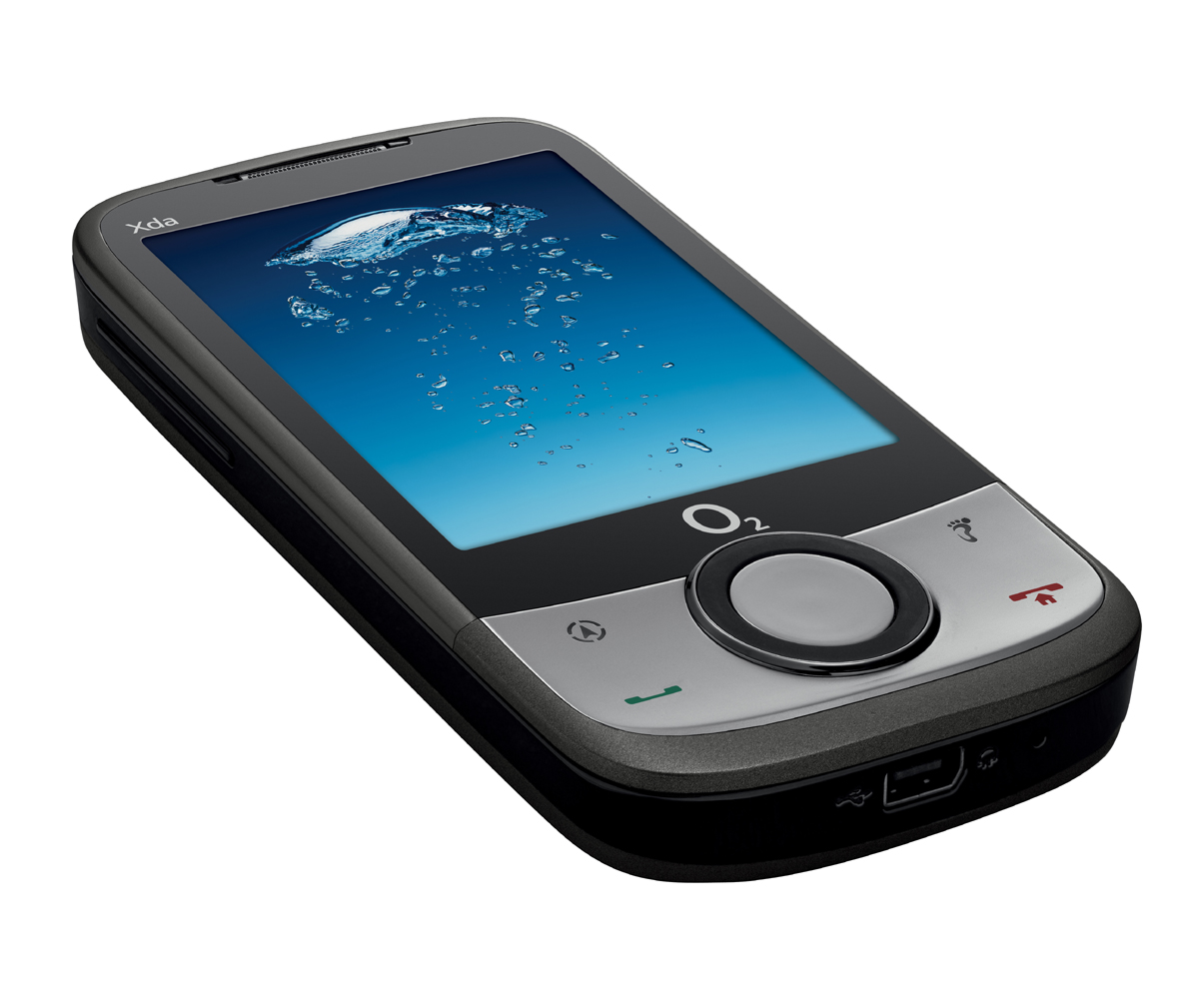Why you can trust TechRadar
The O2 Xda Guide has many things in common with its touch screen Xda brethren – Windows Mobile OS, 3.2 megapixel camera, Wi-Fi, A-GPS, but it puts the emphasis firmly on sat nav by including a full version of CoPilot Live 7 plus a car cradle and charger in the price.
In other respects, it's just another O2 Xda device, which are really HTC's Touch series under the O2 skin.
We liked:
It has all the versatility of Windows Mobile 6.1 (and all the worst aspects of the OS hidden behind HTC's rather lovely TouchFLO interface), plus a decent, though certainly not spectacular, camera and a perfectly fine media player, including a USB adaptor so you can easily upgrade the supplied headphones (a luxury you won't find on most other smart phones from O2 or HTC).
It also has HTC Footprints, a hifalutin version of geotagging which makes the whole process easy by giving you a shortcut that opens the camera, automatically geotags any pictures you take (using cell ID if GPS isn't available), and prompts you to record written or voice notes plus a phone number to remind you where you've been. It's not ground-breaking, but the fact that it makes the whole process intuitive means you're much more likely to take advantage of it.
We didn't like:
The screen is on the small side and we couldn't help comparing it to more generously endowed sat nav devices when using it in the car. We found the cramped onscreen keyboard a bit tricky too, especially when trying to reach the keys at the extreme edges of the screen. We'd have really liked to have seen an accelerometer on there to automatically flip the screen into landscape mode for these occasions.
Sign up for breaking news, reviews, opinion, top tech deals, and more.
Verdict:
You would only really consider buying the Xda Guide if sat nav is really important to you as part of your smart phone, but not so important that you really need a dedicated sat nav device.
But if you're a regular, rather than a habitual user, and want all the other goodies that come with a top-notch Windows smart phone, then look no further.
O2 has not yet confirmed a price for the Xda Guide, but as soon as it does, we'll have it for you here on TechRadar.
Current page: O2 Xda Guide: TechRadar verdict
Prev Page O2 Xda Guide: Media, internet and battery life