Why you can trust TechRadar
The Nokia Lumia 630 has a 1830mAh battery at the heart of it, a significant boost over the 1430mAh found in the Nokia Lumia 520 and the 1300mAh battery found in the Nokia Lumia 620.
This much needed improvement in battery power has resulted in a significant improvement in performance over previous iterations. The Nokia Lumia 630 can now make it through the day with no problems, as long as you're not constantly glued to it for 24 hours.
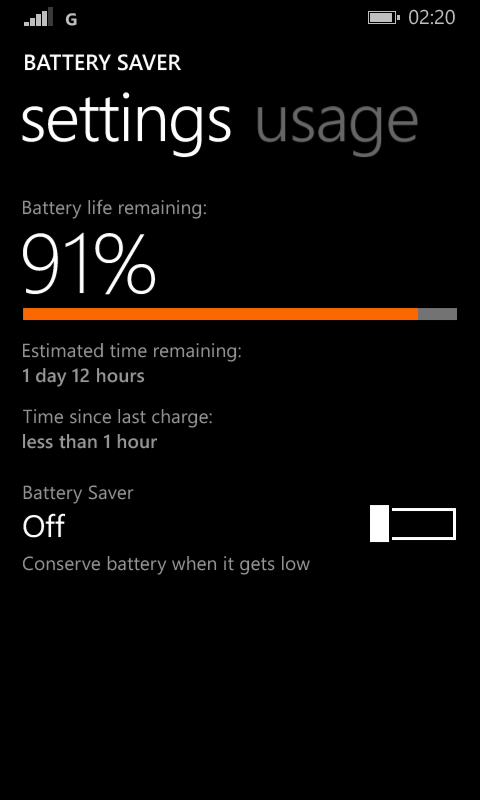
The Nokia Lumia 630 also fared well in TechRadar's battery test – running a 90-minute video from a fully charged handset with Wi-Fi on, social networks and emails set to push notifications and the screen turned up to full brightness.
The battery dropped to 77% by the end. Not too shabby and the Nokia Lumia 630 fared even better when performing standard every day functions like making calls and playing music.
Nokia claims the Lumia 630 provides up to 25 days of standby time over 3G, 16.4 of talk-time over GSM and maximum 3G talk time of up to 13.1 hours. It also claims over 58 hours of music playback time and 7 hours for video.
If this doesn't live up to your expectations there is a battery saver, which prevents apps from syncing in the background.
The essentials
Although Windows Phone 8.1 has changed a lot, or at least added a lot as a new and improved OS, one thing that has stayed the same is the essential phone usage – making calls and texting.
Sign up for breaking news, reviews, opinion, top tech deals, and more.
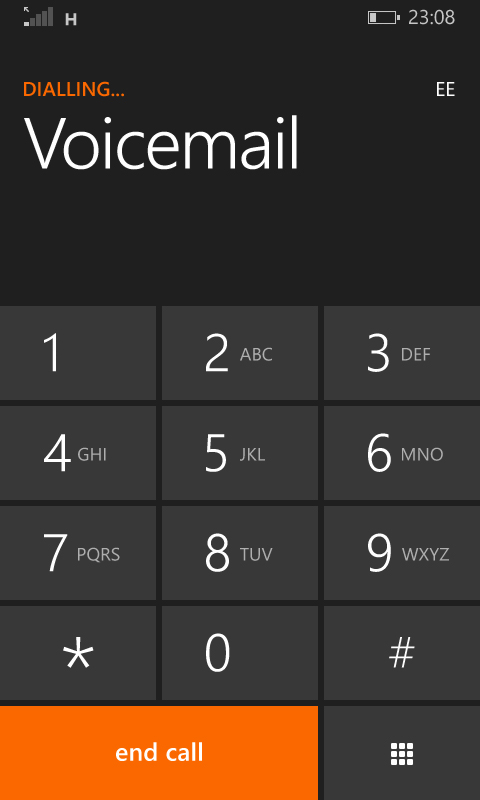
Everything you need to make a call is listed in the 'Phone' app at the top left of the start screen. When you open it you'll see a history of your recent calls, made, received and missed alongside the date and time of each call.
It's a little odd that this is the default screen as, 'who was it that called me earlier?' isn't exactly what springs to mind when I'm going to call home and find out what's for tea. However, everything you need is well within reach and you have shortcuts to your contacts, voicemail and search.
Your contacts are displayed alphabetically in the same way that apps are on the second start screen, so they are easy enough to find.
Nonetheless, one thing that has always bugged me with Windows Phone is the duplication of contacts. If you've connected via Facebook, all your contacts are transferred so you end up with your dad in there twice.
The keypad is nothing to write home about as there's no smart dialling, so you'll likely only use it to call new numbers or add to contacts. Calls on the other hand are great, the quality is above average and I've not had any problems hearing people or dropping calls.
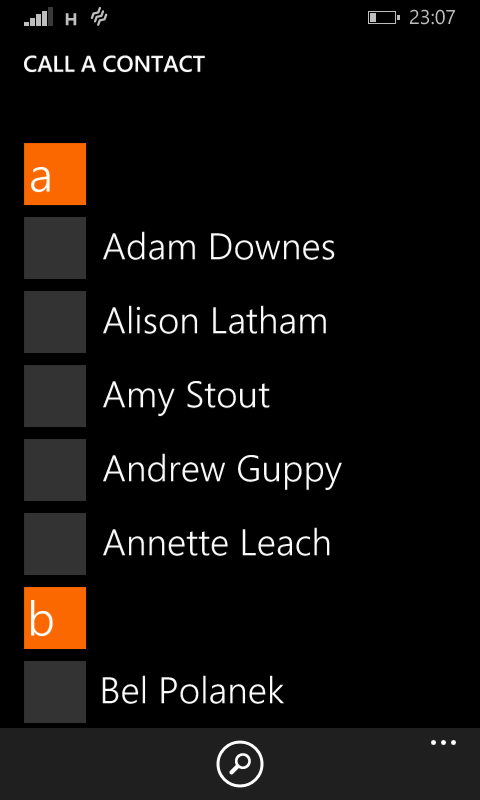
You have the usual options on-screen during a call – mute, on hold, loudspeaker or to add additional callers and the phone also displays the contact's name, number and the call duration.
One thing I will reiterate is that I wouldn't recommend the phone for the dainty handed as the phone feels quite wide and could be uncomfortable during long calls.
Texting on the Nokia Lumia 630 now has the added bonus of the Word Flow keyboard, which, although it is a nice addition, isn't the most accurate thanks to the slightly sticky and slow screen.
This has complicated things and to be honest I think I preferred the simple QWERTY keyboard option, it felt more in keeping with Nokia's brand. Text is clear, sharp and easily read on the 4.5-inch screen.
Finally apps, and what does Windows Phone 8.1 have to offer? Always seen as lagging behind Apple's App Store and Google Play, the Windows Store has upped its game.
Don't get me wrong, there are still favourites missing, but your main or popular apps are easy to find and use. Microsoft has also secured some unique offerings and integrating Xbox Live was a genius move.
