Why you can trust TechRadar
The camera on the Nokia Lumia 520 is pretty basic, you get a 5MP sensor on the back, but it doesn't have any flash and there's no front facing camera at all – so video chats and self portraits are out.
It also nixes the chance of Skype calling, which is a big feature of the Windows Phone 8.1, and therefore could be seen as a big miss. But if you want a phone for video calling, the similar Lumia 620 is your friend.
The new Nokia Lumia 735 also comes with a fantastic 5MP front-facing camera, which is ideal for Skype calls and for talking selfie shots.
There are limited options on the Lumia 520; you can adjust the ISO, white balance, aspect ratio and exposure value, as well as choose between several scene modes such as close-up, night or sports.

Beyond that the camera is basically just point and shoot, though you can tap to focus on specific things and there is a 'smart shoot' option, which takes a handful of rapid-fire pictures and lets you pick which ones to keep. It's a handy feature, since the first photo you take might come out blurred or someone's eyes might be closed.
Now the Lumia Black update has appeared, Nokia has effectively blended the Smart Camera app into the regular camera, letting you access ISO, White Balance and Scene Selection from a small bar at the top of the screen. It saves you having to switch apps and means you're going to be quicker when taking snaps.

Unfortunately, because of the Lumia 520's budget cred, you don't get access to the Nokia Refocus app that is available to updated handsets. The app shoots several pictures simultaneously with different focal points – letting you adjust them later.
Sign up for breaking news, reviews, opinion, top tech deals, and more.
Being a Windows Phone handset, there's also a dedicated camera button, which is a lot better for taking photos than trying to use an on-screen button. It also gives you quick access to your camera, as pressing it from any other screen will launch the camera app.
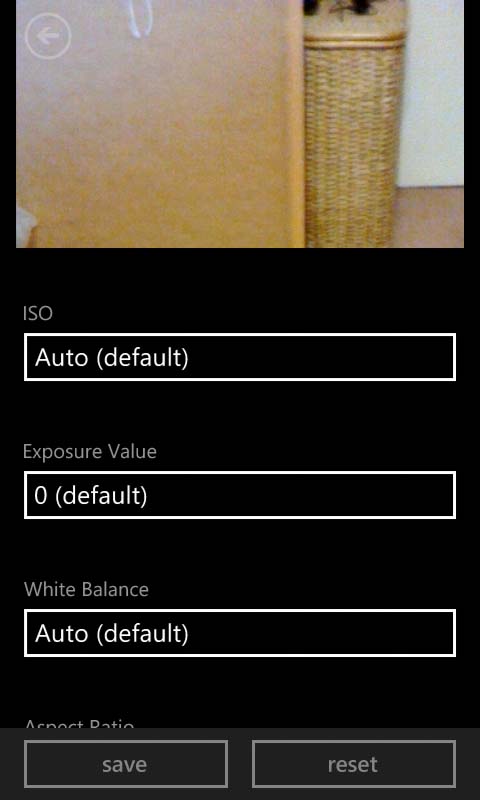
The camera isn't bad at all for a budget handset, though it unsurprisingly can't compete with the snappers on pricier phones.
The video camera on the Nokia Lumia 520 is similarly basic. It shoots in 720p at 30fps (which is the same as the Nokia Lumia 620), and the performance is similar to that of its big brother too.
The options for the video camera are even more limited than when shooting stills. You can adjust the white balance, turn continuous focus on or off and adjust the quality, though you can only choose between 720p and WVGA.
You can either press the shutter button or tap on the screen to start shooting, then do the same to stop. That's all there is to it really.
Since there's no flash there's also no video lamp, so its performance isn't great in poorly lit places, but if you stick to daylight the performance isn't too bad for such a wallet-friendly handset.
When staying fairly still the quality is reasonable. However it struggled a bit with the ripples in the water. Close-ups aren't handled too badly either. If you move too close in or move too quickly then it will struggle to focus, but for static medium close-ups it produces useable footage.
Fast moving traffic comes out a little blurred. The camera also fails to bring out details in the background.

Click here to view full resolution image

Click here to view full resolution image
James is a freelance phones, tablets and wearables writer and sub-editor at TechRadar. He has a love for everything ‘smart’, from watches to lights, and can often be found arguing with AI assistants or drowning in the latest apps. James also contributes to 3G.co.uk, 4G.co.uk and 5G.co.uk and has written for T3, Digital Camera World, Clarity Media and others, with work on the web, in print and on TV.
