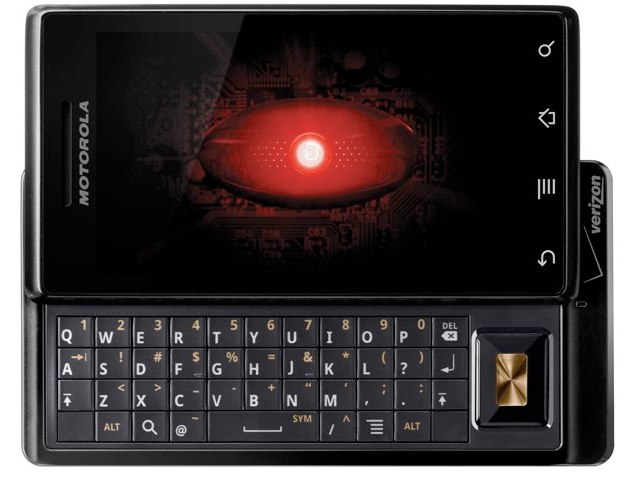Why you can trust TechRadar
We mentioned before that the Milestone had some nice Android 2.0 upgrades in the box, and Exchange is one of them. It's not a given it will be on every phone, as it's at the manufacturers discretion whether to activate it, but we're happy to report that Motorola has given it the thumbs up.
This means that the ways to contact your friends by the power of the written word have increased dramatically on the Milestone - we know some companies have added support for Exchange in via Roadsync in the past, but this way makes much more sense.
Messages are still threaded into conversations, which makes the process of seeing what you've said to your friends a lot easier, and the 'type to compose' box actually works here, whereas it hasn't before on some devices, making the process a lot more convoluted.

The on screen keyboard has been massively improved in Android 2.0, with much more accurate word recognition, but we weren't bothered about that - we cracked out the QWERTY effort instead and it's tip top in our opinion.
Like we mentioned before, there's a problem with the lip blocking your digits from the keys, and this may be insurmountable to some people - but one you get your head (and your hand) around it life becomes a lot easier.
However, we never managed to hit top gear when it came to typing speed on the Milestone, and we put that squarely down to lip forcing us to readjust during the text entry process.
But things we did like: being given an '@' key without having to hit the Symbol mode, the positioning of the space bar and the fact that typing on it will automatically enter the search bar when on the home screen.
Sign up for breaking news, reviews, opinion, top tech deals, and more.
Some have already been criticising this element of the phone - but we urge you to give it a good ten minute play before deciding on whether you love or loathe it, as we're sure there are a good few people out there who might change their opinion.

Email is also available in two forms - Exchange (as mentioned above) and Gmail, which you'll have come to expect on an Android device. For some reason the latter didn't want to set up correctly out the box for us, but when it eventually worked, it was fine.
Exchange was easy enough to set up, providing you have all the relevant information on domains and usernames for your corporate account, and you can set both to update almost instantly, meaning you'll never miss a mail if you don't want to.
One problem did crop up - Google Mail moved to 'manual updates' by itself for some reason, leaving us with an unwanted backlog of messages - however, this was fixed with one swipe and didn't re-occur, so just keep an eye out for it.
Other than that, messaging on the Motorola Milestone works well - while we would have liked to see some inbuilt Facebook messaging function, we can't believe it will be too long before we see another device that can perform this action running the Android OS.
Turning your basic text message into an MMS is as easy as pie as well, taking the email route of subject attachments - there are also options to capture video and record audio alongside the ability to append the relevant files from the memory already, so you'll never be short of a messaging option on the Motorola Milestone.
Current page: Motorola Milestone: Messaging
Prev Page Motorola Milestone: Calling and contacts Next Page Motorola Milestone: Internet
Gareth has been part of the consumer technology world in a career spanning three decades. He started life as a staff writer on the fledgling TechRadar, and has grew with the site (primarily as phones, tablets and wearables editor) until becoming Global Editor in Chief in 2018. Gareth has written over 4,000 articles for TechRadar, has contributed expert insight to a number of other publications, chaired panels on zeitgeist technologies, presented at the Gadget Show Live as well as representing the brand on TV and radio for multiple channels including Sky, BBC, ITV and Al-Jazeera. Passionate about fitness, he can bore anyone rigid about stress management, sleep tracking, heart rate variance as well as bemoaning something about the latest iPhone, Galaxy or OLED TV.