Why you can trust TechRadar
4G LTE
Sure, the Droid Razr M has plenty of fancy features, but how does it perform as a phone? Pretty well, we'd say, thanks in no small part to Verizon's 4G LTE network. Verizon is the exclusive carrier for the Droid Razr, and the fact that they have the largest 4G network in the U.S. makes them a solid choice pretty much anywhere in the States.
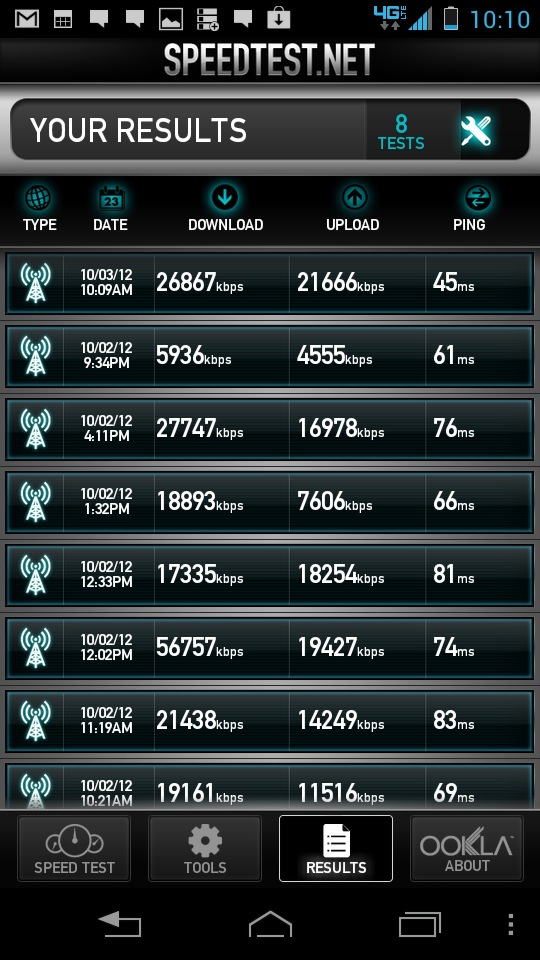
Throughout the San Francisco Bay Area we experienced blazing fast speeds on Verizon's 4G LTE network, averaging about 16 Mbps. In some cases it even exceeded this, to the point where it rivaled a home WiFi connection.
Of course, data service like this doesn't come cheap. A 1GB per month plan is $90, with $40 dollars being charged for unlimited talk and text and that 1GB of data costing you $50. Data plans go up a dollar per gig, meaning 2GB is $60, 3GB is $70, etc. Add on that $40 talk and text cost and you're looking at a sizeable bill.
Also note that these are shared data plans, which means that any other Verizon devices you own (including mobile hotspots, 4G enabled netbook, iPad or other tablet) will all pull from this same allotment of data. Not very generous, but pretty much the standard set by Verizon and AT&T, the other largest U.S. 4G provider.
While your monthly fee won't be cheap, at least the data service is fast and the phone goes for a nice price. With a two-year Verizon contract the Droid Razr M costs $99. Off contract it'll cost a whopping $550.
Calling
Throughout our testing call connections were excellent. We never had a single dropped call or interference over the line.
As far as the Droid Razr M's speaker goes, we found it a little on the quiet side. This was easily remedied by turning up the volume, but the level we found comfortable seemed rather high. On the other end users reported our voice quality as average to good.
Sign up for breaking news, reviews, opinion, top tech deals, and more.

Speakerphone quality was reliable, enough to capture a few voices in a medium-sized room.
Punching in a number on the Droid Razr M is very fast, thanks to predictive dialing on Android 4.0: Ice Cream Sandwich. As you dial, suggested numbers and recent contacts pop up for fast access. Also, there's are tabs for Favorite contacts and Recent numbers right at the top.
It's just as fast and easy to dial a specific contact. You can jump right into the Phone function from the unlock screen, or just start typing the name of a contact into the Google search bar found at the top of each home screen.
Contacts
Your contacts are found in the People application, which does a pretty good job of sorting all the folks you may or may not actually know. Contacts can be imported from a variety of sources, including a Gmail account, Facebook, Skype and Exchange.
On social media, we all have "friends" we never actually talk to. Thankfully, on Ice Cream Sandwich it's easy to select which contacts you want the phone to display, or browse by individual contact sources.
One slightly confusing aspect of People is how it handles Facebook contacts. Since they're synced from friend's Facebook pages, they cannot be edited. This means if you have a Facebook friend who doesn't share his number, you won't be able to just add it to the contact you imported from that social network. You'll need to create a new contact with an identical name, and the phone will quickly combine the two. It's a fine workaround, it just might takes a second to discover it.
Finally, to prevent the digital disaster that is losing your address book, Verizon provides Backup Assistant+, which can be set to automatically backup your contacts as frequently as every day.
Current page: 4G, calling and contacts
Prev Page Display and Interface Next Page Messaging and Internet