Why you can trust TechRadar
Like any good Android phone, the LG Optimus G comes preloaded with the awesome Google Maps app. Between that and its Navigation function, you should never be wanting for directions and maps.
Google Maps
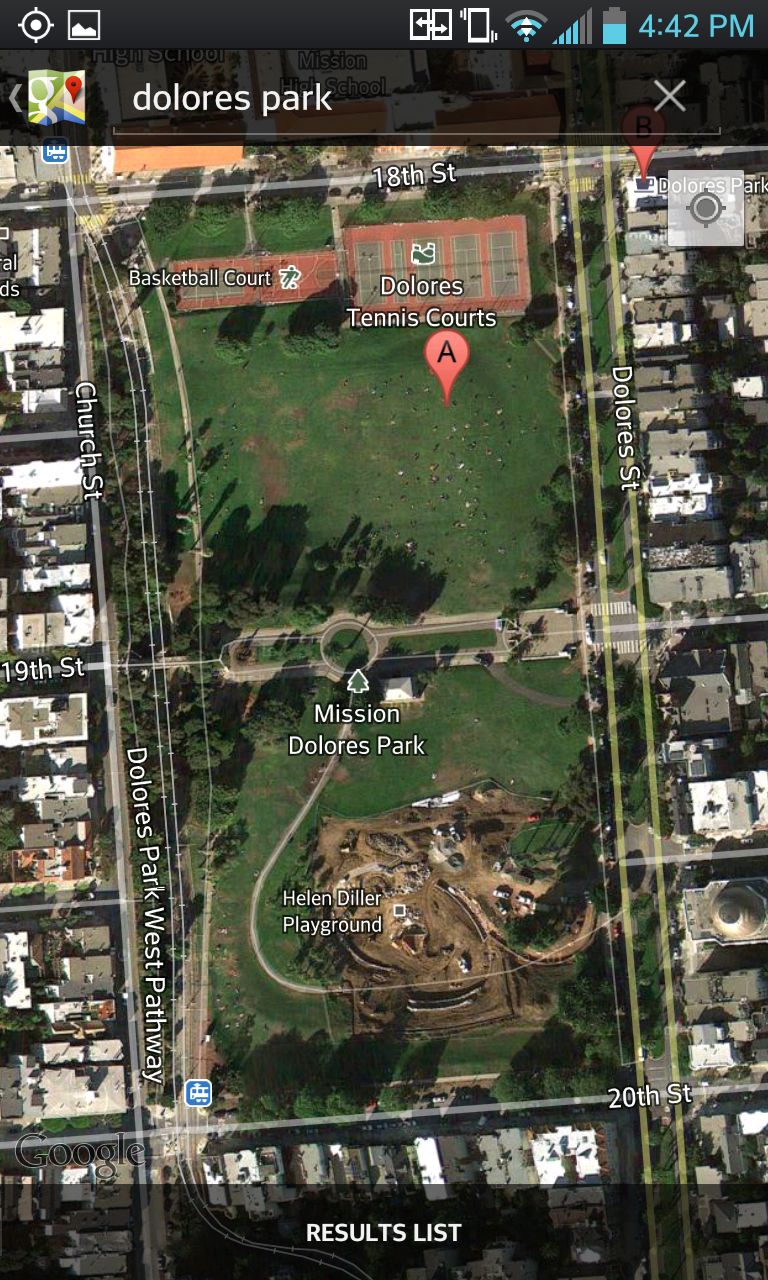
Want to make an iPhone 5 user cry? Show them your Google Maps, which has only gotten better with age. Not only does it provide turn-by-turn directions on Android devices, it's even begun to show interiors of famous places and large metropolitan transportation stops. These days it even calculates bike routes and public transportation, where available. Apple Maps has a ton of catching up to do.
Navigation and maps are another place where the Optimus G's big and detailed display really steps things up. It really does justice to almost-Orwellian satellite photography. Being able to see so much of the city at once is a boon, and will make you glad you're hauling around such a larger handset.
While the lack of 4G Sprint service in San Francisco was disappointing, and meant we were experiencing loading times and pop-in that are so very two years ago, we did maintain a reliable connection. Sprint's 3G was steady, and we rarely suffered interruptions using the turn-by-turn Navigation function.

Google Maps also comes with some a great Traffic widget thats worth noting. Placed on a home screen, you load a destination in the icon. Then, pressing the icon gives a fresh report on the drive time from your location to that predetermined destination. The glow traffic light icon reflects traffic conditions. It's slightly more compact version of the info provided by AT&T Navigator on the LG Optimus G (AT&T), though it is available on both versions of the phone.
Sign up for breaking news, reviews, opinion, top tech deals, and more.
