Why you can trust TechRadar
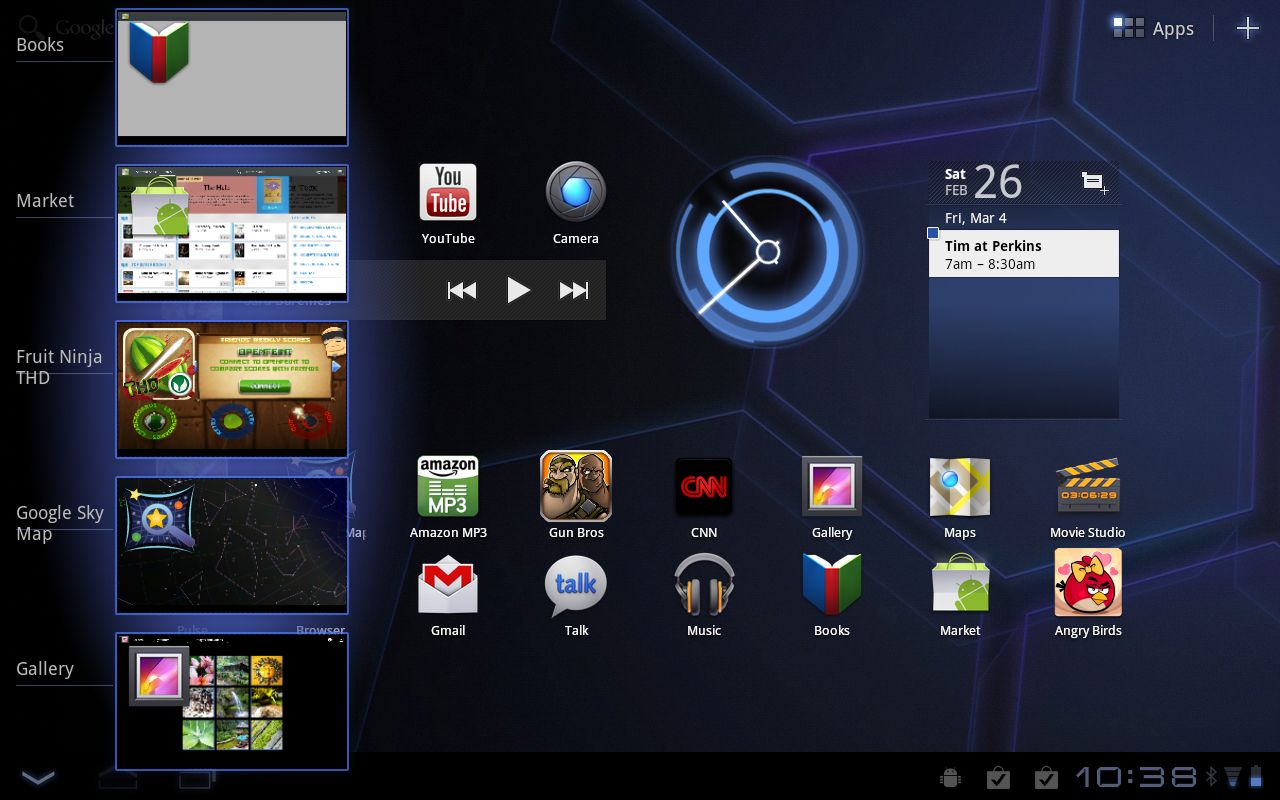
One of the most interesting findings with the Motorola Xoom is that, since it has so few hardware buttons, it is easier to focus almost entirely on the screen.
There's no hunting around for a home button once you get used to the fact that the icon is on the lower left (placed right where you'll find the Start button on a Windows PC).
Interestingly, we found Xoom to be quite fun to use - it has a bit more complex usability than the iPad but is easier to use than the Dell and Samsung tablets because of the improvements in Android 3.0.

We enjoyed learning how the OS works and clicking on notification screens. They have an undeniably "space age" look, like something from Star Trek.

The physical size and slightly slippery feel meant the Xoom was just a hair less usable for daily tasks than other Android tabs. We like how the Samsung and Dell models are smaller for e-book reading on a whim. That said, the Xoom feels well-constructed and the larger screen size is a major bonus.
In fact, the overall dimensions are smaller than the first iPad but the screen is the same size.
Because Motorola offers a dock for the Xoom, charging was easy and relatively quick - we found the unit charged up in just two hours and lasted the full ten. You can't trickle-charge from a USB connection, though.
Sign up for breaking news, reviews, opinion, top tech deals, and more.

The Xoom is nearly instant-on from a sleep state. At boot-up, you will stare at the dual-core processor logo for a few seconds before you see a honeycomb animation that lasts another few seconds. There's a cool circle where you move an icon to the edge to unlock.
As we mentioned, we prefer the smaller Dell and Samsung size for e-books, but the Xoom is actually a very good e-reader. The Google Books app includes most major titles, and books look very clean and readable in a horizontal view. In vertical mode, pages were a bit too long and harder to read.
Current page: Motorola Xoom: Usability
Prev Page Motorola Xoom: Screen Next Page Motorola Xoom: Media
John Brandon has covered gadgets and cars for the past 12 years having published over 12,000 articles and tested nearly 8,000 products. He's nothing if not prolific. Before starting his writing career, he led an Information Design practice at a large consumer electronics retailer in the US. His hobbies include deep sea exploration, complaining about the weather, and engineering a vast multiverse conspiracy.
