Why you can trust TechRadar
The LG G Pad 8.3 comes with two internet browsers pre-installed, but Google Chrome is the most prominent, getting a lock screen shortcut and place in the home screen dock as default.
We prefer Chrome out of the two, so you can happily keep the stock "Internet" app relegated to the app list - out of sight.
LG has equipped the G Pad 8.3 with Wi-Fi b/g/n, allowing you to get online at home, at work, at a mate's house and anywhere which offers up a wireless hotspot.
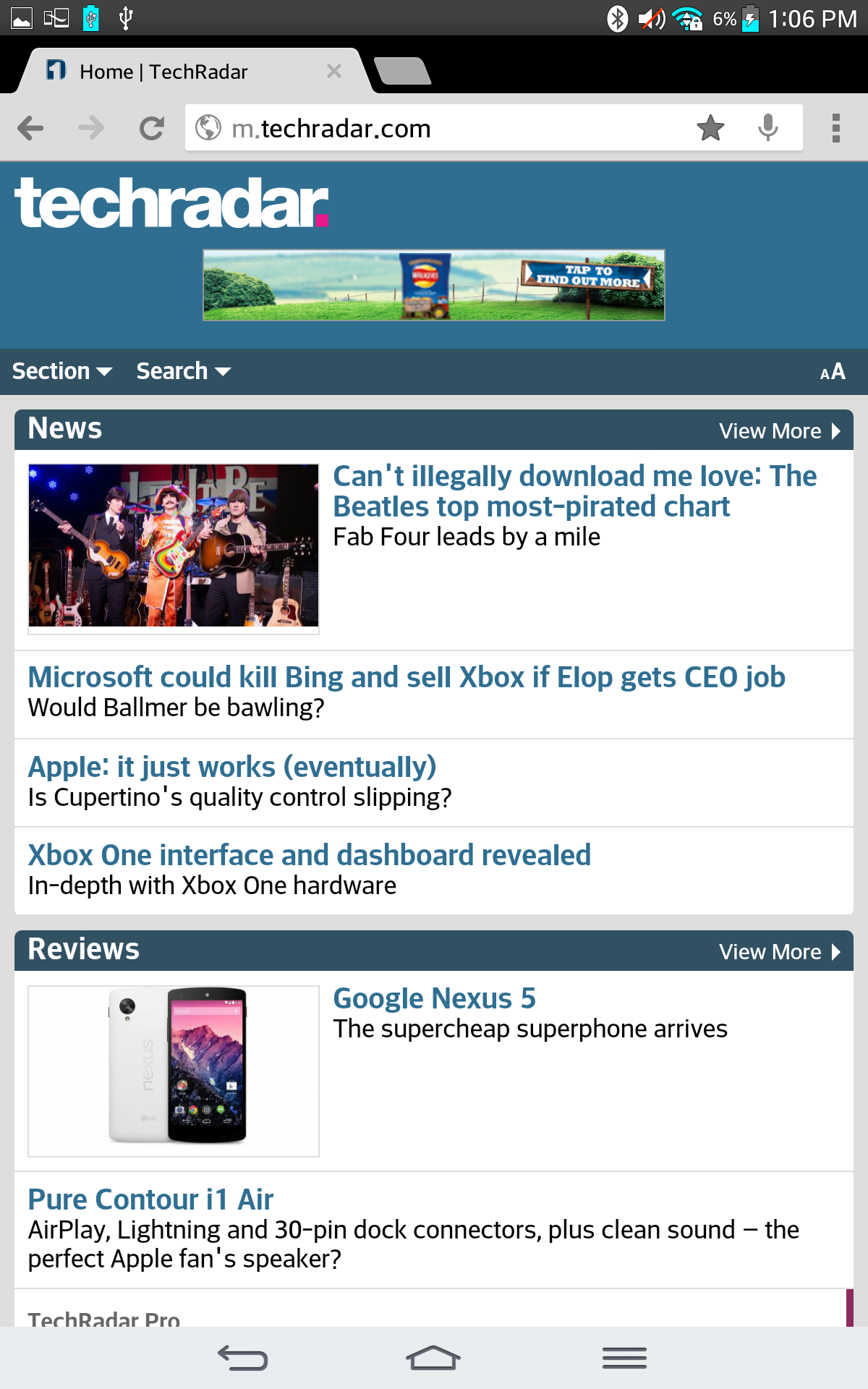
There's no 3G or 4G LTE option for the LG G Pad 8.3, so if you want to get online when out and about you'll have to tether the tablet to your smartphone.
This can be done easily via the QPair app, but be warned turning your phone into a wireless hotspot can chew through your data allowance and battery.
With a strong Wi-Fi connection the G Pad 8.3 is able to load web pages quickly, with mobile sites taking just two seconds to fully display.
Full blown desktop websites also load up in impressive time, with the BBC website taking five seconds while TechRadar was usable after four and fully loaded after eight seconds.
Sign up for breaking news, reviews, opinion, top tech deals, and more.
The full HD display means everything looks great on the G Pad 8.3. Images are bright and colorful, while text is super defined and incredibly easy on the eye.
When reading an article, double tap on a paragraph of text to zoom in - the G Pad 8.3 will immediately fit the width of the text to the screen making it easier to read.
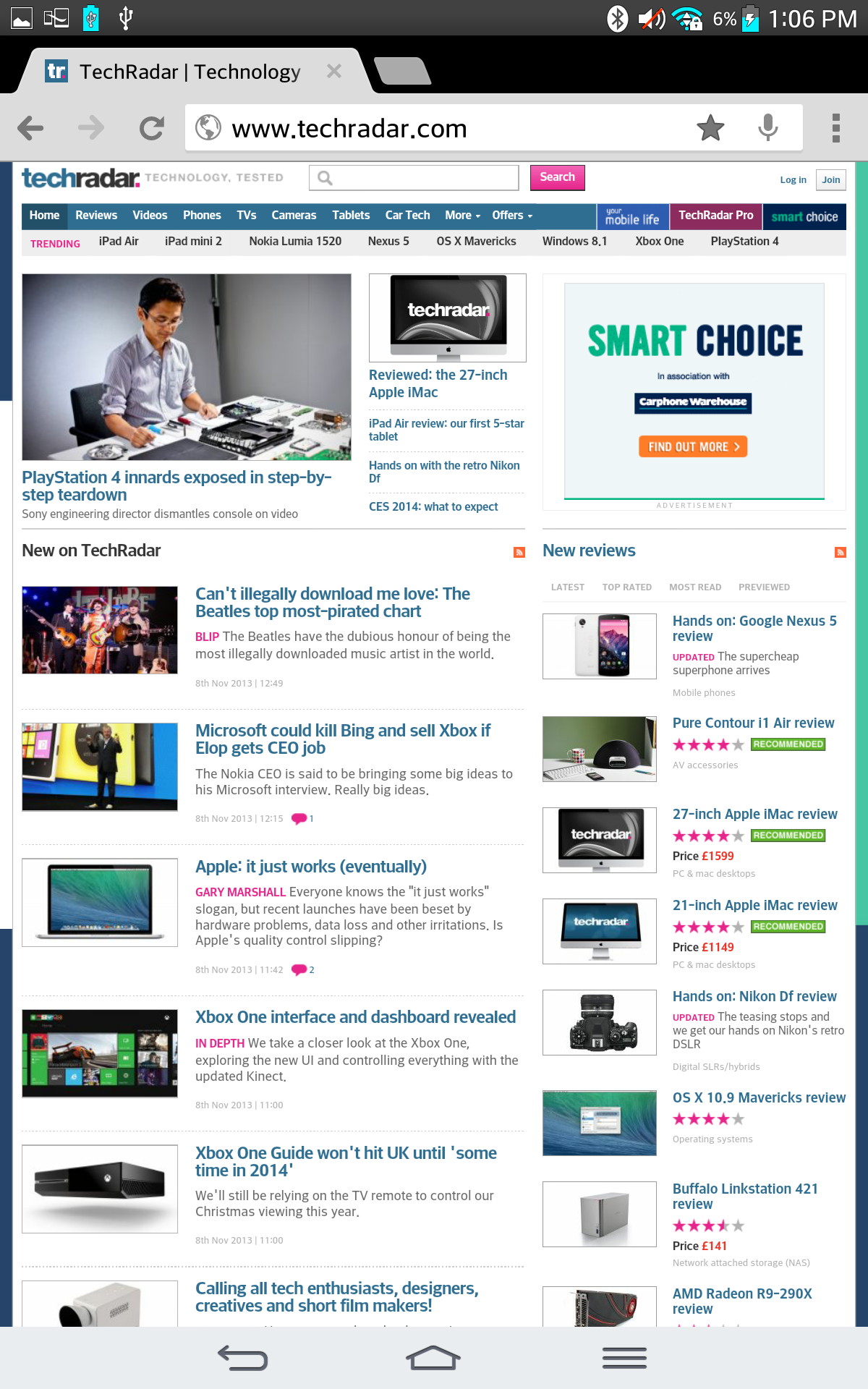
Chrome doesn't support text reflow, so if you zoom in any further you'll have to scroll sideways as well as down to read it which can get a bit annoying. It's unlikely that you'll need to zoom in this far though.
Tabbed browsing is easily available in Chrome, with the toolbar at the top of the display providing easy access to any open tabs as well as the icon to open new ones.
If you fancy doing some private browsing on your G Pad 8.3 (naughty!) then Chrome offers incognito mode - available in the menu - allowing you to cover your tracks as no history will be saved of your activities.
For those of you already embedded in Google and Chrome you can login to the Chrome app on the G Pad 8.3 and it will automatically pull in your bookmarks, browsing data and you can even get the tabs that are open on your computer open on the tablet too.
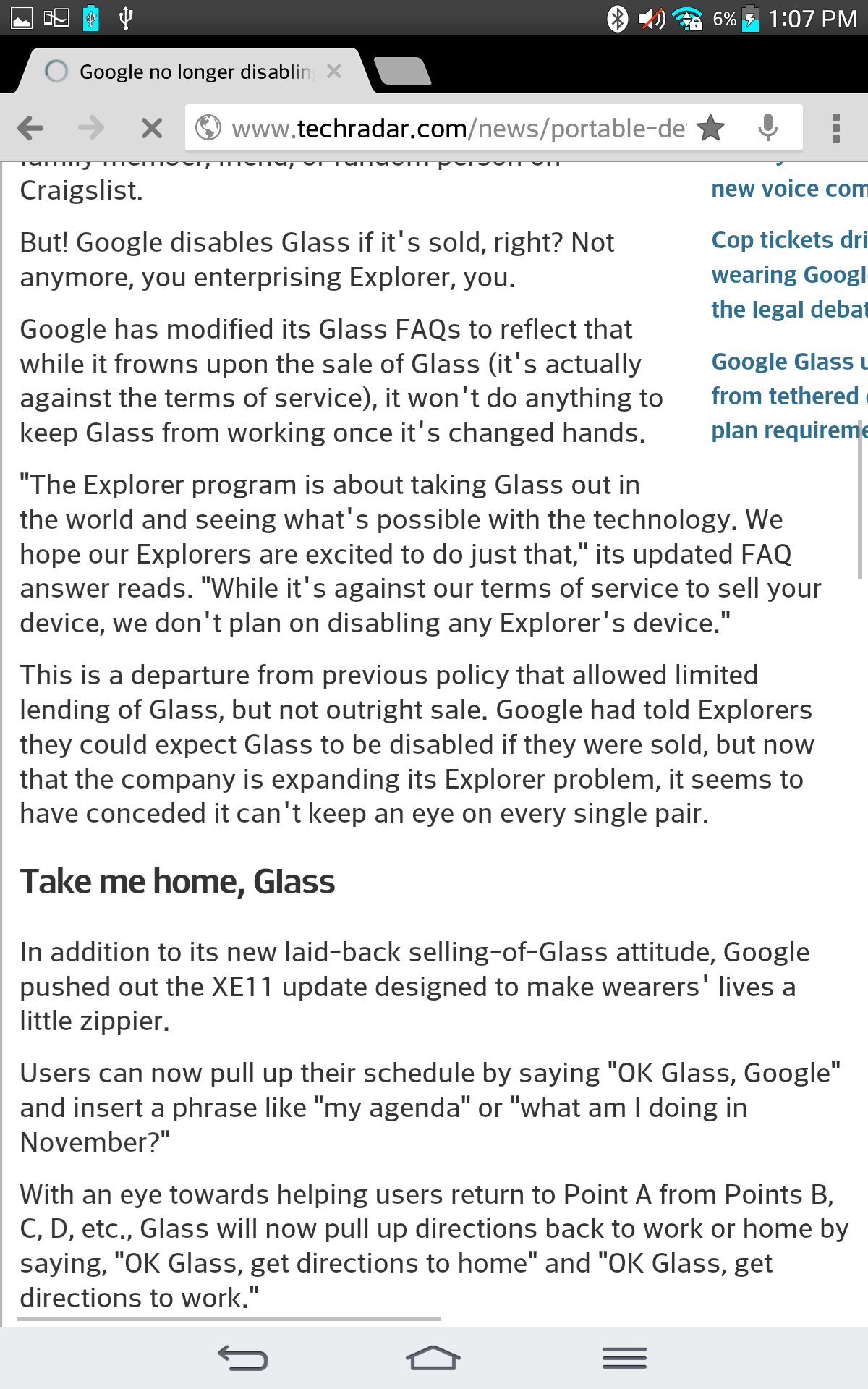
The only real downer for the Chrome app is its lack of an offline reading mode, something which the stock Internet offering actually has.
While Chrome is favored by many the general Internet app will still provide you with a decent browsing experience with all the same features as its Google counterpart.
It's not quite as clean or well laid out, but we're nit-picking if we're honest and the offline reading mode - accessed via the browser's menu - will be a lifeline for those wanting to read long articles on the way home when a wireless network is out of reach.
Flash is dying as a web format as HTML 5 looks to take over, but there are still sites out there which depend on it for some or all other their functionality. Unfortunately everyone is giving up their Flash support (apart from BlackBerry), so you won't be able to view any of this content on the G Pad 8.3.

TechRadar's former Global Managing Editor, John has been a technology journalist for more than a decade, and over the years has built up a vast knowledge of the tech industry. He’s interviewed CEOs from some of the world’s biggest tech firms, visited their HQs, and appeared on live TV and radio, including Sky News, BBC News, BBC World News, Al Jazeera, LBC, and BBC Radio 4.
