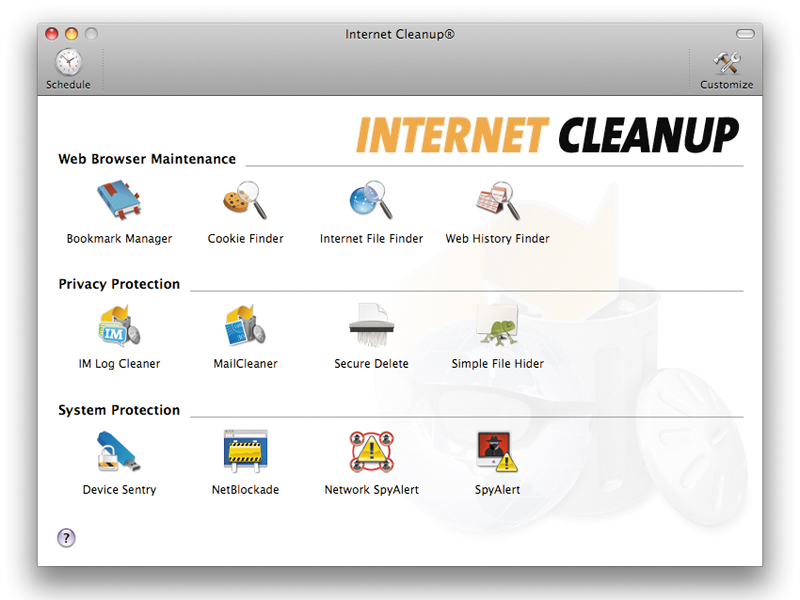TechRadar Verdict
You can use all your internet applications, including your chatting software, to perform all the central tasks of Internet Cleanup without spending a penny. Just read the manual
Pros
- +
Speeds up cleaning
- +
Multiple browser support
Cons
- -
Buggy MailCleaner tool
- -
No selective Flash blocking
- -
Little value considering free OS tools
- -
Vague cookie search result info
Why you can trust TechRadar
Smith Micro Internet Cleanup 5.0 gives you eight tools that will search and clean out internet files from your Mac and set in place policies for dealing with future files.
Four more tools provide non-internet-related Mac protection. The tools are in three categories: Web Browser Maintenance, Privacy Protection and System Protection.
Cleaning tools
In the Web Browser Maintenance category you get Web History Finder, Internet File Finder, Cookie Finder and Bookmark Manager.
All the 'finder' apps do what they say on the tin, though from the three you only really need Internet File Finder. It can be set to look for only history files or only cookies, thereby removing the value of the other two.
Unfortunately, though, all the finder tools return dry results without additional source information about the file other than its name. So unless you can tell your 'E1C85A86d01 cached plain text file' from your 'F170853ed01 cached plain text file', it's impossible to know which cookies to keep and which to delete.
Besides which, you can empty cached files, delete history, cookies and auto-fill form data all from within your browser for free.
Sign up for breaking news, reviews, opinion, top tech deals, and more.
Mixed quality apps
Bookmark Manager is a new addition to 5.0. It aggregates bookmarks from all your browsers into your 'master' browser, and works well.
The Privacy Protection tools are IM Log Cleaner, MailCleaner, Secure Delete and Simple File Hider. IM Log Cleaner only has value if you use multiple messengers and want shot of old logged chats in one go. If you have only one chat app you can just clean out the log from within the app.
Simple File Hider doesn't really hide files at all. We 'hid' files using the tool, supposedly behind password protection that we had to set, then managed to see and open the file using Finder after a restart.
Secure Delete is essentially the same as OS X's Secure Empty Trash in that it overwrites trashed files again, except that Secure Delete gives you the option to write over deleted files 40 times. But why you would feel the need to do this remains a mystery.
MailCleaner is the last app in this section and was buggy. After it ran Mail's Main Identity on our review machine it had inexplicably reverted back to a mid-2007 backup for no obvious reason, requiring us to reload the correct email into the app. It will list your email by attachment, but Mail can do this under the View pull-down option, so what's the point?
Little value
The final four tools are the System Protection tools. You get Device Sentry, an annoying app that questions whether you really want to attach removable storage to your Mac, and NetBlockade, which blocks ads and Flash content but has no way to selectively view individual Flash content.
SpyAlert is a system scanner that moves at a glacial pace looking for Mac spyware, and predictably returned zero results across two heavily used Macs. The last is NetworkSpy Alert, which password-protects the sending of pre-set chunks of data, such as card details, and works well.
There are few features in Internet Cleanup that you can't find within OS X for free. Unless you're running many browsers and chat apps and want to clean them all at once, there's little compelling value here.