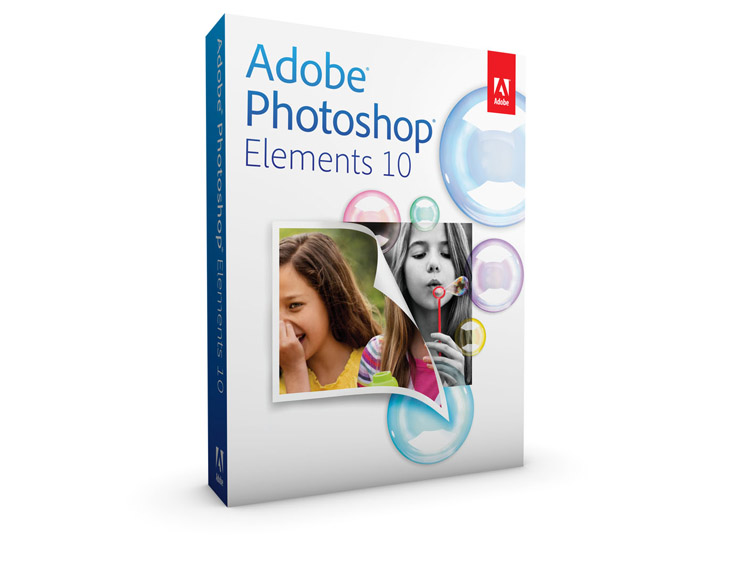Why you can trust TechRadar
The Organizer is an important part of the Elements package. This is not an ordinary file browsing tool like Adobe Bridge, for example, or Google's Picasa. It's an image database which brings all your photos together into a single catalog, where you can add keyword tags, organise them into albums, carry out searchs and 'stack' photos together, whether they're similar pictures you took at the same time, or edited versions of the same photo.
Stacks prevent related photos from becoming separated, and they also simplify your catalog, so that you don't see whole screens full of similar-looking photos - instead, they're all stacked under a single thumbnail.
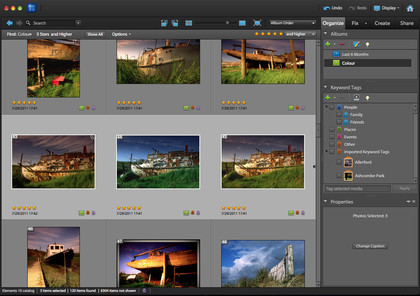
Stacking photos keeps related images together, like these three shots of a derelict boat, and they can be collapsed to a single thumbnail.
Organizer combines regular cataloguing tools like keywords and albums with new search technologies which use sophisticated image analysis techniques to find photos.
It uses face-recognition technology, for example, to not only identify faces in photos but to distinguish one individual from another. You can use this to tag your friends and family so that they appear in the People section of the Keyword Tags panel.
It also has a Visual Similarity Search tool where you select a photo you want to match and the Organizer then attempts to find similar-looking images to the one you've selected. It does this using a combination of shape and colour, and if the results don't quite match up, you can shift the balance between these two properties using a simple slider to try to improve the match.
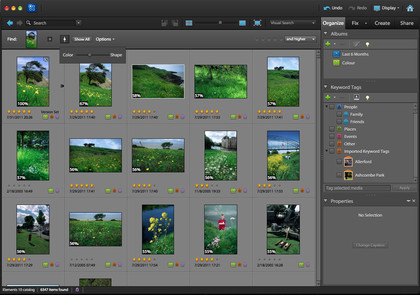
Visual Similarly searches can work well, though the percentage match ratings seem quite arbitrary and you can get some odd 'matches' thrown in.
Sign up for breaking news, reviews, opinion, top tech deals, and more.
This is new in the Mac version of Elements 10 and enhanced in the Windows version. And it's joined by a new, more specific Object Search tool. Here, you choose an image containing the object you want to search for, then define it more precisely with a rectangular marquee. Organizer will then find images which it thinks contain the same object.
The Visual Search tool isn't too bad. It does seem to match colours and shapes reasonably well. You might still end up with large numbers of completely dissimilar photos mixed in with the good ones, but there is clearly some intelligence at work.
The new Object Search is less convincing. It helps if the object you use as the basis for the search is as clearly defined as possible, and ideally set against a neutral, contrasting background. If so, you've a fair chance of finding photos of the same object. The Organizer ranks these with the best matches at the top, indicated by a percentage value. As you scroll down through the search results, the percentages - and the relevance - drop off very quickly indeed.
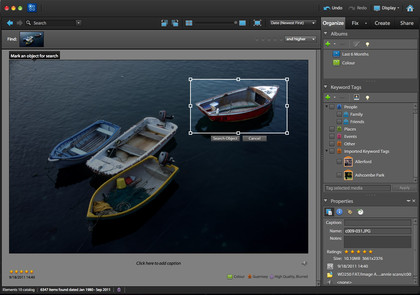
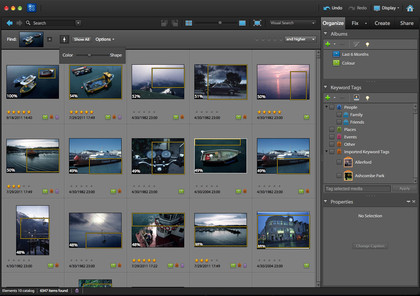
The new Object Search verges on the random. We searched for boats and Organizer came back with everything but the kitchen sink.
Maybe it's still a very new technology that's going to improve in the future? It the meantime, though, it seems more like a smart-sounding gimmick that really doesn't work very well.
The Duplicate Search is both more effective and probably more useful. It groups together images which it thinks are the same or similar so that you can stack them together. It's very good at finding matches, and while it does often throw in some bizarrely irrelevant images too, you can sidetrack those and just stack the ones which match.
The new visual search tools might not be very reliable, but its existing cataloguing and search options are very good, so the Organizer is still a great tool for managing an ever-growing photo library.
But what about Elements itself? How does that stack up against Photoshop, and are the new features in Elements 10 worth upgrading for?
Like the Organizer, Elements is rather good. It's certainly better than either its price or its market position would suggest. As far as photography is concerned, there's not much you can do in Photoshop that you can't do in Elements. There are exceptions (see the blow-by-blow comparison below) but, essentially, Photoshop and Elements are interchangeable. Most published Photoshop techniques can also be carried out in Elements, sometimes with modest workarounds, but often without any modification at all.
But Elements isn't just aimed at enthusiasts and experts. It operates not just in one mode but three. Quick mode offers a very simple set of sliders consisting of an Auto Smart Fix or separate Lighting, Color, Balance (white balance) and Sharpness adjustments. You can crop photos too, make them black and white and fix red-eye. It's all pretty basic, and there's a clear crossover here with the Photo Fix options in the Organizer, which could be confusing, but it's ideal if you're just starting out with image-editing tools.
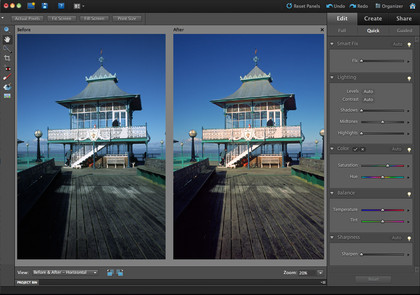
The Quick Mode's simple adjustments are ideal for those who are new to image-editing, and there are similar tools in the Organizer.
The Guided Edit mode is more interesting. Here, Elements shows you how to apply a range of more advanced effects using a step-by-step approach that also introduces key Photoshop tools in an active context that shows what they do far more effectively than manuals or videos. And Elements 10 introduces a further three Guided effects, including a diffuse glow 'Orton' effect, a Picture Stack montage effect and a Depth of Field effect designed to de-focus backgrounds to make your subjects stand out.
The Orton effect adds a flattering and atmospheric glow to portraits which is quite pleasing, and if you want to see how it's done, you can take a look in Full edit mode at the layers the effect has created.
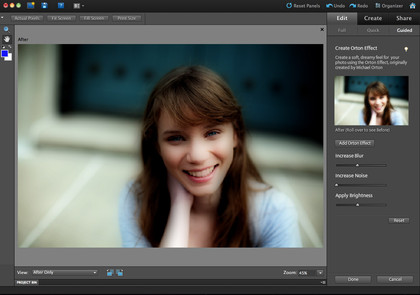
The new 'Orton' effect in Elements 6 works in Guided Edit mode and adds a subtle blur which can enhance portrait shots like this one.
The Picture Stack effect takes a single picture and splits it up to make it look as if it's been assembled out of a series of smaller snaps. You might use it a couple of times, but it really has novelty value only.
The Depth of Field effect works in two modes. You can create a crude but effective result using a radial gradient tool, or use the Quick Selection tool to define your main subject more precisely. The results aren't bad, but both the subject and your own technique have to be right.
The Quick Selection tool turns up again in another guise as Elements' Smart Brush tool. This adds special effects to specific areas of your pictures, the selection and the effect both being created 'live' as you paint. And this is where another set of improvements can be seen in Elements 10. There are 30 new effects and patterns, including Snow, Pencil Sketch and Oil Pastel effects.
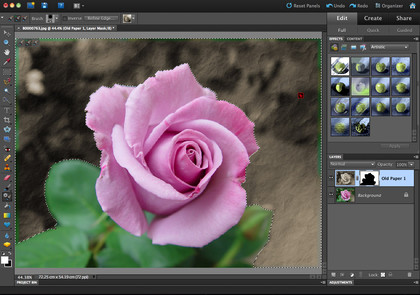
The Smart Brush tool's been used to apply an 'Old Paper' texture to the background of this picture. Elements 10 has 30 new effects and textures.
The disadvantage of this tool is the same as the Quick Selection tool - it only really works with objects that have clear, sharp edges. For softer-edged subjects and more subtle blending of image effects, you'll need to use Photoshop manually in Full edit mode and do some work blurring and editing the layer mask.
The Crop tool's new compositional overlays are a minor enhancement rather than any kind of breakthrough. The Rule of Thirds is a compositional aid designed to help you produced more satisfying off-centre compositions. The Golden Mean is a more esoteric artistic concept that's trickier to grasp and apply to photographic subjects. They could be useful for students of photography learning to apply some basic theory, but composition is a little too complicated for rules like these to be effective all the time.
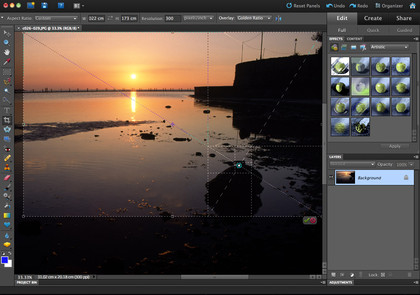
The new Rule of Thirds overlay in Elements 10 can help you crop your photos more creatively, though the Golden Mean overlay is a little too technical.
There are improvements to the photo creations, with new artwork and templates. You can create photo books, greetings cards and calendars, and share your photos via Facebook, Flickr or Adobe's own Photoshop Showcase site.
You can launch these either from the Organizer or from Elements itself, which offers flexibility in one sense, but also illustrates one of the program's weaknesses - it offers a few too many ways of doing the same things, which can cause as much confusion as over-technical processes. Should you create an online album from the Organizer or Elements? Is there a difference? Should you use the Photo Fix tools in the Organizer, or the Quick mode in Elements? Why have both?

Rod is an independent photographer and photography journalist with more than 30 years' experience. He's previously worked as Head of Testing for Future’s photography magazines, including Digital Camera, N-Photo, PhotoPlus, Professional Photography, Photography Week and Practical Photoshop, and as Reviews Editor on Digital Camera World.