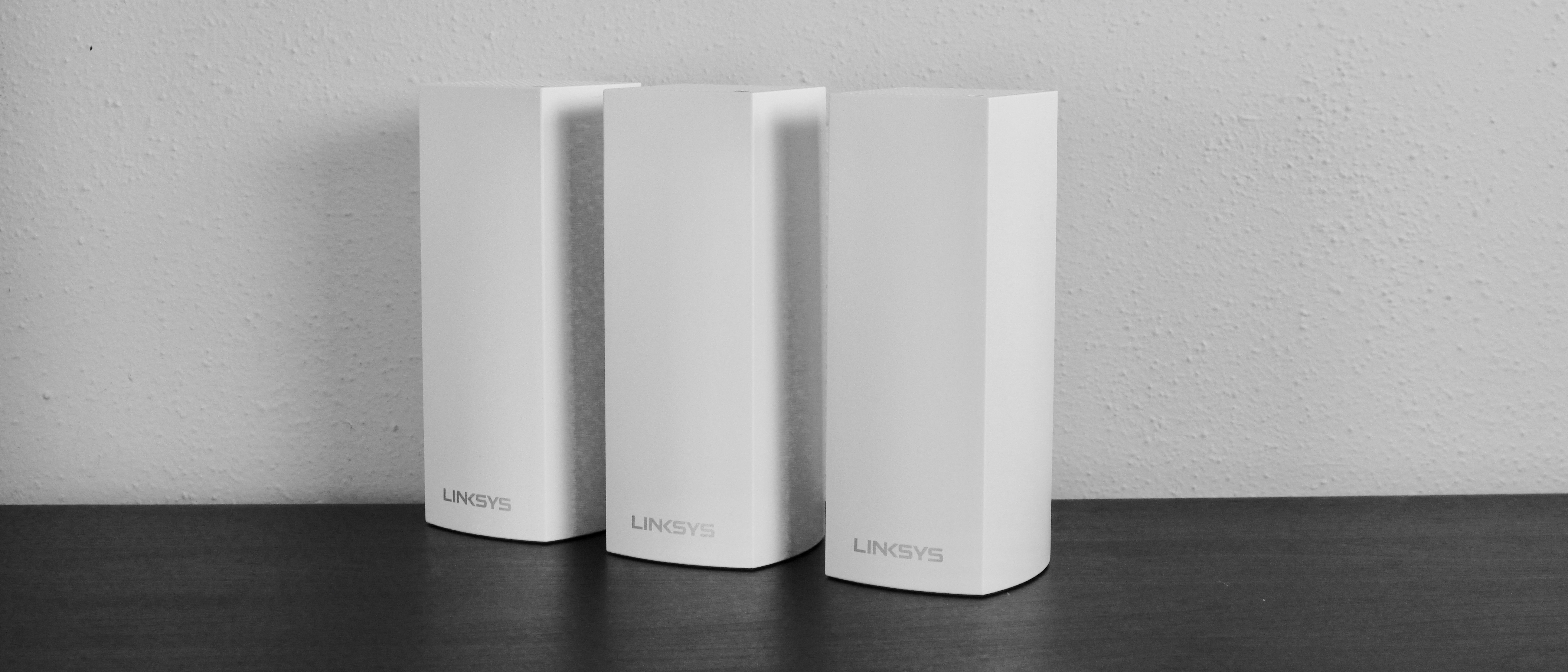TechRadar Verdict
When positioned correctly, Velop delivers great wireless speeds over a wide area, ensuring all your devices stay connected, and it’s a doddle to configure. But this simplicity carries a high cost.
Pros
- +
Simple, app-based setup
- +
Fully modular mesh network
- +
Inconspicuous design
Cons
- -
Pricey in comparison
- -
Performance too dependent on position
Why you can trust TechRadar
[Editor's Note: This review previously contained incorrect pricing information and details regarding the device's backhaul method. We have now made the necessary changes.]
The concept of Wi-Fi mesh networking products, like the Linksys Velop, may be relatively new, but the fundamental ideas and technology behind them are not, nor is the problem it is designed to solve.
No matter how powerful, a single router has a limited range, so you’ll run into Wi-Fi “notspots” with poor connectivity behind thick walls, or over long distances. For years, the solution has been range extenders, carefully positioned within strong coverage of the router, to push the signal further. If you need better speeds in another area, keep adding access points.
What’s new with products like this and others (e.g. Netgear Orbi, Eero and Google Wifi) is the simplified configuration and smart product design, aiming to capture the lot of users without the time or necessary know-how to correctly configure multiple range extenders and a router.
Not to mention the usual bandwidth sharing required by most range extenders, whereas wireless mesh systems work over multiple bands to deliver signal.
Even with modern routers and extenders, simplicity is sorely lacking from the setup process. Most built-in software makes straightforward tasks, like parental controls and device prioritization, unnecessarily difficult.
The Linksys Velop promises a modular Wi-Fi mesh product with a quick, app-based setup process. Linksys’s system, like most out there, is modular because it works with anywhere from two to three or more units, with packs sold containing up to three identical Velop units.
Sign up for breaking news, reviews, opinion, top tech deals, and more.

Price, availability and value
A single Velo unit costs £199 ($199, AU$299), two units cost £349 ($349, AU$589), while three carry a fairly hefty £499 ($499, AU$749) price tag.
This makes the Velop system comparable in price to some key competitors. For instance, while only available in iterations of two, Netgear Orbi matches the price of two Velop units in the US (Netgear calls for £20 more as of this writing). Meanwhile, Google Wifi beats them all price-wise in the US, with three units in the box for 50 bucks less than Orbi and 200 clams less than Velop’s three-pack.
You can buy Linksys Velop from nearly all technology retailers online and in-store in the US and UK right now, while Australian readers will have to wait until April 2017.
Wireless Connectivity: IEEE 802.11a/b/g/n/ac, AC2200 2x2 Wi-Fi (expandable mesh; dual-band 2.4GHz and 5GHz, MU-MIMO)
Processor: 716MHz ARM Cortex A7 (quad-core)
Memory: 512MB RAM
Storage: 4GB flash
Beamforming: On both 2.4 & 5GHz bands
Ports: 2 x Gigabit Ethernet ports per unit (1 WAN and 1 LAN port each)
Dimensions: 3.1 x 7.3 inches (78.7 x 185.4mm; D x H) each
Design
Each unit is powered by a quad-core ARM Cortex A7 processor, with 512MB of memory and 4GB of internal flash storage. The system supports dual-stream (2x2), 802.11ac networking over multiple wireless bands – two 5GHz and one 2.4GHz. Both of these 5GHz wireless bands are used to connect the node(s) with the main base station and provide as well as provide service on that band to devices that support it. Linksys calls this a "dynamic backhaul."
Linksys has also made a real effort with the design and appearance of Velop. Each is shaped like a white tower with internal antennas, but slightly curved at the base, neatly avoiding a rather bland, boxy look.
The top and two of the four sides are punctured with hundreds of small holes for heat dissipation, and there’s a small plastic clip for cable management at the bottom, for the ports which are located in a recessed section directly underneath.
Two Ethernet ports, a master power switch, a reset button and 12V DC connector are placed in this section, with a sticker displaying the wireless network name and password details – though, you won't even need those during the setup process.
The lack of several Ethernet ports, as on most standard routers, is a reflection of the times. Most of us are using mobile devices for computing, while game consoles and even desktop PCs can be connected wirelessly. Once you’ve connected one of those ports to your modem, that only leaves one, though each additional Velop node provides another two.
Inside the box of three units are three separate, slimline white power supplies with long, two meter cabling neatly wrapped in a bundle and a single, thin Ethernet cable. Plug one of the devices in and connect it to your modem, then setup couldn’t be any more straightforward. If you know how to search for and download an app, you can set up Velop.

Setup and living with it
One quick download from the Android or iOS app store and the Linksys app is ready to set up the first node. It begins by asking you to register the Velop unit with Linksys, creating an account used for local and remote management of the unit. The app then shows diagrams offering placement tips, recommending a central positioning on somewhere like a table. It then updates the firmware with few user prompts. Five minutes later, and it’s ready to use.
At the top of the unit is an LED that glows pink, cycling through purple then off during setup. When the device is connected and working, it changes to a solid blue.
Adding a second node is a near-identical process, applying a different label to the main Velop node for easy identification.
The generally polished approach to Velop is evident at every step. If you disconnect a node from the mesh, the app displays a notification to tell you exactly which node is no longer responding.
The same user-friendly approach is evident throughout the Linksys app. The dashboard only displays a small number of useful functions, with the more advanced settings accessible from a menu on the left. It shows, at a glance, the number of connected devices, internet connectivity status, a toggle control for guest access and shortcuts to the parental controls and device prioritization settings.

Parental controls are fairly rudimentary. You can manually enter a specific site or prevent a device from accessing the web at all. Device prioritization lets you choose specific devices on the network to be given the lion’s share of available bandwidth, while any remaining devices will have to compete for whatever is left.
While this is one of most user-friendly networking products we’ve ever seen, other routers offer a more complete set of configuration settings. For example, some – like the Asus RT series – offer greater parental controls via a blacklist of blocked sites, and there are more advanced networking functions, like built-in VPN support, available on other routers, like Linksys’s own WRT 3200.
This is all keeping in mind that you’re paying a considerable amount for this simplicity. Linksys’s Velop costs a lot more than rival mesh networking products, and considerably more than buying a standalone router. Technically savvy users, who are willing to spend some time configuring their home network, might not see the value in spending the sum that Velop commands.
Those same savvy users may find the Linksys Velop lacking in some regards. There are no USB ports on the Velop units, for example, which isn’t a major issue, since USB ports on routers for network-attached storage or printers aren’t known for being particularly fast. In this case, there are alternatives.
The few Ethernet ports on each node may also put savvier folks off, and the simple, single status LED might not be helpful for some. You also won't be able to install DD-WRT – Linux-based, open source router firmware – on Velop either, in case you were wondering.
But, if these things are a deal breaker for you, you’re not the customer Linksys is targeting anyway, and you’d be better served by a more advanced standalone router model, again, such as the Linksys WRT 3200.

Here is how the Linksys Velop fared in our brief suite of tests:
Ookla Speed Test (Download | Upload):
Single node; short range: 117.46 Mbps | 11.40 Mbps
Single node; far range: 7.6 Mbps | 1.3 Mbps
Two nodes; far range: 74 Mbps | 9.4 Mbps
Performance
We tested Velop by running Speedtest.net across three rooms in an average sized home, first at short range, in the same room as a single node, which was used in the same way as any other router, connected directly to the modem.
With this same single node, we then moved further away, right to the back of the house, about 15m away from the main Velop node and retested speeds to see how much performance would degrade.
As you can see, speeds dropped off considerably at this longer range.
Then we plugged in a second Velop node in a downstairs hallway, right between the first node and our test laptop and measured speeds again.
Unfortunately though, on first test, more nodes didn’t particularly improve performance in this far room. The thick walls still caused a considerable amount of signal degradation. We had to move the second node slightly closer to see any improvement.
Final verdict
Velop’s promise of networking simplicity doesn’t hold up so well when it comes to the fiddly nature of positioning the various nodes. Linksys is right to offer some advice during the setup process because, as with all range extenders, positioning can seriously affect performance. Too far, and it wont pick up a good signal from the main router; too near, and your laptop won’t see much of an improvement.
In practice, you’ll need to experiment with the positioning of the nodes to get the best signal coverage, and it entirely depends on the layout of your home.
For this reason, Velop might not be for everyone. The well thought-out, straightforward setup process – not accounting for positioning – echoes the breath of fresh air in networking products that Wi-Fi mesh brings. But, savvier users might want more options or faster, triple or quad-stream 802.11ac wireless performance, which you find on most high-end routers now.
But that’s a niche against the majority who just want to be able to set up their wireless network as quickly as possible. Even just purchasing a single Velop unit still provides a simple router that can deliver decent speeds. However, while this is a fine recommendation for those who want wireless without the fuss, it’s easily out-priced by the competition for much of the same and, at times, more.