Why you can trust TechRadar
Supplying the LG 47LA860W with just a Magic Remote is a confident move, but unfortunately it's a year or two too early. We do love using it - it's comfortable to hold and easy to navigate pages - but it's simply too slow to wake up.
Almost every time we picked it up we had to wait as long as five seconds before the cursor appeared on the screen.
That never happens with a traditional hard-button remote, and we're wondering why it happens here, but it does - and it's irritating. It also means revisiting the LG 47LA860W's home page to do anything substantial, simply because there are so few shortcut buttons on the remote itself.

We're also not sure about the gleaming silver colour, which looks a bit cheap. Brushed titanium this is not, and therefore it doesn't belong on a flagship LED TV.
However, there is a flip-side, in that navigating the LG 47LA860W's built-in web browser is far easier than on rival TVs, while entering text via a virtual keyboard is much quicker than with a hard-button remote.
We've do have one more remote control grumble, this time about the LG 47LA860W's Universal Control feature. It claims to furnish the Magic Remote with codes for the remotes of other AV gear connected to the LG 47LA860W.

However, in our test with a recent Philips 3D Blu-ray player, none of the four choices of codes worked.
Sign up for breaking news, reviews, opinion, top tech deals, and more.
While other manufacturers have completely refreshed their user interfaces for 2013, LG has left well alone - and a good thing, too. We've long admired its use of panels on the home page that puts apps and even files on a connected USB flash drive alongside a live TV thumbnail and a line of widgets across the bottom. It's smart and colourful, with attractive transitions, and has everything you need.
Kudos goes in particular to the SmartShare panel, which not only monitors new files on a connected USB stick, but generates a thumbnail, too. It looks great, and even finds room for links to a phone or tablet.

This so-called Screen Share is wirelessly done via Wi-Di or Wi-Fi Direct/Miracast, with a Tag-On feature that enables any NFC-compatible Android device to be linked to the LG 47LA860W just by touching them to the TV's NFC tag.
SmartShare has another dimension in MediaLink, LG's name for its Plex software. Clearly aimed at those who download files and want to watch the likes of MKV, AVI and MP4 files on their TV, Plex first connects with a PC or Mac fitted with the free Plex software (it only sorts files into specific folders that you grant it access to), then fetches metadata from the internet to furnish files with cover art and plot summaries.
It even sorts files into folder by director, year made, starring actor, and many more. It doesn't always work - Plex took a TV programme about rocks and geology and told us it was Cold Mountain - though when it does work it's stunning.
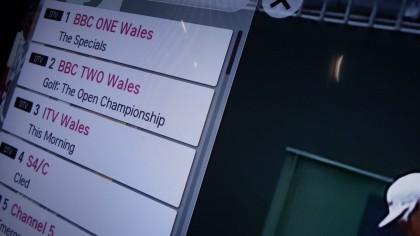
Once you've linked a PC or Mac, it appears on the LG 47LA860W's core inputs list, too, which is smart indeed, greying out dead inputs and putting them at the back of the carousel.
However, there are foibles with the inputs; stop a digital video file during playback and the LG 47LA860W defaults to another live input (TV or Blu-ray), which is a pain to navigate back from.
We do, however, have one huge complaint about the LG user interface; the electronic programme guide (EPG). Fetching it from the list of widgets is a long-winded process, but once loaded it instantly kills live TV pictures and sound. It's archaic.

Voice control is only available for searching within SmartShare. Here, pressing the microphone button on the remote and saying something like "football" produces a list of content found within catch-up apps, on YouTube and online. Commands to operate the TV are wisely ignored, with voice search purely designed to avoid long-winded text search.
It's sensitive enough; in our test the LG 47LA860W understood "Prometheus" and found us a trailer for thePrometheus movie on the YouTube website, which it played full-screen without needing to launch the dedicated app.
Unlike similar engines, LG lets you know which app or on-demand service a particular video or movie is hosted on, which is a lot more useful than, say, Samsung's otherwise similar S Recommendation service. Who needs Google TV?

Jamie is a freelance tech, travel and space journalist based in the UK. He’s been writing regularly for Techradar since it was launched in 2008 and also writes regularly for Forbes, The Telegraph, the South China Morning Post, Sky & Telescope and the Sky At Night magazine as well as other Future titles T3, Digital Camera World, All About Space and Space.com. He also edits two of his own websites, TravGear.com and WhenIsTheNextEclipse.com that reflect his obsession with travel gear and solar eclipse travel. He is the author of A Stargazing Program For Beginners (Springer, 2015),
