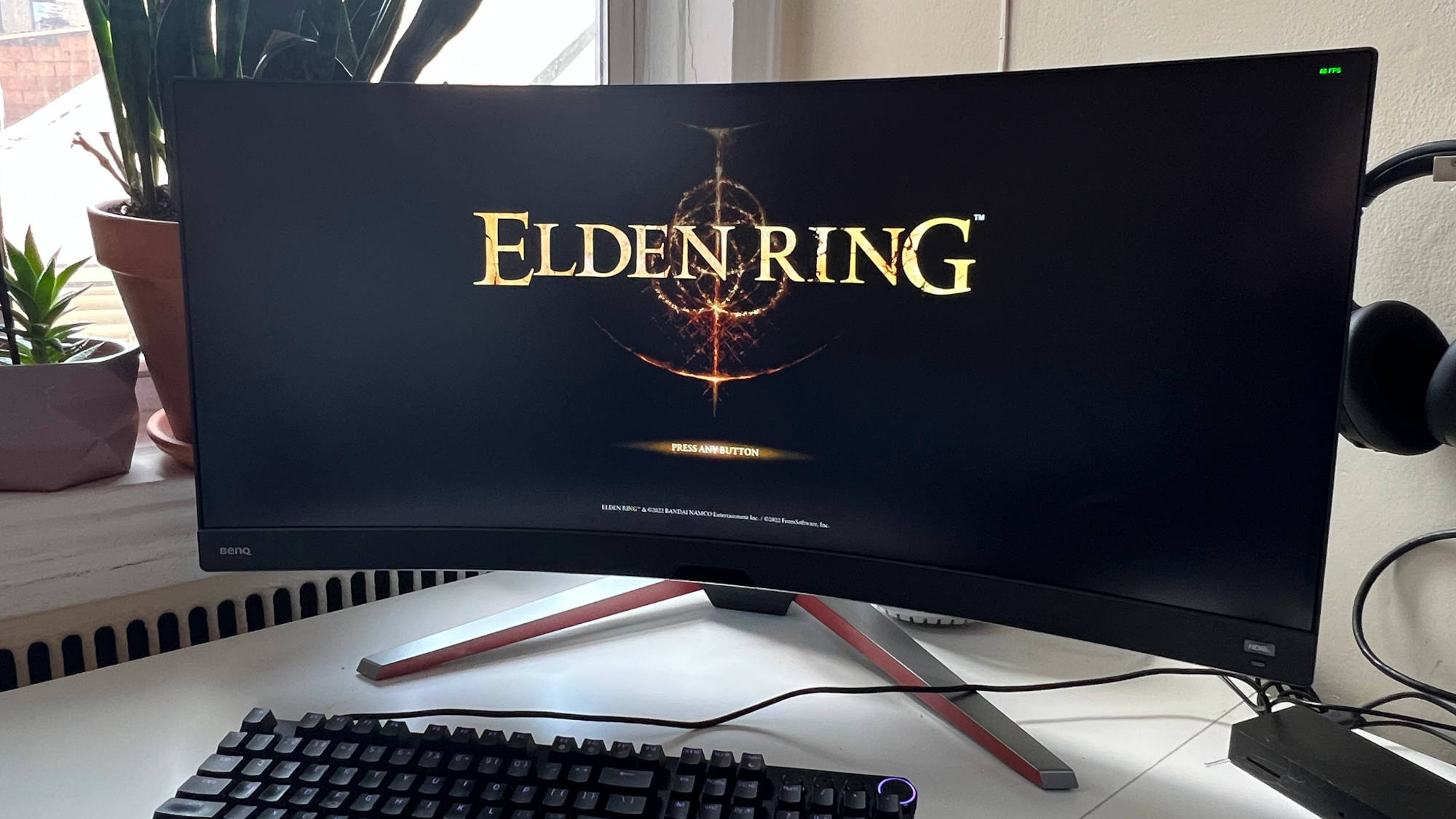Best monitor for trading in 2025
We tested out the best trading monitors for keeping an eye on every transaction

Sign up for breaking news, reviews, opinion, top tech deals, and more.
You are now subscribed
Your newsletter sign-up was successful
The best monitor for trading let you take control of your transactions and keep an eye on market fluctuations at a glance. Over the years, we've tested hundreds of displays, and these are my top pick monitors for trading.
Luckily, a trading display with top-end specs isn't a requirement, and I see a lot of cross-over between the needs of traders and investors and the specs of the best business monitors. In my experience, the key features I'm looking for in trading monitors is a good screen size with plenty of connectivity, eye-care technology, and decent brightness, which make it comfortable for watching tickers all-day without straining your eyes, and helping you drill down on the details at a glance.
For most people, the Asus ProArt PA328CGV is the best monitor for trading thanks to its 600nits brightness, excellent response times, and broad 32inch screen. You can read our full thoughts below, alongside alternatives to suit a range of budgets and office set-ups. I'd also recommend checking out my round-up of the best trading laptops, which will pair nicely with these monitors and serve up extra screen real estate.
The quick list

The Asus ProArt 32-inch is the best overall trading-friendly monitor. With an impressive refresh rate of 165Hz, a QHD display, and up to 600 nits of brightness, it's the ideal buy for most beginner and intermediate-level traders looking for a responsive and sharp monitor.

The Acer 21.5-inch monitor is tailor-made for traders who are at the start of their careers, perhaps in their learning phase. Its sub-$100 pricing makes it super compelling to those pinching for pennies or those who want a secondary monitor to compliment their existing setup.

If you're after a curved ultrawide monitor but don't quite have the budget for a $1,000-ish Samsung Odyssey like the one above, the LG 34-inch LG 34WN80C-B ultrawide curved display with a 21:9 aspect ratio will be an ideal choice for you.

The BenQ 34-inch MOBIUZ EX3410R curved monitor is on par with the other two curved monitors on our list. With the fastest response time of all the monitors on my list, this BenQ monitor is certainly one for traders who live and breathe high-frequency trading.

One of the sharpest and most clear displays on our list, the Dell UltraSharp boasts a 27-inch 4K monitor screen, which has more pixels than a 1440p or even a 3440p display, resulting in better image quality. This simply means that charts on your screen will be super neat, with little to no smudging of borders, no matter how much you zoom out.
Read more
Load the next products...

The HP 24mh is only second to the Acer 21.5-inch monitor when it comes to affordability, and it can also double up as a great business monitor. Priced at just a few dollars above the $150 mark, this monitor certainly punches above its price point with built-in speakers, VESA compatibility, and a handsome refresh rate of 75Hz.
Read more
What is the best monitor for trading in 2026?
Why you can trust TechRadar
Best trading monitor overall

1. ASUS ProArt PA328CGV
Specifications
Reasons to buy
Reasons to avoid
The Asus ProArt 32-inch is the best overall trading-friendly monitor. With an impressive refresh rate of 165Hz (a massive jump from the 60Hz maximum refresh rate we got with the Asus ProArt PA32DC), a QHD display, and up to 600 nits of brightness, it's the ideal buy for most beginner and intermediate-level traders looking for a responsive and sharp monitor.
One of the main reasons it bags the top spot is how smooth and lag-free charts run on it. If you want uncompromising performance, this is an excellent option. The 165Hz display is a game-changer for traders who operate on extremely lower and fast-moving timeframes, such as the 5-second or 1-minute chart – timeframes that demand zero lags and absolute smoothness.
The IPS display, which is significantly better than LED, LCD, and VA displays, combined with a 178-degree wide viewing angle, make it perfect for cranking up stock and crypto charts and whether it's the typical green-red candle colors or a quirky blue-black combo, you'll surely enjoy an aesthetic look.
Not just that, it's one of the most ergonomic monitors on our list – from its height and pivot to its swivel and tilt, you can adjust the screen pretty much any way you want, depending on your chair's height, setup orientation, and more.
Also, given that it's the only display here that's factory calibrated (since it is Calman verified) and fine-tuned, it's more than capable of handling visually intensive tasks such as video editing and production, making it an all-purpose choice for traders who are also content creators.
Best 5K trading monitor
Specifications
Reasons to buy
Reasons to avoid
There are fewer options better than this super ultrawide 32:9 ratio curved monitor if you want to go all-out on your trading setup and make it look both professional and absolutely breathtaking at the same time.
You'll be able to load multiple charts on your screen at once – as many as four or even eight, something which isn't quite possible with flat standard-sized screens such as the Asus ProArt.
While traders who operate on one or two chats at a time may find the extra real estate unnecessary, it's great for multitasking. Trading involves a lot of staring at the charts, so the ultrawide screen and its built-in picture-by-picture functionality allow you to watch a movie or play a game alongside that without having to invest in a second monitor.
The curved display with a rather impressive 120Hz display is refreshing to look at. While the refresh rate may not be as high as the Asus ProArt, it's pretty commendable, and no matter the pace of your charts, you'll be able to view the candles without any interruptions whatsoever.
It’s also right up there with the top gaming monitors—it comes with a native Game Mode that automatically adjusts the contrast and color setting depending on the game's genre.
Read our full Samsung Odyssey CRG9 review.
Best budget trading monitor
3. Acer 21.5 Inch SB220Q bi
Specifications
Reasons to buy
Reasons to avoid
The Acer 21.5-inch monitor is tailor-made for traders who are at the start of their careers, perhaps in their learning phase. Its sub-$100 pricing makes it super compelling to those pinching for pennies or those who want a secondary monitor to compliment their existing setup.
Despite the price, it doesn't short-change you and comes with an IPS panel and 75Hz refresh rate – the former is on par with the big hitters on our list, and the latter is nothing to sniff at, either.
You'll be able to easily load multiple charts (up to four) on your screen and experience little to no viewing difficulties, courtesy of a 178-degree viewing angle. However, the smaller screen size is something you’ll have to consider—multitasking with the charts on is going to be very difficult.
While it's not VESA compatible (meaning you won't be able to mount it on a wall), we don't consider that a deal breaker since a 21.5-inch display doesn't really warrant that. Coming to the design, the monitor looks anything but cheap, thanks to its ultra-thin structure and an almost bezel-less screen, both of which also make it a highly portable monitor.
Best value curved trading monitor

4. LG 34WN80C-B UltraWide
Specifications
Reasons to buy
Reasons to avoid
If you're after a curved ultrawide monitor but don't quite have the budget for a $1,000-ish Samsung Odyssey like the one above, the LG 34-inch curved display with a 21:9 aspect ratio will be an ideal choice for you.
The price cut does come with a few compromises, the most major of those being a 60Hz refresh rate – our #1 and #2 picks offer a 165Hz and 120Hz refresh rate, respectively. That said, we didn't notice any on-screen flickering, even when operating the 1-minute timeframe, so it'll pull through nicely for whatever trading style you follow.
At its price point, it's easily the best option for those who want to load multiple charts on their screen or multitaskers with an aesthetic-looking setup as their priority. After all, the above-par 21:9 experience pips the standard 16:9 ratio, whether that be for day trading, gaming, or streaming your favorite movies and TV shows.
The tilt and height adjustments are all excellent and easy to use, and while the monitor flickers a little bit, it's not noticeable. We also liked the support for HDR 10 and USC type-C, meaning it's surely one for the long run, and the IPS display is simply one of the best displays out there, so there's certainly no room for nitpicking when it comes to a monitor's primary use case – the display.
Best high-frequency trading monitor
Specifications
Reasons to buy
Reasons to avoid
The BenQ 34-inch MOBIUZ EX3410R curved monitor is on par with the other two curved monitors on our list, and a solid 1440p performance with a near-class-leading 144Hz refresh rate will not leave you wanting for more as far as trading is concerned.
With the fastest response time of all the monitors on my list, this BenQ monitor is certainly one for traders who live and breathe high-frequency trading.
While its VA panel won't give you the kind of viewing angles you can expect from an IPS panel, it'll almost always offer better contrast and deeper black levels so that your chart colors pop out and look really neat.
Besides offering eye care, the monitor also comes with Brightness Intelligence Technology, which optimizes the display depending on what's running on it to a) give you the best viewing experience possible and b) protect your vision. Trading is categorically known for long screen times, so this is going to come in handy.
It's also one of the few monitors to come with decent built-in speakers. Yes, monitors certainly don't prioritize their speakers because that's simply not why they're bought, but this BenQ monitor strives to deliver an all-round experience. While it's unreasonable to expect huge pumping from the 5W subwoofer, it's capable of being reasonably loud, depending on the material you play.
Read our full BenQ MOBIUZ EX3410R curved monitor review.
Best display trading monitor
Specifications
Reasons to buy
Reasons to avoid
One of the sharpest and most clear displays on our list, the Dell UltraSharp boasts a 27-inch 4K monitor screen, which has more pixels than a 1440p or even a 3440p display, resulting in better image quality. This simply means that charts on your screen will be super neat, with little to no smudging of borders, no matter how much you zoom out.
The only screen better than Dell UltraSharp's is Samsung Odyssey's 5K screen, but it's almost twice as expensive, so for those on a decent budget and an eye for detail, the Dell UltraSharp picks itself.
The platinum silver finish is awesome to look at, and thanks to swivel, tilt, pivot, and height adjustment, it's super ergonomic too. Although a 75Hz refresh rate stings a little bit, especially for the price (the BenQ MOBIUZ curved monitor offers a staggering 144Hz refresh rate at a lower price), it comes with a blue light filter, making it ideal for long trading sessions.
The display size is pretty standard at 16:9, and while a 21:9 or screens with more width are certainly better for viewing stock and crypto charts, they're not as all-purpose as a 16:9 screen. Every single game and movie is made to fit a 16:9 screen, whereas screens with other ratios will show empty, black sections on both sides of the screen when the content being displayed isn't tailored to the screen's ratio.
Read our full Dell UltraSharp U2723QE review.
Best trading monitor for VESA mounts
7. HP 24mh FHD Computer Monitor
Specifications
Reasons to buy
Reasons to avoid
The HP 24mh is only second to the Acer 21.5-inch monitor when it comes to affordability, and while it's not the only monitor with VESA mounts as standard, it's one of the best at this price-point.
Priced at just a few dollars above the $150 mark, this monitor certainly punches above its price point with built-in speakers, VESA compatibility, and a handsome refresh rate of 75Hz.
It's also slightly bigger than the Acer monitor. Not just that, there's also height and tilt adjustment along with a blue light filter—adjust the screen as per your preference and enjoy the ability to monitor stock charts for hours without straining your eyes.
Although the screen at 1920 x 1080 pixels does feel a little cheap, the monitor's sleek design with minimal bezels does a fantastic job of making a trader want to keep looking at the screen.
Best trading monitors: FAQs
Which is the best trading monitor?
The Asus ProArt 32-inch monitor is the best for traders, thanks to a massive 165 Hz refresh rate that will run stock and crypto charts without any lags or flickering. A peak brightness of 600 nits means that you can easily place it by your window, and an impressive 100% sRGB means that it's well-equipped to reproduce a wide range of colors, ensuring that your charts (even if set on the dark mode) are strikingly neat, no matter what colors you use for the elements (such as candles) on the screen.
How many monitors needed for training?
The number of monitors you require for trading entirely depends on your trading style and philosophy. If you're someone who monitors multiple charts (more than four, for instance), you're ideally going to have to use a couple of monitors.
Quite a few professional traders assign a monitor each for every stock or forex pair they track, which further cranks up the number of monitors they use. On the other hand, if you keep things simple with just one or two charts, a single monitor will be more than enough.
Why do traders have vertical monitors?
Vertical monitors offer more real estate to view multiple charts and financial information regarding those charts, such as order flow and market sentiment. These monitors also have the advantage of less clutter when compared to traditional monitors since all bits of information are neatly presented from top to bottom. Plus, they're also known to reduce the amount of strain on your eyes—they will only have to move up and down (not left and right).
Is ultrawide monitor good for trading?
The best ultrawide monitors we've tested are excellent for trading since they offer a lot more real estate than a typical 16:9 monitor. This means, like the best curved monitors, that you can throw four or even six charts on your screen at a time without sacrificing the visibility of all the details. And, given that trading is inherently a sit-on-your-hands job, ultrawide monitors give you the opportunity to fire up a game or a movie on one part of the screen, and on the other, you'll have your charts for constant monitoring.
How to choose the best trading monitor for you
As a trader, a good monitor is certainly indispensable, as it'll help you effortlessly place trades and monitor the markets while reducing lags and buffering, even when you're monitoring charts on the extremely lower timeframes, such as the seconds chart. When making this decision, several factors come into play to ensure you have a setup that optimizes your trading experience.
Firstly, screen size matters quite a bit. Larger screens offer more real estate for charts, indicators, and data analysis. A 27-inch or 32-inch monitor is often considered a sweet spot for trading, providing ample screen space without overwhelming your workspace.
But, you can always go for a curved monitor, which will allow you to monitor multiple charts (or multitask, for that matter) without having to buy multiple monitors.
Next up is panel type, which affects both image quality and viewing angles. In-plane switching (IPS) panels are favored for their accurate color production and wide viewing angles, ensuring consistent visuals from various perspectives. This is crucial for traders who collaborate or work with multiple screens. If color accuracy and reproduction are important, check out the best monitors for photo editing, as these are specifically designed with a better color space coverage.
Resolution is equally important. Opt for monitors with at least a Full HD (1920x1080) resolution to ensure you can view charts and financial data, which are often a lot of numbers presented all at once on the screen. However, if your budget allows, consider upgrading to any of the best 4K monitors (3840x2160) or the best 5K and 8K monitors for even sharper visuals.
What's more, you cannot scoot past response time either, especially if you're involved in high-frequency trading or day trading. Monitors with a refresh rate of at least 60Hz and a response time of 5ms or lower are ideal for trading purposes.
Ergonomics should also play a role in your choice. Adjustable stands that allow you to tilt, swivel, pivot, and adjust the height of the screens can help you find the most comfortable viewing position. VESA compatibility, although not absolutely necessary, is a good option to have, giving you more freedom to curate your setup the way you want.
Furthermore, connectivity options are vital. Ensure the monitors have necessary ports, such as HDMI, DisplayPort, and USB, to connect to your trading setup, including your computer, laptop, or docking station.
Last but certainly not least, it's super important to consider your budget. While premium monitors offer top-notch features and display, there are also budget-friendly options that can meet your trading needs. Assess your requirements and find monitors that balance features, performance, and cost.
For instance, if you operate the higher timeframes, such as the 4-hour or the daily chart, you don't really need a 140Hz refresh rate display. Similarly, if your memo is just one or two stocks, investing in a massive curved monitor will make little sense.
How we test the best trading monitors
Our team of expert reviewers have tested a wide range of computer monitors and displays, from the best monitors for MacBook Pro to the best video editing monitors for creatives. So, we know exactly what to look for, however you use your screen,
When we put the best monitors for trading through our rigorous testing process, we aim to deliver comprehensive insights that will help traders make informed decisions. Our testing methodology covers a wide array of criteria, mirroring the diverse needs of traders.
To start things off, we dive into the monitors' specifications, examining factors like resolution, panel type, and refresh rates. These aspects directly impact the quality of the visual data traders rely on daily.
We believe in comparing monitors side-by-side so that we can give you a clear understanding of how each one stacks up against its competitors, ensuring you can gauge the expected performance of your chosen monitor.
Next up, we assess the design, build quality, and overall durability of the monitors. If you're dumping hundreds of bucks, you'd naturally want a trading monitor to be able to withstand a few frustrated jolts when the market betrays you while maintaining its visual excellence.
We also evaluate factors such as connectivity options, size, weight, and height/tilt adjustment. While a lightweight monitor is desirable for minimalistic setups, we also acknowledge that more powerful monitors are usually on the heavier side, and they're also usually the ones where height and tilt adjustment options matter more.
User experience remains at the forefront of our evaluation. Comfort during extended trading sessions is paramount, and we examine aspects like ergonomics, screen resolution, and panel type to ensure that the monitors contribute positively to your trading experience.
Finally, cost and value-for-money considerations help us appropriately rank our products. We compare each monitor's price to its features and performance, helping you zero in on a trading monitor that's in line with your needs and budget.
We tested the best monitors for programming - and these are our top picks
Sign up to the TechRadar Pro newsletter to get all the top news, opinion, features and guidance your business needs to succeed!
Krishi covers buying guides and how-to's related to software, online tools, and tech products here at TechRadar. Over at Tom's Guide, he writes exclusively on VPN services. You can also find his work on Techopedia and The Tech Report. As a tech fanatic, Krishi also loves writing about the latest happenings in the world of cybersecurity, AI, and software.
- Steve ClarkB2B Editor - Creative & Hardware