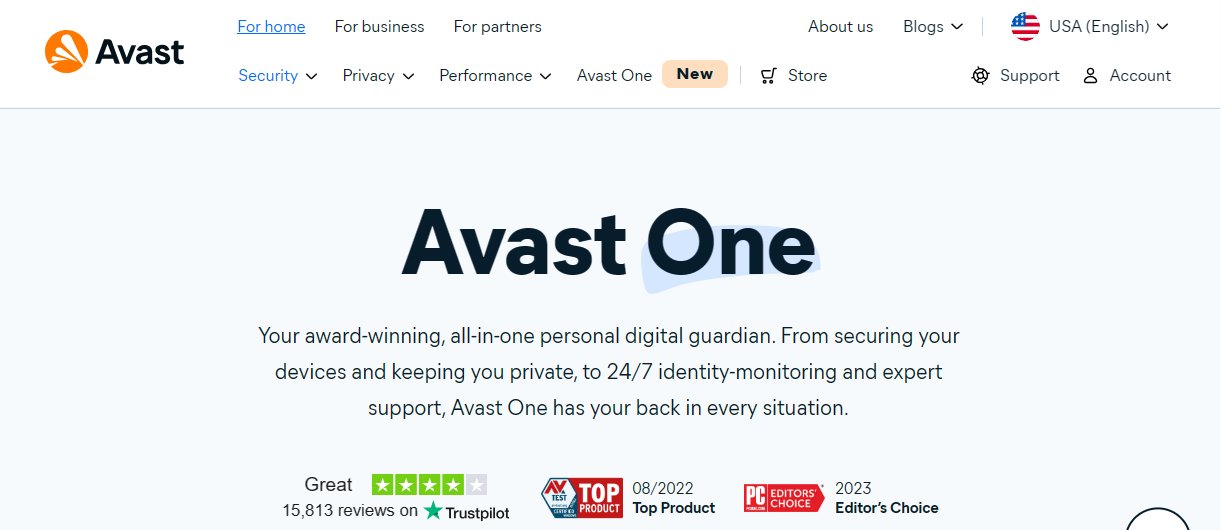TechRadar Verdict
Avast One Gold has reliable antivirus protection and loads of privacy features, but if you don’t need the VPN, the free version will keep you almost as safe.
Pros
- +
Outstanding lab test results
- +
Effective anti-phishing
- +
Unlimited VPN
- +
Easy to use
- +
Minimal performance impact
Cons
- -
Many features included in the free version
- -
VPN couldn’t unblock Netflix or most other streaming sites
- -
Relatively basic Mac and iOS apps
Why you can trust TechRadar
- Pricing
- Getting started
- Antivirus Lab Test Results
- Tough on brand new files
- Antivirus scanning
- Password-protected files
- Anti-ransomware
- Anti-phishing
- Performance impact
- Email Guardian
- Firewall
- Avast SecureLine VPN
- VPN Features
- Webcam Protection
- Sensitive Data Shield
- Bonus Protection Tools
- Bank Mode
- More Privacy Tools
- Performance Tools
- PC Speedup
- Disk Cleaner
- Avast One for Mac
- Avast One for Android
- Avast One for iOS
- Final verdict
Avast One Gold is a powerful security suite with a top-rated antivirus, web protection and a host of privacy extras. Top of the list is an unlimited VPN, but other welcome features include a firewall, device cleanup, tracker blocking, and a lengthy list of speed, privacy and protection tools.
Signing up gets you coverage for up to five devices, and there’s support for Windows, Mac, iOS and Android.
Avast One Gold is a very capable suite, broadly comparable to the likes of Bitdefender Premium Security or Norton 360 Deluxe. In this review we’ll look at everything it has to offer, and whether this could be the ideal security suite for you.
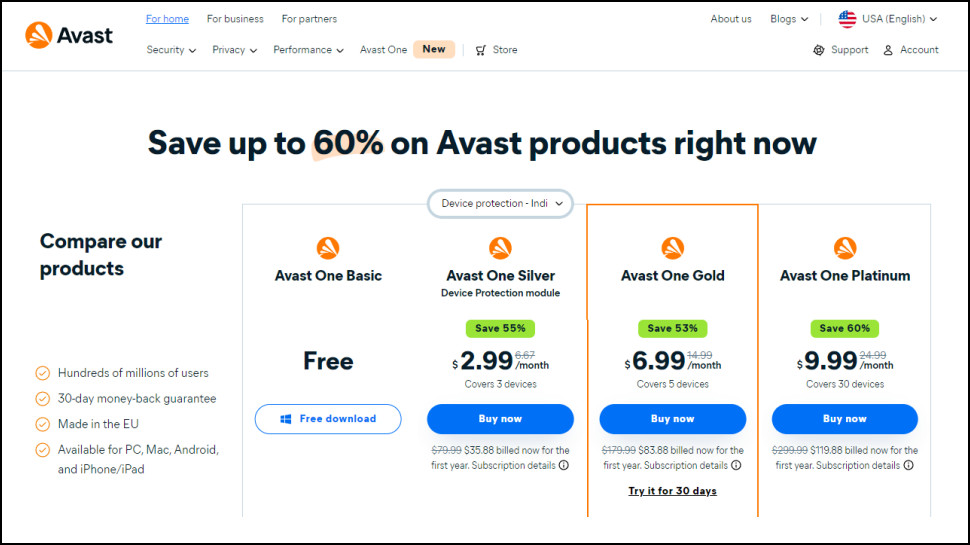
Avast One Gold: Pricing
Avast One comes in four editions.
Avast One Basic is a Windows-only app with antivirus, web protection, a limited VPN and not much else.
Avast One Silver protects up to three Windows, Mac, Android and iOS devices, and adds an unlimited VPN along with a scattering of other features. It’s yours for $2.99 a month ($35.88 billed annually) in year one, $6.67 a month ($79.99 billed annually) on renewal.
Avast One Gold covers up to five devices and adds many more performance, privacy and security tools . It costs $6.99 a month ($83.88 billed annually) in year one, $14.99 a month ($179.99 billed annually) on renewal.
Sign up to the TechRadar Pro newsletter to get all the top news, opinion, features and guidance your business needs to succeed!
Avast One Premium is essentially Avast One Gold with full identity theft protection thrown in, including credit report monitoring and $2 million insurance. It’s more expensive at $9.99 a month in year one (a total of $119.88), $24.99 a month ($299.99 a year) on renewal, but then it does also cover 30 devices. Could be good value if you’ve a lot of hardware to protect.
Avast One Gold is within the price range we expect for a premium security suite, but some of the top competition are a little cheaper. Bitdefender Premium Security has a full VPN and covers up to ten devices, but it’s fractionally cheaper at $79.99 in year one, $159.99 on renewal. And Norton 360 Deluxe is the clear value leader, with a full VPN and five device support for only $49.99 in year one, $119.99 on renewal.
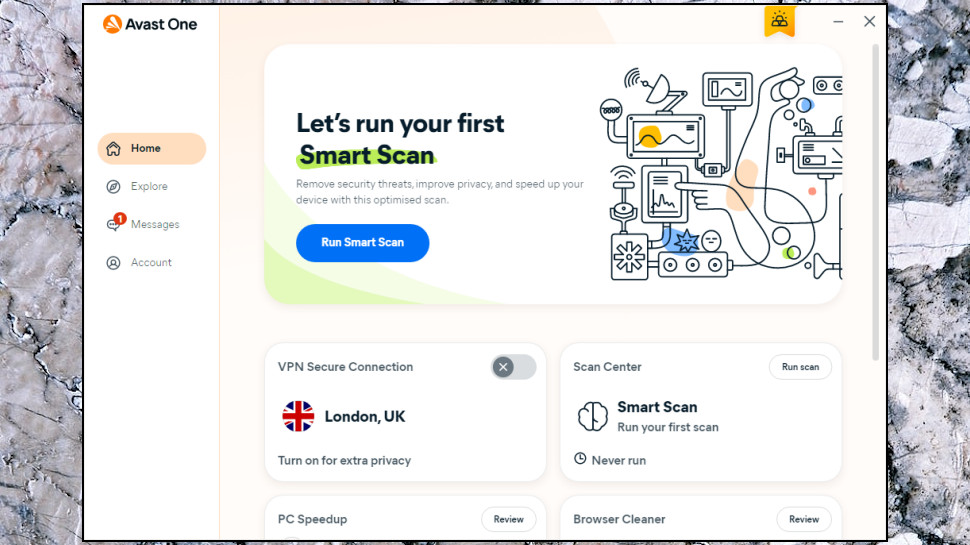
Avast One Gold: Getting started
Avast One installed easily on our test Windows laptop. The setup program ran a couple of scans to identify and remove any existing malware, and one reboot later, we were ready to go.
The Avast One interface has a colorful, friendly look, replacing dull Windows app icons and widgets with a light and airy design and a sprinkling of cartoon-like graphics (a running dog rather than a progress bar, for instance.)
The opening Avast One screen has a handy button to launch a Smart Scan, while other tiles include buttons to enable or disable the VPN, delete your browser history, clear your hard drive, optimize your running processes, and more.
An Explore button displays icons for many other features: the web shield to protect your browsing, email guardian to monitor local and webmail messages for dangerous links, a firewall, webcam protection, dark web monitoring, the software updater to find missing security patches, and more.
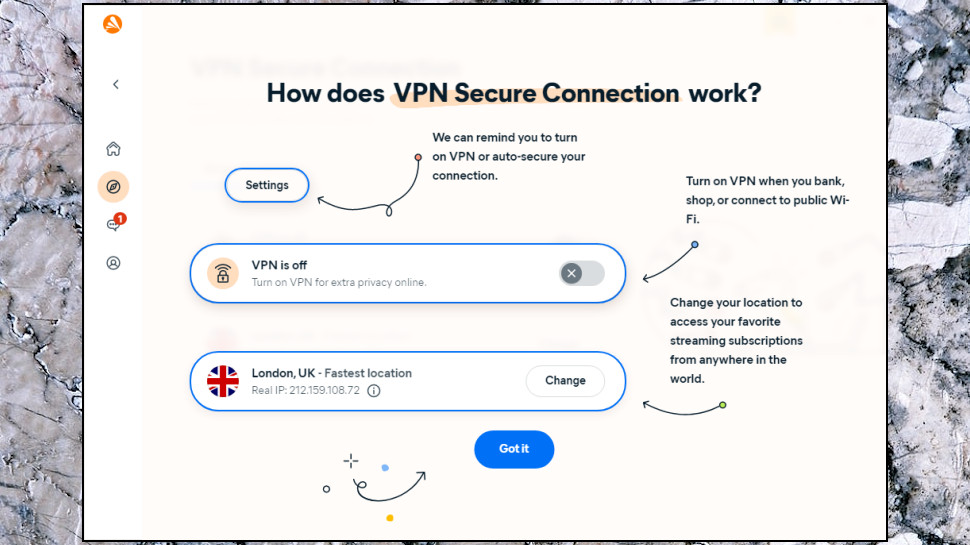
Choose an option for the first time and Avast One usually displays a simple tutorial page; a screenshot of the image with notes explaining what to do. It’s a smart way to help explain the very basics for security newbies.
Mostly, the Avast One interface works very well. It’s simple enough for beginners to use right away, yet also makes it reasonably straightforward for experts to find the options they need.

Avast One Gold: Antivirus Lab Test Results
Although we put every antivirus app we review through our own series of tests, we also pay close attention to results from the big antivirus testing labs.
We follow nine tests from labs including AV-Comparatives (Real-World Protection, Malware Protection, Android, Anti-Phishing, Performance), AV-Test (Windows, Android), MRG Effitas (360° Protection Testing) and SE Labs (Endpoint Security Home).
Each test has its own scoring system, making it tricky to compare performance. To address this, we use a special algorithm which (as long as an app is in at least five tests) converts the various results into a single summary score from zero to 10 representing the vendor’s overall rating.
Avast’s combined score was an excellent 9.98, putting it in first place, just ahead of Bitdefender (9.97), Avira (9.96) and F-Secure (9.96.)
Avast did this by appearing in all nine of the tests we monitor, too, the only provider to manage that, and giving us even more confidence that this is a reliable measure of Avast’s abilities.
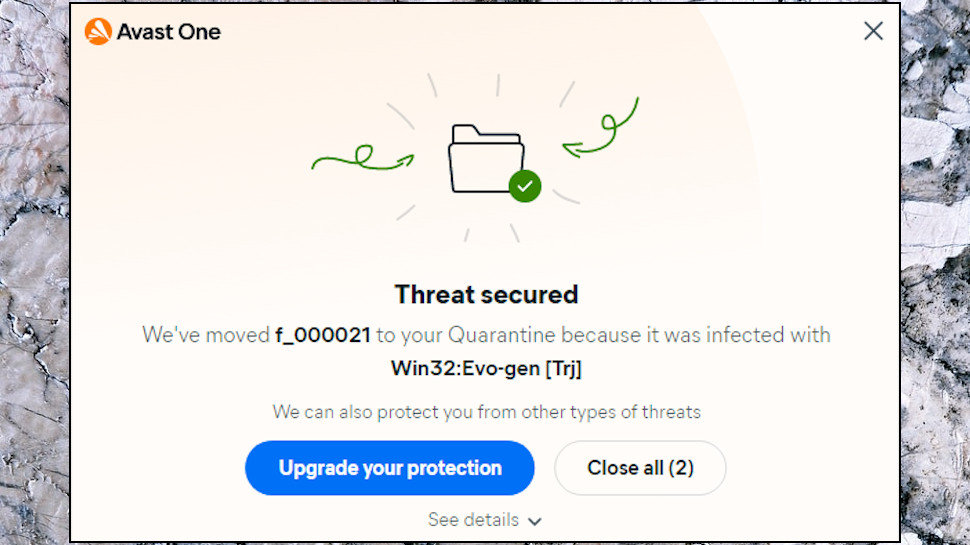
No antivirus provider excels at everything, and Avast does have one or two weaker points. Bitdefender beat it into second place for anti-phishing, for instance, and ESET and Bitdefender outperformed Avast in the last Advanced Threat Protection report (a measure of how well an antivirus can block more complex and sophisticated attacks.)
Reaching ‘only’ second place for anti-phishing isn’t exactly a problem, though, and Avast more than makes up for that with first (or equal first) places in the Real-World Protection, Malware Protection, Android (AV-Test), MRG Effitas and SE Labs reports.
Put it all together and the message is clear: whatever threat your device encounters, Avast has some of the best tools around to keep you safe.
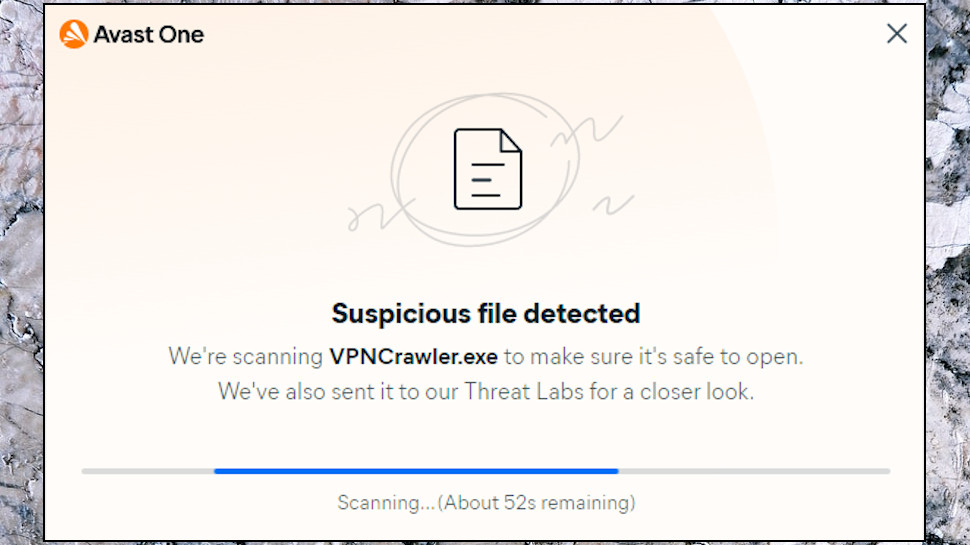
Avast One Gold: Tough on brand new files
Avast One automatically scans files as you open or launch them, allowing it to detect most threats before they can cause any harm. That’s good, but Avast does have one feature which could be annoying.
If you launch an app Avast hasn’t seen before, Avast One typically pauses the app and leaves you waiting for 15-60 seconds while it analyses the file for threats. During the review, we had a couple of occasions where Avast couldn’t decide whether an app was dangerous or not, so sent the file to its Threat Labs and blocked it from running until it got a verdict back (which could take a few hours.)
This can be a real hassle if, say, you’ve just downloaded a new installer which you’re 100% sure is safe. It’s also far more intrusive than many competitors. For example, if Avira doesn’t recognize a file, it generally just tells you that and asks if you’d like to run it anyway.
But, there’s no doubt Avast’s approach is more secure. If you’re the type of user who will run into this situation all the time - you’re a developer building your own projects, say - this might be so annoying that you decide to turn the feature off. But for everyone else, Avast just about earns a thumbs up for its tough security-first design.
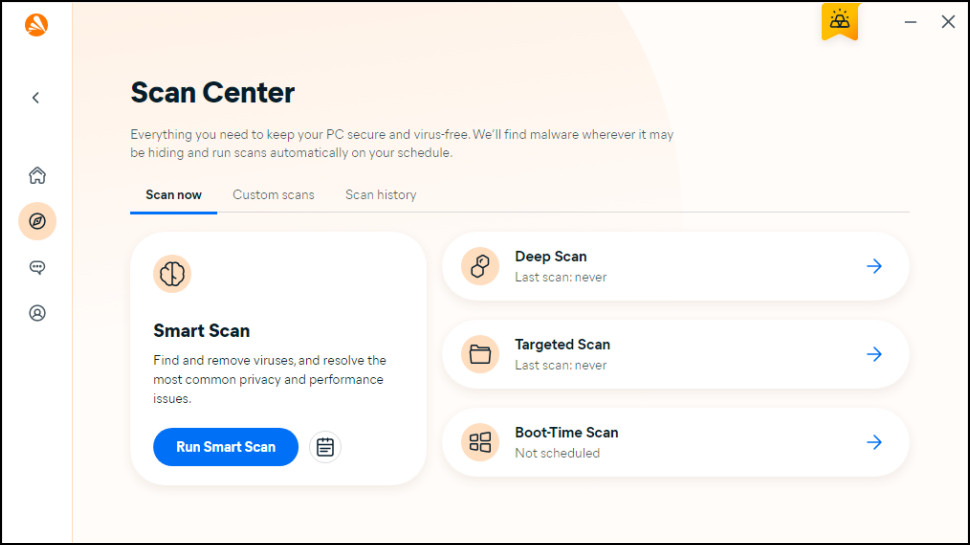
Avast One Gold: Antivirus scanning
Avast One offers various types of on-demand scan to check everything from a single file to an entire hard drive for potential danger.
The default Smart Scan quickly checks the most commonly-infected areas for malware, identifies security vulnerabilities and even helps free up drive space by highlighting junk files that can safely be deleted.
On our test device, Smart Scan completed in around a minute, but still managed to find two relevant security settings issues (Data Execution Prevention not turned on and notifications visible on our lock screen), and noticed a couple of desktop text files stuffed with phishing links.
Avast can also scan selected files, folders or drives from Explorer (right-click and choose ‘Scan selected items for viruses’.) There’s a Deep Scan option to check your entire system, a Boot-Time Scan to look for threats before Windows boots (valuable for catching stealthy threats), and even a Custom Scan feature to define your own checks.
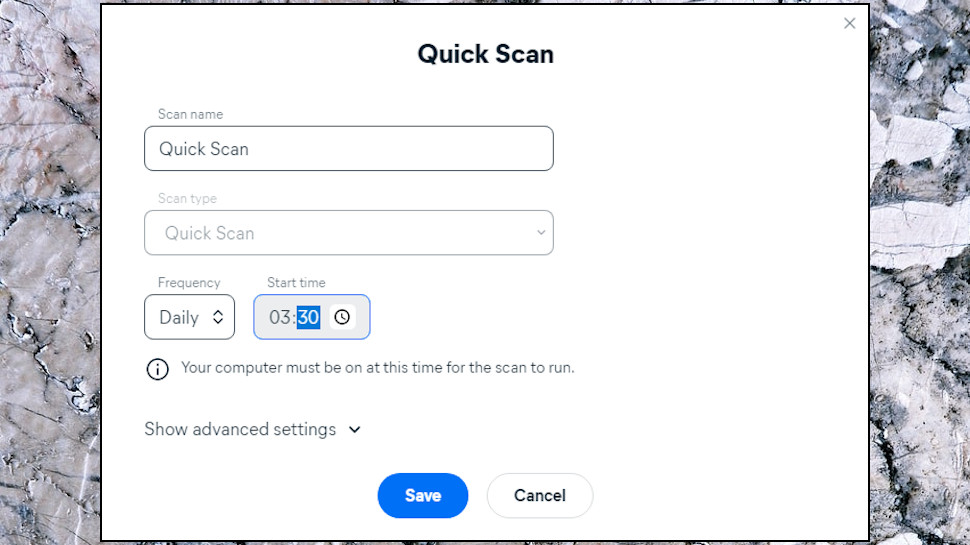
Scanning speeds aren’t the best. Avast scanned 50GB+ of test executables in around 35 minutes, while Norton took 32 minutes and Avira required 26:30. Bitdefender was fractionally slower at 37 minutes on its first run, but because it only scans new or changed files by default, this dropped to 30 seconds on the second scan. Avast stayed at around 35 minutes for subsequent scans.
This shouldn’t be an issue for most users, though, because it generally isn’t necessary to run regular on-demand scans. Overall, Avast scores well on scanning for delivering several scan types, and giving you plenty of options to create scans of your own and automatically run them whenever you like.
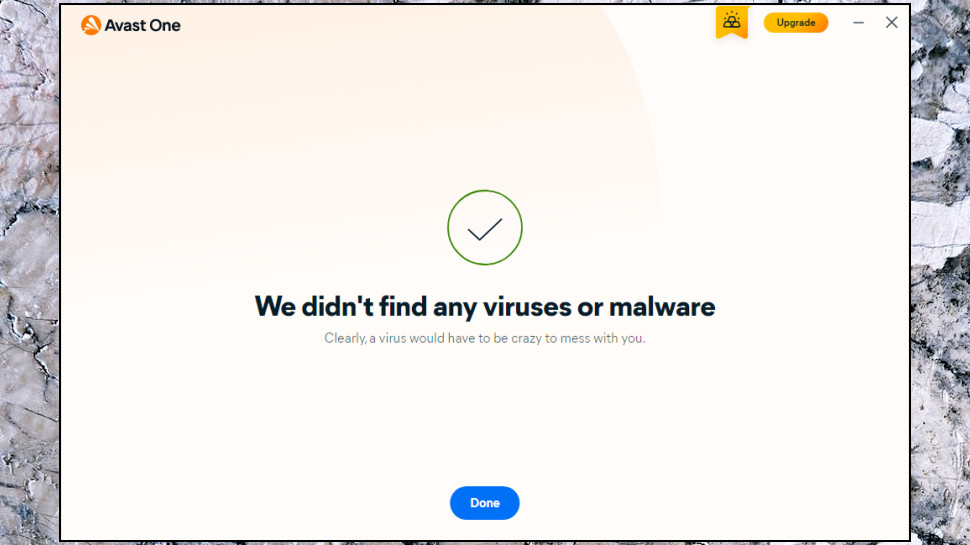
Avast One Gold: Password-protected files
Scanning archives presents all kinds of issues for antivirus, so we pay close attention to how each app handles these situations. Avast One scored for recognizing common archive formats and not being tricked by zip bombs (archives within archives within archives), but it’s not so great at handling password-protected files: it just ignores them. And that’s a concern.
Suppose a work colleague gives you a bunch of files to share with others, and one of those is a password-protected zip which (unknown to you) is infected with malware. You scan the folder with Avast One, it checks the files it can open, ignores the password-protected file that it can’t, and says ‘we didn’t find any viruses.’ You’ll assume that means all the files are clean, when that simply isn’t true.
Bitdefender handles this much better. If it finds a file is password-protected, Bitdefender prompts you for the password. If you don’t know what it is, you’re warned about any skipped files in the scan report. Instead of Avast’s ‘we didn’t find anything’, Bitdefender tells you ‘we didn’t find anything (but we couldn’t look here)’, a potentially very important extra detail.
This may not have much, perhaps any real-world impact on your security. Once you unzip your archive with the password, Avast One should automatically detect any threats as they’re written to your drive. But there is still scope for problems, especially if you send the archive to someone else without unpacking it yourself.
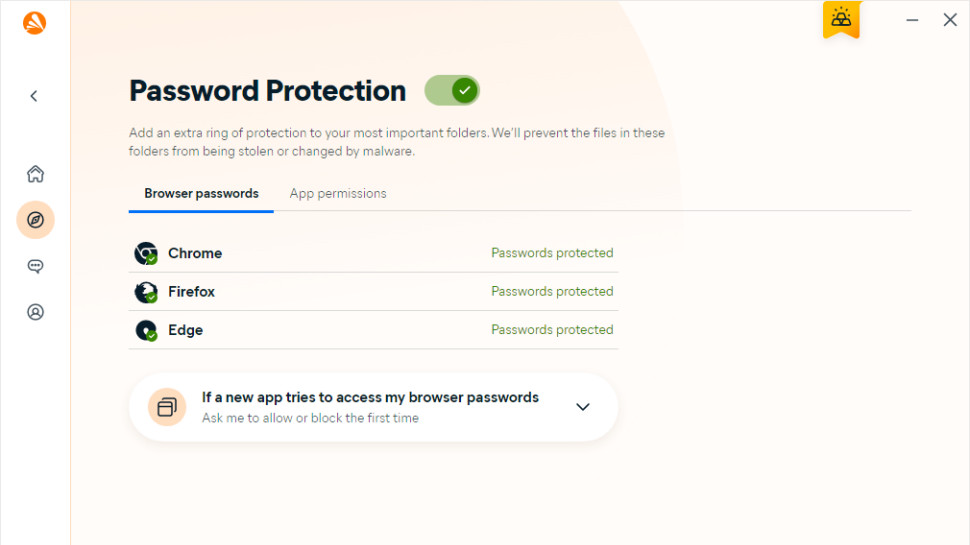
Avast One Gold: Anti-ransomware
Ransomware is one of the most dangerous threats around, with Sophos’ latest ‘State of Ransomware’ report finding that 59% of organizations had experienced an attack in the last year.
We test an antivirus’ ransomware-fighting abilities by pitting the app against our own simple ransomware simulator. Avast scored well initially, detecting our simulator before it was able to run. But the bad news is once we made a small change to the simulator code, Avast didn’t recognise the file as a threat, and it was able to encrypt 3GB+ of user documents without any issues.
Although that’s not good news, Avast scores very highly when measured against genuine ransomware. MRG Effitas’ latest Ransomware tests pitted Avast against 37 ransomware samples, and it blocked every one.
It’s not just about detection. Avast One also has an extra layer of protection which prevents untrusted apps from modifying files in specific folders. This protects your desktop, Documents, Pictures, Videos and Music folders by default, and you can easily apply it to others.
We turned this extra protective layer on for the test folder, and Avast wouldn’t allow the simulator to modify any files unless we gave permission. That doesn’t completely solve the problem, because Avast still didn’t recognize our simulator as dangerous; it was able to keep running, and could try to carry out other compromising tasks. But this is still a useful extra feature which may protect your system from brand new ransomware threats.
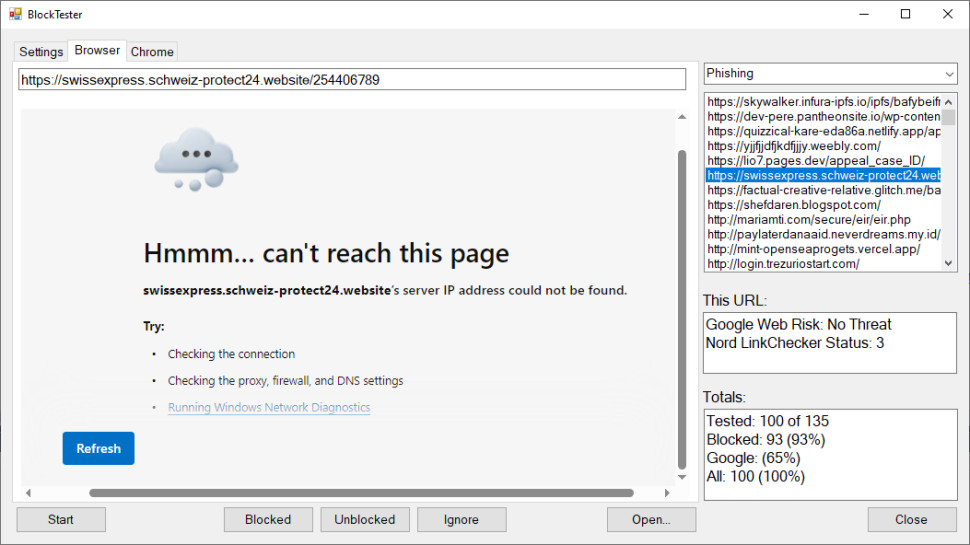
Avast One Gold: Anti-phishing
The best security apps don’t just block threats as they arrive: they prevent you ever accessing them in the first place. That’s why we’re always very interested in an app’s ability to keep you safe from phishing and other malicious websites.
The independent labs don’t pay much attention to phishing, but AV-Comparatives does have a small annual test with a handful of providers. The last report gave Avast a decent detection rate of 94%, just behind Bitdefender (96%), but outperforming ESET (92%) and Avira (88%.)
We ran a test of our own, and attempted to access 100 brand new phishing URLs on an Avast-protected system. Avast’s protection rate was very similar at 93%, but others did better; Norton reached 95%, Bitdefender 96%, and Avira led the way with a perfect 100%.
We also compared Avast’s results with Chrome, giving us a better idea of how much additional protection it offered. The results were very positive: Chrome only detected 65% of our test threats, so Avast identified an additional 28%. And in some extra good news, Chrome detected all seven of the phishing sites Avast missed, which means using Avast and Chrome together would block 100% of our sample threats.
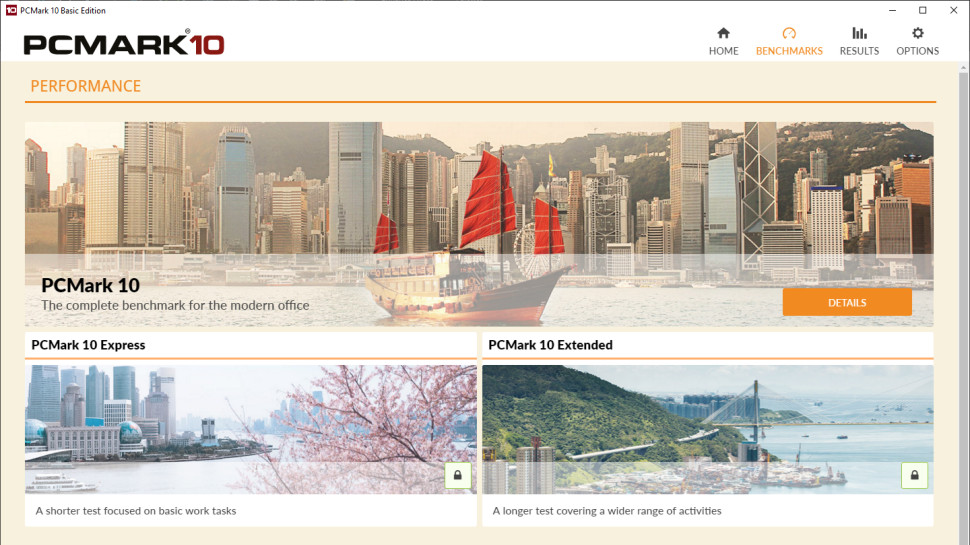
Avast One Gold Performance impact
Detection rates and threat blocking stats are important, but there’s another factor to consider. The best antivirus apps keep you safe without slowing your device down, raising false alarms or otherwise interfering with your day.
AV-Comparatives’ Performance Test measures the performance impact of 16 antivirus apps on tasks including browsing websites, downloading files, and installing and launching applications. Avast had no significant impact on any area, earning the company an excellent equal third with Avira, just behind ESET and McAfee.
We used the excellent PCMark benchmark to measure every aspect of our review laptop performance, and it delivered even better results. Although there’s only a tiny difference between the top providers, Avast One still beat Bitdefender, Norton and Avira for its minimal speed impact.
Antivirus can also slow you down by raising false alarms, making it more difficult to download or install legitimate apps. Avast isn’t quite the best around, but it has fewer than most, reaching equal third in AV-Comparatives’ False Alarm test behind Trend Micro and Bitdefender.
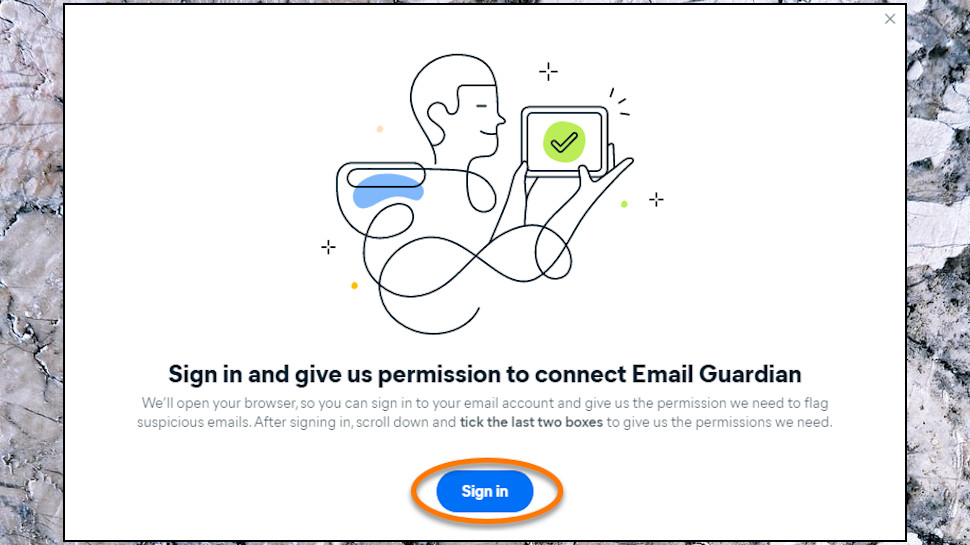
Avast One Gold: Email Guardian
Email Guardian scans your incoming and outgoing emails for dangerous attachments. Most antivirus apps do something similar, but what’s different here is Email Guardian doesn’t just protect local email service like Outlook: it can also optionally monitor webmail accounts, filtering messages in the cloud to protect you from incoming threats.
We tried adding a Gmail account, and it worked much like adding an extension to most web services: Google explained Avast was asking to access our emails, we gave permission, and that was that. Easy.
While that’s a definite protection plus, it does also require giving your email address, account details and full email access to Avast. If you want to preserve the maximum possible privacy, that might be a step too far. But if it’s not a problem for you, Email Guardian is simple to set up and works with Gmail, Outlook, AOL, Comcast, GMX, Mail.ru, Seznam, Web.de, Yahoo and Yandex accounts.
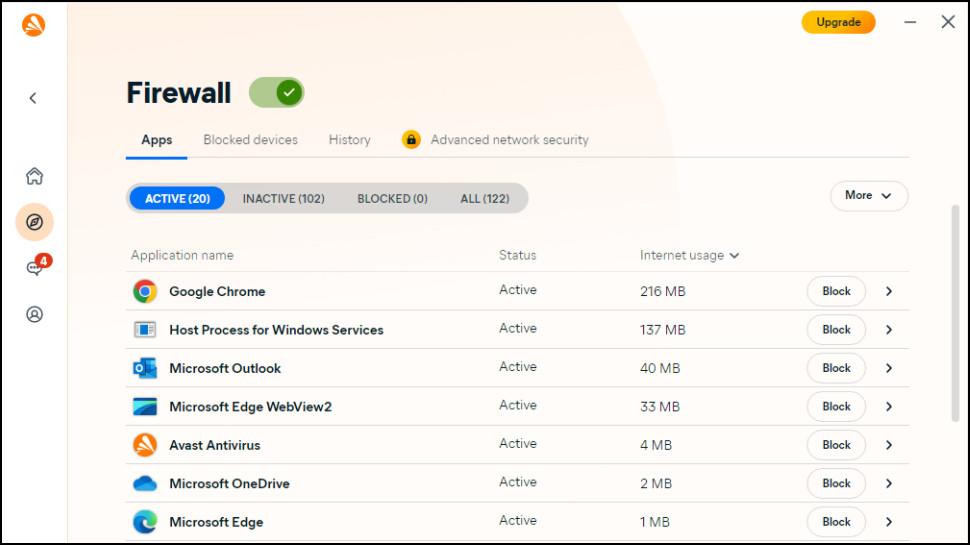
Avast One Gold: Firewall
Avast’s Firewall monitors incoming and outgoing traffic to prevent hackers accessing your device, or malware sending your personal information to the outside world.
This isn’t the traditional expert-level firewall software provided by Bitdefender or Norton, where you can fine-tune network traffic by setting up complex rules (block or allow traffic by protocol, port and more.)
Instead, Avast One generally makes its own decisions about which traffic to block. We were able to view a history of recently blocked traffic in the firewall window, but there’s no option to tweak this behavior in future, no way to say ‘please allow the connection next time.’
The firewall does allow you to choose processes which then won’t be able to access the internet. That could be useful if an app uses too much data, say, but isn’t as helpful for security. (If you don’t trust an app then you should uninstall it, not just block its web access.)
Put it all together and the firewall follows the same pattern as many Avast One features. It could be useful in a few situations, but it’s not as powerful as similar tools from the top competition. And as long as Avast still detected and blocked malicious apps in the background, you wouldn’t miss the firewall window if it wasn’t there.
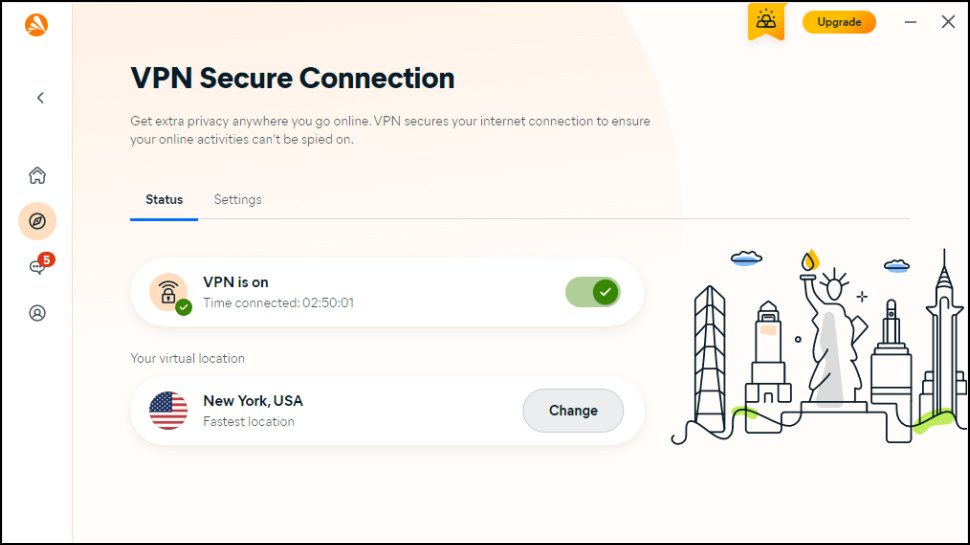
Avast One Gold: Avast SecureLine VPN
Avast SecureLine VPN protects your identity and traffic just like any specialist VPN service, but it aims to be much easier to use. There’s no display of IP addresses or other cryptic networking details, no real complexities at all: just a switch on the main Avast One dashboard to connect to the VPN when you need it, and disconnect when you don’t.
There’s a version of the VPN available in the free Avast One Basic. This looks better than most, thanks to a generous 5GB data allowance a week, but beware. You can’t choose your location (the app automatically chooses the nearest server), and there’s no access to settings, so you can’t enable the kill switch.
Fortunately, Avast One Silver and Gold include the full and unlimited VPN. There are no data limits or settings restrictions, and you get access to Avast’s network of 59 cities across 37 countries. That might be enough for your needs (and it beats Norton VPN’s 29 countries), but Bitdefender offers 53 countries, and many specialist VPN providers have 80 countries and more.
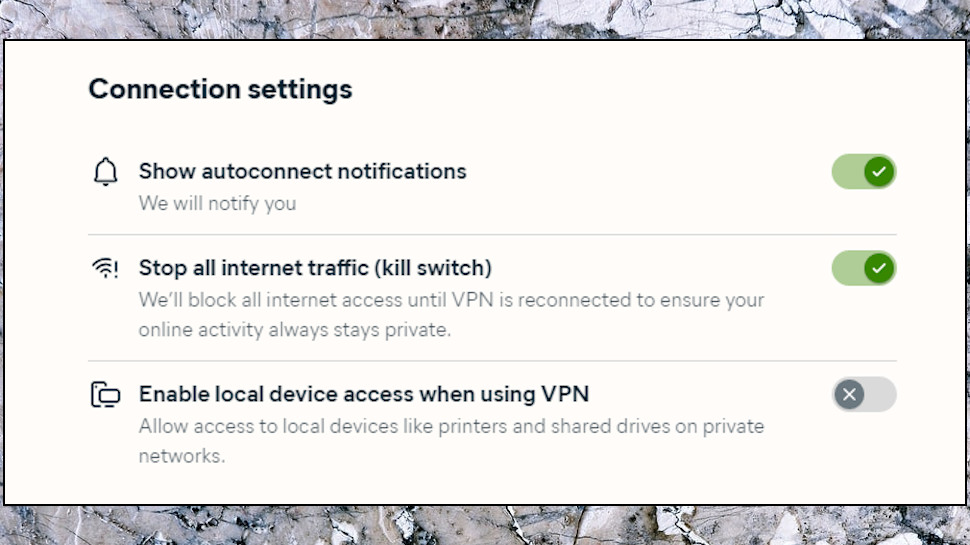
Avast One Gold: VPN Features
Avast’s VPN settings are a little limited. There’s no ability to choose a protocol (the app supports WireGuard and OpenVPN, but decides the best option itself), and no split tunneling or other more advanced features.
The app does have a kill switch, and it worked reasonably well in testing. When we closed the Avast process responsible for the WireGuard connection, for instance, our internet was blocked immediately, the app notified us that it was reconnecting, and we were back online, VPN restored, in a couple of seconds.
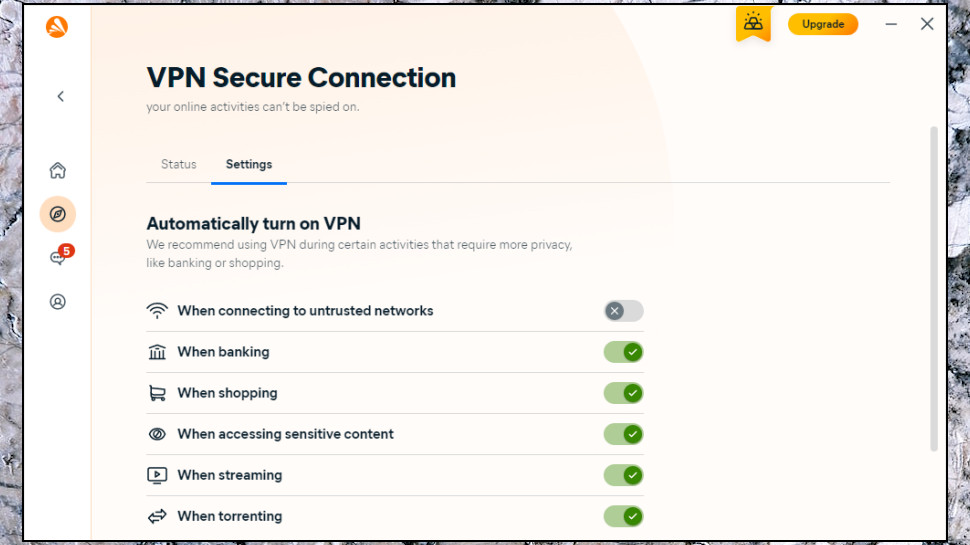
An unusual auto-connect feature can automatically turn on the VPN when you access banking sites, when you’re shopping, streaming, torrenting and more. Bitdefender has something similar, and it’s potentially very useful, as it reduces the chance that you’ll forget to turn on the VPN at a sensitive site.
Unfortunately, Avast’s version just didn’t work as expected. It mis-labelled some sites, for example warning us to enable the VPN for banking when we visited the genealogy site Ancestry.com or the UK property site Rightmove. It didn’t work at all with many popular UK streaming sites, and then it simply stopped working, for no apparent reason, and wouldn’t auto-connect for any site we tried. We don’t know how common this might be, but if you can’t rely on auto-connect working whenever you need it, then the feature really isn’t much use at all.
Avast One VPN speeds varied quite a bit, but were generally very acceptable. The free version managed 70-220Mbps, for instance, more than enough for any task, and the unlimited VPN peaked at around 800Mbps.
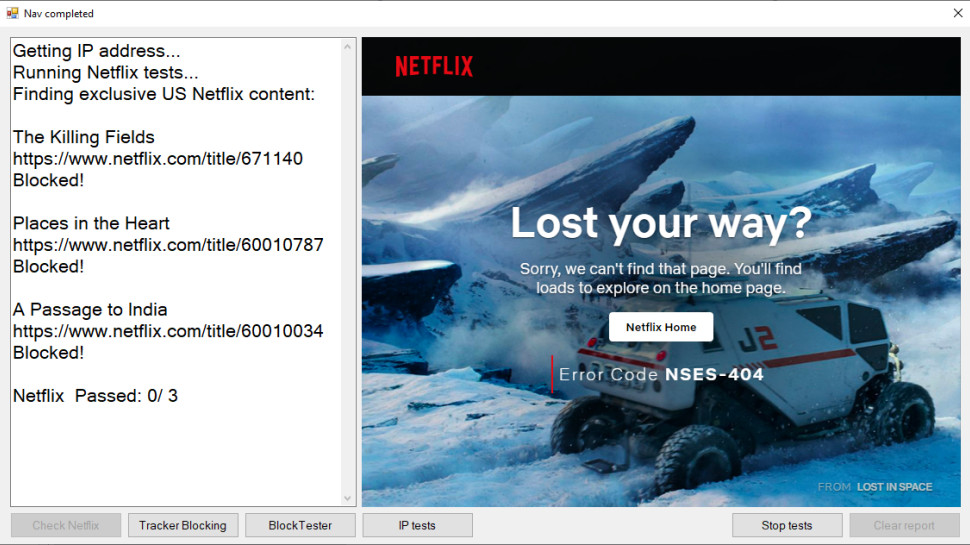
Unblocking results were poor. Avast couldn’t get us into Netflix in the US, UK, Australia, Canada or Japan, for instance. It also failed with BBC iPlayer, ITV and Channel 4.
Avast did score one success in Australia, where we were able to access 9Now. But most VPNs do the same, and Avast couldn’t unblock the far better defended 10Play.
Although Avast clearly isn’t a great VPN, it delivers just-about-acceptable results on privacy at least, especially for the price you’re paying. NordVPN is our top-rated VPN, for instance, but its one-year Basic plan costs $68.85; Avast Silver only costs $35.88 in year one, and that’s the VPN, antivirus and a full security suite, too.
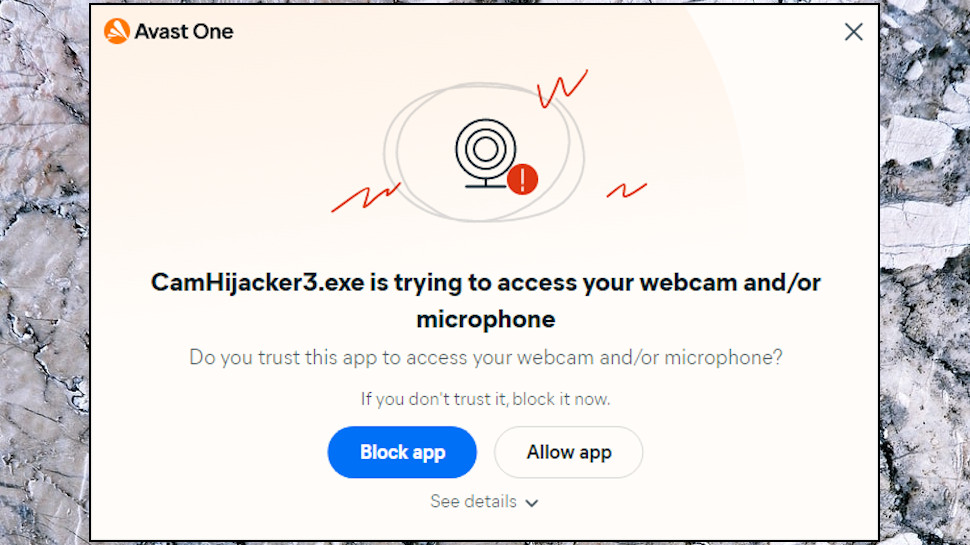
Avast One Gold: Webcam Protection
Webcam Protection prevents webcam hijacking by preventing untrusted apps from using your camera unless you give permission. Or if you rarely use your webcam, there’s a more extreme option to turn it off for everyone.
This mostly worked as expected. We ran several custom apps to grab webcam images and audio; Avast One recognised which were trusted and which weren’t, asked if the app was safe, and didn’t allow access if we clicked the ‘Block’ button.
We noticed that if we simply closed the ‘Block or Allow?’ box, though, without clicking either option, Avast allowed the app to access our device. That’s potentially unsafe if, say, the user is in a hurry and closes the box without properly reading it. We prefer this kind of tool to block apps by default, and only permit access if the user specifically clicks the Allow button.
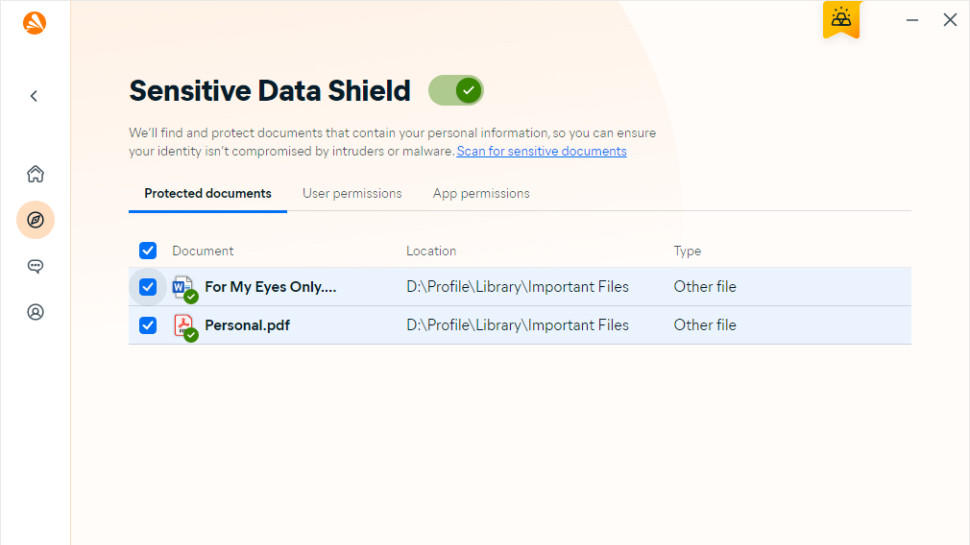
Avast One Gold: Sensitive Data Shield
The Sensitive Data Shield can limit access to confidential documents to specific apps or other user accounts on your PC. It works, but protection is limited to PDFs and documents in Office format, and if someone can access the device using your account then they can also access your files as usual. If you need to protect key files, save them using an encrypted storage service such as NordLocker or Microsoft OneDrive’s Personal Vault, and they’ll provide far better protection.
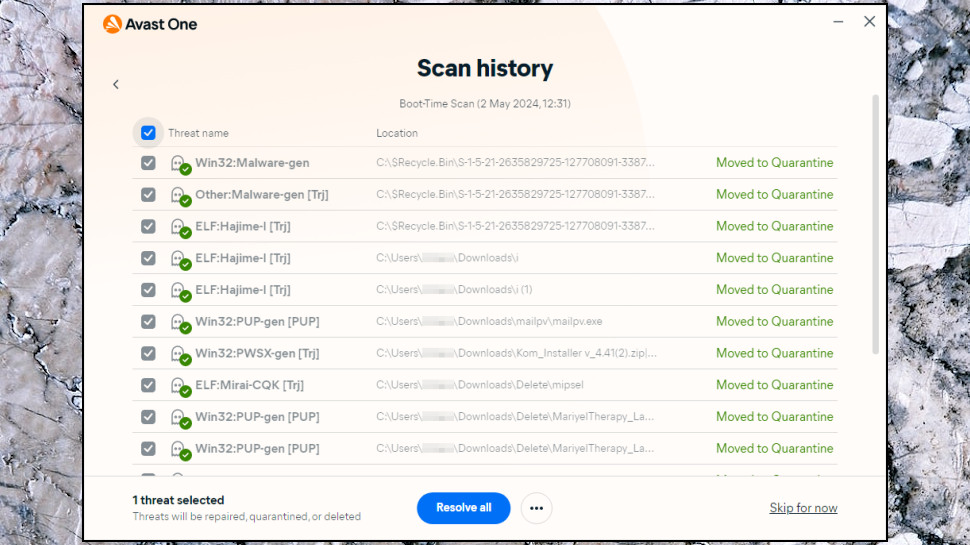
Avast One Gold: Bonus Protection Tools
Avast One’s Device Protection menu looks impressive, initially, with no less than 15 tools. This isn’t as good as you might think, because Avast has padded the list out by giving related features their own menu entry (virus and email scanning and quarantine take up four menu options, for instance.) But we’re looked at valuable tools like anti-phishing, firewall and ransomware protection already, and there are other interesting features here.
The Sandbox allows you to run untrusted apps in an isolated environment where they can’t change files, modify system settings or generally damage your system.
A sandbox can be handy for expert users who understand how they work, but they have their limits. This one allows apps to access the internet by default, for instance, so if an app steals some passwords and sends them home, the sandbox won’t help (you can turn off internet access in settings, but then some apps may not work at all.) In general, if you don’t trust an app then the answer isn’t to run it in the sandbox: it’s not to run it at all.
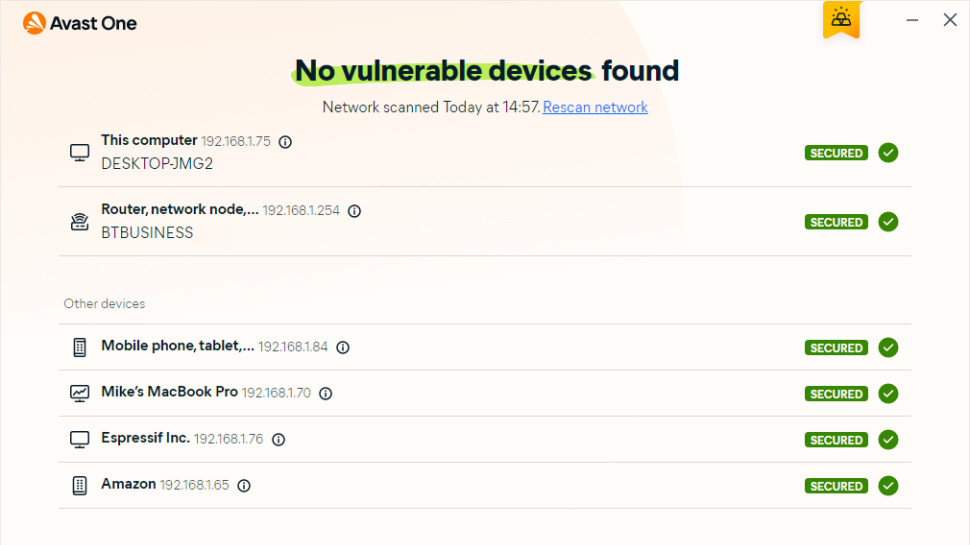
Network Inspector is a feature which automatically scans new networks for vulnerabilities every time you connect to them. That’s good to know, but it’s difficult to usefully test this kind of feature, and we can’t be sure how effective Network Inspector might be.
Avast One’s Web Hijack Guard blocks DNS hijacking attacks, where a hacker redirects you from the banking or shopping site you need, to a malicious clone which then steals your details.
Web Hijack Guard works by routing DNS requests through an encrypted connection to Avast’s own secure DNS server. That does offer some protection, but it might conflict with VPNs, which also try to redirect your DNS. If your VPN offers DNS-based web content blocking, for instance, this won’t work if Avast grabs your DNS instead.
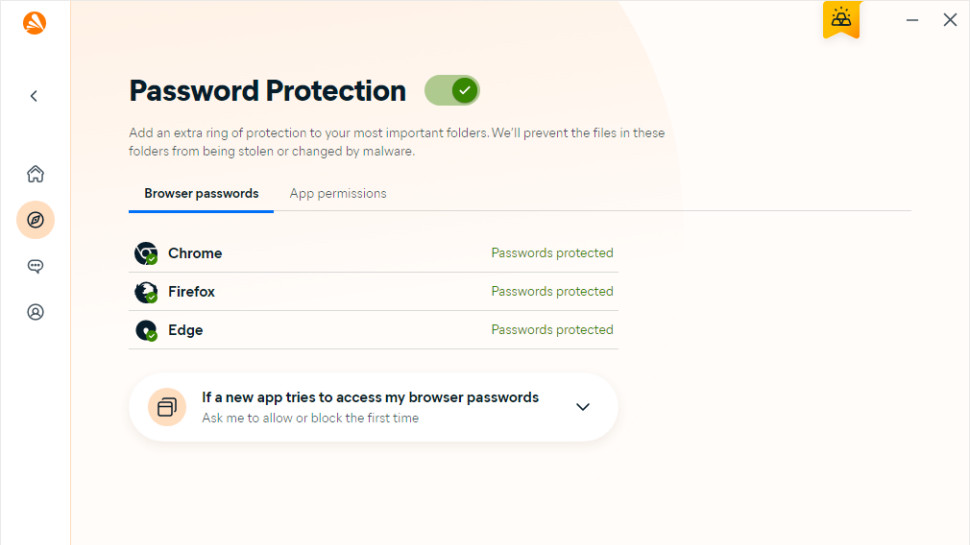
Finally, Avast’s Password Protection prevents apps accessing passwords stored in Chrome, Edge or Firefox, unless you give permission. We ran an app to read our Chrome passwords, and, sure enough, Avast One raised an alert. It’s a small feature, but an unusual one we rarely see elsewhere, and we’re happy it’s included here.
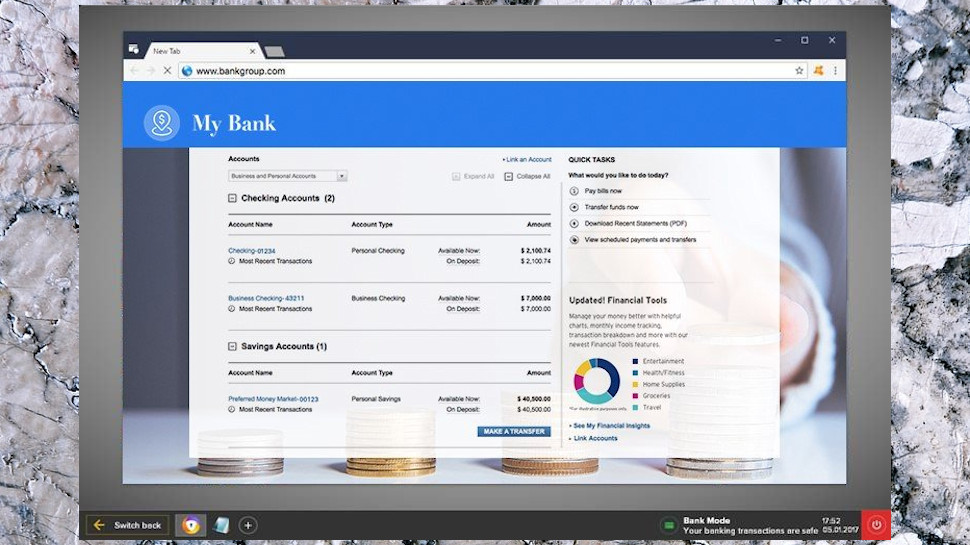
Avast One Gold: Bank Mode
Avast’s Bank Mode is a custom Chrome-based browser which runs in its own virtual desktop, isolated from the rest of your system. Access banking or other sensitive sites using Bank Mode, and even if malware is running on your system, it shouldn’t be able to grab screenshots, log keypresses or otherwise see what you’re doing.
Avast didn’t automatically prompt us to use Bank Mode when we visited a few banking sites, unlike Bitdefender and its similar Safepay feature. We launched it manually, and were surprised to see Bank Mode automatically install (though not activate) a host of Chrome extensions, including some from other vendors: Avira Browser Safety, Password Manager and Safe Shopping; Kaspersky Protection; Malwarebytes Browser Guard; McAfee Web Boost; even NordVPN and PureVPN Chrome extensions.
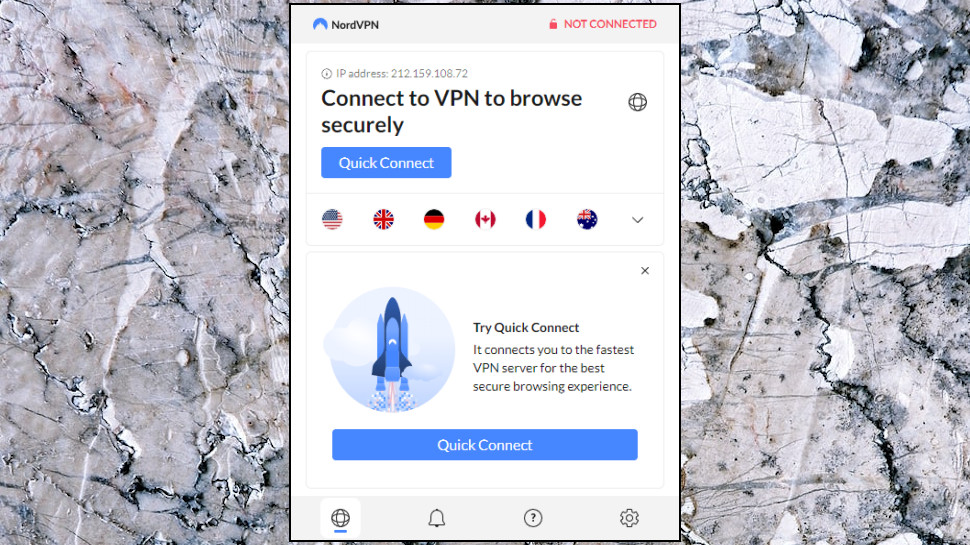
There may have been others, too; Chrome displayed an ‘Error’ message after installing these addons, though it wasn’t clear why. This isn’t as bad as it sounds, because although these extensions were installed, they weren’t activated, they wouldn’t run any code unless you manually turned them on. Still, it seems odd to create an environment which you want to be isolated from other processes, but then fill that environment with all kinds of apps from assorted vendors.
The core of Bank Mode works reasonably well. We launched it with a click, and browsed as usual. A commercial keylogger (and our own custom logger) weren’t able to record our keypresses, and a screenshot tool wasn’t able to take images of Bank Mode activity.
Overall, we suspect most users won’t see enough benefit from the likes of Bank Mode or Safepay to justify the hassle of using a separate secure browser. If you feel you need that extra protection, we think Bitdefender’s Safepay is a little, well, safer. But Avast One’s Bank Mode is more convenient to use, and adds some useful extra layers of protection.
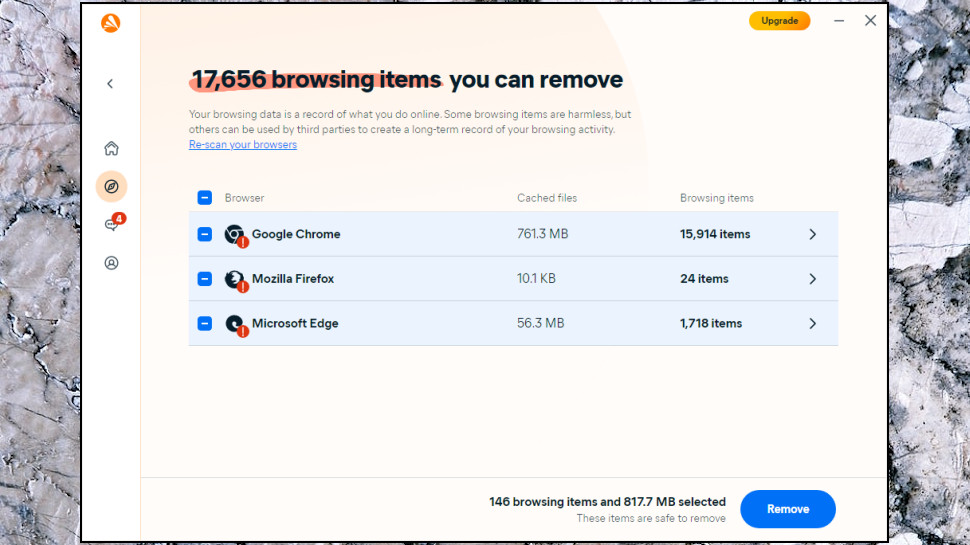
Avast One Gold: More Privacy Tools
Avast One includes a number of smaller features which aim to protect your privacy online.
Tracking Prevention randomises your device fingerprint, preventing sites tracking you with browser fingerprinting. It doesn’t need any configuration: just install Avast One Gold and it goes to work right away. Avast warns that the technology might cause issues with some websites, though, and there’s no way to add those as exceptions. If there are problems, all you can do is turn Tracking Prevention off entirely.
Clear Browsing Data is a one-stop tool which allows you to delete all your browser histories with one click. It displayed the total space taken by the least important Chrome, Firefox and Edge data on our review PC, and deleted all of it when we clicked ‘Remove.’
Sensible default settings mean Clear Browsing Data deletes tracking cookies and your browser cache, but not regular cookies or your browser history. That’s good to see, and means you’ll stay logged into most websites when the wiping is complete. But there are plenty of free cleanup tools around which do a lot more, and even Avast’s CCleaner includes many extra cleaning tools and configuration options.
Private Mode improves your browsing privacy by connecting to the VPN, enabling tracking protection and opening your browser in Incognito mode. This might make you a little safer, but it took us four clicks to open from Avast’s dashboard: in real world use, we would probably just enable the VPN and private browsing when we needed it, in the normal way.
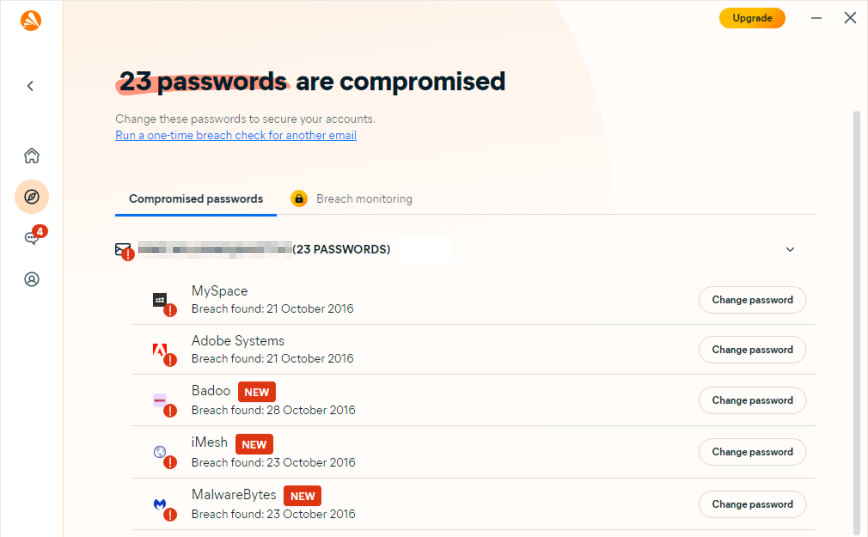
Dark Web Monitoring checks your email address to see if it’s been included in a data breach, or - if you provide your email to create an Avast account - regularly monitors the address and raises an alert if it appears in a new breach.
While this can be interesting, most of the breaches for our email address were ancient history, with some ten or more years old. You can get much the same information for free at Have I Been Pwned.
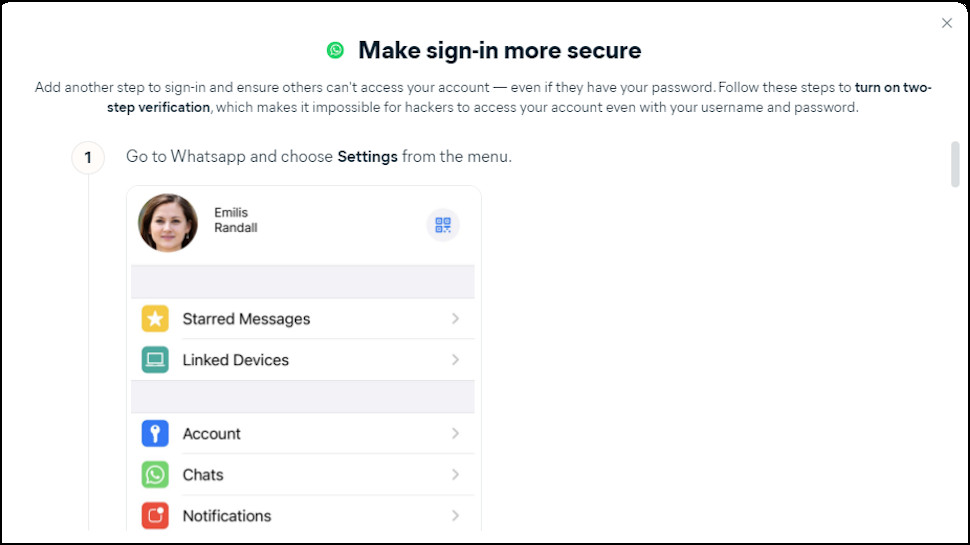
The Privacy Advisor sounds more promising, with details on how to optimize privacy settings for Google, Facebook, Twitter/ X, Amazon, Instagram, Linkedin and YouTube, as well as a handful of Android and iOS apps (WhatsApp, YouTube, Instagram, Tiktok, Messenger.)
Privacy Advisor can’t automate these changes, unfortunately. Instead it displays step-by-step tutorials on how to find whatever settings you might want to tweak.
The guides are well presented, with screenshots and occasional buttons to open the right settings page. But some of the advice didn’t match what we saw on our accounts - settings text had changed, maybe a setting was in a different place - and we had to do a little more work to hunt down the right option.
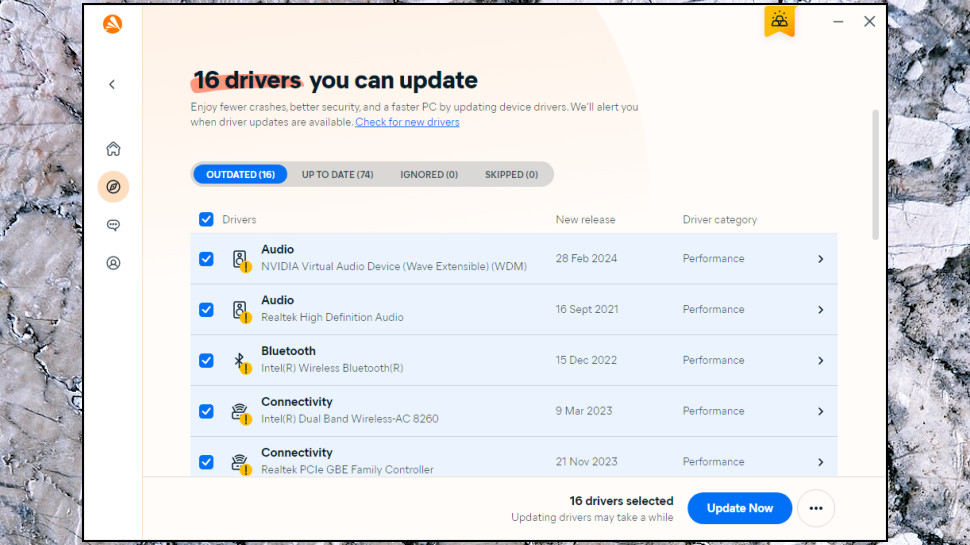
Avast One Gold: Performance Tools
Early Windows antivirus apps often hit PC performance, reducing device speeds to a crawl. It’s very different these days - developers are smarter, hardware is much faster - but Avast and others still include speedup features to try and compensate for any slowdown.
Driver Updater finds and installs missing device driver updates. In theory this could be a good idea, optimizing performance and highlighting missing security patches, but there are dangers. If Avast One makes a single error in the update process, it could break your PC to the point that it won’t even boot. Avast One has no built-in way to undo driver changes, either, so you’re left to rely on System Restore or other Windows recovery options.
Driver Updater does still have some value. If nothing else, just seeing that, say, your webcam has a really outdated driver could be helpful if it’s misbehaving. But it’s best to use it, well, cautiously.
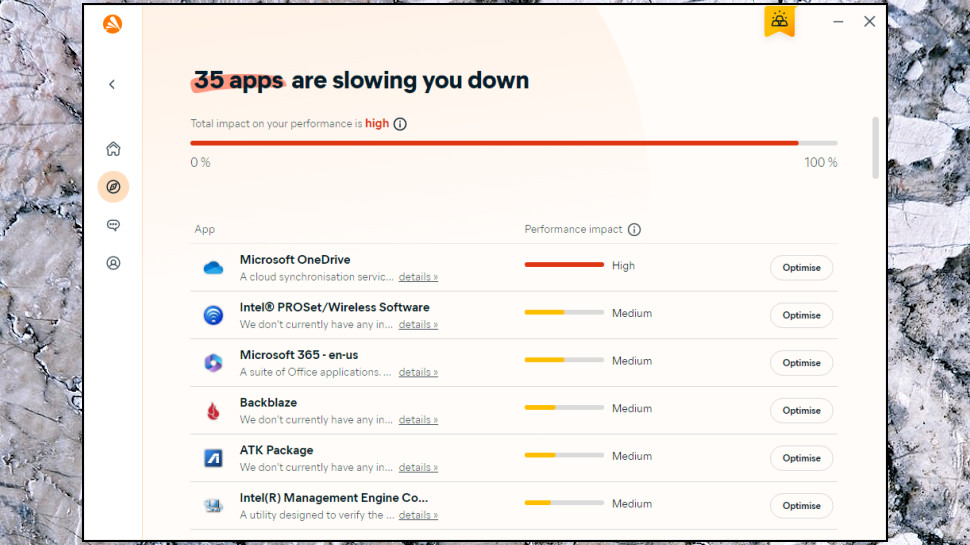
Avast One Gold: PC Speedup
Avast’s PC Speedup is a clever tool which optimizes PC performance by reducing the number of processes running in the background. The less resources these processes use, the more your main apps will get.
We ran PC Speedup, and it listed 35 processes that were running in the background of our review laptop, along with an estimate of their impact on performance. Clicking a ‘Details’ link displayed brief details on what the process does, and an Optimise button prevented the process using resources until we opened it.
Using PC Speedup properly requires a lot of work. In our case, we would have to work through all 35 processes, read the Details page, maybe Google for the process, try to decide if it was suitable for optimisation, or not. Many of our 35 processes were important - software updaters, our backup service - and optimising the wrong process could cause all kinds of unexpected problems. (Including security issues, if we stopped getting updates.)
PC Speedup is an interesting feature which could make a real performance difference to some systems. But, it’s not for non-technical types, and you’ll need plenty of time and PC knowledge to use the tool safely.
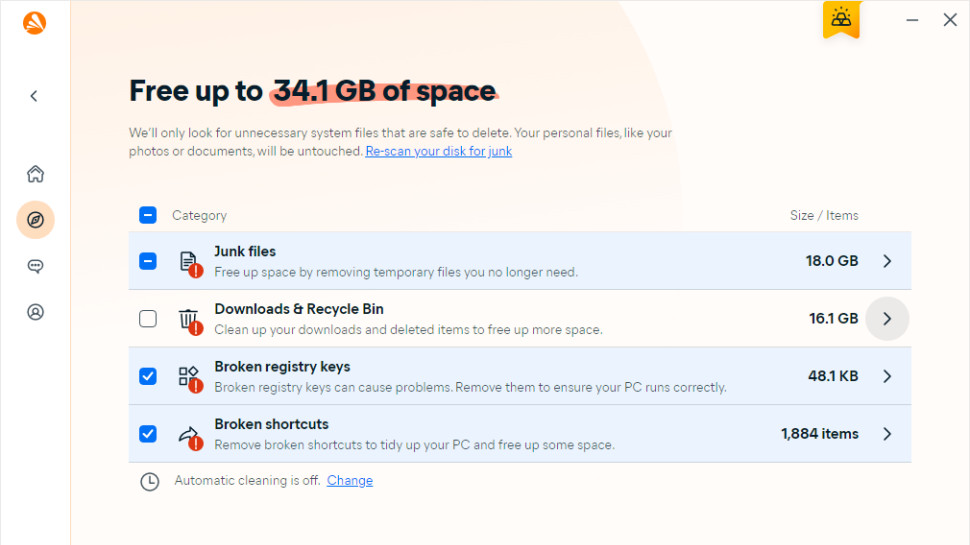
Avast One Gold: Disk Cleaner
As the name suggests, Disk Cleaner helps free up storage space by identifying junk files that can safely be deleted.
The tool told us it could recover a huge 34.1GB, but that’s largely because it included 12GB+ of old Restore Points, there was 14GB of data in the Recycle Bin, and it suggested clearing out the Downloads folder.
In theory you can view Disk Cleaner’s chosen files and decide whether to delete them or not, but poor design makes this tricky. Most similar tools clearly identify the applications they’re cleaning, so you can easily choose to wipe Chrome’s history, Google Earth’s cache, and so on. But Avast displays generic titles like ‘Program Backup Files’, ‘Program Cache Files’ and ‘Program Log Files’, for instance. If you don’t want to delete Google Earth files, you must choose each section in turn and scroll through potentially thousands of files to find what you need.
We think Avira Prime’s Power Cleaner is a much better tool. It did a much better job of cleaning up leftover Windows and application junk, finding 31.7GB it could delete (and that didn’t include System Restore points), and it’s much easier to decide what to keep and what to dump.
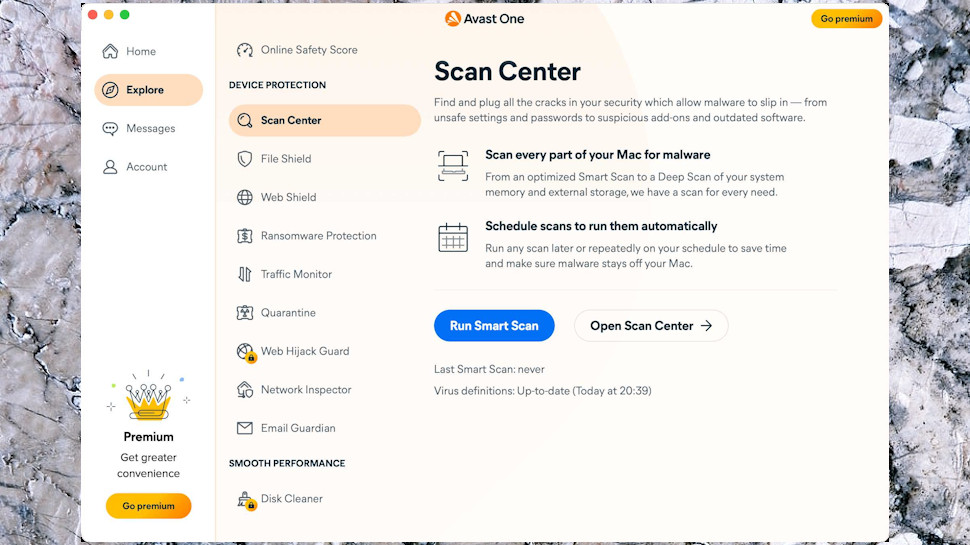
Avast One Gold: Avast One for Mac
We were impressed by Avast One’s antivirus performance on Windows, but Mac users get even better protection: both AV-Comparatives and AV-Test gave Avast 100% for protection in their last Mac tests.
The app looks great, with the same clean and friendly interface as the Windows edition. Tap the Explore icon on the left and everything you need is just a click or two away.
We found the Avast app easy to use, and it generally performed well in our tests. One exception was the VPN’s auto-connect feature, which proved just as flaky as on Windows. When we turned it on for streaming, for instance, it worked initially for Netflix, but did nothing when we tried the site later, and entirely ignored BBC iPlayer and Disney Plus. Not an option we can recommend.
Avast One for Mac is a little short on features. It has the core antivirus, ransomware, email and web protection, along with the unlimited VPN and dark web monitoring. But the firewall, sandbox, Bank Mode, webcam protection and other Windows features haven’t made it to the Mac. And some tools are less powerful than their Windows cousins (there’s no kill switch with the Mac VPN.)
Overall, Avast One for Mac scores for its excellent malware protection and unlimited VPN. If you don’t need the VPN, though, Avast One Free might be enough for you. And if it’s power you’re after, Norton 360 for Mac has a firewall, webcam protection, cloud backup and even parental controls. (Oh, and it’s cheaper, too.)
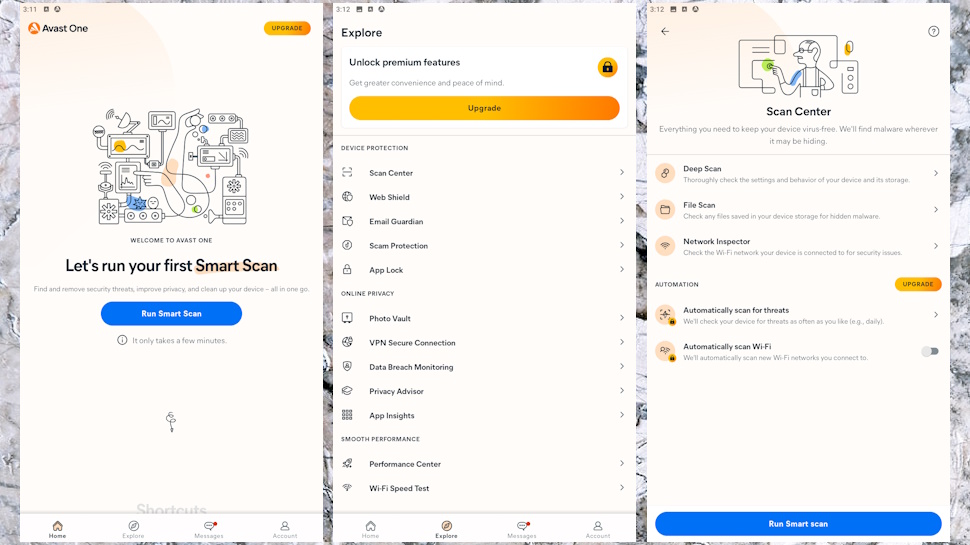
Avast One Gold: Avast One for Android
Avast One for Android may not have all the features we found on Windows, but it includes the protection essentials, and throws in one or two mobile-friendly extras for good measure.
Avast’s Android malware protection is accurate and reliable, scoring 100% for both well-known and zero day threats in AV-Test’s last report, for instance. That puts it equal first in the protection charts along with Norton, Bitdefender and Trend Micro, and fractionally ahead of Avira, F-Secure and McAfee.
As with Avast One on the desktop, there’s a VPN, too. Free users can’t choose their location and are limited to 5GB data a week (though that’s still generous for a free VPN), but signing up for Avast One Gold drops the restrictions and sees you able to use the service as much as you like.
The app includes Avast One’s capable web, anti-phishing and email protection, and has a handful of the features we’ve discussed above: data breaching monitoring alerts you if your email appears on the dark web, for instance, while Privacy Insights explains how to secure various apps and web accounts, and Performance Center helps you find and delete junk files.
There are one or two features you won’t find on Windows. App Lock allows you to lock individual apps with a PIN, password or fingerprint; App Insights shows you which apps use what permissions, and Photo Vault can prevent others viewing certain photos unless they have the PIN.
You won’t be overwhelmed with Avast One’s Android abilities, but it does a solid job of protecting your device
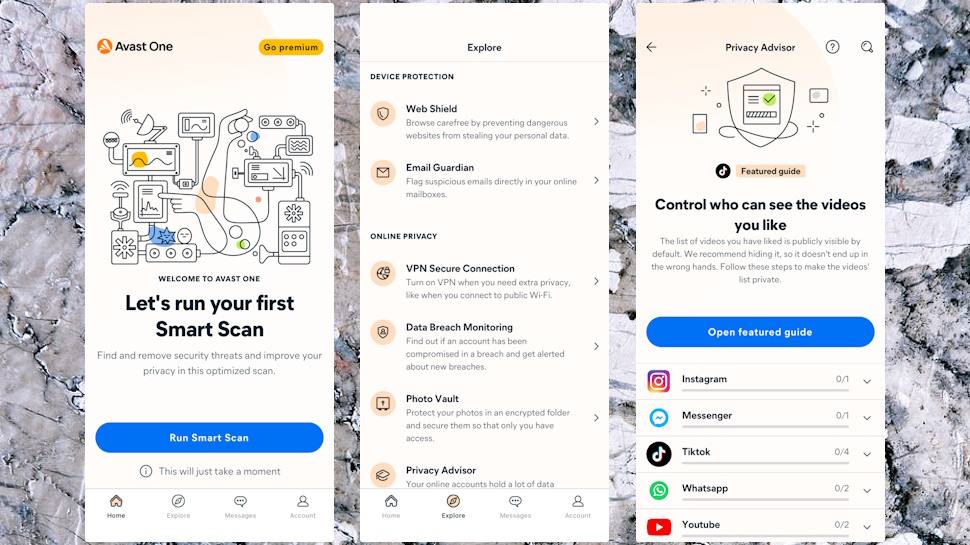
Avast One Gold: Avast One for iOS
Avast One’s iOS edition is the most basic in the range, as we see with most security suites. But there’s still worthwhile protection from malicious links in your browser and emails, while the unlimited VPN keeps your internet traffic safe from snoopers.
A handful of extras include dark web monitoring to warn you if your details appear in a data breach, and an option to keep photos hidden in an encrypted folder that only you can access. These work as advertised, but they’re not outstanding in any way, and there are better apps and services you can use for free.
The app looks good and has the same visual style as the rest of the range, though with some odd design differences. VPN locations on iOS are grouped by continent, for instance; on Windows, they’re in one big alphabetically-sorted list; and on Android, they’re a jumbled mess. That might be confusing if you’re using Avast One on several platforms, and it’s surely not that difficult to fix. If you generally just hit ‘On’ to access your nearest server then you may never notice, though, and in general the app is easy to use.
Overall, Avast One for iOS is a decent security app, but it’s exactly overflowing with features. If you don’t need the unlimited VPN, the free Avast One Basic may be enough. There’s no Email Guardian to highlight malicious links in your emails, but you get the same browsing protection, and although the free VPN doesn’t allow changing location, its 5GB a week data allowance is far more generous than most.
Avast One Gold: Final verdict
Avast One Gold has some of the best malware protection around and a stack of protection, privacy and performance features, but it also has a couple of problems. If your needs are simple, Avast One Basic gives you very similar protection for free; and if you’re after power, Bitdefender and Norton have suites with excellent antivirus, full VPNs and even more security features to explore. Avast One is still worth a look, but test the free version before you buy.
We've listed the best business password manager.

Mike is a lead security reviewer at Future, where he stress-tests VPNs, antivirus and more to find out which services are sure to keep you safe, and which are best avoided. Mike began his career as a lead software developer in the engineering world, where his creations were used by big-name companies from Rolls Royce to British Nuclear Fuels and British Aerospace. The early PC viruses caught Mike's attention, and he developed an interest in analyzing malware, and learning the low-level technical details of how Windows and network security work under the hood.