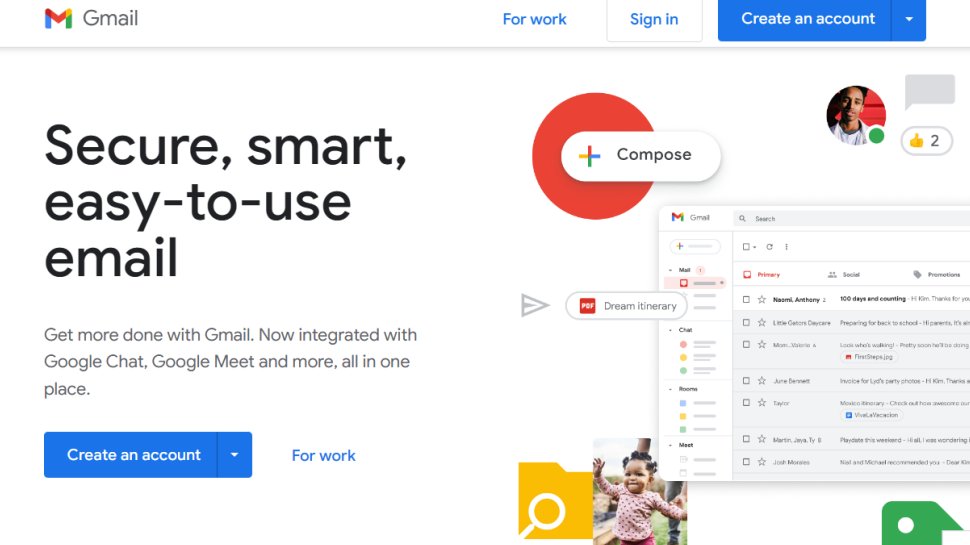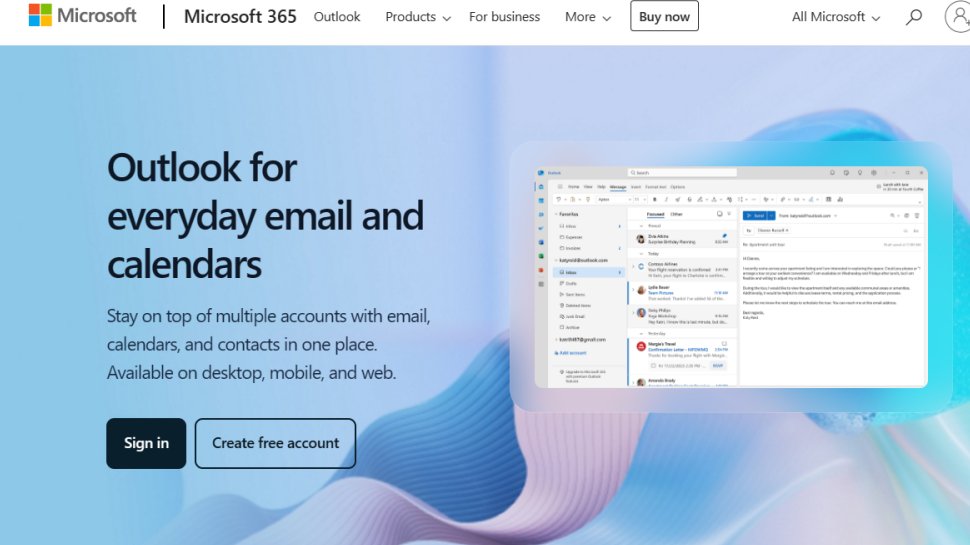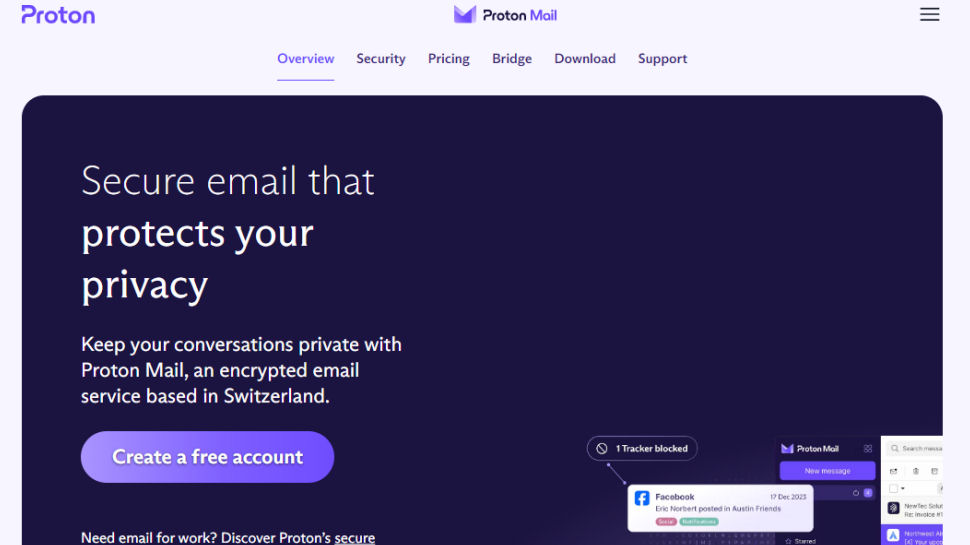Best free email service of 2025
Set up a no-cost email account

Sign up for breaking news, reviews, opinion, top tech deals, and more.
You are now subscribed
Your newsletter sign-up was successful
We list the best free email services, to make it simple and easy to set up a no-cost email account.
Some free email accounts are great for most people, others for privacy-focused individuals, and others for small businesses. Finding the best free email service, or just the best email service overall, requires some balancing. Either you’re paying real money for a privacy-focused provider, hosting your own private email server, or looking at the free picks I’ve made for you below.
Below we list what we think are the best contenders for best free email service across the board.
We've also featured the best secure email provider.
Quick Overview
| Email Provider Name: | Gmail | Outlook | iCloud Mail | Proton Mail | Zoho Mail |
|---|---|---|---|---|---|
| Max attachment size | 25 MB | 20 MB | 20 MB (up to 5 GB with Mail Drop) | 25 MB | Up to 1GB depending on the plan |
| Inbox size | 15 GB incl. cloud | 1 GB for free | 5 GB incl. cloud | 500 MB | 5 GB incl. cloud |
| Messages per day | 500 | 10,000 | 1,000 | 150 | 1,000 |
| Cloud storage | 15 GB incl. Inbox | 5 GB | 5 GB incl. Inbox | 1 GB | 5 GB incl. Inbox |
| Apps | Android & iOS | Desktop, Android & iOS | Desktop, Android & iOS | Android & iOS; Desktop (paid) | Android & iOS |
| Serves ads in mail | Yes | Yes | No | No | No |
| SSL encryption | Yes | Yes | Yes | Yes | Yes |
| POP3 | Yes | Yes | No | No | Yes |
| IMAP | Yes | Yes | Yes | Yes (via Proton Mail Bridge) | Yes |
| SMTP | Yes | Yes | Yes | Yes (via Proton Mail Bridge) | Yes |
| Import Contacts | Yes | Yes | Yes | Yes | Yes |
| 2FA | Yes | Yes | Yes | Yes | Yes |
The best free email service of 2025 in full:
Why you can trust TechRadar
Best free email service overall
1. Gmail
Our expert review:
Reasons to buy
Reasons to avoid
Features
You will surely come across a place online or even offline that will require you to register for a Gmail account (Android phones). So you might as well do it now and enjoy an all-around solid free email service. The moment you sign up, you get access to Google’s ecosystem which includes a mailbox with 15 GB of storage, which includes the cloud storage that you access through their Drive web app. There is so much to uncover in the service which includes a set of office tools (Docs, Slide, Sheet, Meet, Calendar, Forms), Google ads, Travel, Earth, Gemini, and the list goes on.
Realistically, most users will use the cloud storage capability through the Drive functionality, which offers a simple drag and drop if you’re uploading from your desktop (the same option is available when composing an email). Aside from Drive, most users will also dabble with office tools, as you basically get a copy of Microsoft Office tools, completely free online.
In the mail itself, you can create customizable email templates and switch between different email signatures with ease. It boasts one of the most sophisticated search capabilities among free email services, allowing users to quickly locate specific messages no matter how old they are. Additionally, Gmail offers a highly efficient workflow with numerous keyboard shortcuts, enabling users to execute tasks and navigate menus quickly, without relying on a mouse.
Interface and in-use
In our opinion, Gmail has the worst UI out of the tested services. It looks a bit dated and the folder plus label structure is not that intuitive to use, making the whole experience more complex than it should be. Once logged in, on the left you will see your inbox and other structures you created. Most notably, Gmail uses its algorithm to sort messages into various categories (social, updates, forums, promotions) and emails from those categories will automatically land there. You can of course create your own and set up rules. On the right, you will get a list of your mails, clicking on one opens it right up. So not much can be said here, except that the beauty is in the eye of the beholder, and I did not enjoy what I saw.
Verdict
With the overall offer Gmail presents users with, it is difficult not to recommend it. If you want to make your life easier online or have an Android smartphone, TV, tablet, watch, or gaming console, then go right ahead and set up your Gmail account, as it is the best free email service overall. It does track your browsing habits while you’re signed into their services though.
Best free email service for Microsoft users
2. Outlook
Our expert review:
Reasons to buy
Reasons to avoid
Features
It could be said that Outlook is the second most popular free email service for most users. Once you sign up, you get an inbox with 1 GB of storage and an additional 5 GB of cloud storage. Here is where the main distinction and drawback comes between Outlook and Gmail, but if you don’t need too much space, the feature list is pretty similar. In the Microsoft 365 environment you get access to all of the productivity tools Microsoft has to offer, of course for all features and benefits you will have to pay and the free account simply won’t cut it.
Outlook offers a range of advanced features for email management, including a Focused Inbox that prioritizes important messages, integrated calendar, and contact tools for seamless scheduling, and Quick Parts for saving frequently used text blocks. While the free version is useful for personal use, upgrading to Microsoft 365 unlocks additional tools and storage, making Outlook an excellent choice for both individuals and businesses looking for a comprehensive email solution.
Interface and in-use
If you enjoy the interface of a Windows 10/11 then you will feel right at home with Outlook. For our taste, the entire experience seems a bit cramped for space, but the layout on the left-hand side contains all of your structure (Inbox, Spam, Folders, etc.) and is very logical. To the right are your emails in a list form, clicking on it will open the mail, just like with Gmail. Overall, I like the interface in Outlook more than in Gmail, though note that Gmail loads up a bit faster than Outlook.
Verdict
Outlook is either number two or number one, depending on who you ask, free email service in 2024. Similar to Gmail, it’s hard to fault the offering if you don’t mind being served ads and throwing away your online privacy. Unlike Gmail, with Outlook you will also be cramped for cloud storage as you “only” get 5 GB free.
Best free email service for security
3. Proton Mail
Our expert review:
Reasons to buy
Reasons to avoid
Features
Proton Mail stands out as a secure email provider with features like client-side encryption and self-destructing messages, ideal for users prioritizing privacy. As an open-source service, it allows anyone to review its code, offering transparency and building trust in its security protocols. Proton Mail is part of the broader Proton ecosystem, integrating seamlessly with tools like a calendar and one of the best VPNs for a cohesive and privacy-focused user experience, but not with a free account. Another paid feature is the Desktop app, which annoys us quite a bit since Microsoft (and other providers) offer their Desktop app for free. There's also no POP3 support.
Its client-side encryption ensures only you and your recipients can read messages, while the self-destruct option lets you set emails to delete automatically after a specific period. This, combined with its openness and secure integration, makes Proton Mail a top choice for secure communication.
Interface and in-use
Proton’s color scheme is unique in the email space, but may not be to everyone’s liking. That being said you have customization options as with other email providers. The design philosophy is the same across all providers, the left side holds the inbox and folder structures while your emails are listed on the right side. I would point out Proton’s intuitive label, folder, and filter structure which is amazing, making the search functionality that much more powerful and intuitive to use.
Verdict
Proton Mail is the go-to free email service in 2024 for security-conscious users and small businesses. What it lacks in productivity tools and cloud storage space, it makes up with great encryption, and additional features like VPN, Password manager, Wallet, and Calendar, but it’s a shame that you have to pay to get all of that.
Best free email service for small businesses
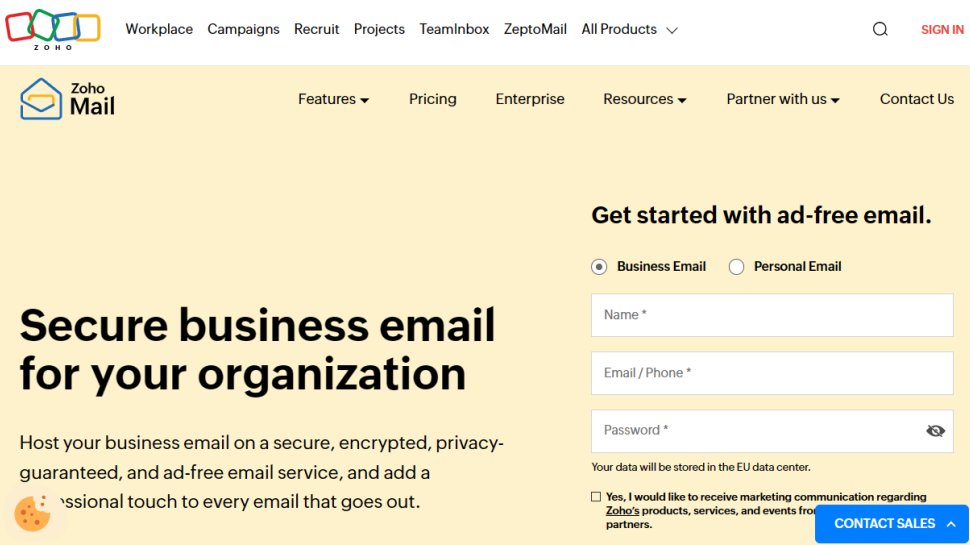
Reasons to buy
Reasons to avoid
Features
Zoho tries to tailor its offering to both individual and business users, and so far they’re having a wonderful go at it. The focus of the developers was clearly on security and customization, which shines through the ability to organize the inbox with great labeling and sorting options. The email scheduling option is great for business users, as you can compose an email and set a time and date when it should be sent out. Additionally, Zoho Mail supports custom domains, enabling businesses to create professional email addresses that align with their brand.
There's also no ads or tracking.
Zoho protects users by offering email encryption and two-factor authentication per default across all pricing plans. You also get advanced spam filtering, email template creation and seamless integration with the mobile apps. I’ve imported a custom domain into Zoho and had some of our emails delivered to spam, which could have been our fault so make sure you properly migrate all of the settings if you’re coming to Zoho from another service. In addition, I had some back and forth before canceling an account, so make sure you check this up front before you commit.
Interface and in-use
In terms of interface and usability, Zoho Mail provides a comprehensive yet slightly complex admin console for managing domains and users. The Control Panel, which is essential for domain setup, can be somewhat tricky to find, especially for first-time users, but once located, it offers clear navigation to domain management options. The user experience can be challenging at times due to the design of the interface, which may require some trial and error before mastering. However, once familiar with the layout, tasks like adding users, creating aliases, and configuring security settings become straightforward.
Verdict
Zoho is a great alternative to the usual recommended suspects of Outlook, Gmail for business users. It offers great functionality at a very competitive price point. Using it is a bit more complex, but nothing users can’t get used to. It’s not ideal since the platform is suffering from some growing pains, but seeing that new features are planned I hope developers will keep improving the platform.
Best free email service: Honorable mention

5. iCloud Mail
Our expert review:
Reasons to buy
Reasons to avoid
Features
iCloud Mail by Apple offers a user-friendly email service tailored for those within the Apple ecosystem. It integrates seamlessly with Apple devices, providing smooth synchronization for emails, contacts, calendars, and notes across platforms like iOS and macOS. In addition to this, iCloud Mail includes dedicated customer support, a feature that sets it apart from many other free email services. Whether through phone, chat, or email, users have access to guidance and assistance.
A standout feature that I enjoyed is the one-click unsubscribe option that can help you get rid of pesky email subscriptions. For users in the Apple ecosystem, the hand-off feature is also handy, where you can continue work on your phone that you started on your Mac but haven’t finished, or vice-versa. Smart Mailboxes lets you filter your messages, and with Mail Drop, you can attach files up to 5 GB when you compose your emails.
Interface and in-use
The user interface is simple and intuitive, with easy access to mailboxes, folders, and accounts via the sidebar. Messages are displayed as threaded conversations, organized by subject for better clarity. By default, all incoming, sent, and draft emails appear in a unified mailbox, but users can also select individual mailboxes if preferred for a more customized view. You can easily customize the look and feel, but the default one will be more than enough for most users.
Verdict
Apple users do have alternatives, but most will probably stick with iCloud Mail as you have solid mail functionality, a clean Apple-like interface, and great security features that Apple users have been enjoying for years. Other general users or small businesses should look elsewhere.
Best free email service FAQs
Which free email service offers the most storage in 2024?
Gmail offers 15GB of free storage, which is shared across Google services like Drive and Photos. From the test list, Gmail is clearly ahead of others in terms of storage space offered, followed by Zoho and iCloud which offer 5 GB.
Which free email service is best for business use?
Zoho Mail offers great features for business users, including custom domains and integration with other productivity tools, making it a solid option for professional use, even on its free plan.
Which free email provider is best for privacy and security in 2024?
ProtonMail is widely regarded as one of the most secure free email providers in 2024. It offers end-to-end encryption, strong privacy policies, and is based in Switzerland, a country known for strict privacy laws.
How we tested the best free email service
When testing free email providers, we evaluate key factors such as ease of use, security features, storage capacity, and overall performance. We assess how user-friendly the interface is across devices, and examine security measures like two-factor authentication and encryption. Additionally, we look at the amount of free storage offered and how efficiently it handles large attachments. Performance is tested for speed and reliability, while unique features such as email scheduling and integration with other apps are also considered.
Read more on how we test, rate, and review products on TechRadar.
You might also be interested in the best email hosting services and best online collaboration tools.
Get in touch
- Want to find out about commercial or marketing opportunities? Click here
- Out of date info, errors, complaints or broken links? Give us a nudge
- Got a suggestion for a product or service provider? Message us directly
- You've reached the end of the page. Jump back up to the top ^
Sign up to the TechRadar Pro newsletter to get all the top news, opinion, features and guidance your business needs to succeed!
Sead is a seasoned freelance journalist based in Sarajevo, Bosnia and Herzegovina. He writes about IT (cloud, IoT, 5G, VPN) and cybersecurity (ransomware, data breaches, laws and regulations). In his career, spanning more than a decade, he’s written for numerous media outlets, including Al Jazeera Balkans. He’s also held several modules on content writing for Represent Communications.