We don't talk enough about how good AirPods Pro are with Apple TV 4K
Opinion: the ecosystem strikes again!

I use my AirPods Pro 2 every day, including often with Spatial Audio when I watch a video movie on my iPhone. I use my Apple TV 4K every day, because it's the streaming box I use for practically everything.
Yet it tends to slip my mind that I can seamlessly use my AirPods to watch TV most of the time, with virtual surround sound from their head-tracking. Until the other day, when someone was making noise elsewhere in the house and I remembered that, as some of the best noise-cancelling earbuds, the AirPods Pro 2 could help revive the tense atmosphere of Full Metal Jacket that was being somewhat undermined by the blender.
And that worked, as expected – but the bit that made me go "Why am I not doing this more often, and then later raving about it to people on the internet?" was the head-tracked Spatial Audio. Because it's so weird to put earbuds in, play the movie again, and for the sound just feel like it's still coming from your speaker system, as if you didn't put earbuds in at all.
Speech, being positioned in the center channel, really sounds like it's coming from the TV. It tricks the brain for a second, almost like putting the earbuds in broke the blender, rather than changed how I was listening. Obviously, the sound balance is a little different to the Sonos Ray I was using with this TV, but still – it doesn't feel like the audio is coming from something right in your ears.
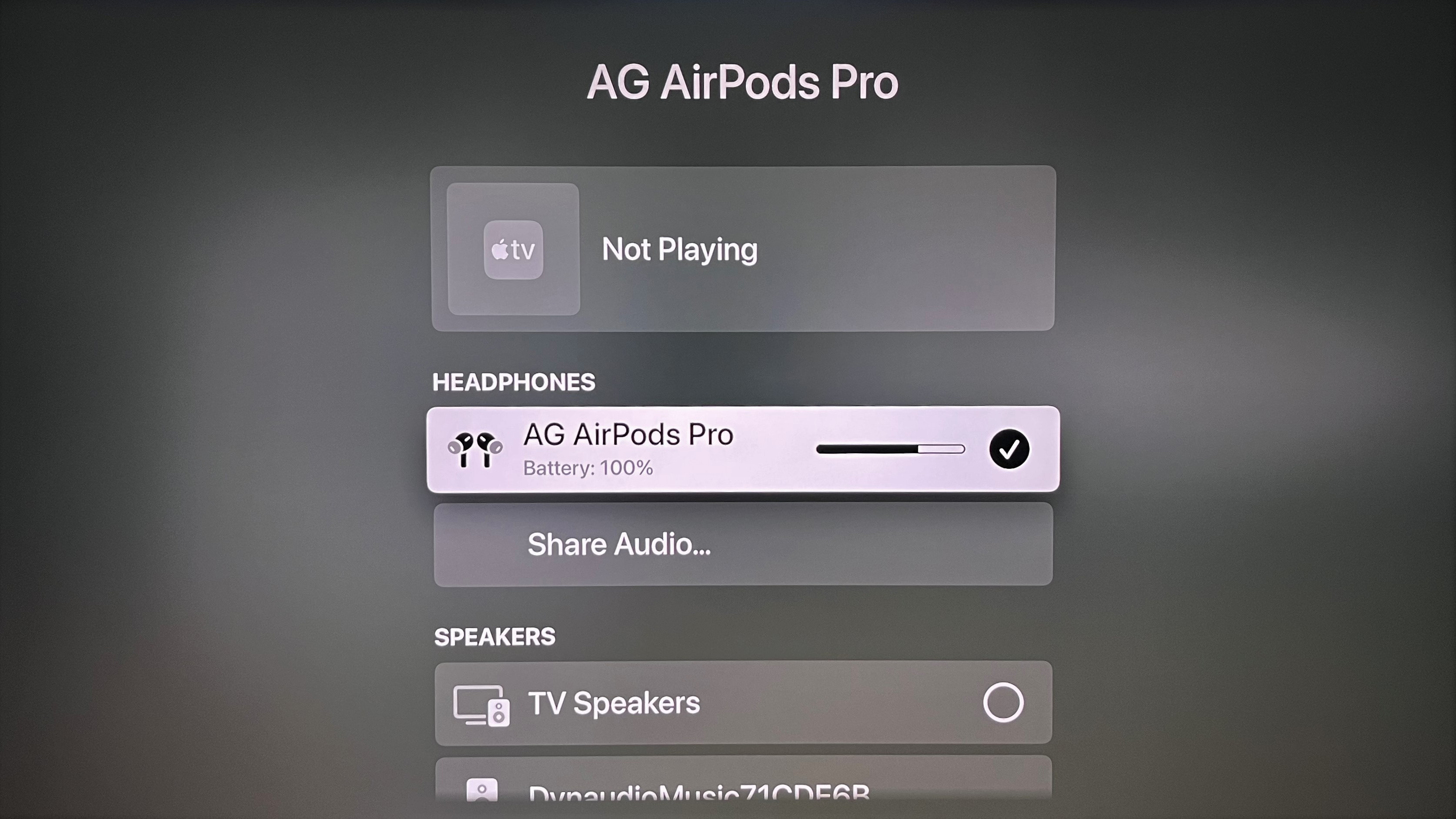
The trick, if you're not familiar with it, is the head tracking. The sound is designed to mimic the kind of sound bubble that the best Dolby Atmos soundbars with rear speakers can provide, and when you turn your head, the audio stays aligned to the TV – so if you turn your head left, sound coming 'from' the TV moves to your right. That's what makes it feel natural.
This all becomes more important in Full Metal Jacket's final act, when the chaos of war is happening all around you. It's not the same as having an explosion powered by a great subwoofer in a big sound system, of course, but the way bullets whizz by, and yelling comes from all around you, is impressive.
All of which I knew, but I'd just forgotten for a while. I have Apple gear because of how well it works together, and a lot of the time that just means "how quickly devices connect to each other". I'd forgotten that the actual audio experience is so good here, and that I should be doing it more often. If you've got AirPods and an Apple TV 4K and you've never tried it, you should too.
Sign up for breaking news, reviews, opinion, top tech deals, and more.
To do it, either look for the pop-up on the screen when you put your AirPods in your ears, which will prompt you to immediately connect to them; or press and hold the button shaped like a TV on the Apple TV 4K remote to open Control Center, choose the button that looks like circles radiating from a triangle, select Headphones, then choose your AirPods.

Matt is TechRadar's Managing Editor for Entertainment, meaning he's in charge of persuading our team of writers and reviewers to watch the latest TV shows and movies on gorgeous TVs and listen to fantastic speakers and headphones. It's a tough task, as you can imagine. Matt has over a decade of experience in tech publishing, and previously ran the TV & audio coverage for our colleagues at T3.com, and before that he edited T3 magazine. During his career, he's also contributed to places as varied as Creative Bloq, PC Gamer, PetsRadar, MacLife, and Edge. TV and movie nerdism is his speciality, and he goes to the cinema three times a week. He's always happy to explain the virtues of Dolby Vision over a drink, but he might need to use props, like he's explaining the offside rule.