8 Apps That Make Academic Research Easier
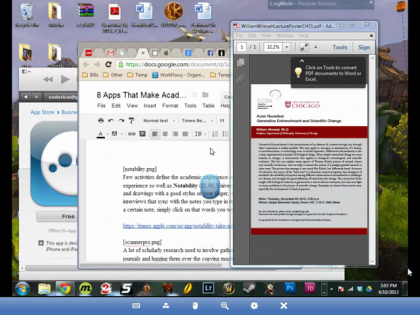
Not too long ago, undertaking academic research away from your desk involved what felt like outfitting yourself for a long expedition. Those days aren't completely behind us, but today's scholars are fortunate in that iOS devices fill many of the same roles once provided by those piles of notebooks, recorders, and books, thus allowing you to take your research everywhere. Apps like Dropbox and Evernote are great options that help with research alongside many other potential tasks, but when you're specifically looking to improve your research habits, these eight apps will make your work easier and more portable regardless of your field.
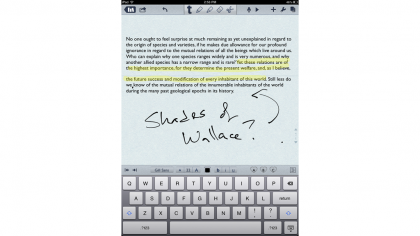
Few activities define research as well as taking notes, and few apps cater to note-taking so well as Notability ($1.99, Universal). Not only can you take pages of handwritten notes and drawings with a good stylus, but you can also create audio recordings of lectures and interviews that sync with the notes you type in the process.
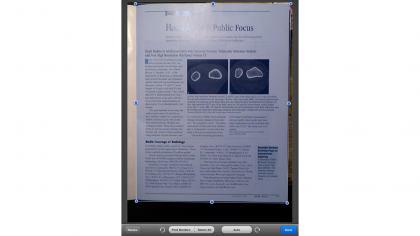
Scholarly research used to involve hauling stacks of dusty print journals and lugging them over to a copy machine, but Scanner Pro's ($6.99, Universal) extraordinary scanning powers remove that step entirely. Simply snap a shot of the document, make use of the intuitive adjustment tools, and you have everything you would have copied by hand at any time.
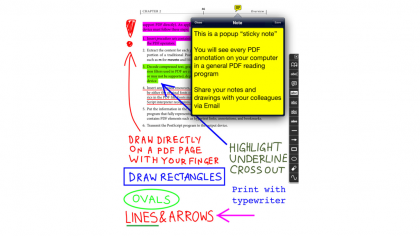
Annotating PDFs makes up a good portion of any significant research project, and few apps handle the task so deftly as the aptly named GoodReader ($4.99, iPhone or iPad). You can import files you just scanned with Scanner Pro, for one, and you have access to a generous range of annotation tools that rivals Adobe Acrobat Professional. Sadly, the iPad and iPhone versions are sold separately.
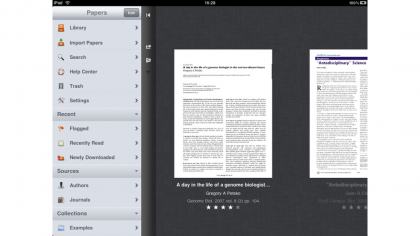
Wading through the hundreds of PDF articles you'll encounter while working on a major project can be daunting, but Papers ($14.99, Universal) makes this essential task more agreeable. Drawing from dozens of science-related research engines, Papers provides an accessible means of downloading, organizing, and tagging your PDF-based research. Think of it as iTunes for your PDFs.
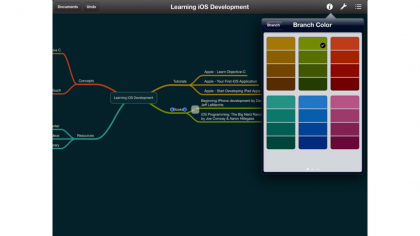
Tackling even the simplest research topics has a way of revealing unexpected paths of inquiry, and MindNode ($9.99) lets you organize all of those ideas and thoughts into helpful mind maps. It doesn't allow you to import photos, unfortunately, but it outshines its peers through sprawling, exportable maps and in the way it lets you start a different node on the same canvas.
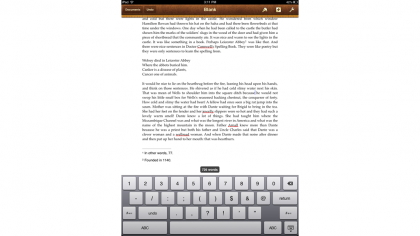
Minimalist word processing apps such as iA Writer may have stormed the App Store, but none of them can handle key academic features like footnotes or tracking changes. For document creation, Apple's own Pages ($9.99, Universal) currently remains the best option for the iPhone or iPad. But if you need to view Word documents natively, consider the pricier Documents to Go Premium.
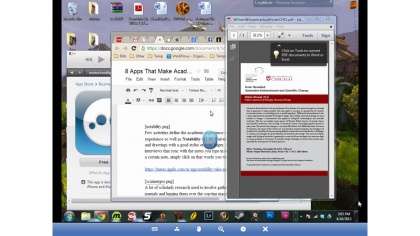
Sometimes you simply need access to a desktop computer, and that's where the power of LogMeIn (Free, Universal) comes into play. Even if you're at Oxford and you realize you left your notes on Isaac Newton on your Mac or PC in Ohio, LogMeIn lets you control your computer as though you're at home, provided you've left it running. In many cases, it's a lifesaver.
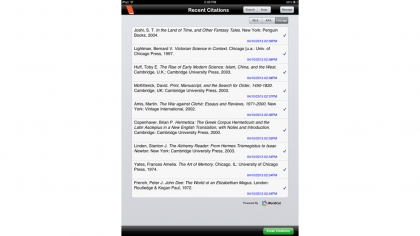
Sick of wasting time on writing bibliographies? Just use your camera to scan a book's barcode – or in the absence of one – enter the book's title, and boom, EasyBib (Free, Universal) delivers instant citations in MLA, AP, or Chicago styles. Most journal articles and websites aren’t supported, but EasyBib's staggering existing database for books makes it a must-have for any scholar's mobile device
Sign up for breaking news, reviews, opinion, top tech deals, and more.
You are now subscribed
Your newsletter sign-up was successful