Yes, the Xbox Adaptive Controller is innovative - if you can afford the added expenses

Back in September Microsoft released the Xbox Adaptive Controller, an innovative new controller for Xbox One and Windows PC designed specifically to make gaming more accessible for those with disabilities. But is it truly usable by individuals or simple for their carers to set up without assistance from a charity?
The Xbox Adaptive Controller was designed for those with disabilities, therefore it wouldn’t be suitable for me to test its capabilities. After putting out a call on Twitter asking if any gamers with disabilities would like to try out the controller, I was put in contact with Mark Fox: an avid gamer and software developer.
Mark has Arthrogryposis Multiplex Congenita (AMC) – a musculoskeletal disease which results in decreased flexibility of joints due to multiple joint contractures throughout the body. In Mark’s case, AMC affects all his tendons and joints – making them all either slightly or very short.
This means that he experiences cramps and pain from playing games too long (due to the shape of the controller) and tires from exertion. On occasions when he plays for too long, Mark’s joints will lock up causing his hands to get stuck in the shape of the controller.
Despite this, Mark has always been a big gamer - though he finds it “impossible” play PlayStation titles as the PlayStation 4's DualShock 4 controllers are too small, causing him intense pain.
Mark was eager to try out the Xbox Adaptive Controller in hopes it would make gaming more accessible for him, possibly leading him to purchase the device for himself in the future. We invited him over to TechRadar HQ, and we put the controller through its paces.
What does the Xbox Adaptive Controller look like?
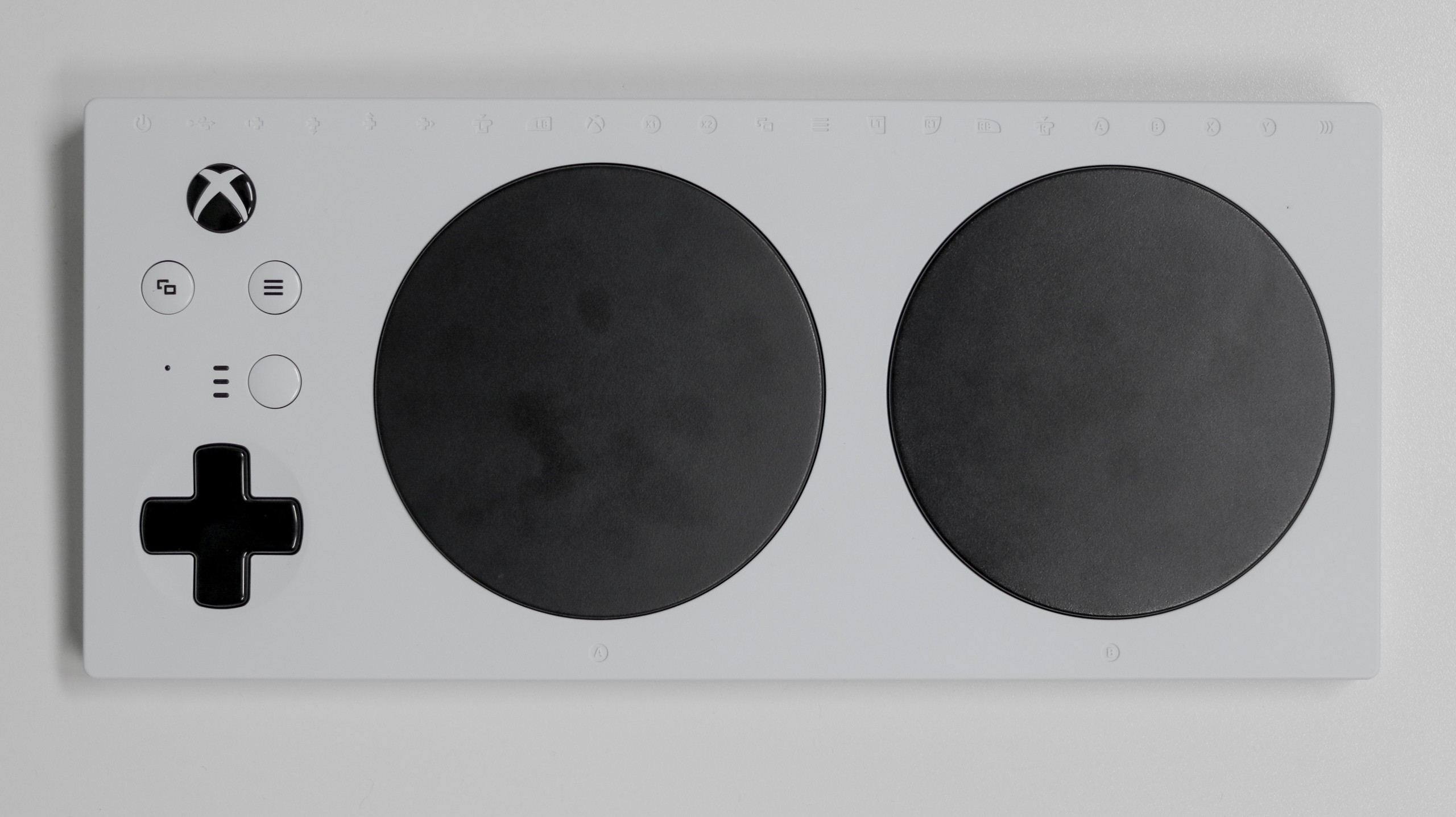
Microsoft kindly supplied us with an Xbox Adaptive Controller to test, along with some input devices: a foot pedal, one-handed joystick and a pressure-sensitive contact point. When you buy the controller, it doesn’t come with these input devices – you only get the main controller itself which costs $99.99 (£74.99/AU$129.99 ).
Sign up for breaking news, reviews, opinion, top tech deals, and more.
You have to pay extra for the input devices, but we’ll come back to that. Straight out of the box, you get the controller and a USB cable so it’s simple to connect to the Xbox One. You can either have it wired by the USB or use the controller wirelessly much like the general Xbox One controller (just hold the Xbox button on the controller to connect it).
So what does the Xbox Adaptive Controller actually look like? It comes in white and is roughly the size of a small keyboard, measuring 92mm (L) x 130mm (W) x 23mm (H). There are two large black buttons (about the size of coasters) in the middle - one being the A button and the other being B. There are then some smaller buttons to the left of these: the Xbox button, view button, menu button and a shift button, alongside a D-pad.
There are 19 3.5mm ports and two USB 2.0 ports for external inputs, alongside one 3.5mm stereo headset jack for audio.
Remap management

Mark tells me he prefers playing AAA titles, so we decide to put the controller through its paces with Assassin’s Creed Odyssey to start. But our immediate issue is trying to work out how to map the inputs to particular buttons, after some confusion between us, and fumbling with the Xbox menu, we find the mapping settings and Mark chooses which buttons he wants to map to the input devices: the one-handed joystick for movement, the pressure control for Y and the foot pedal for right trigger.
"This is something that should be in the top tier menus,” Mark points out. “So that when you're playing a game, if you just hit the game button, you should be able to get to the mapping menu."
Lucky Mark is a seasoned gamer and knows about mapping, but that isn’t necessarily the case for everyone who may use the controller or their carers. We had to consult the Xbox Adaptive Controller FAQs to work out how exactly to do it.
Mark soon gets to grips with movement and using the various buttons, praising the one-handed joystick for providing him with an easier way of movement. However, it isn’t long before he notices an issue. “I don’t have X,” he states. Back into the menu and Mark changes his right foot pedal to X, meaning he now lacks trigger buttons - accessing one button means forfeiting another. It becomes apparent that, for a game such as this, an input device would be needed for every button (and we had already been provided with three).
Excluding the D-pad, Xbox button, menu button and view button, the original Xbox controller has 10 buttons (including the two analogue sticks). The Xbox Adaptive Controller - straight out of the box - comes with only A and B. This an input device is required for the other devices - and you need to buy each own separately. So if you ideally wanted use of all the same buttons at the same time, without swapping out buttons mid play, you would need to buy eight inputs.

"You would need at least two toggle controllers or the equivalent and a button for Y and X,” Mark explains. "It should come with enough inputs to at least provide four buttons, whether that is external or built-in. They don't have to be the most expensive, high-quality, just as long as the basic functionality is there. Then people could pay extra for higher quality versions of things they specifically need."
Saying that, there is the option to create individual mapping profiles and to shift between button settings - simply pressing the shift button on the main controller to switch profiles. However doing so (and working out how to do so efficiently) proves a struggle.
After remapping the control to allow himself to use X (the combat button in Assassin’s Creed Odyssey), Mark encounters a new issue. The one-handed joystick is used to move but the buttons on it LB and left trigger aren’t being picked up. We go back into the mapping menu. The input device only picks up one button per input, so he holsters his plans to try out the bow - his usual choice of weapon.
"It seems to be aware of the stick, but it's not aware that it has any buttons,” he vents. "It should come with the bare-bones basics you need to actually use it. Out of the box, it's not a usable product - except for really basic Xbox arcade stuff."
Racing ready?

Acknowledging that Assassin’s Creed Odyssey was perhaps to complex a game to begin our test with, we move onto another - Forza Horizon 2. Mark remaps the controller again for the game, making use of the right pedal as an accelerator. This time, Mark finds the controls easier to handle - using just the pedal and toggle to navigate the coastal roads. "It feels as easy and natural as any other racing game I've ever played,” he beams.
Mark’s only issue is the camera panning, pointing out that a game would need to have automatic camera panning otherwise another input would be required - the same issue arose with Assassin’s Creed Odyssey.
As he races along, I ask Mark his overall feeling on the Xbox Adaptive Controller and whether he, personally, would purchase it.
"People with disabilities often tend to have lower income,” Mark explains. “I know it's not always the case - and I wouldn't want to generalize. I'm lucky that I can work from home so I can afford a hobby, bear in mind a regular Xbox controller is anywhere from £50 up. I can afford it but it would still give me pause. It risks being prohibitively expensive."
When everybody plays, we all win. Watch Owen’s story. Learn more: https://t.co/QSXViiLkNP #GamingForEveryone pic.twitter.com/0OEflEHPv321 November 2018
"The other risk is that the inaccessibility of it puts more strain on the charities because more people turn to the charities because there's no way they can reasonably afford it themselves,” Mark continues.
So if it came with some external inputs, would that change his mind? “There should be enough inputs [on the Xbox Adaptive Controller] that you can play the average Xbox game,” Mark tells me. “There's going to be some games which have a million controls and a lot going on where it's not practical to cater straight out of the box. But it should cater to your basic big headline games like your Fallouts and your Halos.”
Gamers' charity

SpecialEffect is a British based charity which aims to “put fun and inclusion back into the lives of people with physical disabilities by helping them to play videogames.” How do they do this? By assessing the needs of those with disabilities and using technology ranging from eye-control to joypads to help them access games.
After testing the controller with Mark, I spoke to SpecialEffect’s communications support Mark Saville and project manager Bill Donegan about the Xbox Adaptive Controller - which SpecialEffect helped design and test.
“It’s so dependent on people’s abilities whether they’ll find it useful or not,” Saville explains when I tell him of my test with Mark. “One man’s meat is another man’s poison.”
During development, SpecialEffect tested the Xbox Adaptive Controller with a range of disabilities including spine injuries, cerebral palsy and muscular dystrophy. “We tried to get a range of the types of people that we might work with,” Donegan explains. “But within that everyone is so different, it's hard to get as wide a range as possible.”
According to SpecialEffect, Microsoft did not create the Xbox Adaptive Controller with just one disability or specific adaptation in mind; instead aiming to cater to as many different needs as possible.
“Even from the first prototype, we saw how much they were trying to fit in one product,” Donegan tells me. “There didn't seem to be much compromise when it came to leaving things out. From that point of view, they're completely on the right track from our perspective.
“The feedback for us has been really great. It's part of our kit, so we use it alongside lots of other equipment. There's lots of equipment which is compatible with it and other equipment is completely separate to this. But we're finding we're using it very frequently. I think part of that would be the fact it was made first-party for their console and for windows, so it's going to be supported. It's almost plug-and -play in terms of actually connecting things up, which is a big change for us because a lot of the hard stuff is getting the equipment to work for a specific person but there's another challenge in getting that equipment just to work with the console for instance - because it's not official.”
"We have had other equipment which connects to Xbox before,” Saville interjects. “But none have done it in quite such a clear way and that's what this controller offers.”
But the problem is, it wasn’t that clear - not for me and Mark anyway - and I wanted to know if SpecialEffect had received similar feedback.
“Interestingly when it first came out their was a wave of positive news saying 'this makes gaming so much more accessible to so many more people' and yes, it is a tool for doing that but there's still the physical gap between the controller and the body,” Saville laughs. “Since it's come out, we have had those questions come in about how to use it.”
When everybody plays, we all win. https://t.co/ArblvlwCHI pic.twitter.com/rfQEEguYqp19 November 2018
That’s why SpecialEffect has created a range of YouTube videos (released after our test) to show people how to create profiles, use the controller efficiently and map inputs. However, the controller is potentially still overly complicated for individuals not aided by the charity. In addition, it is hard to overlook the mounting price of buying various input devices.
“It's certainly not a magic bullet,” Saville agrees.
“I think it's a slow burner and as the community comes up with solutions themselves, and start sharing those, that'll feed peoples' ideas of what they might be able to try for themselves,” Donegan explains. “Hopefully more peripherals will be made for it and there will be more options. The controller has a lot of flexibility which means in turn that there's lots of options and knowing which option is for you is the difficult part.
“What we're sharing is how we're using it from our perspective and hopefully we'll pick up on how other people are using it and it'll give us some ideas.”
An award-winning games journalist, with seven years of experience in games journalism and a degree in journalism from City University, London, Vic brings experience from IGN, Eurogamer, The Telegraph, VG247, Dot Esports and more to the TechRadar table. You may have even heard her on the radio or speaking on a panel, as she’s previously appeared on BBC Radio 4, BBC Radio 5, BBC Radio Ulster and more. Not only is Vic passionate about games, but she's appeared on both panels and podcasts to discuss mental health awareness. Make sure to follow her on Twitter for more.