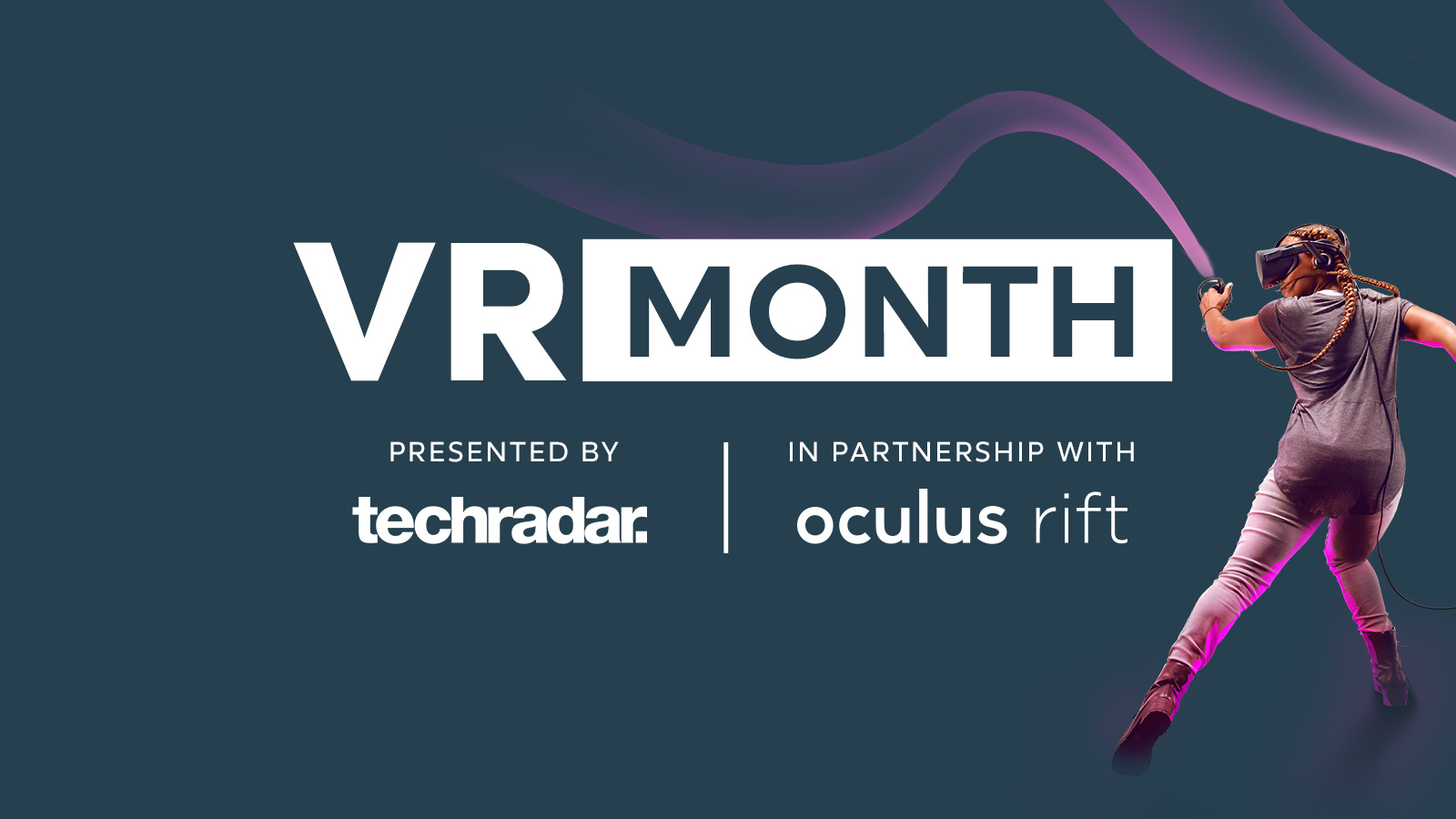The best VR apps for education
Learn about a new country by seemingly visiting one

Virtual reality (VR) may be commonly used for gaming and watching videos, but there are actually plenty of ways in which it can used to educate.
In fact, many suggest that VR could absolutely transform education altogether, largely by making education much more immersive for students – which could help make lessons more interesting.
You don’t actually have to wait around for VR to change education, though: there are plenty of education-focused VR apps that are already available.
Whether you’re a teacher, a student, or simply interested in learning more about the world, here are the best VR apps for education.

Titans of Space
Interested in learning about the vast expanse of space? Titans of space offers an in-depth tour of a number of the planets, stars and other objects in the galaxy. Plus, it does so with beautiful visuals and a well-designed overall experience. Safe to say, this app definitely makes learning about space a little more exciting than it otherwise would be.
To help show the sheer scale of objects in space, Titans of Space does things like shrink down planets to a millionth of their actual size. For example, the Earth could appear to be the size of a house. In the app, you’ll find a variety of options, including the ability to customize the tour of space for you or your students. The app is available on a variety of platforms, including the Oculus Go and the Samsung Gear VR.

Discovery VR
Turns out, the Discovery Channel isn’t only about learning on the TV. The network has also put together a VR app called Discovery VR, in which you’ll be able to experience a variety of different settings as if you were actually there. In the app, you can enjoy content from shows like Discovery Atlas, Discover Presents, DNews Labs and more in VR.
Sign up for breaking news, reviews, opinion, top tech deals, and more.
Perhaps one of the best things about Discovery VR is that the content on it is free. You don’t necessarily need a cable subscription to make use of the app. Discovery VR is available on a number of platforms, including the Oculus Rift, Gear VR and HTC Vive.

InMind VR 2
It’s fun to learn about space and the Earth, but it’s also important enough to learn about the human brain. InMind VR 2 is set inside the brain of John, a teenager, and is inspired by Inside Out, the much-loved Pixar movie. In the app, you’ll have control over John’s emotions, but to control them, you’ll need to catch the right neurons by shaking John’s head. Get the right neurons, and the molecules will help John react to certain situations, helping shape his future.
The game is both educational and interesting to play, and it’s available on a few different platforms, including Oculus Rift, Google Cardboard and HTC Vive.

VirtualSpeech VR
This one’s perfect for those who have a fear of public speaking. As the name suggests, in the app you’ll find yourself in a variety of different situations in which you have to speak in front of others. You’ll be able to practice for things like job interviews, speaking in front of groups of people and more. You’ll be graded on things like the amount of eye contact you give, the number of filler words you use and more. Even if it doesn’t truly feel like you’re in front of a group of people, it’s a great way to improve your overall speaking skills.
VirtualSpeech VR is available in a few platforms, including Oculus Go, Gear VR, Google Cardboard and more.

Tilt Brush
Tilt Brush is an excellent choice for the artists out there. Imagine if you could take the concept of painting and apply it to 3D environments. That’s exactly what Tilt Brush aims to do. In the app, students can create their own artwork in a 3D environment, through using a variety of different brushes and colors. Students can also share their artworks in the form of animated GIFs. This app is especially good for those looking to learn more about colors and how they mix.
Tilt Brush is available on Oculus Rift and HTC Vive.
Supported content on TechRadar means the article has been created in partnership with a developer, publisher, manufacturer or other relevant party. When you see this disclosure note in an article, it means that the article idea has been approved by another company – a developer, hardware maker, or publisher – but that otherwise the content is planned, written, and published by TechRadar without any further approval. This is distinct from sponsored content on TechRadar, which is created entirely by a third party, and not the TechRadar editorial team.
Christian is a writer who's covered technology for many years, for sites including Tom's Guide, Android Central, iMore, CNN, Business Insider and BGR, as well as TechRadar.