How to create your own personalised TV guide
While that might sound like a serious investment in any form, Promise.tv's unique selling point is its ability to record everything on TV to its hard drive, making it the ultimate time-shifting platform since you don't have to plan what you record when you're out - you simply play whatever looks interesting. The basic version can record three days of TV on 60 channels, so it's ideal for a long weekend away.
If you already subscribe to Sky, Promise.tv will be of little interest. What will intrigue you is the recently-released Sky+ app available for iPhone or Android owners, which allows you to see the Sky EPG on your phone and then remotely record to your Sky+ box when you find something you want to watch. It requires a little more user intervention than simply planning what you want to see, but it's perfect for last minute recordings.
Search for anything on TV
1. Where to find it
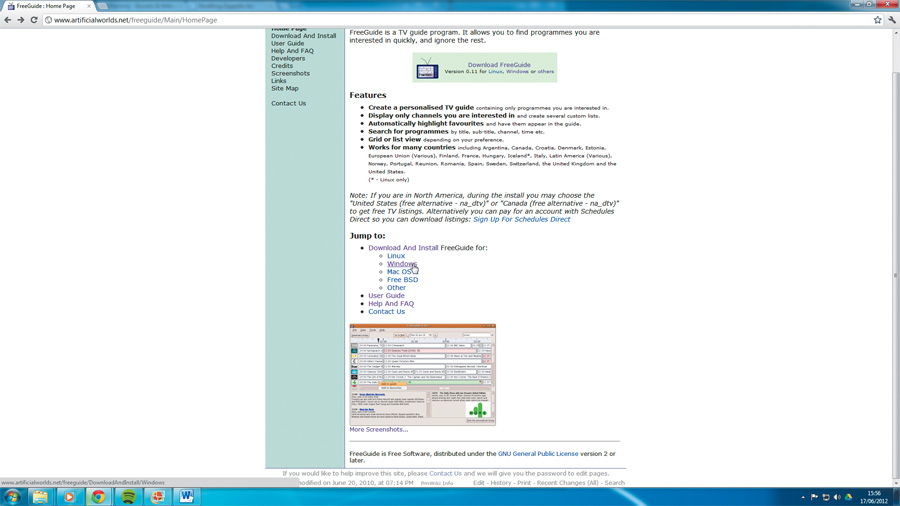
Download FreeGuide, select your operating system from the list halfway down the page, and then click on the exe file at the Sourceforge link.
The first time you open FreeGuide, it will take you through the setup wizard. Select your region, choose whether to receive updates and when you get to the final step, make sure you leave the tick box labelled 'Choose channels now' selected.
2. Channel listings
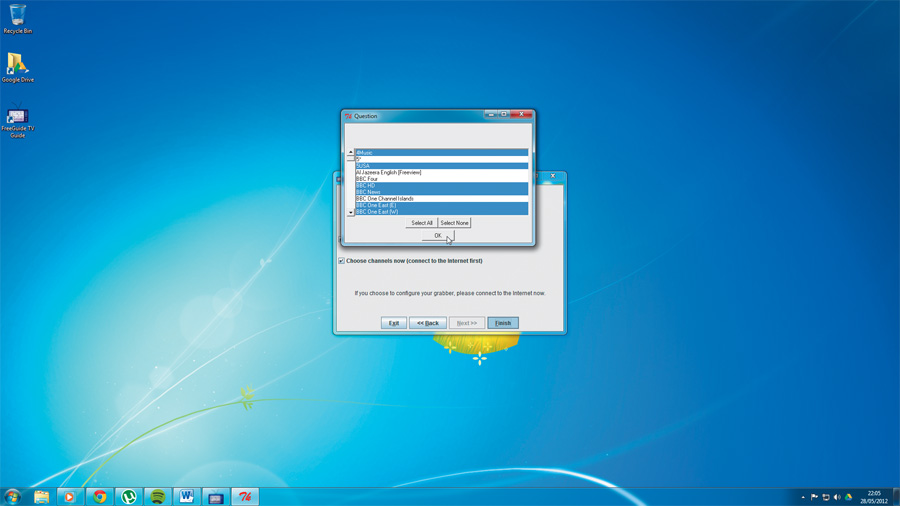
After this you'll be bombarded with a variety of questions related to your TV programming. The best thing to do is keep clicking 'OK' until you get to the question asking you which channels you'd like to see. Select specific channels, or just click on 'Select all' if you'd prefer.
Sign up for breaking news, reviews, opinion, top tech deals, and more.
Now you need to download the current TV listings, which might take some time. Once that's done, you'll see your personal EPG appear.
3. Search programmes
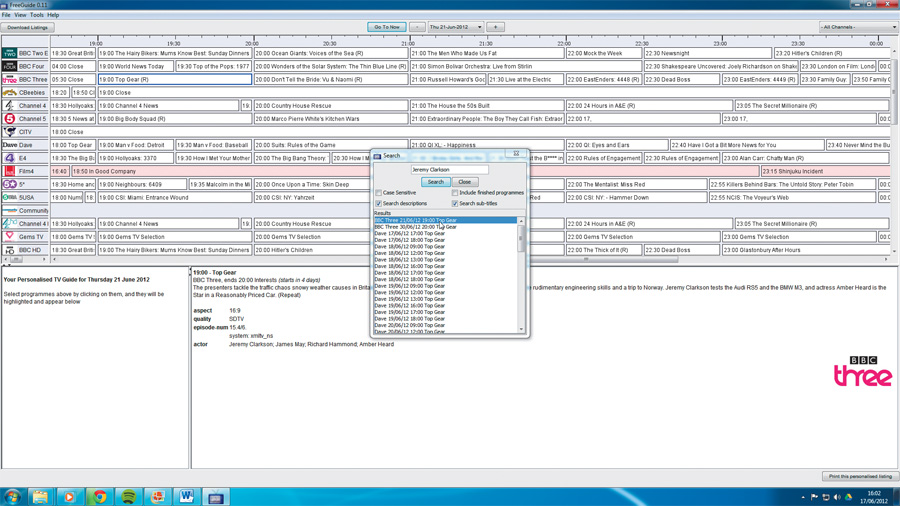
One of the best features of FreeGuide is the ability to instantly search for anything you want, no matter what it is. Use the [Ctrl]+[F] shortcut to bring up the search function and then type in whatever you want to find. That could be the name of a specific programme, an actor or a director. There are options to search descriptions as well as titles for a broader range of results.