Target launches Wallet for in-store mobile payments
Still no support for Apple Pay or Android Pay, though
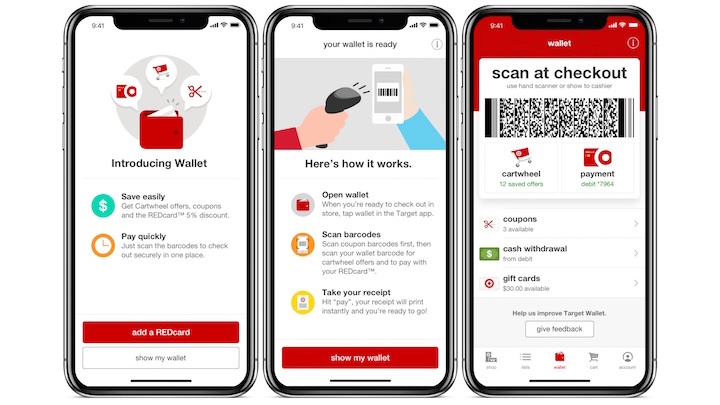
Sign up for breaking news, reviews, opinion, top tech deals, and more.
You are now subscribed
Your newsletter sign-up was successful
Image credit: Target
Paying for items used to be so simple, but it continues to grow more complicated with the introduction of mobile wallets for specific companies.
Target is the latest to jump on the trend, as today the mega retailer announced its new Wallet for mobile payments, which can be found on both the iOS and Android versions of the Target app.
As with many other mobile payment systems, Wallet is a way of checking out with your smartphone at the register. At Target (as with Walmart), this is essentially the only way you can do this as the retailer doesn't accept Apple Pay or Android Pay. (Samsung Pay reportedly works at Target for some users because it's not based on NFC.)
The main appeal of Wallet, though, is that it allows users to both pay with the app and scan coupons from the company's Cartwheel program and automatically apply the discounts. Paying for items and applying Cartwheel discounts used to take two different steps, but the Wallet allows Target shoppers to simplify those multiple steps into one.
Seeing red
The catch, for now, is that you need to have one of Target's REDcards for debit or credit purchases to use the app, but Target plans to extend the service beyond RED members at some point in the future.
Target's announcement post plays up how much faster this process is compared to "other payment types," which presumably refers to traditional swipe and chip-and-PIN methods. Naturally, it neglects to mention that Apple Pay and Android Pay would be faster still as they remove the extra step of having to open an app.
You also can't use gift cards with the Wallet feature at the moment, but that feature will be coming "soon."
Sign up for breaking news, reviews, opinion, top tech deals, and more.
Whether users gravitate to Wallet is another question, but Target is certainly doing what it can to stay up to speed with rivals.
- Scrambling for a gift? Check out our best tech 2017 guide!