Linux desktop innovations to look forward to
2010 is shaping up to be a perfect year for the Linux desktop
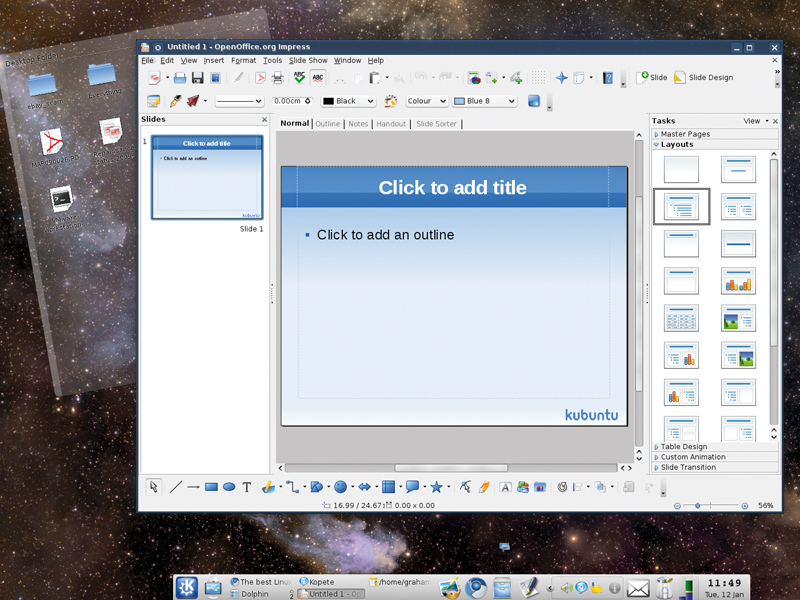
These are testing times: if you want to experience the latest advances on the Linux desktop, you have to be prepared to test things and accept that stability is a secondary feature.
The continued development of KDE 4 is the perfect example. Many of its users have felt like guinea pigs over the last couple of years, while its developers have filled in the missing blanks on the path to a fully operational desktop.
But for many of us, this is how we like it. Messing around with applications, tools and utilities from the cutting edge is the reason why many of us got into Linux in the first place. It's almost expected, and it's always something of a surprise to discover that Linux has come so far that most people use precisely for its sobriety and stability.
But for the tinkerers and testers, 2010 is shaping up to be a perfect year. Almost every desktop and application we can think of is going to have a major release, and while release dates and roadmaps always have to be taken with a pinch of salt, many of these projects have built technology and enhancements you can play with now.
The taste of tomorrow
We've selected the few we think are worth keeping an eye on and that can be installed easily from your distribution's package manager, but Linux is littered with applications that are evolving all the time, so we've also tried to guess what the next big things might be. Take a trip with us on a voyage of discovery to find out exactly what's happening and how the Linux desktop experience is likely to evolve over the next 12 months.
KDE's Gnome Do equivalent is trying hard to catch up
Sign up for breaking news, reviews, opinion, top tech deals, and more.
KRunner has been part of KDE for long time. It's the tool you see when you press Alt+F2, and is commonly used to run applications quickly by typing their names rather than resorting to the launch menu.
In the face of stiff competition from the likes of Gnome Do though, KRunner has had to up its game recently, and there are several neat enhancements for the KDE 4.4 release.
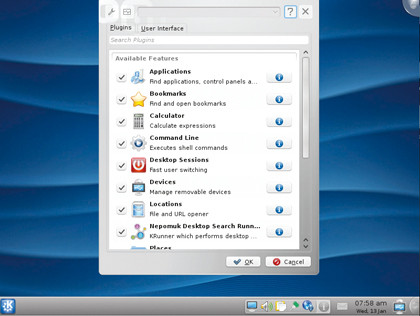
The most obvious change is that the KRunner dialog itself is now at the top of the screen rather than in the middle. This makes more sense, because it's now less likely to tread over some important application information or Slashdot story. You can also close the window again by pressing Alt+F2.
Now that KDE 4.4 has a working search engine, the first new thing you can do with KRunner is search your desktop. Results are listed in the panel below. Everything else more or less looks the same until you click on the small spanner icon.
KRun to the hills
The window that appears has always hidden the extra features hidden behind KRunner's austere GUI. It lists the type of items that are going to be probed and returned as results in the main window.
This version for KDE 4.4 has four new additions. You can now terminate applications by typing kill followed by the name of the application. After you've typed kill, the applications that match the following text will be listed in the results panel.
You can change the keyword by reconfiguring the Terminate Applications plugin. You can also list all removable devices on your system by typing solid, and you should be able to manage virtual desktops by typing window. We couldn't get this to work, despite the plugin being listed in the configuration window.
There's still tons over other functionality you can get out of KRunner by using the older plugins, but what we'd really like to see is cross-compatibility with Gnome Do's plugins.