How to dual-boot Linux and Windows
Partitioning, cross-platform apps and sharing data explained
Sign up for breaking news, reviews, opinion, top tech deals, and more.
You are now subscribed
Your newsletter sign-up was successful
Maximise efficiency by using the same software on both operating systems
If you want to ensure that the files you create within the Windows and Linux environments are equally compatible, you'll ideally need to use the same cross-platform applications on both.
If you use an office suite, for instance, using the free and open source OpenOffice.org suite instead of Microsoft Office will guarantee that files you save in Windows will look identical on Linux.
If you need to stick with Microsoft's tools on the Windows platform, OpenOffice.org will still do a good job at opening them and converting them within Linux, but you may run into problems with more complex documents, especially spreadsheets.
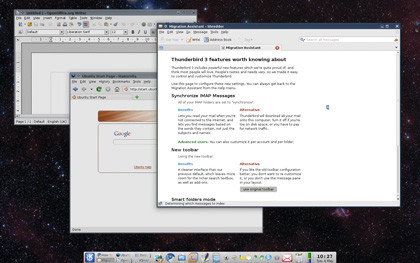
You can also mitigate any internet browsing pain by using either Firefox or Chrome. Both are cross-platform and share almost exactly the same features, enhancements and plugins. You should be able to recreate exactly the same web browsing environment from both.
Bookmarks can be synchronised across platforms using the XMarks add-on in Firefox, or through Chrome's ability to sync browsers through your Google account. The manual option is to use the bookmark browser in either application to export your lists of bookmarks and import into the other.
Sign up for breaking news, reviews, opinion, top tech deals, and more.
It's the same strategy for email. Most people who have been using Windows for a while will be using a variant of Microsoft's Outlook email client, and downloading their email using the POP3 protocol.
While Linux-based applications like Evolution and Thunderbird claim to import email archives from Microsoft's widely used Outlook series of applications, we've had little success using them to import our email.
There are third-party tools, most notably the commandline tools you can find hidden within the readpst package, but your best option is usually to run Thunderbird from Windows at the same time as Outlook and use its import function to grab a copy of your email database while both applications are running. You could then use Thunderbird on your Linux installation to move the mail database from Windows to your home directory.
But the best option for email is to switch from using POP3, where email is downloaded and saved locally, to IMAP, where email is usually kept on a mail server and synchronised with your email client. In this way, both Outlook and Thunderbird can access the same server and the state of your email is preserved.
Current page: Cross-platform applications
Prev Page Run Windows and Linux Next Page How to run two Linux distros