Top 10 productivity apps for Mac OS X
Top apps on the Mac App Store for getting things done

Let's face it - being productive isn't always easy. We mean well but our to-do lists get longer and longer and prioritising tasks becomes nigh on impossible.
But with the right apps, your Mac can help you get back on top of things leaving more time in your life for the stuff that matters.
These are our 10 favourite programs for getting things done, and they're all available from the Mac App Store. And you can head to our rundown of best productivity apps for working remotely.
01. Evernote
Price: Free
Evernote is like a virtual brain that sits there, waiting to be filled with all the things that you would otherwise forget. Once you create a new 'note', you can add text, images, and even web pages, all of which are then saved to the web.
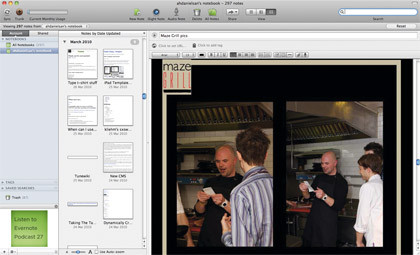
The resulting online locker can be accessed via the Mac app and a host of supporting apps on mobile devices. (You get 60MB of file transfers in the free version, but can pay for more.)
02. Cloud
Price: Free
Sign up for breaking news, reviews, opinion, top tech deals, and more.
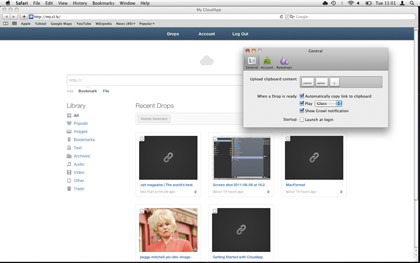
Install Cloud and it appears in your menu bar - as a little cloud, in fact. Then, once you've registered, you can simply drag and drop files onto the cloud icon and have them automatically uploaded to the web. A link to the file is then copied to your clipboard, enabling you to easily share files (which can be managed via Cloud's web app) over email or Twitter, for example. The free app offers 10 daily uploads, with a 25MB file limit.
03. iA Writer for Mac
Price: £11
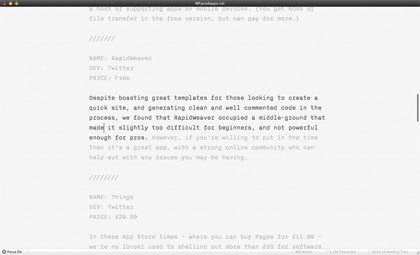
iA Writer is a very interesting product. Developed by iA - a design agency based out of Japan - this simple text editor has caused a stir since its launch on the iPad. Now available for Mac OS X via the Mac App Store, it remains something of an enigma. Designers absolutely love its focus on typography and calm interface design (particular passions of iA's principal Oliver Reichenstein). Some writers, however, have been critical of simple omissions such as selective word count.
04. Things
Price: £30
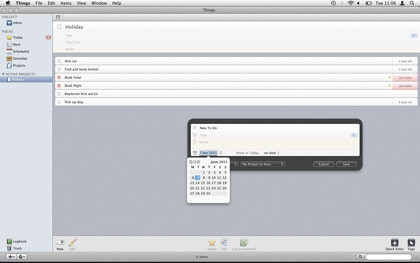
Given these App Store times in which you can buy Apple's Pages for £12, we're no longer used to shelling out more than £20 for a piece of software. Let alone £30! Having said that, task management is something some people become obsessed with, and said people will love the range of features on offer here. There's the ability to create projects, add tasks, accommodate multiple users, sync with iCal and your iPhone (via a separate iOS app), and more besides. All in all, it's a fantastic organisational tool for those with the cash to splash.
05. Fantastical
Price: £12
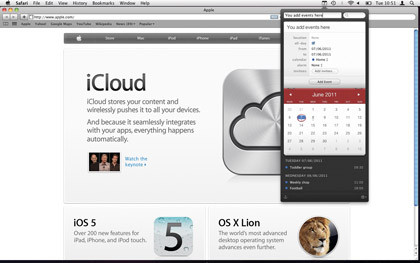
iCal is the only calendar app that you'll probably ever need, but Fantastical helps make it even better. Sitting in your menu bar, Fantastical enables you - with a quick keyboard command - to get a drop-down overview of your upcoming events, and also provides the option to quickly add events (as well as search them, too). Colour-coding and a neat, compact interface make it easy to quickly make sense of your schedule. A simple idea, then, but one that's brilliantly executed.
06. Sparrow
Price: £5.99
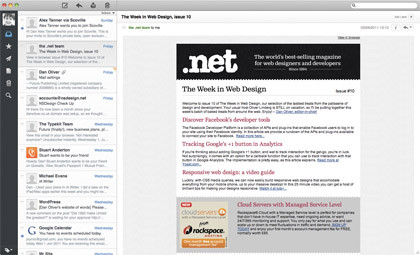
It's hard to knock Google's market-leading email package. Gmail is a completely free web-based email package that continues to improve in every way. Well, almost. We can't fault the limitless storage, or the option to access the service via IMAP, but one thing's for sure: when it comes to looks, Gmail's no head-turner.
That's where Sparrow comes in. Supporting Gmail (as well as other IMAP packages) Sparrow adds a layer of design and UX loveliness to your electronic mail. You can pull sender photos from your Facebook contacts, add multiple accounts, scan through email conversations, and write and archive quickly and easily. If Sparrow isn't already on Google's acquisition list, it should be!
07. iProcrastinate
Price: Free

If the price of Things put you off, it might be worth trying iProcrastinate to see if you get the task management bug. There are far fewer features here than are present in Things, but some may be thankful for that, and it's a cinch to create subjects, edit tasks, and get a colourful overview of your upcoming activities. You can even sync to a Dropbox account, or the iProcrastinate iPhone app (though that costs 59p).
08. MindNode
Price: Free
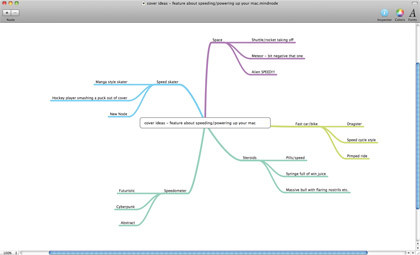
Organising thoughts and ideas isn't easy, and presenting them in a way that makes them understandable to others is even more difficult. Thankfully, apps like MindNode are now available in the Mac App Store. Using MindNode you can easily add and edit entries (or nodes), and make connections between them. You can even import and export in popular mind-mapping formats such as FreeMind and OPML.
09. Alfred
Price: Free

If you've already used an application launcher/finder such as Quicksilver, then Alfred will be a familiar concept. Using a simple combination key command, Alfred's search window appears. Start typing an application that you'd like to open, and a list pops up, with a corresponding key that you can press to quickly open the app. Simple. (Power users may want to give Quicksilver a go, too.)
10. Scrivener
Price: £27
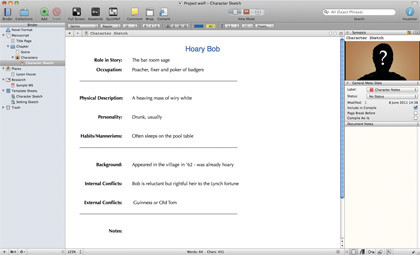
Primarily aimed at those writing books or scripts, Scrivener offers a wealth of functionality. Not only does Scrivener formatting work in the correct way, but it also provides research and reference sections where you can store character profiles, location info, research and much more! If it's true that we all have a book in us, Scrivener's the perfect way to make it a reality.
--------------------------------------------------------------------------------------------------
First published in MacFormat Issue 237
Liked this? Then check out 30 best free Mac programs to download
Sign up for TechRadar's free Week in Tech newsletter
Get the best tech stories of the week, plus the most popular news and reviews delivered straight to your inbox. Sign up at http://www.techradar.com/register

Dan is the editor-in-chief at 5Gradar, where he oversees news, insight and reviews, providing an invaluable resource for anyone looking to stay up-to-date with the key issues facing 5G. He is a British journalist with 20 years of experience in the design and tech sectors, producing content for the likes of Microsoft, Adobe, Dell and The Sunday Times. In 2012 he helped launch the world's number one design blog, Creative Bloq. In 2016 he founded Oliver Media Limited, where they work directly with brands and agencies to produce engaging content, with none of the large agency overheads.