6 best to-do apps and extensions to manage your time
Task management apps, plugins and add-ons
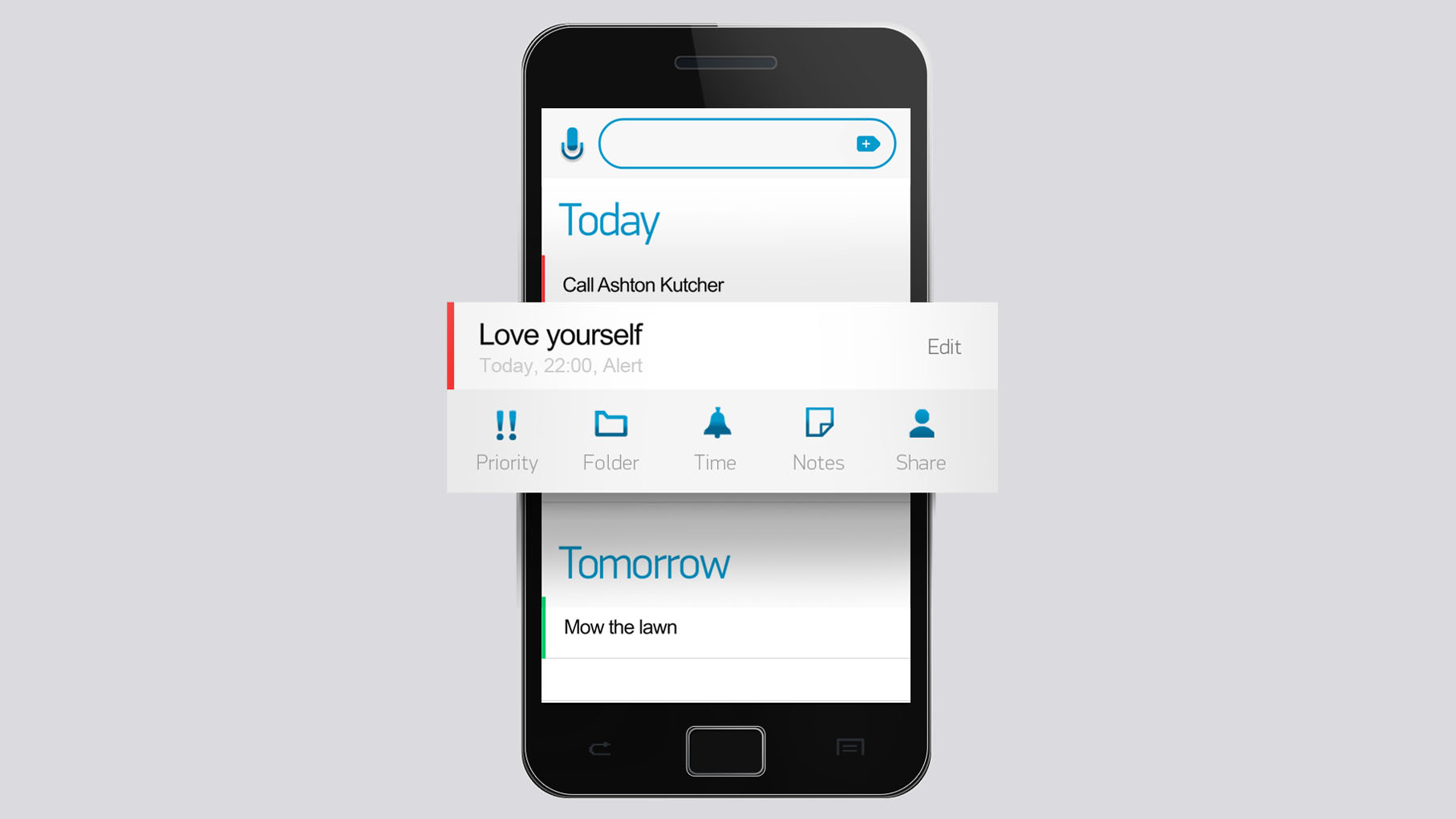
Sign up for breaking news, reviews, opinion, top tech deals, and more.
You are now subscribed
Your newsletter sign-up was successful
Make list. Tick things off list. Lose list. List-making apps for smartphones are myriad, but so far have taken longer to use than a pen and paper.
Available on different platforms and devices - such as iOS, Mac OS X, Android, Chrome, Gmail and Windows-flavoured operating systems - and often synced via the cloud, we've enlisted some of the best free apps for this super-test.
There are a plethora of paid apps, too, with the likes of Firetask, ToDo and TaskPaper costing a staggering £27.99/US$39.99, £10.49/US$4.99 and £17.49/US$24.99 respectively, but to us that seems like the digital equivalent of spending a week drawing a revision timetable. Here's some of our favourite free or cheap task apps from the hundreds now available.
1. Wunderlist 2
Why you can trust TechRadar
Free (Android, iPad, iPhone, Mac, Windows)

The best-looking app around is also the king of the cloud. Tasks can be entered and later filed into folders (work, DIY or anything - it's free text entry), or smart lists created for today, the current week, or for anything starred. It's familiar, it's simple and it's enormously useful.
We especially like the way each entry can be expanded upon; a simple 'buy bread' instruction can be created that just sits there until being digitally crossed-off (by ticking a box), or it can be given a due date whereby pop-ups appear on a smartphone and desktop - and even via email. It goes deeper, with a notepad available for each entry that can store reams of simple text.
Our only complaint is that anything pasted into the notepad loses all formatting, and there's not even bold/italic/underline functionality within the apps.
Other than that, it's not far off being a task-based Evernote. Everything is stored on the cloud, and lists can be shared between people, too, so it's just as good for a weekly shared shopping list as it is for a work project.
2. Remember the Milk
Free (Android, Gmail, Google Calendar, iPad, iPhone, Outlook, Twitter)

It looks basic and, design-wise, a little dated, but in practice Remember The Milk is one of the better task apps, largely because it's available across so many platforms.
King of the cloud sync, Remember The Milk is as comprehensive - or not - as you want it to be. If you just want to make a simple list of things not to forget, the default sections for Today, Tomorrow and Overdue are probably enough.
Exact due dates and times can be set and reminders (via email or text message) come through promptly, though it's also possible to set daily, weekly or even yearly tasks that could cover birthday present-buying or annual job tasks (such as filing tax forms).
Its availability across almost every device and platform is another bonus, but think twice about installing it everywhere - it works for you, remember, not the other way around.
3. Clear
£1.49/US$1.99 or £4.99/US$6.99 (iPhone or Mac)
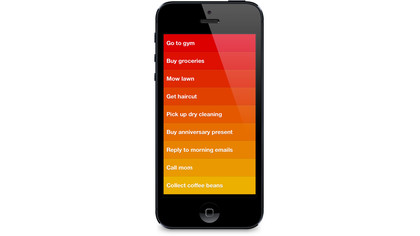
Last year's hit task app and surely a design inspiration for the popular Mailbox app doing the rounds this year, Clear is all about swiping instead of tapping.
Folders and individual tasks are created by side-swipes, with left and right gestures completing or deleting them, while a long swipe downwards returns to the main screen. The interface relies on blocks of colour, though several simple themes are available.
Clear is a product of the 'less is more' mantra, and while that will be a plus for some, others will sorely miss the chance to set reminders, create timed events or program recurring tasks.
Although it's thoroughly modern and thoughtfully designed, it's not much more than an electronic version of a paper notebook - although the cloud-syncing introduced with the birth of a Mac app version does change that.
Sign up for breaking news, reviews, opinion, top tech deals, and more.

Jamie is a freelance tech, travel and space journalist based in the UK. He’s been writing regularly for Techradar since it was launched in 2008 and also writes regularly for Forbes, The Telegraph, the South China Morning Post, Sky & Telescope and the Sky At Night magazine as well as other Future titles T3, Digital Camera World, All About Space and Space.com. He also edits two of his own websites, TravGear.com and WhenIsTheNextEclipse.com that reflect his obsession with travel gear and solar eclipse travel. He is the author of A Stargazing Program For Beginners (Springer, 2015),