Zooming in on the Lumia 1020's camera apps and features
A Pro Cam for the everyman

It's seemingly impossible to go a week without a new smartphone announcement, with manufacturers falling all over themselves to announce the "next big thing."
Some may be tempted to write off yesterday's reveal of the Nokia Lumia 1020 as just another debut of yet another Windows Phone 8 device, albeit one with a humungous camera, but the Finnish firm is hoping consumers will find that it actually enhances the mobile phone experience.
When CEO Stephen Elop took the stage to put the focus on the bombastic 41MP Pureview camera fitted into the Lumia 1020's frame, he showed the world the Nokia is ready to evolve beyond the traditional idea of a smartphone.
In addition to attempting to blaze a new path in the cellphone sphere, Nokia believes its latest flagship will offer prospective users true control and confidence in capturing their lives at the press of a button.
Two camera apps, one focus
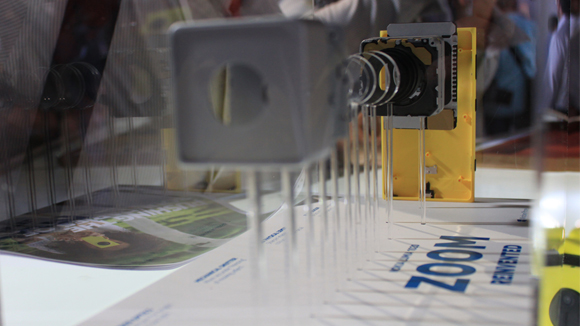
That the Lumia 1020 has a better camera than most point-and-shoots, and low-end DSLRs for that matter, shouldn't intimidate potential users.
For Nokia, one of the core concepts of its latest phone is putting confidence back in the hands of the amateur photographer.
According to the company's research, consumers will take 7-10 pictures with a camera just to make sure they got the right image.
Sign up for breaking news, reviews, opinion, top tech deals, and more.
As Nokia's reps explained to us, with the Lumia 1020, the first picture you take will hopefully be the picture you keep. Granted, it make take the phone a little longer to save the 15MB image, but the aim is that it's worth the wait.
The phone's Pro Camera app should alleviate some of the unease and uncertainty users might have about getting the shot just right, as well.
Useful features like Reframe allow you to craft multiple images from just one massive 41MP shot, while more experienced photographers will still find all the ISO, f-stop, and shutter speed options they could hope for, allowing them the same level of customization they have with a full camera in a device decidedly smaller. The features aren't inaccessible to the non-photogs among us, either.
The Smart Camera app provides a range of "been there, done that" options at a slightly lower resolution, but is still capable of offering more creative ways to personalize your pictures.
Though you won't be able to take 41MP images with Smart Camera on, you'll have much more freedom and flexibility for action shots and editing within Nokia's built-in Creative Studio.
Technically, there's a third camera app in the default Windows 8 camera, but it's not fine-tuned for the new Pureview lens like the other two Nokia-developed apps.
It will still take pictures just like you'd expect, but it doesn't offer any of the bonus features found in either Smart Camera or Pro Camera.
Regardless of which app you use, all photos are taken with the new stabilization, multi-layered lens, and flash, which should help give even novices a chance at capturing the elusive "perfect" image.
The forest for the trees

Unless you've got an actual photographer in your family, most of your photo albums are probably full of either close-ups or wide-angle shots.
Your smartphone camera album is probably even worse, as most digital zooms end up looking awful and distorted.
Pro Camera's Reframe takes all the guesswork out of the equation, and lets you snap pictures now and decide what the story is later, without the loss of pixel density or fidelity.
To be fair, in our time with the Lumia 1020, we found zooming in all the way for the tiniest of details left things muddled, but the range of post-photo zooming is miles above what's available elsewhere.
Reframing works as soon as the photo is saved, giving you the choice of repurposing the still to your exact specifications quickly and easily.