Hands on: iOS 4 review
We put Apple's new mobile OS through its paces
5. Wallpapers that follow you
Every iPhone user knows you can have a custom wallpaper, but just for the lock screen. With iOS 4, your wallpaper now appears as the background image, and not just when you glance at your array of icons (and folders) but also when you double-tap Home to see open apps. It's just another way to customise the iPhone experience with a pic of the kids or an HTC Evo being crunched by a forklift.

6. Dramatic camera improvements
We estimate that the camera app now runs about twice as fast. That's based on the fact that the pics just seem to pop into the camera roll faster - you press the shutter button and the camera just responds faster. This means you might even be able to capture some fast action at a football match (maybe).
There is also a new 5x zoom that works well, and a way to focus the lens during a video capture.

That option is a good idea but in practice the flat video image does not require a lot of re-focusing. We're not exactly talking HD video on a Canon 7D in 1080p here, with a nifty shot with the background out-of-focus. It's more like you can fine-tune the video focus just a hair for a minor improvement.

You can also view geotagged photos on a map - this shows you where you took the shots, but there doesn't appear to be a way to adjust these coordinates more precisely. Also, while Apple touted being able to group photos by face, this feature is either hard to find or non-existent.
Sign up for breaking news, reviews, opinion, top tech deals, and more.

7. Better playlist control
The new OS now lets you create custom playlists. This is handy because it means, as you are traveling away from your computer, you can choose which songs you really like and add them to a new playlist.
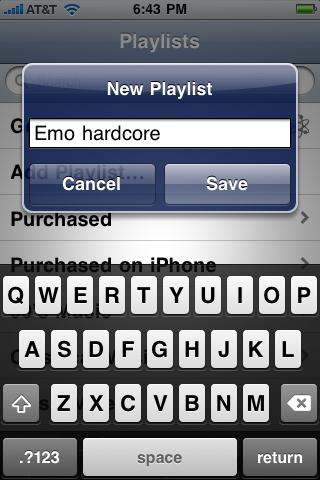
You can also remove songs from a playlist you have created. (We could not find a way to remove songs from a playlist we created on our computer, however.) This added flexibility means you can create spontaneous playlists for a party or a train journey without having to create them in iTunes beforehand.
8. Other minor enhancements
Apple did a good job of adding a few minor perks, some you may not discover right away. There is a new spellchecker that puts a red underline under misspelled words. It's OK, but we actually prefer that the phone just corrects our mistakes and our recipients realise that we're on a mobile device.

There is now a way to lock the orientation - just press Home twice, swipe left, and click the lock button.
In Safari, you can set Yahoo or Bing as the default engine instead of Google.
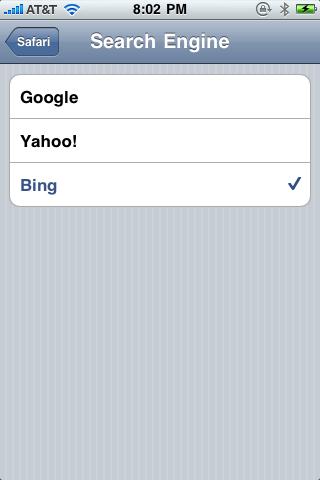
Ultimately, iOS 4 is a major achievement - both for advancing the platform, showing that Apple is committed to legitimate feature enhancements for older devices, and for a bright iOS future.
-------------------------------------------------------------------------------------------------------
Liked this? Then check out iOS 4.0: 10 things to know
Sign up for TechRadar's free Weird Week in Tech newsletter
Get the oddest tech stories of the week, plus the most popular news and reviews delivered straight to your inbox. Sign up at http://www.techradar.com/register

John Brandon has covered gadgets and cars for the past 12 years having published over 12,000 articles and tested nearly 8,000 products. He's nothing if not prolific. Before starting his writing career, he led an Information Design practice at a large consumer electronics retailer in the US. His hobbies include deep sea exploration, complaining about the weather, and engineering a vast multiverse conspiracy.