Best Windows Phone apps
An ever-growing number of users are giving the OS a shot

Sign up for breaking news, reviews, opinion, top tech deals, and more.
You are now subscribed
Your newsletter sign-up was successful
In a mobile world that's dominated by two outfits - Apple and Google - it seems strange that Microsoft is still in fourth behind...of all companies...BlackBerry. What with the iPhone 5 still selling like gangbusters and Samsung just announcing their vaunted
, Microsoft is continuing to march forward with the little OS that could. The thing is, users of
swear by it and everyday new apps spring up designed specifically to take advantage of what both the OS and and the handsets have to offer. With that in mind, here's TechRadar's ever-growing list of the best Windows Phone apps.
Hardcore Windows fanboys will no doubt bemoan this entry, but when it comes to search not everyone is down with Bing. Sure, it works just fine, but everybody, and by that we mean everybody knows how to use Google and understands it. Thankfully, the official Google app for Windows Phone behaves just like the Google you know and either love, or have just come to accept.
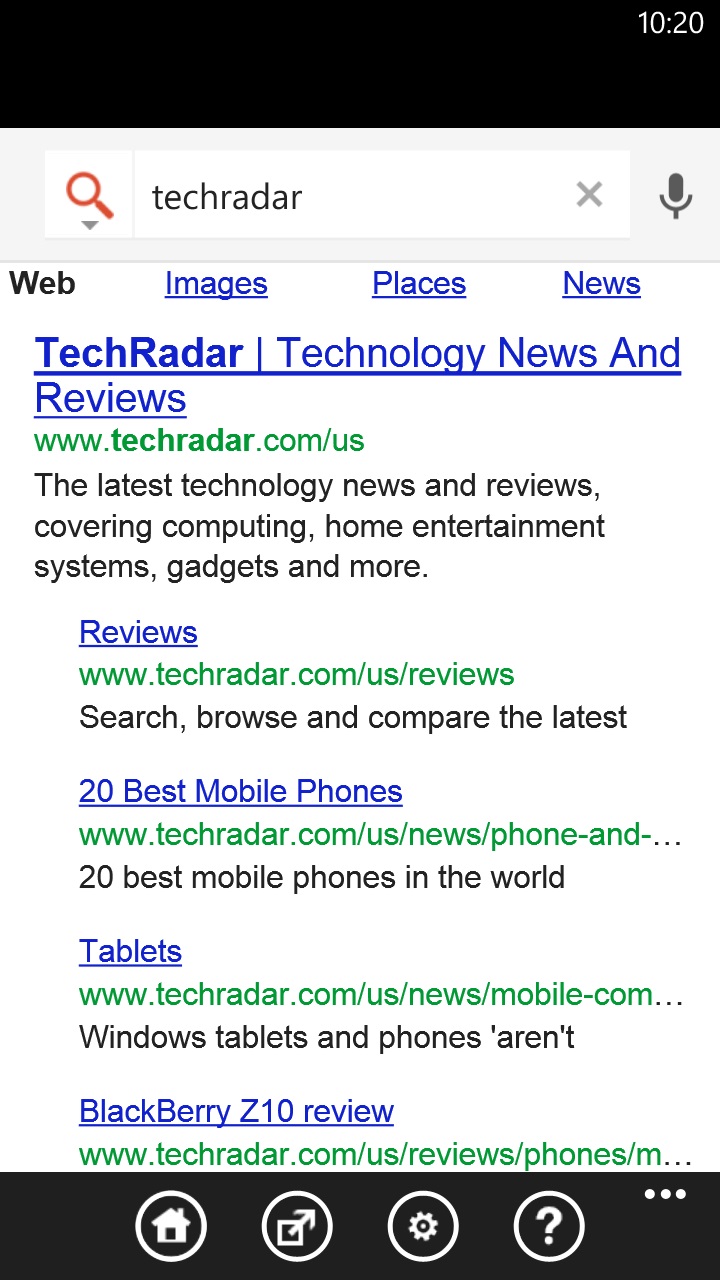
Nokia Here
While the success of Nokia's handsets is debatable the fact remains that their location apps are great. The cornerstone of Nokia's location software, Here maps not only give you the ability to download offline maps before you venture to wherever life takes you, but it also essentially "crowd sources" from all its users to fill in the blanks.
Sign up for breaking news, reviews, opinion, top tech deals, and more.
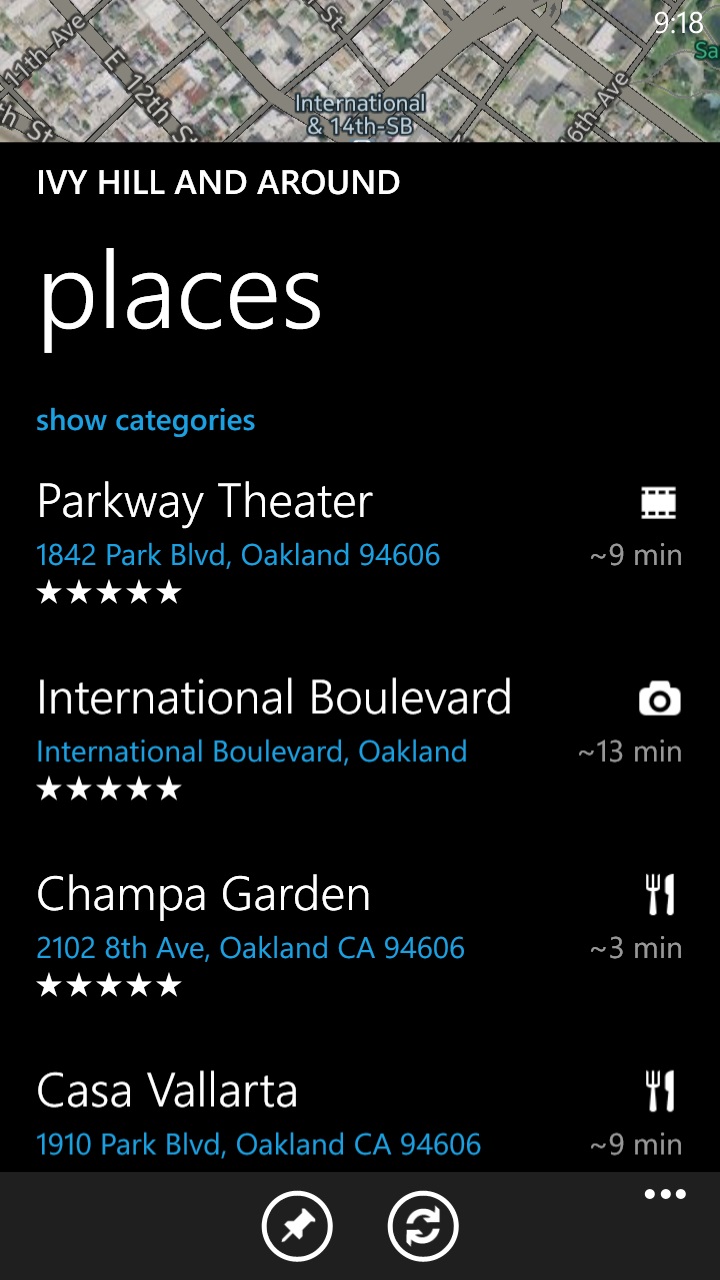
Gmaps Pro
While Windows Phone ships with its own maps client it pales in comparison to some of the other options that are out there. Sure, you can download Nokia Here Maps for free, and we love that service, but the fact remains that you can't beat Google Maps. Sadly, Google doesn't have an official app for Windows Phone but don't fret. Gmaps Pro to the rescue! Simply put, Gmaps Pro (for US$1.99) gives you everything you'd get from a Google Maps app: directions, Street View, search, transit information and a compass.
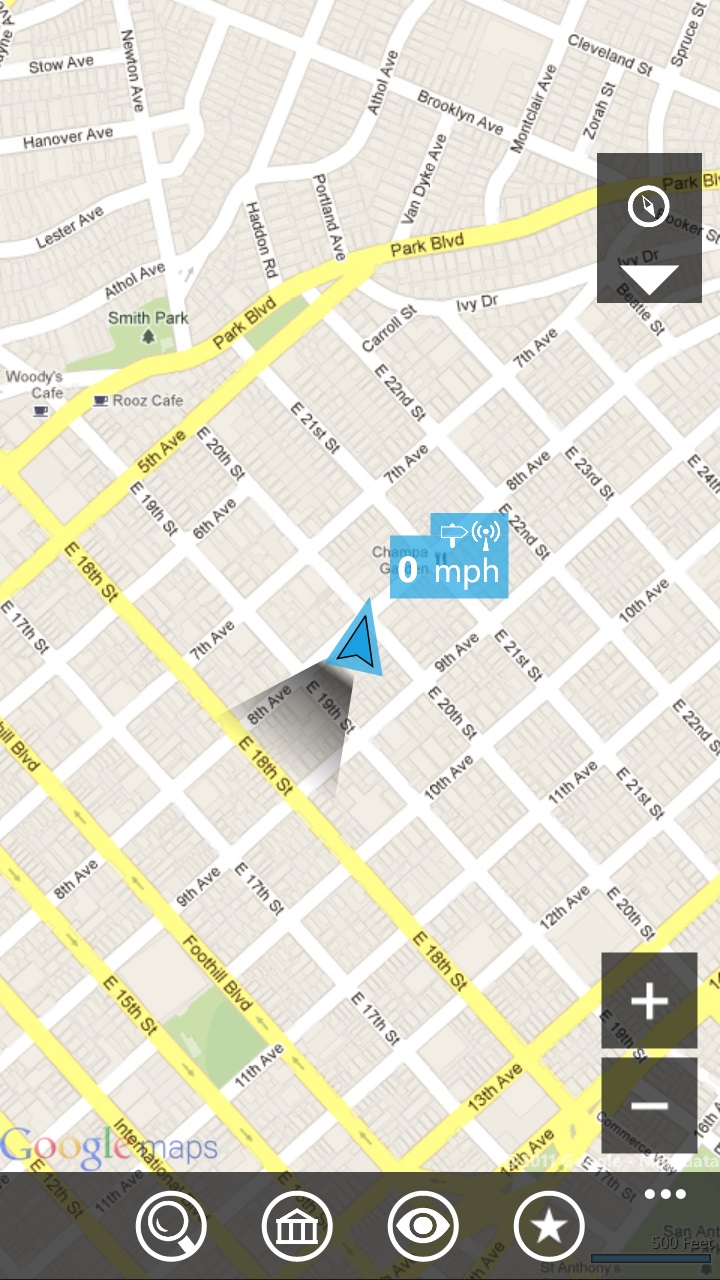
Xbox Music ($9.99/month)
If you're using a Windows Phone device then it's safe to say that you've already bought into the whole Windows ecosystem. If not, you'd be remiss to not jump on the Xbox Music bandwagon. At $9.99 a month (or $99.99 a year) Xbox Music lets you listen, stream, and download unlimited music to not just your Windows Phone, but you can also use the same service to listen, stream and download music to your Xbox 360 and Windows 8 PCs. The service boasts upwards of 30M tracks so the chances are good that the music you want to hear will be available.

Last.fm
The subscription-based thrills of Last.fm open up a world of music streaming on your mobile. You have to "buy in" to the odd Last.fm way of organizing things and suggesting new music, but if you're easily led and not restricted by bandwidth it's a superb tool.
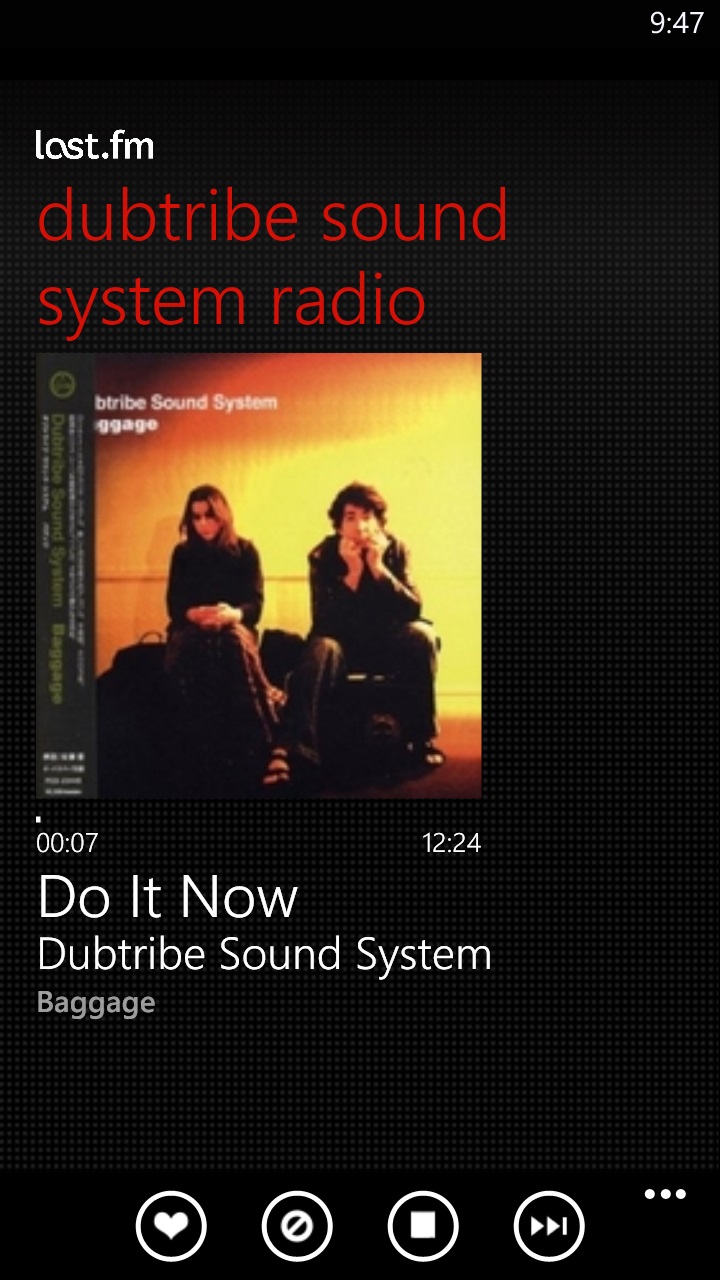
Speedtest.net
Whether you're looking for bragging rights with your tech buddies or you're just curious why the speed you experience varies so widely depending on where you are, SpeedTest is a great way to find out what type of data speeds you're experiencing. Of course, data speeds also vary from carrier to carrier, so SpeedTest is also a great way to shop for the carrier that has the best speeds in your area.
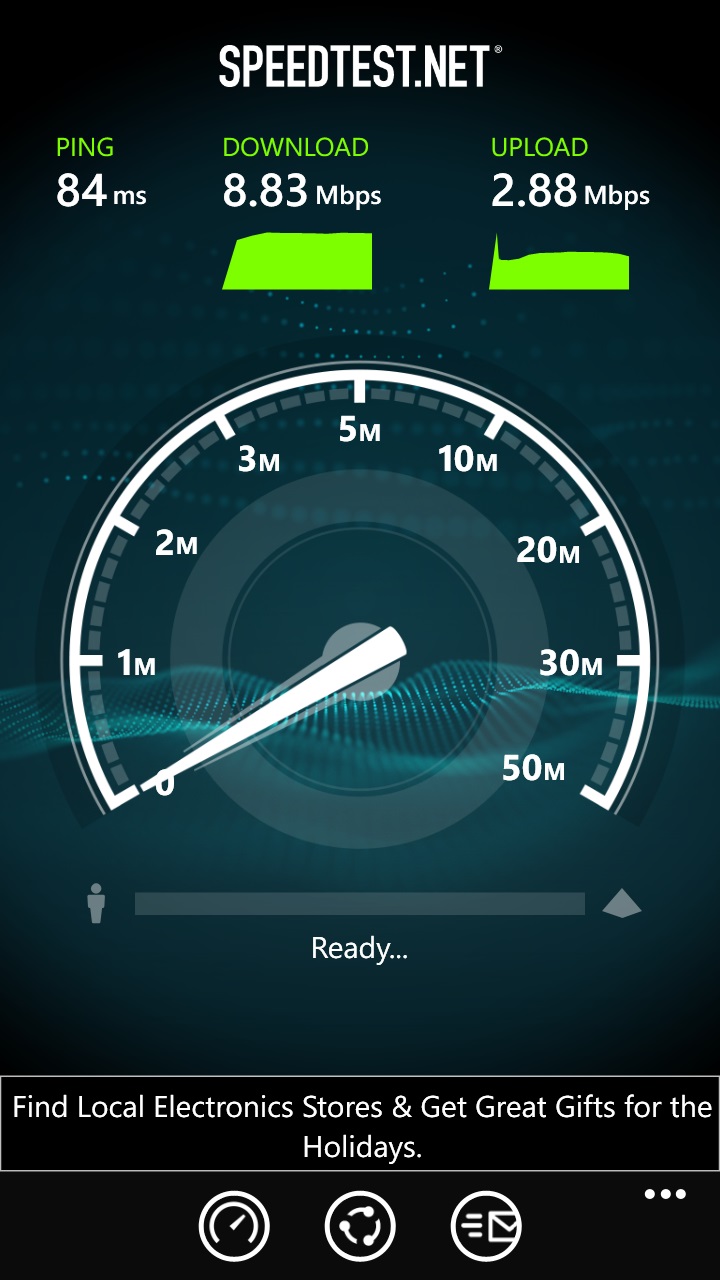
Yelp
Yelp gives you a similar option to Google's wide range of social place reviews, only here you also get an augmented reality screen display, so you can point it at the skyline and see what five-star eating establishments are in the area. Places are backed up by user reviews, too, making it easy to get an up- to-date opinion on how generous a particular cafe is with the chips.
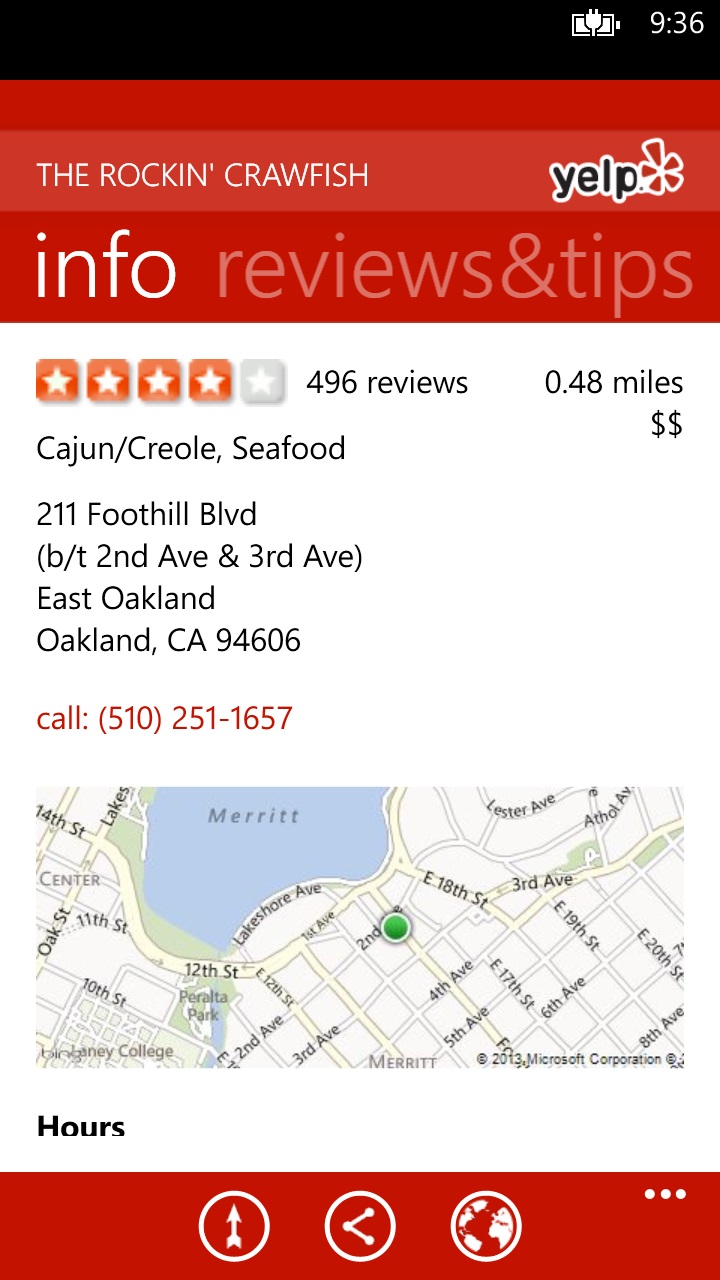
Facebook for Windows Phone is lacking in features compared to Facebook itself, but a recent update added Inbox support, finally allowing its users to communicate in almost real time. The app is fast and stable, with a simplicity that reminds you of the old days when using Facebook used to be bearable.

4th & Mayor
The official Foursquare app lets you pin live tiles for "places" and "specials" and it supports multitasking so it's faster to switch back from other apps, but we prefer 4th and Mayor which has much nicer live-tile options. As well as pinning CHECK-IN NOW to your Start screen, you can pin tiles for your favorite places and friends you want to keep track of - and you can choose the title and image to use for them.
Wil (Twitter, Google+) is a technology editor and journalist who has written for a variety of outlets over the last 16 years, including CNET, Computer Gaming World and Incite. Wil also spent two years as the on-air gadget correspondent on G4TV's live daily show, Attack of the Show. Before joining TechRadar, Wil was the editor-in-chief of @GAMER, The Official Games Magazine of Best Buy.