New Windows 11 update is out – here are 3 new features I love and one I hate
Microsoft’s controversial Windows 11 update is here – and it's a mixed bag

Sign up for breaking news, reviews, opinion, top tech deals, and more.
You are now subscribed
Your newsletter sign-up was successful
The latest Windows 11 update (KB5025239) is now out, and is coming to all PCs – whether you like it or not.
That’s because this is an important update that’s mandatory – so you can either manually install it by opening up Windows Update and downloading it from there, or directly downloading it from Microsoft’s website.
If you don’t manually install it, Windows 11 will eventually download and install it automatically, to ensure that your PC gets the benefit of the latest bug fixes and features.
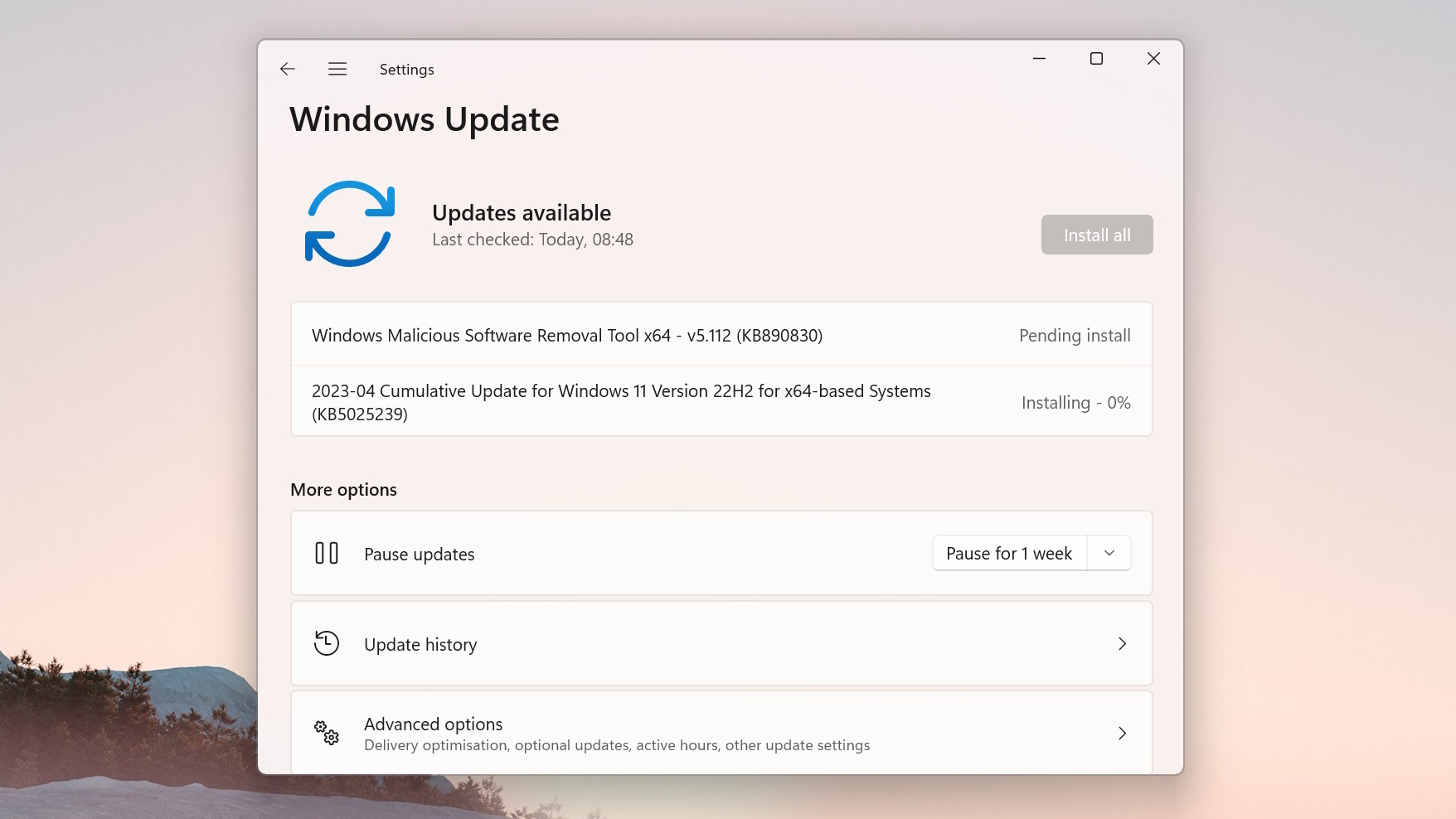
However, while many of the new features including in this update are welcome, there’s one addition which is proving to be very controversial. If you want to know what Microsoft is adding to your PC with Windows 11’s KB5025239 update, read on for my three favorite new features – and one I absolutely hate.
The 3 best new features in Windows 11 KB5025239
Overall, Windows 11 KB5025239 comes with 25 changes and fixes, and some of them are quite minor. However, these are my three favorite new features:
1. The taskbar looks better
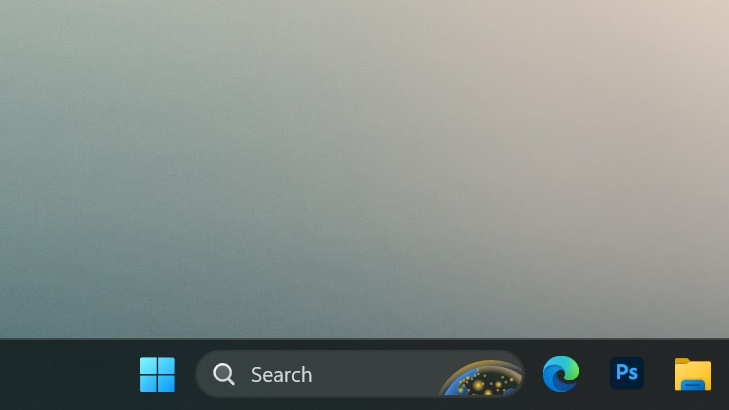
Windows 11 KB5025239 brings a few subtle changes to the taskbar which help improve its overall look. The biggest change is that when you have set Windows 11 to dark mode in Settings > Personalization > Colors, and apps to light mode, the search box will appear lighter – making it easier to see and use.
Some users will also get a new button the lets them open up the new ChatGPT-powered Bing AI chat mode direct from the search box in the taskbar. Annoyingly (but not a surprise), Bing chat opens up in Microsoft Edge, regardless of the web browser you’ve set as default.
Sign up for breaking news, reviews, opinion, top tech deals, and more.
2. Accessibility improvements
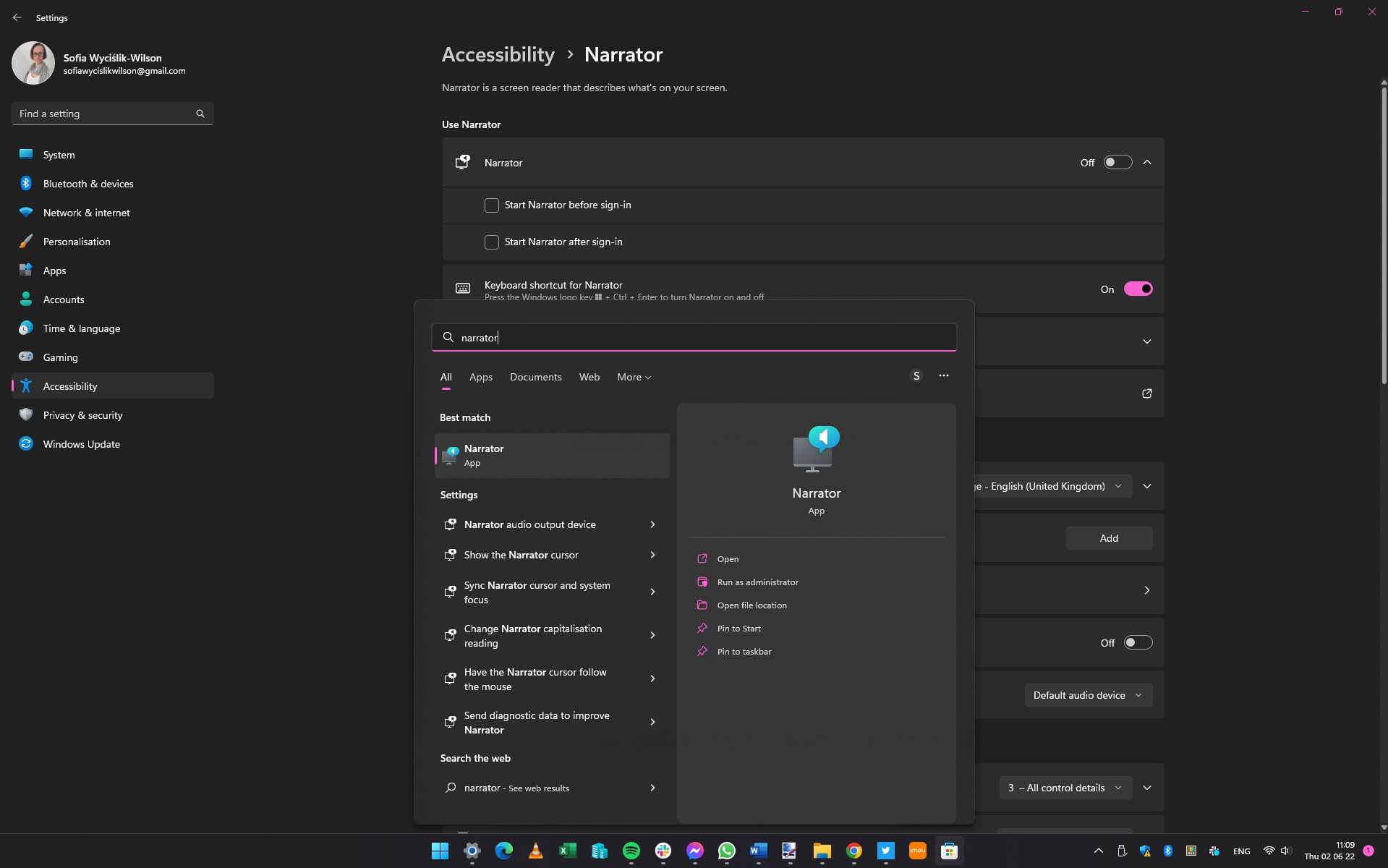
Microsoft has done an admirable job when it comes to adding accessibility features to its products, including both software and hardware, and while Windows 11 KB5025239 doesn’t bring new accessibility features, it fixes and improves several existing ones.
An important fix addresses a frustrating bug which caused PowerPoint, Microsoft’s presentation software, to crash when using accessibility tools.
The update also allows Microsoft Narrator, which is a text-to-speech tool, to read out dropdown lists in Microsoft Excel.
3. Windows LAPS
The addition of Windows LAPS (Local Administrator Password Solution) is a bit of a niche feature, but it’s actually a much-requested one from system administrators in IT departments.
It allows admins to manage the passwords of local accounts on Windows devices and backs them up to the cloud. It also allows for password encryption and automatic password rotation for enhanced security, and it’s now integrated natively into Windows 11, making it much easier to set up and use.
If you have no interest in Windows LAPS then this may not seem like a big deal, but for people who do use it, this is a fantastic update that’s already been warmly welcomed.
The worst new feature in Windows 11 KB5025239 award goes to…

…Ads in the Start menu. Yep, as we reported a few weeks ago, Microsoft is ignoring the controversy and ploughing on with adding adverts to the Windows 11 Start menu.
In the change log of Windows 11 KB5025239, Microsoft says it has added “notifications for Microsoft accounts in the Start menu.” Originally spotted in an early build, these notifications are essentially adverts for Microsoft services. For example, one notification pops up reminding you to back up your files, and clicking the button takes you to Microsoft’s One Drive cloud backup service.
These may be fine for people who are already subscribed, but for many people this is just another invasive method Microsoft is using to get more people to sign up to its services.
The good news is that you may not see this feature just yet, as Microsoft has only rolled it out to a ‘lucky’ small audience, though it threatens to roll it out “more broadly in the coming months.” Great.
Microsoft does say it’s gathering feedback about this feature, and trying a few different visual approaches, so let’s hope that it takes on board people’s comments.

Matt is TechRadar's Managing Editor for Core Tech, looking after computing and mobile technology. Having written for a number of publications such as PC Plus, PC Format, T3 and Linux Format, there's no aspect of technology that Matt isn't passionate about, especially computing and PC gaming. He’s personally reviewed and used most of the laptops in our best laptops guide - and since joining TechRadar in 2014, he's reviewed over 250 laptops and computing accessories personally.