Cisco debuts 802.11ac routers
Next-gen routers feature cloud-based interface

The world and his dog is releasing, or at least talking about releasing, 802.11ac routers right now. Buffalo looks like it's going to be one of the first out of blocks, as it has already shipped its WZR-D1800H for review, while the Buffalo AirStation WZR-D1800H wireless router and WLI-H4-D1300 bridge plus Netgear R6200 WiFi Router aren't going to be too far behind either.
Cisco has announced that its first 802.11ac router, the EA6500, is on the way. But despite this announcement, this isn't the reason Cisco is getting people hot under the collar at the moment, it's actually down to a fundamental shift in its interface - well, that and how it delivered an update to existing router range.
Users who had bought an EA2700, EA3500 or EA4500 woke up recently to find that the routers had automatically downloaded a new cloud-based interface, stripping away much of the functionality of the existing interface in the process. This was all without asking whether this update was wanted or not.
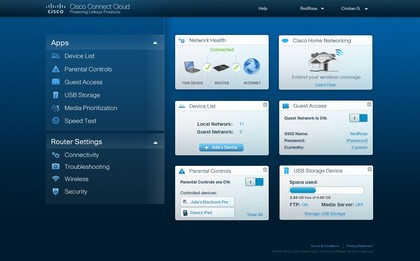
Being forced to register on a website to access capabilities that worked perfectly a day ago isn't everyone's idea of great customer care - especially when those users are understandably concerned about the security implications of controlling their routers remotely.
This has forced Cisco to make the previous firmware available, you can grab it here, although even when offering the solution, Cisco is keen to point out to users that they'll be missing out on some great new features, if it does roll the firmware back.
At an event last Tuesday, where its 802.11ac router designs could be seen spinning temptingly under glass, Cisco unveiled its first two pieces of 802.11ac hardware, the EA6500 Smart Wi-Fi- Router with AC next to the Linksys Universal Media Connector with AC - aka the WUMC710.
Along with these new offerings was a major update to its existing Smart Wi-Fi EA-range, which updated them to support the new Cisco Connect Cloud - a cloud held, app-driven approach to router interface design.
Sign up for breaking news, reviews, opinion, top tech deals, and more.
The update for its EA2700, EA3500 and EA4500 routers represents a fundamental shift in both how you access the routers, but also what you can do with it. While you'll still need a fairly reasonable understanding of the underlying technology to set the router up in the first place, once done the routers boast an impressive range of extras - and this is the kicker - accessible from anywhere where you have internet access.
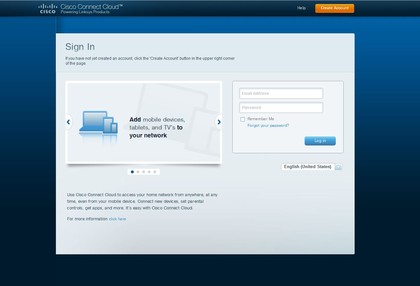
This isn't limited to a Mac or PC with a web browser interface either, as a selection of apps have been released for iOS and Android devices which enable you to control your router while out and about.
Cisco has launched its Connect Cloud with twelve apps – six of its own creation and another six from third-party developers. The fact that it has managed to get other developers onboard from the start is an indication, it claims, that more are going to be on the way – covering topics that aren't necessarily obvious to Cisco itself. Whatever you want from your router, there's a chance that a developer can make sure it happens for you.
Cisco's own apps are somewhat basic but largely obvious offerings covering Parental Control, Guest Access, See & Add Devices, Speed Test, Media Prioritization and USB Storage. Of these, the only odd one that isn't directly obvious is Speed Test, as this is the only app that can't be run remotely - you need to run it behind the router, not external to it.
Extra functionality
The initial sextet of third-party apps cover similar ground to Cisco's own, but with more focus on particular applications – the names are a little more esoteric as well. Block the Bad Stuff for instance enables you to dial your security up to three different notches – the first stage blocks known security sites, the second blocks porn as well, while the third blocks so-called 'non-family friendly' sites, that is those featuring gambling, violence and drugs. If you're looking for something a little more specific, then NetProofer lets you turn off access to specific sites.