Crucial shows how to upgrade your RAM
Even novices can upgrade their system memory
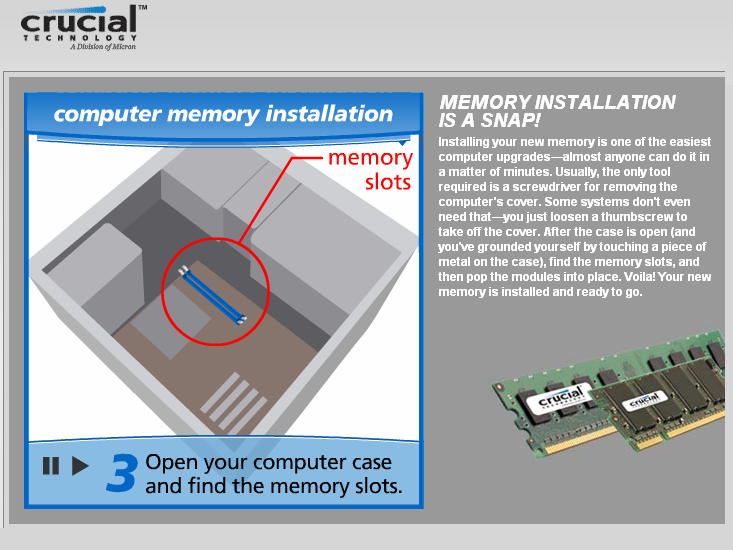
Sign up for breaking news, reviews, opinion, top tech deals, and more.
You are now subscribed
Your newsletter sign-up was successful
Memory maker Crucial has created some basic flash videos to show you how easy it is to upgrade the memory in your computer. A RAM upgrade is often the simplest way to improve system performance. But many people are unaware of how easy it is to do.
The Crucial installation video displays the step-by-step process of how to put more memory into your computer. Right from opening the side of your computer or laptop, to locating the memory DIMM slots, to how to insert them and close up again.
It also gives you the opportunity to pause after each step, allowing you to carry out the installation at your own pace. More in-depth installation assistance can be found alongside the video.
"The video answers the most common questions on how users should ground themselves, at which angle the module should be installed and with how much pressure," Crucial says.
Speed things up with more RAM
Crucial also has various self-help online tools on its UK website .
Crucial's Memory Advisor tool will help you find the right memory for your computer or laptop in three easy steps by selecting makes and model numbers.
And if you have a custom-built system or are unsure of your computer's exact model, Crucial's System Scanner will scan the computer's hardware to list out compatible memory upgrade choices.
Sign up for breaking news, reviews, opinion, top tech deals, and more.

James was part of the TechRadar editorial team for eight years up until 2015 and now works in a senior position for TR's parent company Future. An experienced Content Director with a demonstrated history of working in the media production industry. Skilled in Search Engine Optimization (SEO), E-commerce Optimization, Journalism, Digital Marketing, and Social Media. James can do it all.