Microsoft wants more people to use this unloved Windows 11 feature
Latest preview build is working to improve snap layouts

Windows 11 is getting better on the multi-tasking front courtesy of a new preview of the OS that comes with improvements for snap layouts, and some very useful changes in terms of accessibility, too.
Preview build 25300 is just out and puts a fresh spin on snap layouts for those in the Dev channel (the earliest test versions of Windows 11).
Microsoft has made it so that snap layouts now incorporate the icon of the app windows you’re currently using, so you can clearly see where that’s going to go in the snapped layout – and a descriptive title may be provided, too.
Only certain testers may see some of these new ideas, as Microsoft is still toying with the concepts in the early stages, and so wants feedback to ascertain how these changes are received.
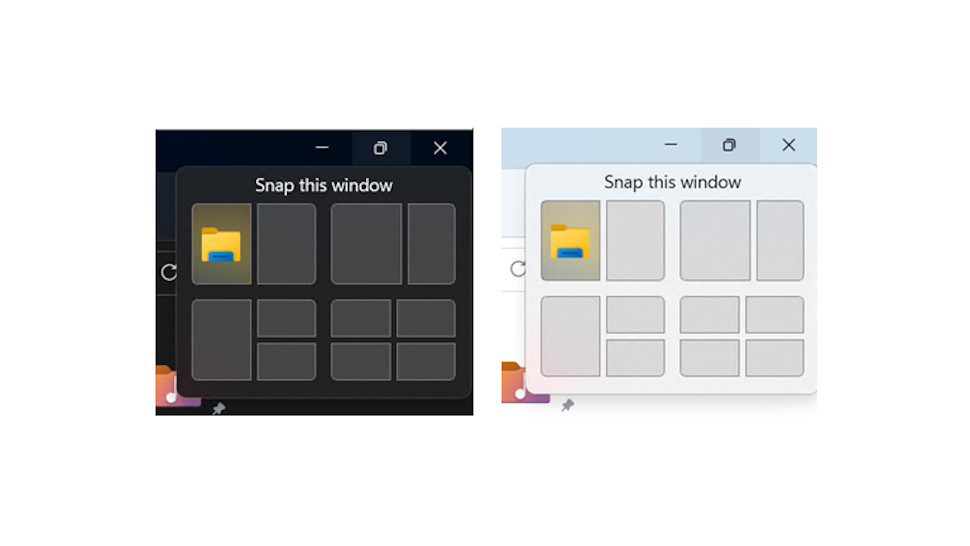
Furthermore, Microsoft notes that it’s shortening the time you have to hover the cursor for the snap layouts flyout to appear when mousing over the restore button (top-right of the app’s window).
It’s also good to see new accessibility features, which are led by Microsoft making live captions available in more languages. To date, these have only been available in English (US), but now there are further English variants, and a bunch of other languages. Namely Chinese (Simplified and Traditional), French, German, Italian, Japanese, Portuguese (Brazil), and Spanish.
In addition to that, the voice typing feature now syncs its settings across all your devices, assuming you’ve signed into your Microsoft account on those pieces of hardware. This capability started rolling out in an earlier build, so some folks may have already seen it, but now all testers in the Dev channel will have access.
Sign up for breaking news, reviews, opinion, top tech deals, and more.
Elsewhere, there are the usual bug fixes and known issues, all of which are documented in the usual blog post from Microsoft.
Analysis: Making snapping snappier, and more…
Microsoft has not let up with its focus and continued work on accessibility with Windows 11, which is good to see, and automatically syncing voice typing (and control) settings will be an obvious time-saver for those who use this functionality. (Ourselves included, and we’ve found that it’s a really nifty implementation of voice dictation; not surprising as it’s based on Nuance’s Dragon tech, software that we’ve long used and admired).
The changes to snap layouts look like useful additions to make everything a little, er, snappier, with that decrease in time for the actual snap flyout to appear. Also worth noting is that separately on Twitter, @PhantomOfEarth (a Windows tester and leaker) spotted that a new ‘suggestions’ feature appears to be underway for snap layouts, though it’s not clear exactly how this will work. Watch this space…
Snapping is an underused feature in many respects, but those who do utilize snap layouts can be found singing considerable praises for the functionality, and perhaps those numbers will increase down the line – certainly if Microsoft has anything to do with it. If you’re interested, we’ve got a guide to snapping away on Windows 11.
Darren is a freelancer writing news and features for TechRadar (and occasionally T3) across a broad range of computing topics including CPUs, GPUs, various other hardware, VPNs, antivirus and more. He has written about tech for the best part of three decades, and writes books in his spare time (his debut novel - 'I Know What You Did Last Supper' - was published by Hachette UK in 2013).