With Pages Manager on your side, you can track your page stats, add updates and posts, respond to comments in your page's voice, and even do more advanced things like creating Facebook Offers. Of course, if you don't have a page to look after, Pages Manager won't be something you need, but it's there and free if you need it.
Facebook Camera

We know you. We've seen you. Or, more accurately, we've seen what you see, because you're constantly posting photos to your wall. Wouldn't it be nice to drop a couple of the steps from the photo posting process?
Facebook Camera is just one of a host of camera apps which can upload directly to your Facebook account, but it has the advantage of being official and free. It also hosts a bunch of neat filters to break up the monotony, and has quick-fix features which should ensure all of your pics are tip top quality. And because it saves to your photo library, it's a true alternative to the standard iOS camera app. Give it a try; it's free after all.
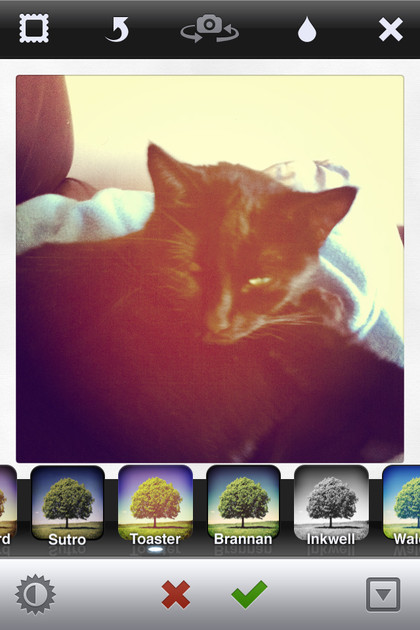
Facebook Camera is best for raw, real images, even though it's full of filters of its own; Instagram, which is owned by Facebook, is great for adding a bit more grit to proceedings. You can make the things you capture look extra dirty with your choice of classic filters, ranging from retro camera film to, er, a different kind of retro camera film. It's perfect if you're constantly taking what would otherwise be quite bland pictures, and want to jazz them up.
Instagram isn't to everyone's tastes, and we wouldn't advocate overusing it, but it's a nice way to add some visual variety to your photo output.
Sync.ME for Facebook
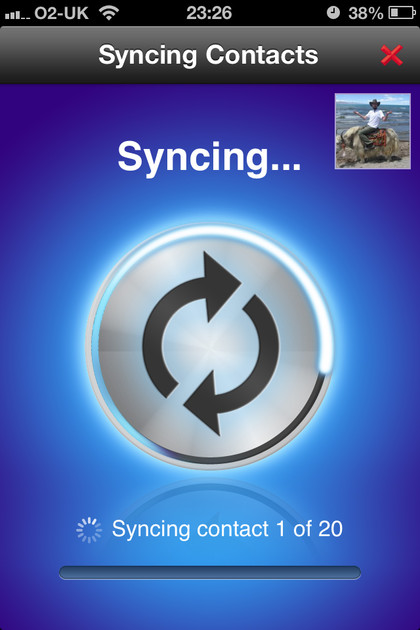
We wouldn't necessarily go along with the developer's claim that this app is 'magic', but it is rather neat. Basically it wades in to your device's contact book, finds friends who are also among your Facebook contacts, and updates their local information to match that which they've shared online. You might need to do a little manual configuration, but it's very easy to use.
Once everything is hooked up, it'll also add your friends' birthdays to your calendar. It's a little invasive, tweaking your contact list to include its own VOIP service, but since that lets you get cheap calls over a data connection, we'll let it pass.
Sign up for breaking news, reviews, opinion, top tech deals, and more.
Do & don't: Keep up to speed on Facebook decorum
There's a certain amount of etiquette required when you're using social services like Facebook. Fall foul of the generally observed (but usually unspoken) rules and you'll be blocked by your peers pretty quickly. Here's how to stay in everyone's good books.
Be nice
Use Facebook to keep in touch with family and friends, and keep them up to date with good news they might otherwise miss out on. Tell them about your kids, tell them about your pets, tell them about the delicious dinner you just had. Keep the tone bright, happy and sensible. Use Facebook as if it were an advert for how brilliant you truly are.
Don't be miserable
Don't moan, whine or bitch. Don't start arguments, don't drone on and on about how pathetic your life is, and don't constantly go to Facebook looking for sympathy or help. While your friends might appear receptive, it's likely they're not. They're probably very annoyed. Let's all work together to make Facebook a nice place, eh?
Be careful
Lock down your account and make it as secure as you possibly can. Facebook is the perfect place to post loads of personal information - just the kind of stuff that could get your financial details (or even your whole identity) stolen.
Don't be careless
Never leave your phone on the table in the pub if you haven't locked it with a PIN code. Intoxicated people find nothing more hilarious than opening up Facebook and writing stupid or incriminating things about the sap whose phone has been left open. Make sure this isn't you.