3 features console gamers can look forward to on Windows 10
Windows 10 gaming features explained

With the release of Windows 10, Microsoft's operating system and Xbox One have completely converged, forming a new Microsoft ecosystem that spans tablets, PCs and game systems.
At the epicenter you'll find universal apps that work on all platforms thanks to some nifty coding on Microsoft's end, as well as cross-platform play thanks to the all-new Xbox app that comes pre-built into every Windows 10 machine.
But those are just the tip of the iceberg for Microsoft's new ecosystem. Xbox Chief Phil Spencer imagines an interconnected platform that erases the divide between PC and consoles, even going as far to say that Xbox One will soon officially support mice and keyboards.
But what exactly is on Spencer's agenda for gamers with both Microsoft platforms? If you have an Xbox One, here's what you can do today.
Xbox DNA in Windows 10
Microsoft has tried to work the Xbox into its Windows experience before. Games for Windows Live was an (failed) attempt to Xbox-ify its PC gaming output, and the Smartglass app has long allowed for gamers to use their Windows devices as second screens for Xbox games, displaying maps and the like. Now, though, Xbox One seems to be built into the design of Windows 10 from the ground up.

Central to this, every Windows 10 copy will come with an Xbox app, which connects players to their consoles and brings an Xbox-style dashboard experience to PC gaming. The app will allow users to access their friends list, their messages, and information about their Xbox games from the desktop.
And, unlike the aforementioned Games for Windows Live, the Xbox app looks like it's going to be a fairly open service, allowing you to access games you purchase on platforms like Steam as well as games bought from Microsoft itself. We don't know precisely how games will implement this service, or whether developers have to opt into it or if it will incorporate older games, but the blueprint shows promise.
Sign up for breaking news, reviews, opinion, top tech deals, and more.
In addition, the "Game DVR" software that Xbox One offers for recording, editing, and sharing game footage will be packaged in as well, available for every Windows 10 device save for smart phones (sorry, folks). Saved clips can be shared between a PC and an Xbox One and, for those with a gamertag, can be uploaded directly to your highlight reel from either platform.
Cross-play
On top of that ground-level service, Microsoft is offering a couple of other big features that more tightly integrate Xbox and Windows. The most important of these is the potential for cross-play across both platforms, meaning you can play an Xbox One game online with people playing the PC version. This isn't a common feature in the current gaming landscape, as it's fairly technically demanding and could require new approaches to issues like server lag and competitive balance on the part of developers.

Phil Spencer, head of the Xbox division (and owner of at least one snazzy Battletoads shirt), demonstrated the feature by playing the upcoming Fables Legends with one of its developers during a Microsoft keynote at GDC 2015, Spencer on Windows and the dev on console. It seemed to work well, though obviously that's with a Microsoft internet connection. If functional and widely integrated, this is an option that could greatly increase the richness of the multiplayer environment on both console and PC, and it'll be exciting to see how it shapes up.
Game streaming
Secondly, Microsoft announced they're going to support game streaming across platforms. Microsoft promised that, with service beginning later this year, players will be able to stream games from Xbox One to their Windows 10 PCs and tablets. This would use the Xbox as a local server, essentially, allowing players to get visuals and deliver inputs using a home Wi-Fi connection.

Sony already has some streaming services, allowing its customers to stream games to the PS Vita and PlayStation TV, so Microsoft's entry into this venue isn't surprising. The main hurdle to implementing this feature successfully is the demands it places on a user's Internet connection, and Microsoft didn't release details on how fast your network will have to be to take advantage of these features.
There's also an intriguing potential here for Microsoft to implement streaming from PC to Xbox One, which would be an unprecedented console feature and could do a big hit to Valve's Steam Box initiative.
Cortana is coming to Xbox One
But Windows 10 isn't the only one getting an upgrade, Xbox One's user interface is getting a major overhaul in the fall, bringing with it a few tricks taken from other Windows devices.
The most notable of these changes is the integration of Cortana into the Xbox One dashboard. She'll sit and wait for commands in the left-hand side of your screen and can perform simple instructions like sending a message to another player or performing a Bing search.
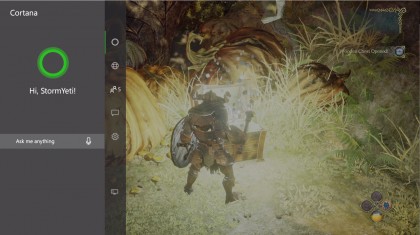
This left-hand menu also provides quick access to party chat, your friends list and Twitch streaming.
Finally, an updated dashboard will look similar to Windows 10's Xbox app, further cementing the experience for multi-system gamers.
There's always been a substantial gap between the PC gaming market and the console scene, and attempts to bridge the two by console manufacturers over the years have been half hearted and ineffective. With a hand in both worlds, Microsoft is uniquely suited to bridge the gap, and it'll be an exciting time if they can succeed.