Best FM transmitter for iPhone & iPod: 5 on test
Play music from your iOS device on your car stereo

Sign up for breaking news, reviews, opinion, top tech deals, and more.
You are now subscribed
Your newsletter sign-up was successful
There are various in-car solutions for listening to your iPod while you drive, but by far the most convenient is the humble FM transmitter.
These handy little devices plug into the dock connector of your iPhone or iPod and create their own mini radio station, transmitting whatever's playing on your iPod app on an FM radio frequency that your car radio can then tune to, just as it does with normal radio stations.
This way, you get a convenient solution to in-car audio that doesn't need wires trailing all over your car, or require a new stereo system.
These FM transmitters can send your music over a range of about 10 metres, which is more than enough for in-car use. The only thing you need to make sure of is that you find an empty band on the spectrum, as otherwise you'll clash with broadcasts from commercial radio stations. This can be a pain when travelling long distances and moving in and out of the range of different local radio stations.
FM transmitters come in all shapes and sizes at different price points and with different features. Some have charging cables and even their own apps to help you select a clear frequency, while others are so simple they only have three buttons.
To help you choose the perfect FM transmitter, we've been on the road with five different devices from five different manufacturers, and put them all through the wringer.
1. Belkin TuneBase FM LIVE - £30

2. Griffin iTrip Auto - £32

3. KitSound MY FM - £16

4. Logic 3 FM Transmitter Charger - £24

5. Monster iCarPlay Wireless 300 - £25

Test one: Features
Why you can trust TechRadar
The basic things you want from an in-car FM transmitter are the ability to autoscan for a free frequency, the ability to manually change frequency without too much fuss, the ability to charge your iPhone, and the ability to add preset stations so you can save time. Not all the devices here have all these basic functions, while some exceed them by a long way.
Starting at the bottom end of the pricing scale, there's the KitSound MY FM, which has only an autoscan button and plus and minus buttons, but no preset ability. In contrast, the Monster iCarPlay Wireless 300 has three preset stations, but no ability to autoscan for a clear frequency, which makes it frustrating to use.
Both the Monster and the KitSound can charge, but don't come with cigarette lighter adapters for getting power. The Monster does come with a USB lead, just nothing to plug it into.
The Monster iCarPlay Wireless 300 is also particularly poor at changing frequency. In fact, it feels positively archaic to use compared to the other models.
The Logic 3 transmitter is interesting because it includes an in-car charger, but lacks autoscan and is compatible only with iPods. That's fine for people with an iPod touch, nano or classic, but if you've got an iPhone you'll hear a nasty background noise on the radio. If you're an iPhone owner, make sure the transmitter you go for is definitely compatible with iPhones as well as iPods to avoid this.
Next up is the Griffin iTrip Auto, which is positively dripping in features. The in-line controller has a little display and a menu button so you can cycle through different settings screens, such as preset stations and autoscan, and if that's not enough there's also a dedicated app you can download on your phone to do the autoscan and tweak sound options. There are also track controls on the in-line clicker and display unit.
Finally the Belkin TuneBase FM is the only transmitter here that comes with a stand. It plugs into your cigarette lighter, and a flexible arm positions your iPhone or iPod exactly as you'd like it. The Belkin also has its own app, but unlike the Griffin you have a few basic iPod track controls within the app as well, so you don't have to mess about switching apps to change frequency and control your music.
Like the Griffin, there are also physical buttons to control things like autoscan and presets, so you don't need to use the app if you'd rather just stick with controlling the unit directly.
Test results
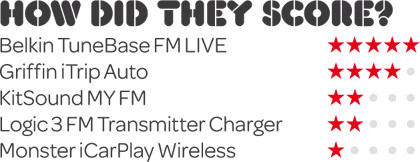
Test two: Ease of use
By far the easiest of all the FM transmitters to use is the Belkin, purely because its stand puts your iPhone at eye level, so you only need to glance across at the dock and tap the screen when it's running the Belkin ClearScan LIVE app to change things. You don't even need to change to your iPod app to skip a track, which is a real blessing.
Having a convenient stand really does make a huge difference to how easy these devices are to use, especially when you're driving.
The Griffin takes second place thanks to having track controls and its own iPhone app, while the Monster comes last because of its old-fashioned display and frustrating control system. The KitSound lacks features, but it's pretty easy to use, as is the Logic 3 device.
Test results

- 1
- 2
Current page: Best FM transmitters: Contenders and features
Next Page Best FM transmitters: Performance and verdictSign up for breaking news, reviews, opinion, top tech deals, and more.

Graham is the Senior Editor for AI at TechRadar. With over 25 years of experience in both online and print journalism, Graham has worked for various market-leading tech brands including Computeractive, PC Pro, iMore, MacFormat, Mac|Life, Maximum PC, and more. He specializes in reporting on everything to do with AI and has appeared on BBC TV shows like BBC One Breakfast and on Radio 4 commenting on the latest trends in tech. Graham has an honors degree in Computer Science and spends his spare time podcasting and blogging.