TechRadar Verdict
With an 8-inch display, the Echo Show 8 is the perfect size – not too big and not too small – for pretty much any space. And for such a diminutive device it’s got sound that throws a solid punch. The screen is pretty sharp too, and despite just a 1MP camera it inherited from the Echo Show 5, video call quality is much better than on the smaller sibling. It’s also got an affordable price tag, but an overdose of suggestions of what Alexa can do mars what could have been a practically perfect smart display.
Pros
- +
Affordable price
- +
Sharp, responsive screen
- +
Easy setup
Cons
- -
Lacks YouTube support
- -
No full-screen clock option
- -
Can’t switch off on-screen Alexa suggestions
Why you can trust TechRadar
Smart displays are flooding the market, with devices from Google, Lenovo and JBL to choose from. But if you’d rather have Alexa at your beck and call – or at the tip of your finger – you’ve got three Amazon Echo Show's to decide between, with the Echo Show 8 sitting in the middle of the range.
While this review is for the first-generation Echo Show 8, there is another version you may be considering - the Amazon Echo Show 8 (2nd generation). It features the same 13mp camera found on the Echo Show 10, and it can pan and zoom automatically to ensure you're always in the center of the shot when making a video call. It was released on June 9, 2021, and will set you back $129.99 / £119.99 / AU$199.
Screen size: 8 inches
Resolution: 1280 x 800 px
Camera: 1MP, front-facing
Sound: 2 x 2-inch 10W speakers
Dimensions: 200 x 136 x 99 mm
Weight: 1,037g
This 8-inch smart display is flanked by the 10-inch Echo Show 10 and the much smaller 5.5-inch Echo Show 5, but being the middle child hasn’t hurt its prospects at all. The Echo Show 8 is the perfect size for pretty much any space and brings a mix of features from both its siblings. It can do everything the other Echo Shows can do, displayed on a screen it’s inherited from its bigger brother, while also offering the smaller Echo Show 5’s privacy features.
Amazon obviously sees a lot of potential in its smart displays and, with the Echo Show 8, we see it too. You can shop online without raising a finger, use it to watch videos or listen to music, make calls, plenty more besides, all without it taking up too much space on your bedside table or kitchen counter. And perhaps the Echo Show’s most redeeming feature is that it doesn’t need an app to set up. It’s easy, it’s convenient and almost perfect.

Price and availability
- List price: $129 / £119 / AU$229
The Echo Show 8 will set you back $129 / £119 / AU$229 from Amazon directly, as well as other major retailers, and began shipping in November 2019.
In comparison, the Echo Show 5 costs $89.99 / £79.99 / AU$129, and the Echo Show 10 is priced at $249.99 / £239.99 / AU$399.99.

Design
- Clear 8-inch display
- Physical camera cover
- 3.5 mm headphone socket for private listening
If you’ve seen or used the second-generation Echo Show (20218) or Echo Show 5, then the new 8-inch sibling will be familiar to you. It's identical to the Echo Show 5, camera and camera shutter included, just with an 8-inch display as opposed to a smaller 5-5-inch screen, and a slightly larger footprint.
Sign up for breaking news, reviews, opinion, top tech deals, and more.
The Echo Show 8 brings over the same screen resolution of 1280 x 800 pixels from the 10-inch device. The same number of pixels on a smaller screen means you’re getting sharper, crisper image quality with the Echo Show 8 and a lot more detail.
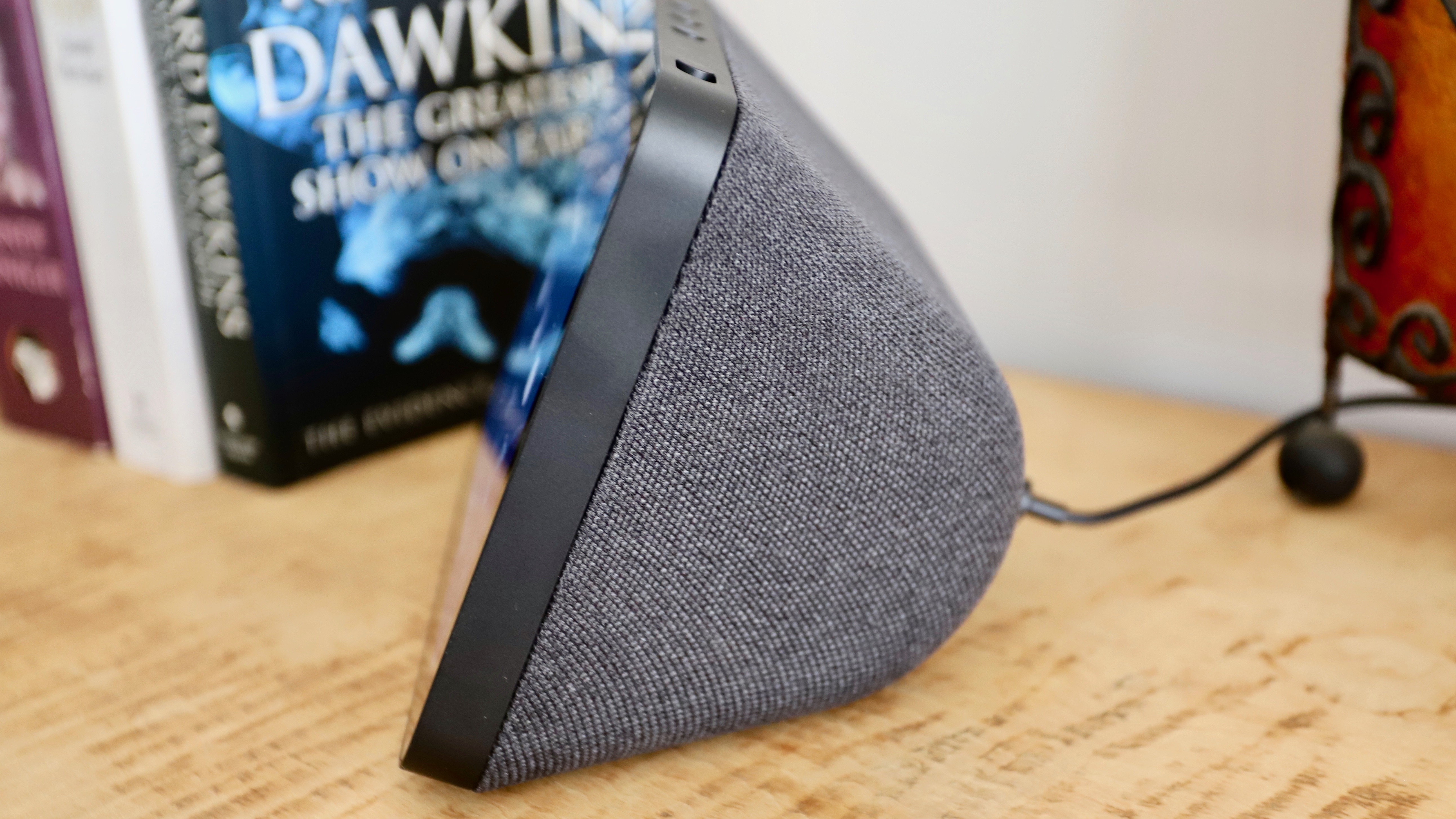

The angled display, like with the other Echo Shows, is held in place by a fabric-wrapped base that makes it resemble a speaker from the rear. Round the back is also the smart display’s power port and, like its siblings, you’ll need to keep it plugged in at all times. Also on the rear is a microUSB port and a 3.5mm headphone jack in case you’d like to keep your listening pleasures private or blast it through a connected Hi-Fi system. The inclusion of the microUSB port, though, is a mystery to us. It’s available on the other Echo Shows as well, but there is no consumer value that we could find.

Coming round to the front, there’s a 1MP camera it inherits from its smaller sibling, along with the physical shutter that you can slide shut if you’re privacy-conscious. In fact, if you aren’t too keen on having Alexa eavesdrop on anything you say, you can keep voice activation switched off by pressing the leftmost button on the top of the device. The other two buttons beside it, as the icons indicate, are for adjusting volume.
Features
- The touchscreen is responsive but suffers from some reflection in bright light
- Handy auto-brightness adjustment feature
- No full-screen clock mode
As before, there’s no physical home button on the Echo Show 8. Everything you need is available on screen which, we have to say, is very responsive. The 8-inch display is sharp as a tack, no matter the viewing angle.
The screen features adaptive brightness, meaning it automatically adjusts to ambient light, although you can adjust brightness to your liking by simply sliding downwards from the top of the screen to reveal the slider. Reflections can be a minor annoyance depending on the lighting conditions indoors but never so much that watching something on that 8-inch screen becomes a big issue.

Alongside the brightness slider is the option to change the device’s settings. From there you can change the wallpaper, decide what appears on the home screen, set up Do Not Disturb and more.
Swipe left to right and you’ll pull up a menu that offers easy access to a number of functions like listening to music, watching videos, setting up routines and making calls or announcements. Everything the Echo Show is capable of is available at your fingertips.

However, it’s abundantly clear that the smart display was built to showcase Alexa’s skills in response to voice commands. Unless you’re watching a video on one of the packaged services (like Prime Video or Sky News), there’s a high probability that you’ll see a suggestion of what Alexa can do for you, even if it’s a skill you’re aware of or have tried several times already. There are options in the settings to disable some of this but there’s no way to completely get away from it – so much so that it does get a tad annoying.

Unlike the Google Nest Hub Max, which has full-screen clock faces that can convert the smart display into a tabletop timepiece, there is no option to display the time in full-screen mode. That said, it’s not really a deal breaker unless you regularly need to check the time from across the room.
The Echo Show is also, of course, capable of controlling some of your connected smart home devices. Alexa has a different set of skills in different regions – while it can do a lot more in the US and the UK, skills in Australia are very limited. While it’s very easy to set up a connection with Philips Hue lights, we couldn’t find a way to connect our Nanoleaf Canvas setup in Australia. There’s also no Zigbee support (which you’ll find on the larger Echo Show) but that shouldn’t be a deal breaker for most people as there’s still plenty of smart devices that can be controlled via the Echo Show 8.
Video and sound
- Make video calls with the 1MP front-facing camera
- 2-inch speaker are loud but not punchy
- Stream Prime Video and Netflix on the device
As mentioned before, the Echo Show 8 only has a 1MP front-facing camera as opposed to the 13MP on the Echo Show 10, but we still found it offered a good quality feed for video calls., and can double as a home security camera if you want to check in on your property when you're not around.
For a device with a footprint of just 200 x 135 x 99mm (7.9 x 5.4 x 3.9 inches), it packs a pair of two-inch speakers with passive bass, which can get loud. It’s not as punchy as the bigger brother as there’s Dolby-enhanced sound in that one, but the 8-inch device can hold its own if you like booming bass. If you don’t, you can always tweak it to your liking via the equalizer in the settings pane. The sound is room-filling and even does well within a large open-plan space (walls can reverberate sound, making it seem louder than it actually is).
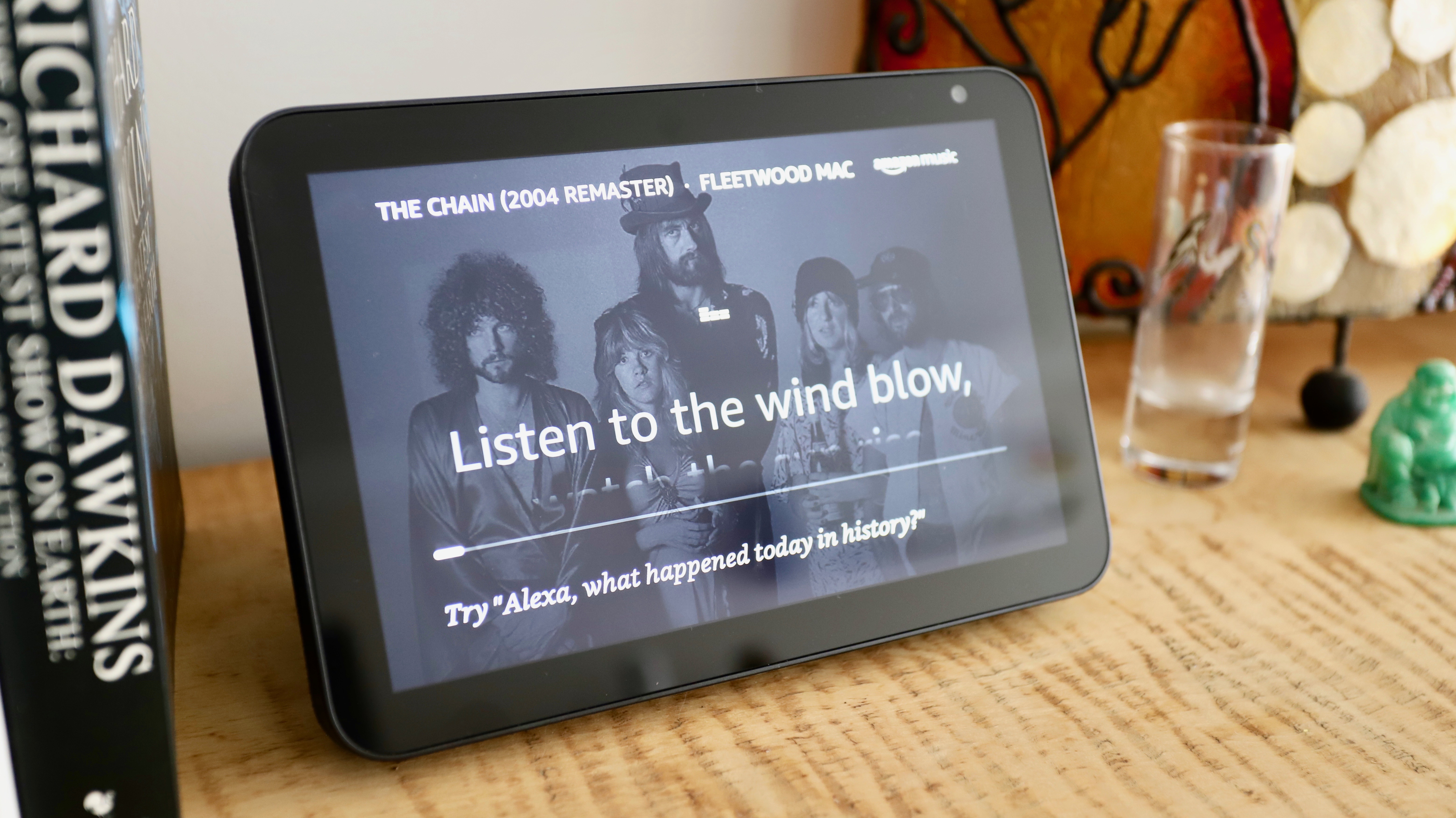
While you can stream directly from Amazon’s own streaming services, you can link your Spotify or Apple Music account instead if you prefer. The Echo Show 8 is also Bluetooth-enabled, so you can pair it with your phone or tablet and play tunes you’ve got saved in a library on your handheld device.
Video streaming is also available offering up Netflix and Prime Video, with the latter taking center stage and only a tap or voice command away, at least in theory. However, that was the one service we couldn’t access, even after resetting the device. While we were able to ask Alexa to play trailers or news clips, the voice assistant kept saying “Sorry, there was a problem” every time we tried to access Amazon’s own video streaming service. Trying to use the Alexa app to set it up was also futile, although the Echo Show 8 was paired with our handset and appeared online on the app. Since everything else worked perfectly well, we’re guessing this is just an isolated incident and not a problem with Amazon’s device or service.
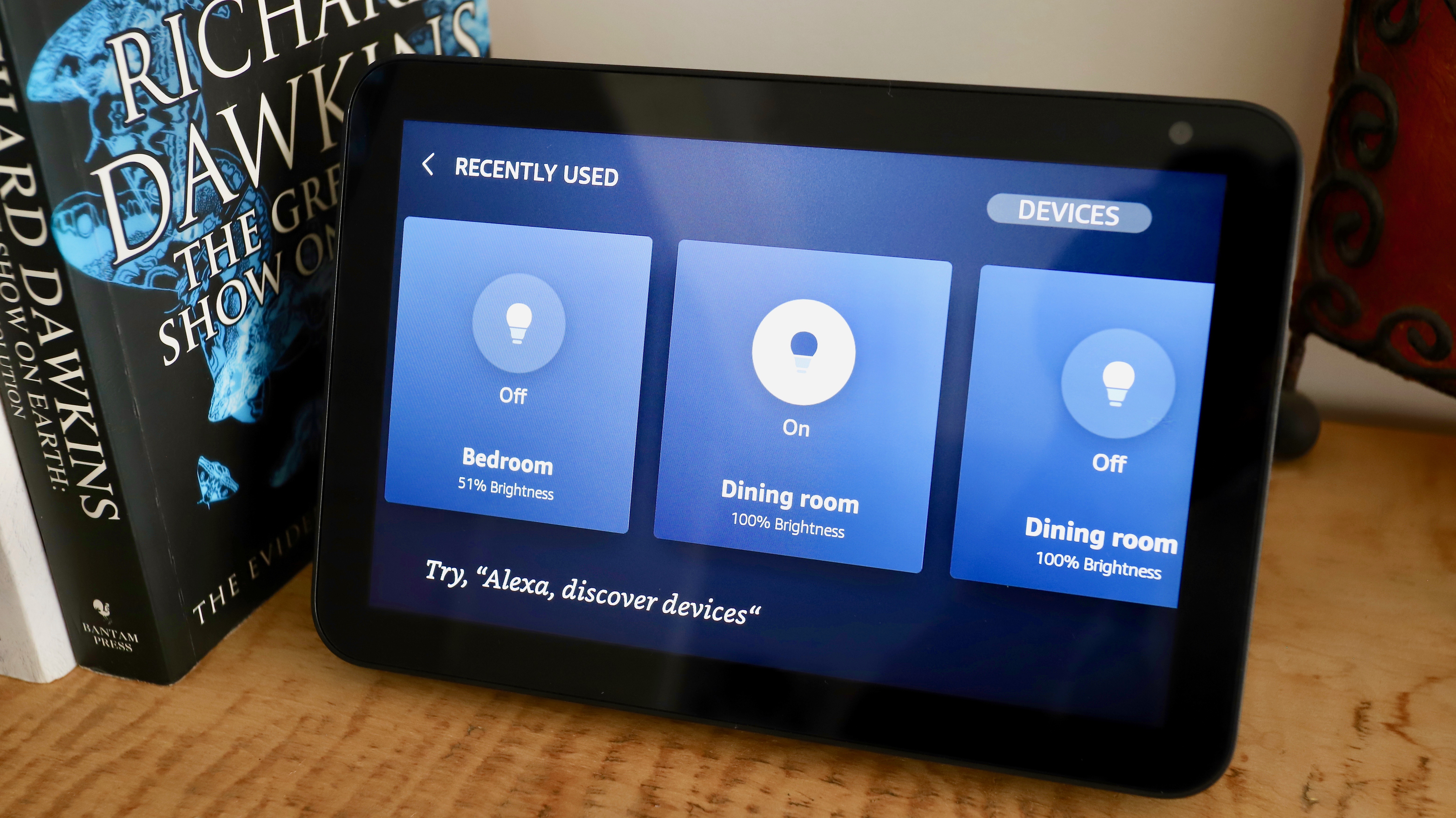
As before, there’s still no YouTube app here. However, Amazon’s Silk browser is available for all your YouTube or online shopping needs. Speaking of which, you can’t yet shop on Amazon via voice commands in Australia (like you can in some other markets), so if you happen to be living Down Under, then the on-board browser is the way to go.

As we mentioned before, you don’t need the Alexa app to either setup or use the Echo Show 8, although it does come in handy if you’d like to link other services which you can then access on the smart display. For example, iOS and Mac users can link their Apple Music account in the Alexa app, and then access it via a voice command or tap on the Echo Show.
If you happen to use Amazon Photos to store your images, your Echo Show can double up as a digital photo frame, although the Google Nest Hub Max is a better device for this purpose thanks to its ability to tweak color automatically.
Verdict
It’s fair to say that the Echo Show 8 brings nothing new to the table, but considering that it’s significantly cheaper than the Echo Show 10 and has a better set of features than the Echo Show 5, it definitely hits the sweet spot when it comes to value for money.
The 8-inch sibling has the best screen experience of the two smaller Echo Show devices and big sound to accompany the sharp display. In fact, it sounds better than the Google Nest Hub Max, although the latter does do a better job of displaying your photos.
The Echo Show 8 is also remarkably easy to set up, and only needs the Alexa app if you need to connect smart home devices the smart display isn’t able to identify or to link non-Amazon streaming services. And even though we ran into trouble with watching videos on Prime Video, we still wouldn’t hesitate to recommend the Echo Show 8 over either of its siblings, particularly when it’s usually possible to get the device at a discounted price on Amazon and, often, bundled with Hue bulbs, Ring Doorbells or even a smart plug.
- Check out these great Amazon Echo deals

While she's happiest with a camera in her hand, Sharmishta's main priority is being TechRadar's APAC Managing Editor, looking after the day-to-day functioning of the Australian, New Zealand and Singapore editions of the site, steering everything from news and reviews to ecommerce content like deals and coupon codes. While she loves reviewing cameras and lenses when she can, she's also an avid reader and has become quite the expert on ereaders and E Ink writing tablets, having appeared on Singaporean radio to talk about these underrated devices. Other than her duties at TechRadar, she's also the Managing Editor of the Australian edition of Digital Camera World, and writes for Tom's Guide and T3.
