How to embed videos into your WordPress website
Add your self-hosted videos into your WordPress site with ease

Adding video to your WordPress website is a great way to engage your visitors and add another dimension to your content.
Luckily, WordPress makes it easy to embed videos from popular video-sharing sites such as YouTube and Vimeo. This article will show you how to embed videos in WordPress.
The evolution of hosting a video on WordPress
In the early days of WordPress, if you wanted to add a video to your site, you had to upload it to your web server. This means you had to pay for extra cloud storage and bandwidth and deal with the hassle of encoding and compressing your videos.
Thankfully, those days are long gone. Nowadays, many easy and free ways to embed videos in WordPress exist. The most popular method is to use a video-sharing service such as YouTube or Vimeo.
When you embed a video from one of these services, you include a link to the video file on their servers. This means that you don't have to worry about storage space or bandwidth usage, and you can also take advantage of the many features that these services offer, such as HD playback, closed captions, and so on.
Another advantage of using a video-sharing service is that it's easy to add videos to your site. You don't need special skills or knowledge; you can get started in just a few minutes.
What is the maximum video size for WordPress sites?
There is no definitive answer to this question, as it can vary depending on your WordPress hosting service, as well as other factors. However, in general, you should be able to upload videos up to 200MB without any issues.
Sign up to the TechRadar Pro newsletter to get all the top news, opinion, features and guidance your business needs to succeed!
If you need to upload more extensive videos, you may need to contact your WordPress host for assistance.
In addition to the maximum video size, there are other requirements you must keep in mind when embedding videos in WordPress. First, make sure that WordPress supports the file format of your video. Currently, WordPress supports the following video formats: MOV, AVI, WMV, MP4, and 3GP.
Once you have a video that meets all the above requirements, you're ready to embed it in a WordPress post or page.
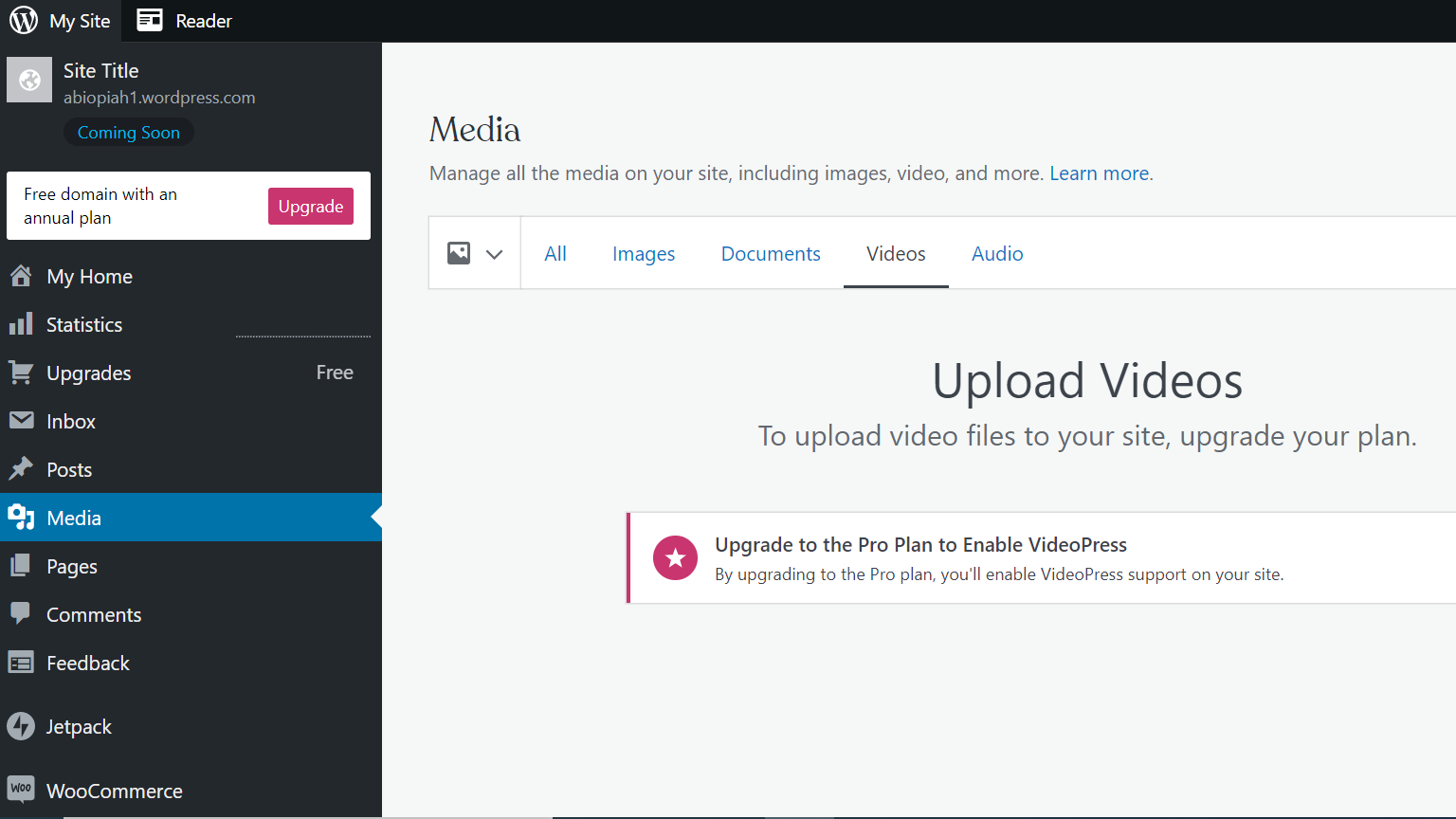
Three ways to add videos on a WordPress website
Use an embed code
Many video-sharing sites, provide embed codes that you can use to add videos to your WordPress posts and pages. To find the embed code for a video, open the video on the sharing site and look for a Share or Embed button. Clicking this button will reveal the code you must copy and paste into your post or page.
Install a plugin
Some great plugins can help you add videos to your WordPress site if you don't want to mess with codes. One of the plugins is Video Embed & Thumbnail Generator, which makes it super easy to add videos from popular video sharing platforms.
Use the WordPress video player.
You can use the built-in video player if you're looking to host your videos on your WordPress site. To get started, upload your video file to the Media Library and insert it into a post or page.
What are the benefits of adding videos to your website?
There are many benefits of adding videos to your website which include:
User engagement
Videos are a great way to engage with your audience. People are more likely to watch a video than read a block of text, so by adding videos to your website; you're more likely to keep people's attention.
Additionally, videos can help encourage people to take action on your site. For example, if you have a product or service to sell, you can use video testimonials from satisfied customers to increase conversions.
Increased dwell time
Another benefit of adding videos to your website is that it can help increase dwell time. Dwell time is the time someone spends on your site before leaving. The longer someone stays on your site, the more likely they will convert into a customer or client.
One way to keep people on your site longer is by providing additional content like videos. If someone enjoys watching a video on your site, they are likely to stick around and check out other parts of your site.
Boosted conversions
As we mentioned before, videos can also help boost conversions. Including a video on your landing page can increase conversions by 80%. Also, videos in email marketing can increase click-through rates by 200-300%.
If you want to increase conversions on your website, adding videos is a great way to do it.
Improved SEO
Finally, adding videos to your website can also help improve your SEO. This is because videos provide another avenue for users to discover your content. When users search for keywords related to your video, your video has the potential to show up in the search results.
If someone clicks on your video and watches it, that's called a "video view". Google counts video views as a ranking factor, so the more views your video gets, the higher it will rank in the search results.
Should you upload videos directly to WordPress?
In general, there is no right or wrong answer regarding whether you should upload videos directly to WordPress. It depends on your individual needs and preferences.
However, there are a few things you need to take into account before deciding whether or not to upload videos directly to WordPress:
- File size: Videos can quickly increase your website's file size, which can slow down your site's loading time. If you have a video that's large in file size, it's better to host it on a third-party site like YouTube and then embed the video onto your WordPress site.
- Bandwidth: If you get a lot of traffic to your website, hosting videos directly on your site can use up a lot of bandwidth, leading to additional costs from your web hosting provider. Again, in this case, it's better to host your video on a third-party site.
- File format: WordPress supports a few different video file formats, including MP4, WebM, and Ogg. If your video is in a different file format, you can use a plugin like WPFormatter to convert it to one of the supported formats.
What is the best format for videos on WordPress?
It generally depends on several factors, including which version of WordPress you are using, your host, and the theme you have installed.
With that said, we recommend using MP4 format for video on WordPress. MP4 is a popular format that is compatible with most devices and browsers. Additionally, it offers good quality while still being relatively small in file size.
If you're unsure which format to use, we recommend trying MP4 first and testing other formats if you run into any issues.
Adding videos to your site made easy
As you can see, there are many ways to add videos to your WordPress website. Whether you want to use an embed code, install a WordPress plugin, or use the built-in video player, there's an option that will work for you.
Whichever method you choose, be sure to test it out before publishing your post to ensure that everything is working as it should.
- Some of the best website builder services make adding videos to your site easy and hassle free
Ruby has been a freelance technology writer for over four years and has a passion for information technology and the Internet in its entirety. She has a wide range of specialities including web hosting, streaming (Firestick, Kodi, and APKs), VPN, information technology, and affiliate marketing. Ruby is a graduate of Bachelor of Science in Commerce from the University of the Philippines, and regularly codes in her free time.