Ignore the mechanical keyboard snobs — membrane is all you need
Here's why you should choose membrane over mechanical

Recently I ran a poll on Twitter, asking what type of keyboard people preferred: mechanical or membrane? The results were a foregone conclusion, with mechanical keyboards winning by a landslide. But there was still a decent chunk of pollers who stood by membrane keyboards.
What kinds of keys do you prefer in a keyboard? (gifs and alt text of each choice in thread)If you're wondering, this is also a little preview of two upcoming keyboard reviews I'm writing for @techradar, so I decided to try something a little fun!January 26, 2023
I also received a few replies explaining which types they used, with the general consensus being that membrane keyboards are preferable for office work or other environments that required people to be around others for a significant amount of time. That was an interesting distinction to me and one that had me thinking about why, despite the lively community behind mechanical, people still relied on membrane for day-to-day activities.
Even as I type out this piece at the office, I’m still using a membrane keyboard, despite me increasingly falling in love with mechanical keyboards. And thinking on that, there has to be a reason why many of us continue to use them despite mechanical’s growing popularity.
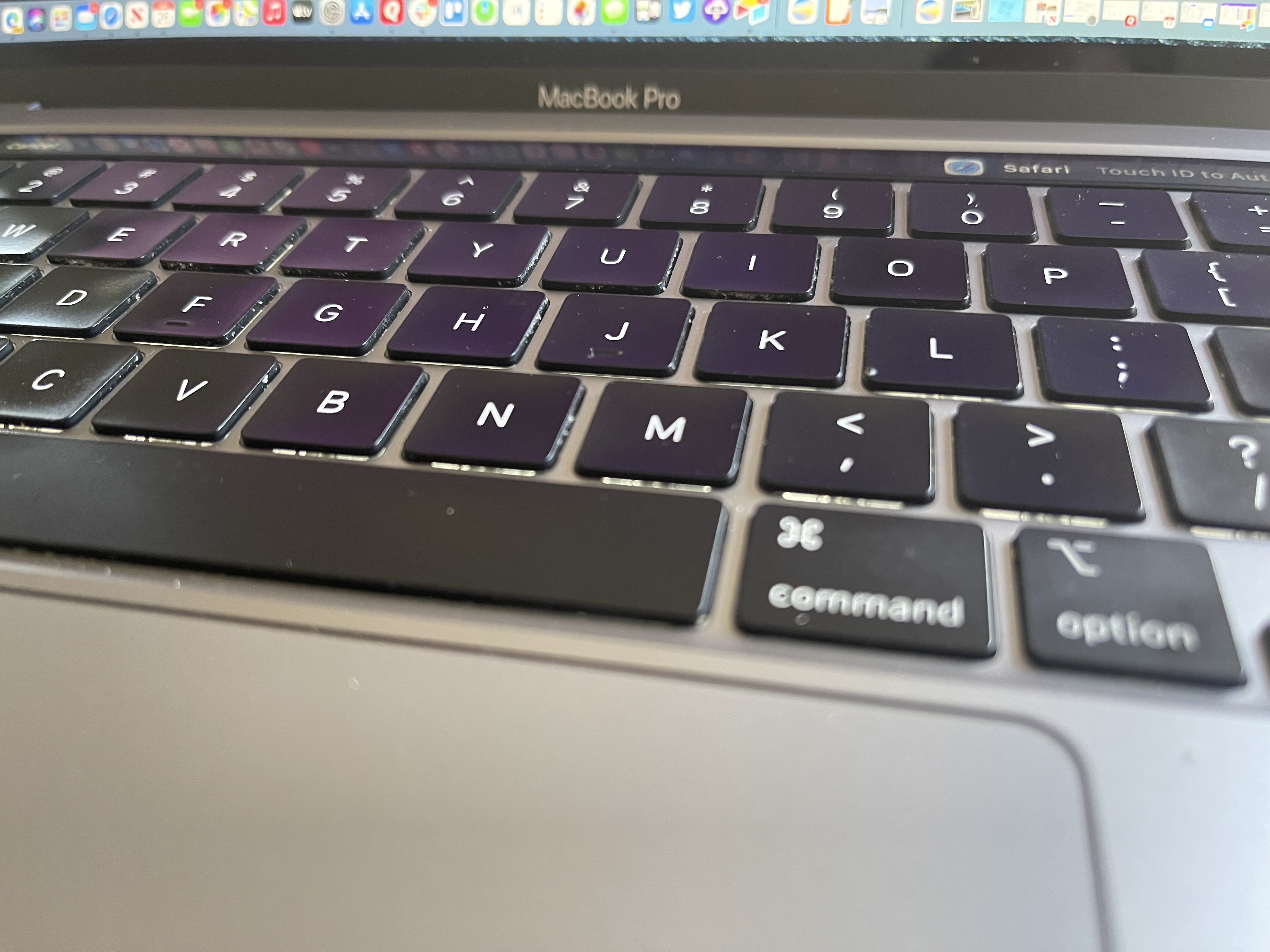
What sets membrane apart from mechanical?
Before we deep dive into membrane keyboards and what makes them a great choice for most people, we should establish the difference between membrane and mechanical. A mechanical keyboard “uses a spring-loaded mechanism to press a physical switch,” while a membrane keyboard uses “rubber domes that are pushed down with each key press to connect to small electrical contacts.”
Below are examples of how each key type works, with mechanical first and then membrane.
And just like how there are many kinds of mechanical switches, there are several types of membrane keyboards — flat-panel membrane keyboards, full travel membrane keyboards, dome switch keyboards, scissors-switch keyboards, and chiclet keyboards — with three of them meant to mimic some of the features of mechanical keys.
Despite that, membranes have such a distinctive feel that even those with mechanics attempting to mimic mechanical ones can’t fully replicate them. But honestly, that’s for the best. Membrane keyboards have their own strengths to play up to, ones that work best for most keyboard users in the first place.
Sign up for breaking news, reviews, opinion, top tech deals, and more.

The benefits of membrane
Though fans of mechanical keyboards will rightfully brag about the many benefits of their choice, there are plenty of benefits to using membrane. And for many casual PC users, those benefits far outweigh any positives to mechanical.
One of the biggest benefits of membrane by far is the low cost. Even a high-quality membrane keyboard such as the new Roccat Magma Mini is much more affordable than a mid-range to high-end mechanical keyboard. And that’s not even mentioning the high costs and resources of keyboard customization, which inflates the price even more. Even if you decided to purchase a simple mechanical keyboard, some of the lowest prices on the latter are around the $40 range, while you can literally go to Staples and purchase a $9 membrane keyboard that’s pretty decent quality.

Another huge benefit, one that I mentioned earlier, is the noise level. The mechanical switches give it that distinctive clack or thock sound while typing, though there are brown switch types that can be much quieter. Meanwhile, because membrane keys don’t have those individual switches, they tend to be much quieter than their counterparts. While you could purchase a brown-switch mechanical, if you’re on a budget or not particularly good with electronics, it makes far more sense to simply buy a membrane.
Elaborating on that latter point, membrane keyboards are much easier to use. For the average PC user, the world of mechanical keyboards for any non-tech-savvy person is too loaded down with jargon. And while there’s nothing impossible about researching said jargon, parsing through hours of articles and videos to find a mechanical keyboard that’s fitted to their specific needs takes a kind of dedication and time sink that many office workers simply don’t have.
There’s also the amount of effort it takes to press down on a key to activate it, which is higher for a mechanical one due to the switch under it needing to be pressed on before it registers. A membrane keyboard takes far less effort, which not only gives it that softer typing feel but your fingers need to expend less effort to type. This is an important distinction for those who naturally don’t type heavily, especially when the reason for that is tied to some form of disability.

Final thoughts
The world of mechanical keyboards is a fascinating one with near-endless ways to customize your device to fit your exact needs, not to mention that they last much longer on average and are easier to clean and service. For those who are passionate, there are plenty of reasons to invest time and money into them.
However, this doesn’t apply to a vast majority of PC users, many of which are already well invested in their own careers and passions and don’t have the same energy or money to devote to such an expensive hobby. And to those people, membrane keyboards are perfectly fine to use.
You’re not missing out on some profound experience, and while having a mechanical keyboard could be beneficial to some people, a membrane does everything most people need it to do at a fraction of the price and without having to worry about purchasing special switches in order to avoid the noise issue. And for those who type softer, whether due to disability or not, membranes require much less energy and are easier to use for long stretches of time.

Named by the CTA as a CES 2023 Media Trailblazer, Allisa is a Computing Staff Writer who covers breaking news and rumors in the computing industry, as well as reviews, hands-on previews, featured articles, and the latest deals and trends. In her spare time you can find her chatting it up on her two podcasts, Megaten Marathon and Combo Chain, as well as playing any JRPGs she can get her hands on.