Google's Instrument Playground offers a taste of an AI-generated musical future
Reportedly capable of emulating over 100 instruments

Sign up for breaking news, reviews, opinion, top tech deals, and more.
You are now subscribed
Your newsletter sign-up was successful
Google has opened the gates to its latest experimental AI called Instrument Playground which allows people to generate 20-second music tracks with a single text prompt.
If that description sounds familiar to you, that’s because other companies have something similar like Suno AI and Meta with MusicGen. Google’s version adds two unique twists. First, it’s claimed to be capable of emulating over 100 instruments from around the world. This includes common ones like the piano to more obscure woodwinds like the dizi from China.
Secondly, the company states you can “add an adjective” to the prompt to give it a certain mood. For example, putting in the word “Happy” will have Instrument Playground generate an upbeat track while “Merry” will create something more Christmassy. It’s even possible to implement sound effects by choosing one of three modes: Ambient, Beat, and Pitch. For the musically inclined, you can activate Advanced mode to launch a sequencer where you can pull together up to four different AI instruments into one song.
Live demo
The Instrument Playground is publicly available so we decided to take it for a spin.
Upon going to the website, you’ll be asked what you want to play. If you’re having a hard time deciding, there is a link below the prompt that opens a list of 65 different instruments. We said we wanted an upbeat electric guitar, and to our surprise, the AI added backup vocals to the riff – sort of. Most of the lyrics are incomprehensible gibberish although Chrome’s Live Caption apparently picked up the word “Satan” in there.
The generated song plays once (although you can replay it at any time by clicking the Help icon). Afterward, you can use the on-screen keyboard to work on the track. It’s not very expansive as users will only be given access to 12 keys centered around the C Major and C Minor scales. What you see on the page is directly tied to the numbers on a computer keyboard so you can use those instead of having to slowly click each one with a mouse.
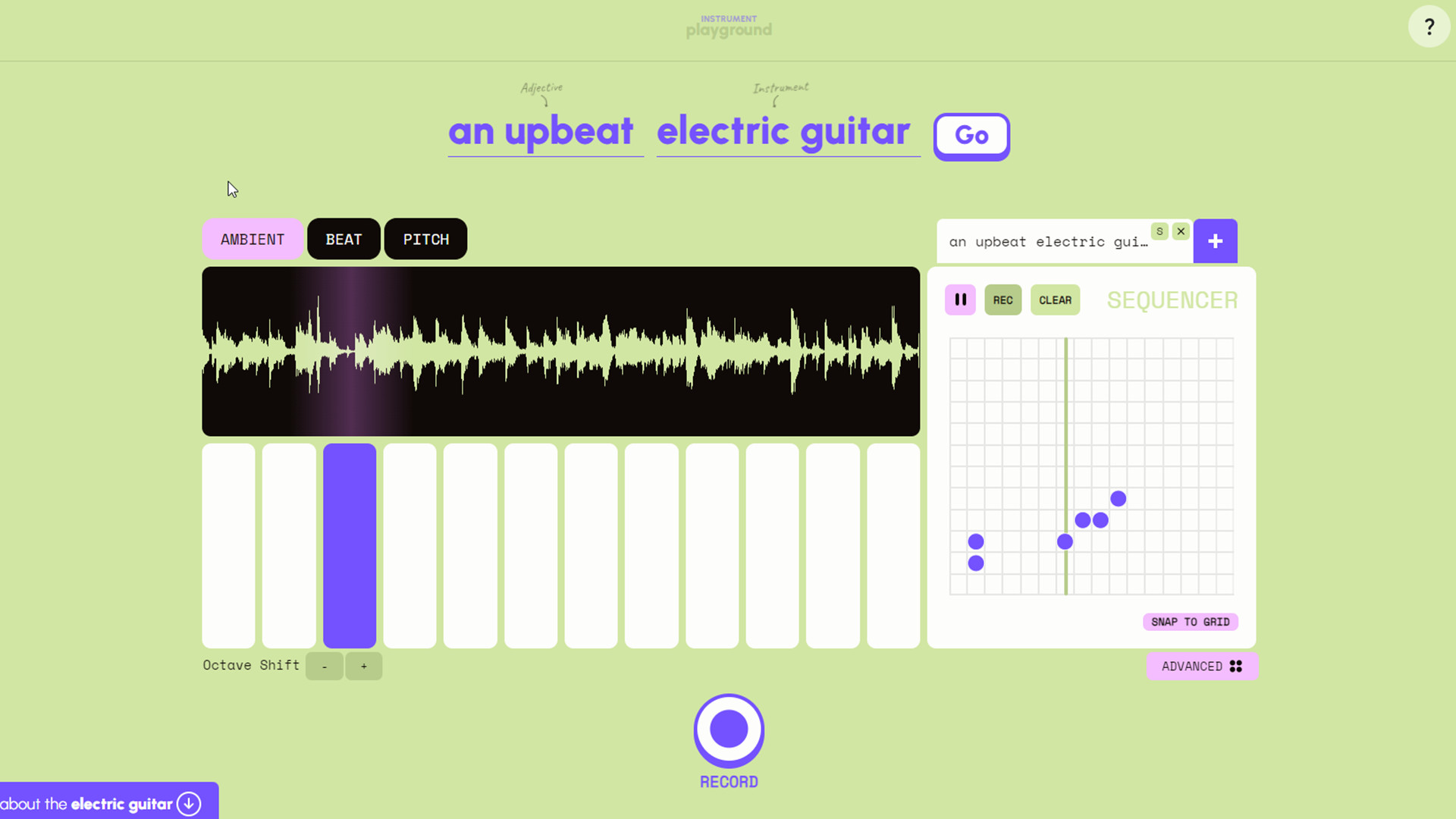
You can use the three modes mentioned earlier to manipulate the file. Ambient lets you alter the track as a whole, Beat highlights what the AI considers to be the “most interesting peaks”, and Pitch can alter the length of a select portion. Users can even shift the octave higher or lower. Be aware the editing tools are pretty rudimentary. This isn’t GarageBand.
Sign up for breaking news, reviews, opinion, top tech deals, and more.
Upon finishing, you can record an audio snippet which you can then download as a .wav file to your computer.
In the works
If you’re interested in trying out Instrument Playground, keep in mind this is an experimental technology that is far from perfect. We’re not musicians, but even we could tell there were several errors in the generated music. Our drum sample had a piano playing in the back and the xylophone sounded like someone hitting a bunch of PVC pipes.
We reached out to Google with several questions like when will the AI support 100 instruments (If you remember, it’s only at 65 at the time of this writing) and what the company intends to do with it. Right now, Instrument Playground feels like little more than a digital toy, only capable of creating simple beats. It'd be great to see it do more. This story will be updated at a later time.
While we have you, be sure to check out TechRadar's list of the best free music-making software in 2023.
You might also like

Cesar Cadenas has been writing about the tech industry for several years now specializing in consumer electronics, entertainment devices, Windows, and the gaming industry. But he’s also passionate about smartphones, GPUs, and cybersecurity.
