Nvidia DLSS vs AMD FSR: which graphics upscaling technology is better?
AMD and Nvidia go head to head, but only one team has AI on its side

Sign up for breaking news, reviews, opinion, top tech deals, and more.
You are now subscribed
Your newsletter sign-up was successful
Upscaling technology has become the new battleground for GPU makers, with both AMD and Nvidia (oh, and Intel) offering their own options for improving your framerates when playing PC games.
For the uninitiated, upscaling technology works by making your graphics card render a game at a lower resolution (1080p, in most cases) before scaling it up - hence the name - to a higher target resolution with no loss of framerate. This lets you get a smoother gameplay experience at 1440p, 4K, and even 8K.
Nvidia's Deep Learning Super Sampling (DLSS), as the name implies, uses deep-learning AI functionality to provide a highly effective upscaling solution. Over on the red side, AMD's FidelityFX Super Resolution (FSR) notably doesn't use AI, but ultimately produces the same service.
If you're buying a new graphics card, then you'll need to strongly consider which upscaling tech you'll have to use in today's demanding games.
Nvidia has made strides with DLSS (Deep Learning Super Sampling) since the introduction of the RTX 20 series, and AMD has backed FSR for over four years. They've both come a long way since their introduction, but which is better out of DLSS vs FSR?
That's what we're hear to find out. It's worth noting that both graphics upscalers are in their fourth iterations now, with DLSS 4 and FSR 4, respectively. A lot has changed with the best graphics cards over the last half-decade, and we've seen AMD switch gears in its attempt to be more competitive against its rival.
The two upscalers (previously) worked very differently, which meant a vast gap in compatibility and software support, something that's been narrowed over the last few months.
Sign up for breaking news, reviews, opinion, top tech deals, and more.
We're comparing DLSS vs FSR based on the performance, software compatibility, and the quality of upscaling to help you decide which is the right fit for use with your GPU.
Our considerations have been made with developments like AI-powered Frame Generation tech as well, so you can go for higher framerates than ever before, provided you've got one of the best gaming monitors to make it worthwhile in 1440p, 4K, and even 8K.
Nvidia DLSS vs AMD FSR: Performance
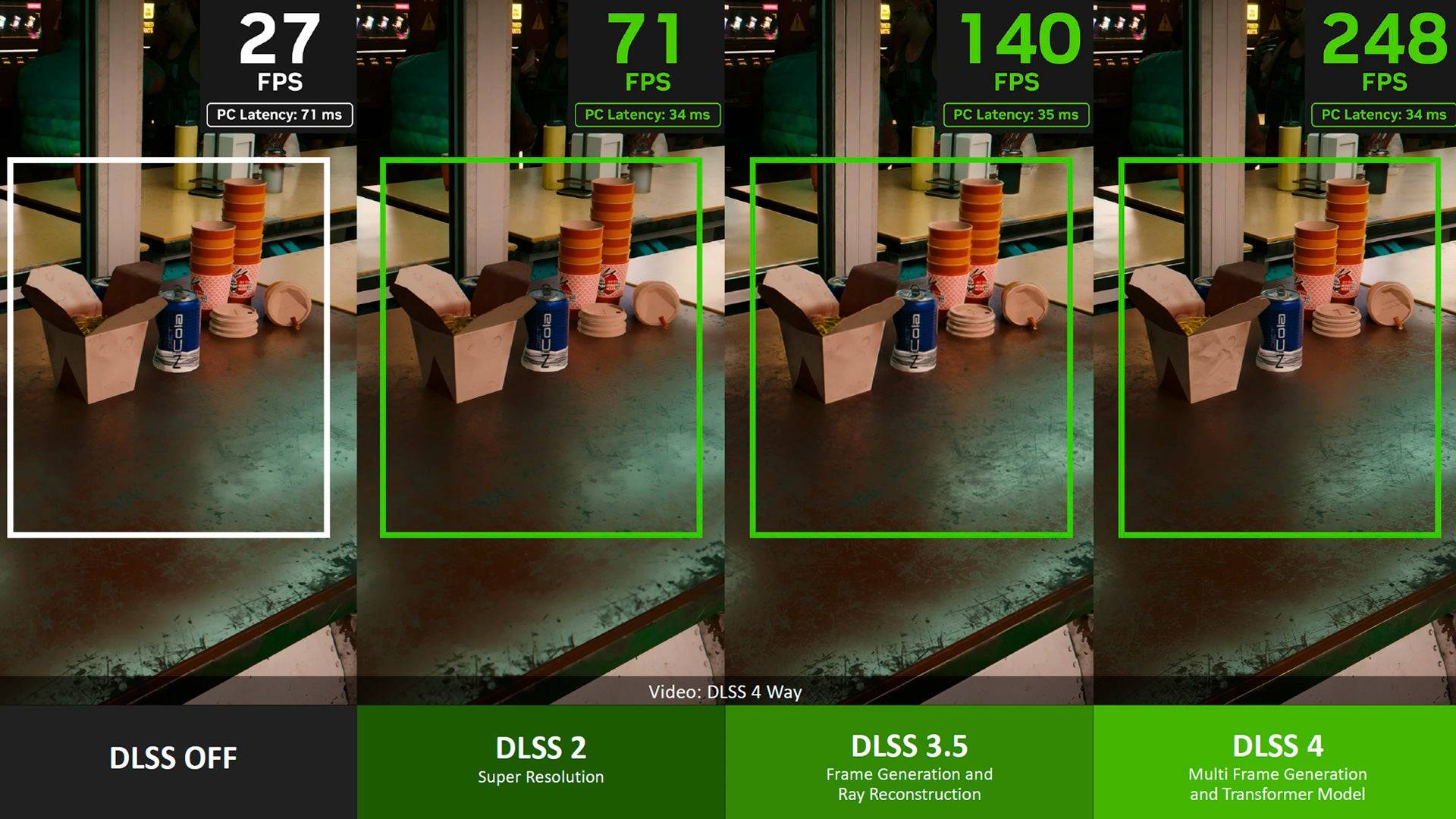
The biggest deciding factor of choosing Nvidia DLSS vs AMD FSR comes down to the respective performance, and it's something that's changed massively over the last few years.
When directly compared only a year or so ago, it would have been a night-and-day comparison of the two, with Nvidia's AI-powered upscaling tech (largely) coming out on top, but that's not necessarily true right now, thanks to the implementations made with AMD FSR 4.
To outline the differences in performance, we first need to know how the two graphics upscalers work. In brief, Nvidia DLSS utilizes the Tensor Cores (AI) of the RTX graphics cards in tandem with the GPU's CUDA cores with developed algorithms that down-sample the native image and then blow it back up to a target resolution, enabling higher framerates (and better performance) than purely natively rendering.
Until the release of FSR 4, AMD's upscaling tech was an open-source driver-based software that used sampling algorithms to downsample and then blow the image up to a target resolution. However, with AMD FSR 4, Team Red has embraced Machine Learning tech exclusively with its RDNA 4 GPU line to produce a better product that's more on par with what Team Green is doing.
The new development for DLSS with the previous two GPU generations has been Frame Generation and Multi Frame Generation, which have been exclusive to the RTX 40 series and RTX 50 series, respectively.
This technology uses AI to generate frames that are interpolated with natively rendered ones for a higher framerate than native, even when compared to the boost afforded by down-sampling and then upscaling. AMD's previous version of this tech, Fluid Motion Frames (AFMF), was a core part of FSR 3 as a driver-based solution, but it's since been replaced by an AI-powered solution (loosely) on par with what was possible with DLSS 3.
With the context out of the way, we can state that DLSS 4 beats out FS4 in terms of producing higher framerates thanks to MFG, which AMD does not have yet, but the image quality results can be incredibly similar.
AMD has massively stepped up its game with how faithfully the upscaled gameplay can look under the right circumstances, without the need for excessive sharpening and heavy noise reduction of its previous versions.
However, FSR 4 is currently exclusive to only two GPUs on the market, the RX 9070 and RX 9070 XT, whereas DLSS 3 and DLSS 4 can be utilized by anyone running the respective RTX 40 series and RTX 50 series.
This is only when taking FSR 4 at face value, however, as FSR 3 (and older versions) remain open-source and driver-based, with how they work and can be implemented into modern games.
AMD's result may not be as strong as what Nvidia's doing, and its latest efforts may be limited, but it's worth considering this as a plus all the same. Nvidia still takes the win for this round, but things could change if Team Red continues to innovate instead of just playing catch-up.
- Winner: Nvidia DLSS
Nvidia DLSS vs AMD FSR: Compatibility
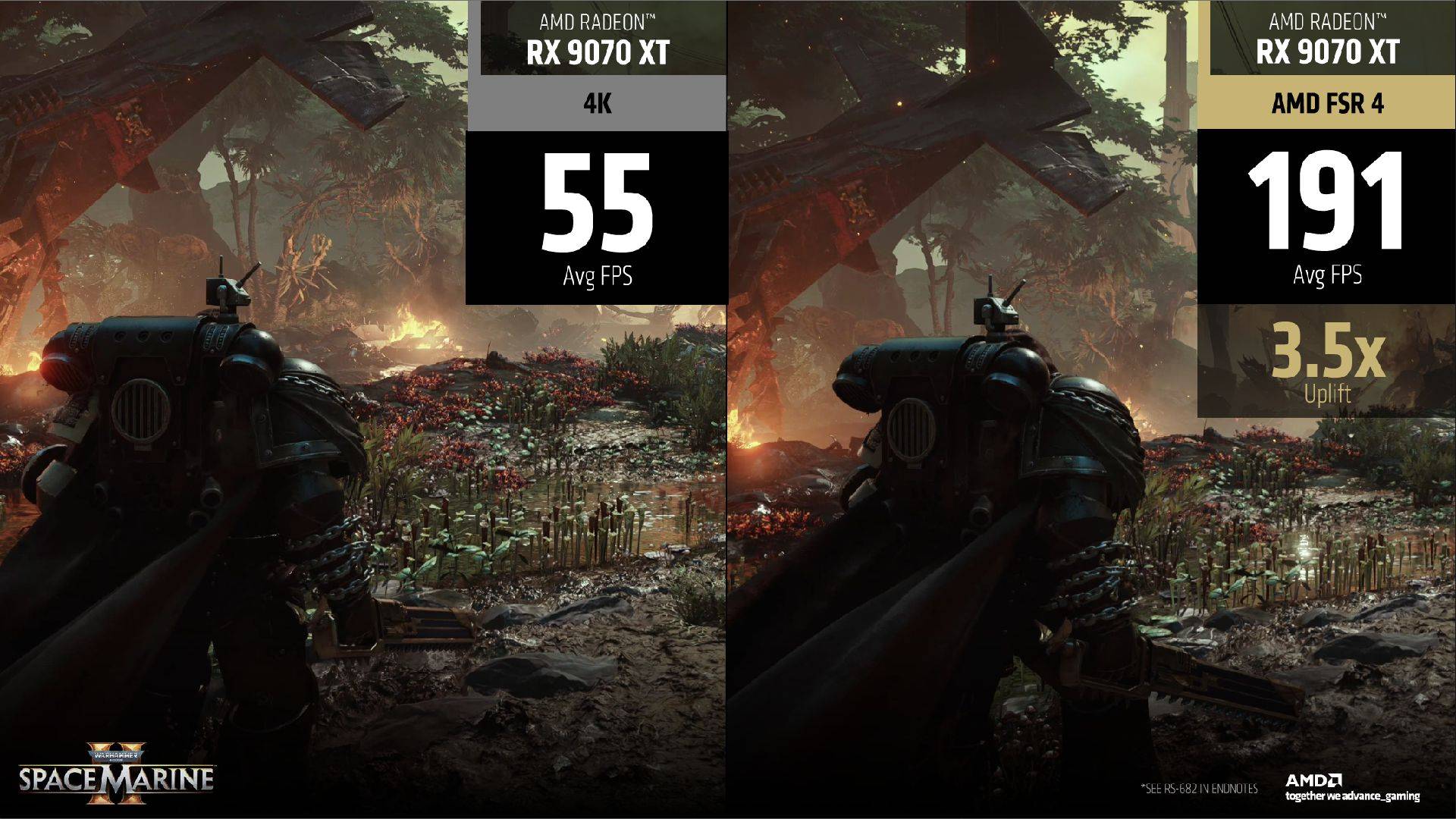
Compatibility with Nvidia DLSS vs AMD FSR is initially incredibly one-sided. As touched upon above, AMD FSR (except FSR 4) is completely open-source and driver-based, and can be used on many different generations of not only Team Red's hardware, but even Intel's and Nvidia's as well.
FSR 3 is officially supported by the RX 5000 series and up, which were released more than six years ago, whereas Nvidia DLSS only works on the RTX 20 series and up, with the new versions getting more exclusive with each new GPU generation launch.
With that said, new iterations of Nvidia DLSS do not always lock away all the pivotal features. For example, while DLSS 3 is commonly thought to only be for the RTX 40 series, that only applies to the Frame Generation tech, and not some of its other features, such as Ray Reconstruction from DLSS 3.5 and DLSS 3.7's new Streamline SDK presets, which can be utilized by the RTX 20 series and RTX 30 series as well.
As previously mentioned, FSR 4 goes all in on Machine Learning and forgoes its open-source and wide-ranging compatibility in favor of delivering a higher-quality product, but we still have to give AMD the win in this respect for everything else that can be with older versions of the software.
- Winner: AMD FSR
Nvidia DLSS vs AMD FSR: Game support
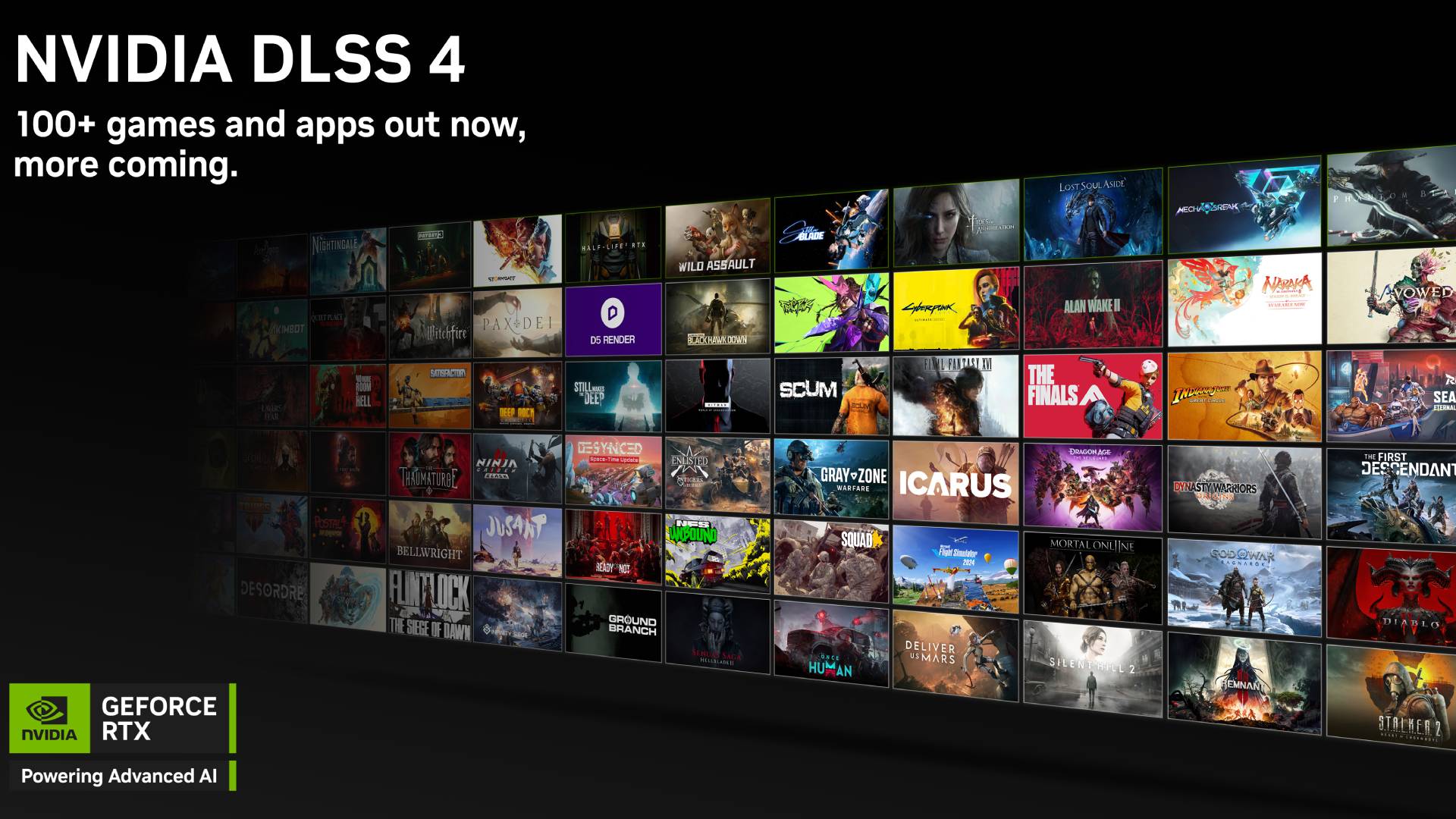
DLSS and FSR quality and compatibility wouldn't matter if games didn't utilize the software, but that's (thankfully) not the case. Nvidia claims that over 760 games now support its "RTX" technology, taking all versions into account since its launch back in 2018.
With that said, only around 13% of this total amount is said to use the latest version of the graphics upscaler, as Nvidia confirms over 100 games have (or will have) DLSS 4 support for Multi Frame Generation.
While that list no doubt includes many of the best PC games on the market, just shy of 800 supported titles is still a far cry from the tens of thousands of releases on the PC platform currently.
With that said, Nvidia is still running rings around Nvidia when you take the adoption figures of its upscaling tech into account. It's believed that there are around 250 games that support FSR in all its different versions, with around 120 of this figure utilizing FSR 3 and about 40 now using the AI-based FSR 4, according to AMD.
Now, it's still very much early days for both DLSS 4 and FSR 4, which were launched at the end of 2024 and beginning of 2025, respectively, so we're expecting these figures to increase dramatically over the next few months (and years) as more developers take advantage of the tech.
We've gotten to the point where it's common for a new AAA PC game to natively support both DLSS, FSR, and XeSS out of the box, or it usually gets added shortly after launch, where it's now considered strange for a new release to forgo upscaling at release.
Weighing DLSS vs FSR in terms of game support, Nvidia wins out confidently still, but the tide could change if FSR 4 takes off as more RDNA 4 GPUs come out.
- Winner: Nvidia DLSS
Nvidia DLSS vs AMD FSR: Which is best?
Delivering a verdict on which is better out of Nvidia DLSS vs AMD FSR isn't as cut and dry as we've previously established above; it's nuanced, and depends on the kind of hardware that you have access to in the first place.
For example, if you're using a cheap graphics card (or an older GPU), then you're going to benefit better from previous versions of FSR to get your games into the playable 60fps range in 1080p and 1440p.
However, a cutting-edge RTX 5080 and RTX 5090 trying to achieve 120fps in 4K (and even 8K) will need the processing power of DLSS 4's Multi Frame Generation, and we've seen incredible things gaming at 8K.
Nvidia DLSS is exclusive to Team Green's hardware, whereas AMD FSR can be used on not only Team Red graphics cards, but with its competitors as well. It's going to depend on your hardware; if you're running an RTX 40 series card then you'll want to enable Frame Generation, and the RTX 50 series MFG will add a further shot in the arm.
Because of this, we can't definitively say one's wholesale better than the other, but we encourage you to try them out in the supported games if your hardware allows it. Which one gives you the best FPS boost and better picture quality? Then that's the one to enable.
- Winner: Tie
Nvidia DLSS vs AMD FSR: FAQs
Can I use both FSR and DLSS?
For the most part, yes, you can use both FSR and DLSS with your modern graphics card, provided you're not trying to run FSR 4, which is exclusive to two AMD RDNA 4 GPUs right now.
Is DLSS 4 better than FSR 4?
While DLSS 4 and FSR 4 deliver very comparable results in image quality with their four respective presets, Nvidia's AI-upscaling tech wins out with Multi Frame Generation, allowing for four times the native performance you would normally get, whereas AMD's frame generation is far less powerful right now.
You may also like...

Formerly TechRadar Gaming's Hardware Editor, Aleksha McLoughlin is now a freelance writer and editor specializing in computing tech, video games, and E-commerce. As well as her many contributions to this site, you'll also find her work available on sister sites such as PC Gamer, GamesRadar, and Android Central. Additionally, more of her bylines can be found on Trusted Reviews, Dexerto, Expert Reviews, Techopedia, PC Guide, VideoGamer, and more.
- Christian GuytonEditor, Computing
You must confirm your public display name before commenting
Please logout and then login again, you will then be prompted to enter your display name.