TechRadar Verdict
The Cooler Master Qube 500 Flatpack PC case is one of the most fun PC cases I've ever put together, and the variety of color plates and the different attachments make it easily one of the most expressive PC cases going.
Pros
- +
Bright, fun colors
- +
Easy to assembly
- +
Great ventilation
Cons
- -
On the small side
- -
Not great for huge cooling solutions
Why you can trust TechRadar
Cooler Master Qube 500: Two-minute review
Assembling a PC from scratch is a familiar task for many tech enthusiasts, but the concept of building your own PC case might be novel to some. The Cooler Master Qube 500 Flatpack, a new entrant in the compact PC case market, brings a unique DIY aspect to PC building.
Following in the footsteps of the In Win Airforce, the Qube 500 aims to elevate the build-your-own-case concept with an appealing design, versatility, and value, while offering easy to follow instructions via Cooler Master's YouTube channel. No matter where you are in your PC building journey, if you've got a motherboard and one of the best graphics cards that will fit in this one, you should definitely give it a look as it earns an unqualified place on our best PC case list.
The Qube 500 arrives flatpacked, which is going to be easily recognizable for anyone who's put together an Ikea table. The review unit I assembled, the Macaron edition, is a sleek and modern white base with different colored panels to further personalize your build. But, the case is also available in a pure white or pure black versions.
The design integrates removable faces with dust covers and a handy top-mounted handle on either side, making carrying the case a breeze. The front I/O includes a USB Type-C port, two USB Type-A ports, a power button with an LED indicator, and a headphone/microphone combo jack, so you'll get all the basics covered with this case.


The back panel hosts a power plug, seven-slot expansion-card bracket suitable for vertical graphics card mounting, with a maximum length of 365mm for a GPU.
There is also a pre-installed 120mm exhaust fan, and while Cooler Master says that fitting a 140mm fan is possible, I honestly don't see (and unfortunately, I didn't have a 140mm fan handy to test that claim with). The rest of the case supports up to two 140mm fans on each of the top, bottom, front, and side panels, offering considerable cooling options, especially since the sides themselves are reasonably open, allowing for considerable airflow throughout.
The Qube 500's interior is very well designed, accommodating a 3.5-inch drive on vibration-damping grommets and an additional mounts for both 3.5-inch and 2.5-inch drives. The layout ensures very efficient space utilization, ideal for a compact case, and assembling the PC section-by-section via the YouTube tutorial helps ensure that you're able to squeeze everything you can into the case.
Sign up for breaking news, reviews, opinion, top tech deals, and more.



The Qube 500's assembly is straightforward, thanks to the included installation guide, cable ties, case feet, screws, standoffs, and drive mounting pins, though I can't stress enough that you follow along with the YouTube assembly guide (as well as the advanced assembly guide). The interior layout is designed for ease of component installation, supporting both full-size ATX12V power supplies. The case's compactness is noteworthy, though it poses some limitations for front fan placement and long graphics cards when using a full-ATX power supply upfront.


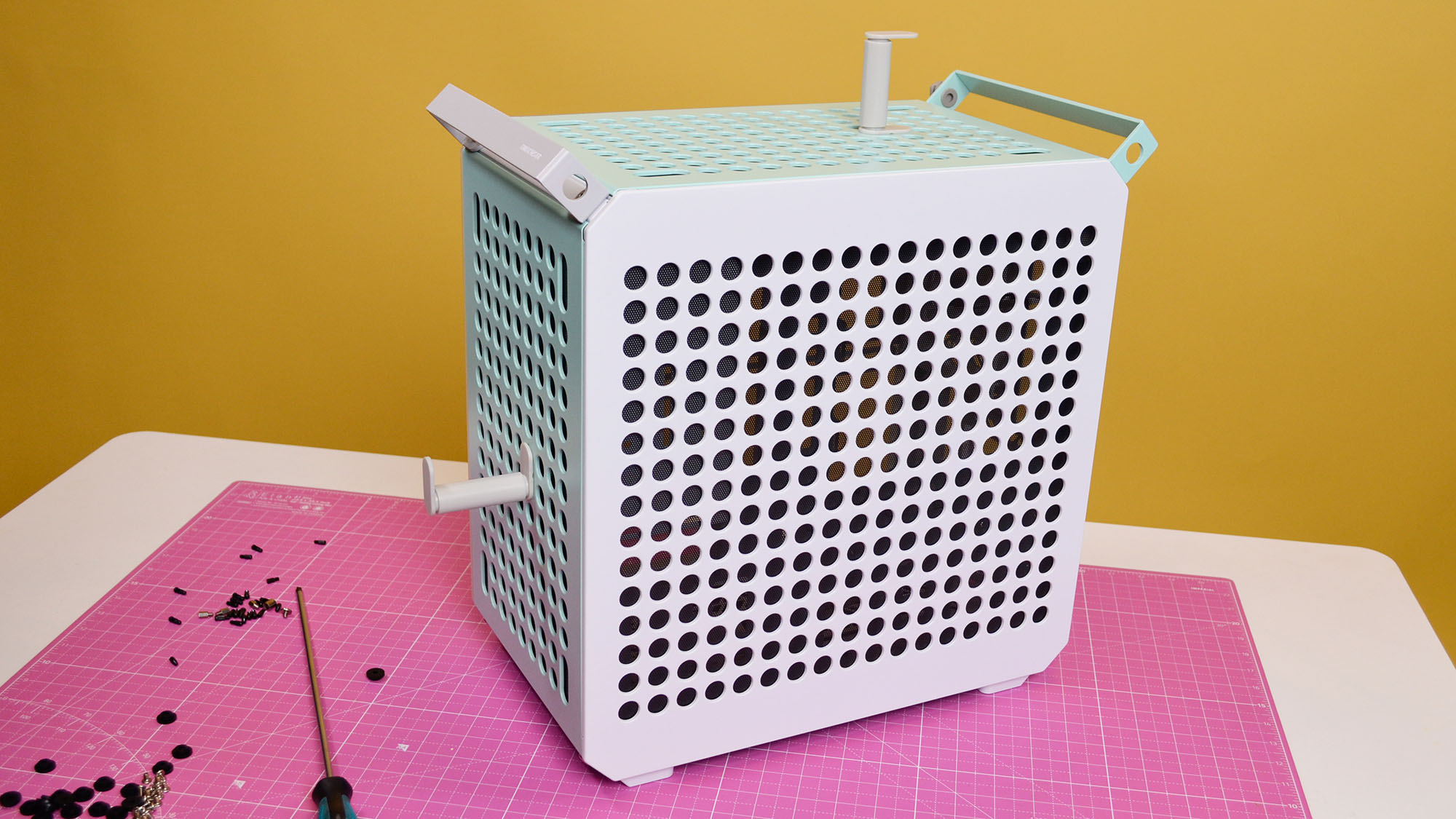
The Cooler Master Qube 500 stands out for its build-it-yourself appeal and the satisfaction of creating not just the PC but its housing. This is honestly the ideal project to work with a younger sibling or cousin to help build their first PC, and it also appeals to experienced builders with its budget-friendly price and the novelty of the assembly process. While the building aspect might seem superfluous to some, the case's design, configurability, and price point make this one of the more compelling PC cases on the market despite its apparent simplicity.
The Qube 500 is a testament to Cooler Master's innovative approach to PC case design, offering a unique and enjoyable building experience without compromising on functionality and performance. Whether you're a DIY enthusiast or looking for a budget-friendly, compact case with good performance, the Qube 500 is an excellent choice that brings a new dimension to custom PC building.

Cooler Master Qube 500: Price & availability
- How much does it cost? $99.99 (about £80 / AU$140)
- When is it available? Available now
- Where can you get it? Available in the US, UK, and Australia
The Cooler Master Qube 500 Flatpack comes in three color options, white or black (with an MSRP of $79.99, or £89.99 in the UK and AU$145 in Australia), or the multi-color Macaron kit (with an MSRP of $99.99, or £104.99 in the UK and AU$167.50 in Australia).
This doesn't make it the cheapest PC case around, but it's definitely not the most expensive either, and considering that there really aren't a whole lot of cases like it, this one is well worth the extra investment despite it lacking fancy features like touchscreens or wraparound glass enclosures.
Cooler Master Qube 500: Specs
| Colors | Black, White, Macaron Edition (Mint green, Pink, White) | |
| Dimensions | 406 x 231 x 415mm with attachments | |
| Volume | 33.4L | |
| Motherboard Support | ATX / Micro ATX / ITX / E-ATX (Width up to 296mm w/ SFX PSU, up to 273 w/ ATX PSU) | |
| PSU Support | SFX, SFX-L, ATX | |
| Expansion Slots | 7 | |
| Drive bays (Max) | Row 6 - Cell 1 | 4 x 3.5-inch, 3 x 2.5-inch |
| I/O Panel | Row 7 - Cell 1 | 2 x USB 3.2, 1 x USB Type C 3.2 Gen 2, 2 x USB Type C, 1 x 3.5mm Audio Jack |
| Pre-Installed Fans | Row 8 - Cell 1 | 1 x 120mm 1800 RPM rear fan |
| Fan Support | Row 9 - Cell 1 | Front: 1 x 120/140mm (2 x if bottom-mounted PSU) | Top: 2 x 120/140mm | Rear: 1 x 120mm | Bottom: 2 x 120/140mm | Left Side: 2 x 120/140mm |
| Radiator Support | Front: 120/140 mm (240/280mm w/ PSU in bottom) | Top: 120/140/240/280mm | Rear: 120mm | Bottom: 120/140/240/280mm | Left Side: 120/140/240/280mm | |
| Clearances | Row 11 - Cell 1 | CPU Cooler: 164mm~172mm | PSU: 173mm~332mm | GPU 365mm |
| Warranty | Two Years |
Should you buy the Cooler Master Qube 500 Flatpack?
Buy the Cooler Master Qube 500 Flatpack if...
You want a great DIY PC build project
Whether for yourself or helping someone get into PC building, this case is fun to assemble and looks fantastic, especially with the Macaron colors.
You want great ventilation
The amount of airflow in this case is fantastic thanks to the fairly open sides.
Don't buy it if...
You need a massive case
If you've got a load of 140mm PC fans with huge radiators or massive CPU tower coolers, this case will likely be too small for you.
You want that ol' time PC gamer aesthetic
If you're looking for the RGB and stealth bomber aesthetic of a typical gaming PC, you might be able to get away with that with the all-black case, but otherwise, this is way too pastel for any kind of "battlestation" aesthetic.
We pride ourselves on our independence and our rigorous review-testing process, offering up long-term attention to the products we review and making sure our reviews are updated and maintained - regardless of when a device was released, if you can still buy it, it's on our radar.
First reviewed January 2024

John (He/Him) is the Components Editor here at TechRadar and he is also a programmer, gamer, activist, and Brooklyn College alum currently living in Brooklyn, NY.
Named by the CTA as a CES 2020 Media Trailblazer for his science and technology reporting, John specializes in all areas of computer science, including industry news, hardware reviews, PC gaming, as well as general science writing and the social impact of the tech industry.
You can find him online on Bluesky @johnloeffler.bsky.social
