Microsoft says all AI laptops will have a dedicated Copilot button - but I don’t want that
Bots, begone!

Get ready, suckers, because the AI PC train is building up to full speed, engines burning - all aboard!
Yes, Intel and Microsoft have revealed a new set of requirements for so-called ‘AI PCs’, those AI-powered laptops and desktops that Microsoft in particular has been pushing as of late, with its Copilot AI assistant rolling out to more Windows users whether they like it or not.
These requirements are fairly straightforward, outlining the three most basic tenets of what an AI PC should be:
- Capable of running Microsoft Copilot
- Equipped with a dedicated NPU (and a modern CPU and GPU)
- Features a dedicated Copilot button
The first two make perfect sense to me. A Windows ‘AI laptop’ that doesn’t have Copilot would just be a regular laptop, and the current prevalence of Neural Processing Units (NPUs) for AI workloads makes those a near-mandatory inclusion for running local AI processes too. It’s that third point that irritates me, though.

I’m not the only one: while Intel has largely acquiesced to Microsoft’s list of demands, there are already laptops out there that meet the first two requirements, lacking only the dedicated Copilot button. Under Microsoft’s rules, these laptops - like the rather excellent new Samsung Galaxy Book4 Pro - don’t technically meet the bar. But Intel reckons they should still be eligible for the ‘AI PC’ label.
“From an Intel perspective, our AI PC has Core Ultra and it has an integrated NPU”, said Intel’s PC ecosystem head Todd Lewellen, going on to say that Intel has “great alignment with Microsoft, but there are going to be some systems out there that may not have the physical key on it but it does have our integrated NPU.”
Opinion: Forcing hardware design shifts like this is a bad look
I’ll be honest: I’m not very happy about this. I look at my laptop keyboard (the compact 13-inch HP Spectre x360) and my first thought is ‘Where the hell are they going to fit a Copilot key?’
Sign up for breaking news, reviews, opinion, top tech deals, and more.
Besides, I don’t personally use - or even want to use - Copilot. This isn’t me poo-pooing the merits of Microsoft’s AI assistant; I’m sure some people love using it, and it definitely offers some useful features. But I simply don’t want any space on my physical laptop dedicated to a feature I won’t use.
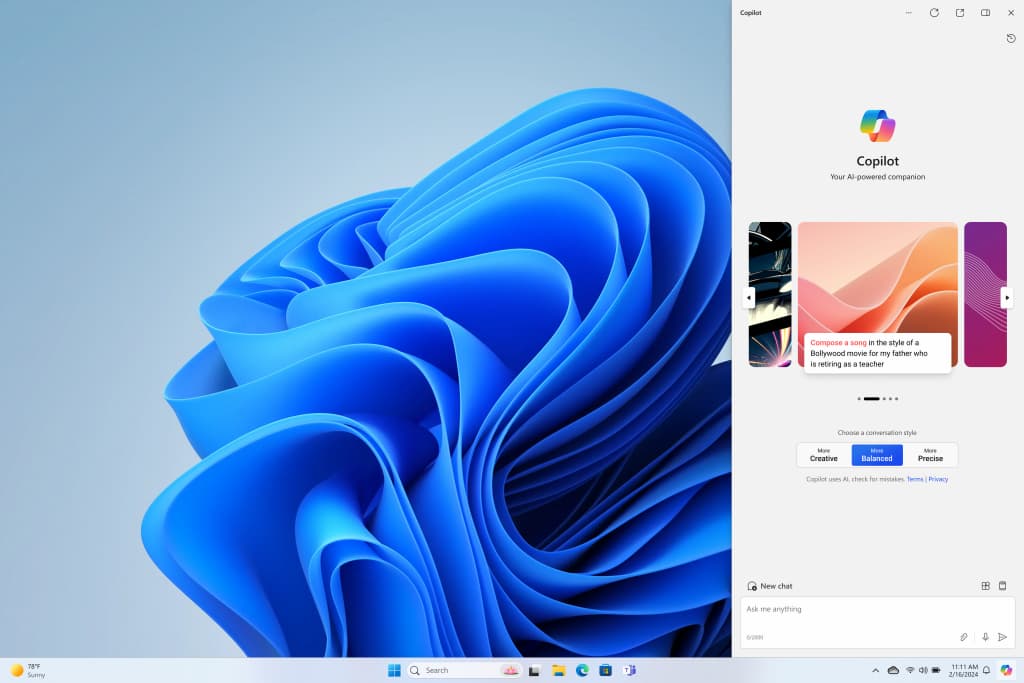
Microsoft’s rules don’t specify anything about the Copilot button itself, such as whether it needs to be a certain size or if it can be implemented separately from the main keyboard layout (such as being on the side of the laptop, or perhaps taking over one of the Function keys along the top row). Some of Microsoft’s OEM partners might find interesting solutions to the physical button requirement, but I fear most will just cram it haphazardly on the bottom row by shrinking the Ctrl and Alt keys.
You can’t stop progress
Either way, it looks like this is happening, and we’re all just going to have to accept it. You could say ‘Just don’t buy an AI laptop’, but that’s going to quickly become unavoidable: according to market research by the International Data Corporation, AI PCs will account for nearly 60% of all computer sales by 2027, a meteoric market takeover. Since I’m primarily a Windows user, Microsoft’s firm push for AI-compliant hardware isn’t something I’ll be able to outrun.

Microsoft isn’t alone in mandating changes like this, either. While Google hasn’t officially stated that Chromebooks will need a dedicated button for Google Gemini, it looks like there’s already at least one Chromebook with an ‘AI key’ in the works - and of course, Google’s own Pixelbook Go featured a Google Assistant button on the keyboard. As for macOS devices, it looks like the M4 chip will be arriving next year with Apple’s own NPU, so perhaps the next wave of MacBooks will feature their own AI key?
So my protests will likely fall on deaf ears. I suppose it’s far from the worst thing to happen; I just don’t see the point. Windows 11 already features a Copilot button in the bottom-right of the taskbar by default, and on a touchscreen device (like my own laptop) that’s just as easy to use as a physical Copilot key would be. Still, I don’t really approve of anything that OS makers try to force on laptop manufacturers: it’s a practice that stymies innovation and experimentation, and I worry that Microsoft’s AI PC rules will become a slippery slope leading to further demands of OEMs.
You might also like...

Christian is TechRadar’s UK-based Computing Editor. He came to us from Maximum PC magazine, where he fell in love with computer hardware and building PCs. He was a regular fixture amongst our freelance review team before making the jump to TechRadar, and can usually be found drooling over the latest high-end graphics card or gaming laptop before looking at his bank account balance and crying.
Christian is a keen campaigner for LGBTQ+ rights and the owner of a charming rescue dog named Lucy, having adopted her after he beat cancer in 2021. She keeps him fit and healthy through a combination of face-licking and long walks, and only occasionally barks at him to demand treats when he’s trying to work from home.