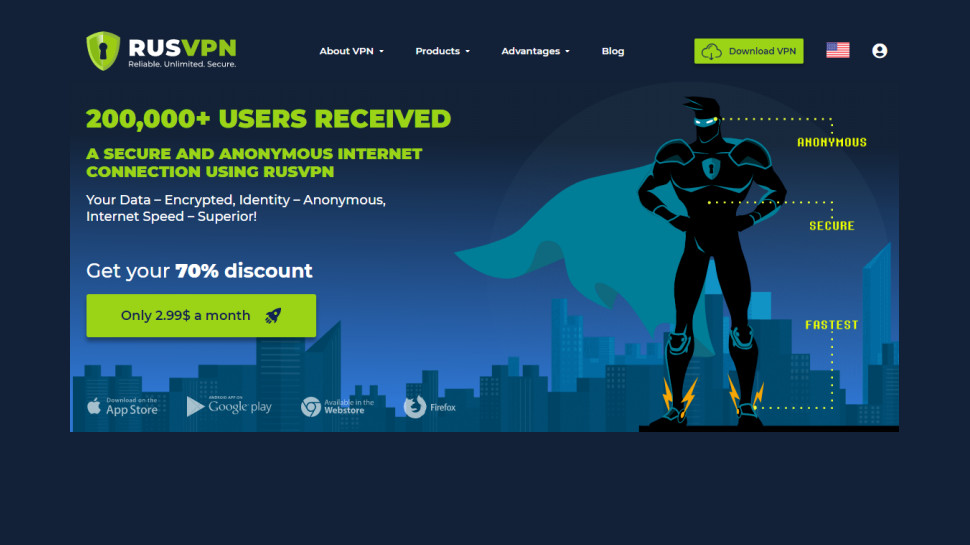TechRadar Verdict
RusVPN delivered the goods in some areas, but a pile of serious bugs and service issues make it impossible to recommend at the moment.
Pros
- +
Unblocks Netflix, Amazon, Disney+
- +
Runs on almost anything
- +
Servers in 37 countries
- +
Reasonable prices
Cons
- -
Signup problems
- -
Terrible Windows client
- -
Minimal features
- -
No live chat support
Why you can trust TechRadar
RusVPN is no longer trading under that name and has since rebranded to Planet VPN. This review was accurate at the time of review, but no longer applies to the rebranded service.
RusVPN ('Reliable. Unlimited. Secure') is a small VPN which might look a little ordinary at first glance, but according to the website, performs better than you'd expect in several areas.
The network has a relatively small 338 servers, for instance, but they're well distributed across 37 countries.
There's much better news on the app front, with custom software for Windows, Mac, Android and iOS, Chrome and Firefox browser extensions, direct support for Linux and routers, and OpenVPN compatibility to cover you everywhere else.
- Want to try RusVPN? Check out the website here
Unlike many competitors, RusVPN doesn't just make vague promises about its website unblocking abilities, and instead lists a host of sites where it claims to work: Netflix, Spotify, Facebook, BBC iPlayer, YouTube, Twitter, Wikipedia, Google, Amazon Instant Video, HBO GO, CBC, NBC, LinkedIn, VKontakte, Instagram, Reddit, and more.
Prices are fair, and range from $9.99 billed monthly to $4.99 over one year, $2.99 over three. You can find cheaper deals around - Surfshark's two-year plan is just $1.99 a month - but generally RusVPN looks like good value to us.
Payments are accepted via card, PayPal, Bitcoin and more. There's no general trial, but you do get the usual 7 days to try out the mobile apps. In theory you're also protected by a 30-day money-back guarantee, the small print reveals this is almost worthless, as you won't qualify if you've transferred more than a tiny 500MB of data.
Privacy and logging
RusVPN's logging policy page states emphatically that 'We DO NOT Keep Any Logs of VPN Usage', going to explain:
'RusVPN is based outside 5-eye, 9-eye and 14-eye country list and have no obligation to store user activity logs, connection timestamps, IP-addresses or any other connection data. When you use RusVPN you can be sure that your privacy is 100% protected.'
Well, okay, although having 'no obligation' to log activity isn't an indicator that you're not doing it.
The privacy policy has a little more information in the following paragraph:
'We run a non-permanent connection log to solve technical problems including random name generation and internal IP address assignment (private IP address) which are reliably removed every few hours. We strictly and purposefully do not write down any information to mitigate our legal liability. We do not monitor the activity of your browser and do not record any records. It is simply impossible with our internal interface. All data about the use of the service is anonymous and is not tied to your real, public IP address.'
While this seems to contain some good news (any logs are regularly detailed, actions can't be tied to your real address), it's lacking in technical detail with some odd elements ('we don't write anything down'?), and doesn't leave us feeling we completely understand how RusVPN really works. That might be a translation issue, but whatever the cause, we're like more clarity in RusVPN's descriptions.
The company could also reassure potential customers by following ExpressVPN, NordVPN and others in putting its systems through an independent security or privacy audit, but there's no sign of that happening just yet. Until then, we just have to trust that RusVPN is living up to its promises.
Setup
Setting up a RusVPN account proved trickier than we expected. We paid via PayPal, an email receipt arrived immediately, but no 'welcome' email with details of our account. There was no 'resend confirmation email' button, so we waited several hours, but nothing happened.
RusVPN doesn't have live chat, but we sent a message via a web form asking what was happening. Hours went by without a response. We sent an email, still no response into the next day. RusVPN doesn't send an automatic 'thanks, we'll reply soon' acknowledgement to messages, either, so we couldn't even be sure that our questions had been received.
We tried again, this time paying using an existing account and were able to get access immediately.
Maybe this wasn't entirely RusVPN's fault; maybe there was some temporary email or other issue which prevented it responding to our queries. There's no way we can know for sure.
It certainly is RusVPN's fault that it has no option to resend a confirmation email, though, and that it doesn't offer live chat support, and that its email and web form support system doesn't send any automated reply to reassure customers that their messages have been received.
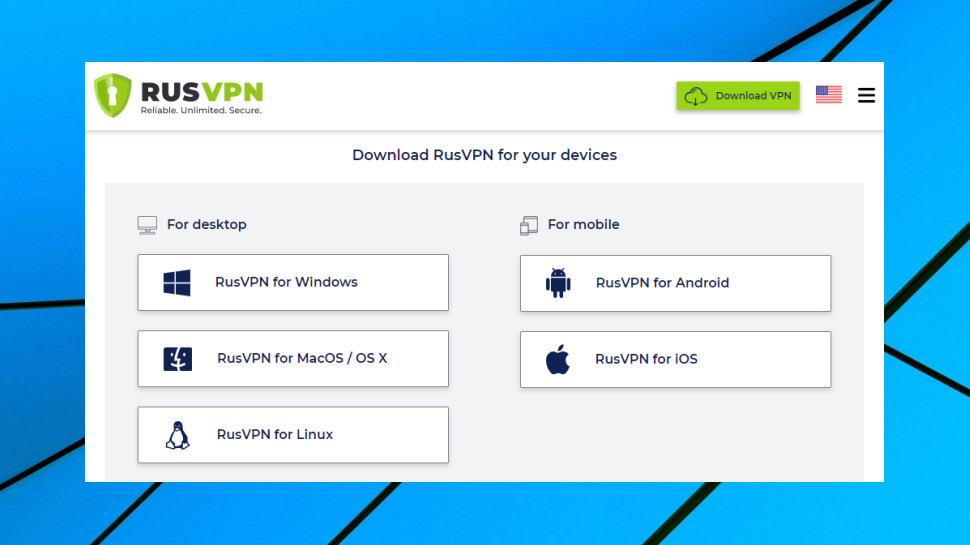
Apps
Once we'd finally got a working account, the RusVPN website redirected us to a download page with links for the Windows, Mac, Linux, Android and iOS apps, along with the Chrome and Firefox extensions.
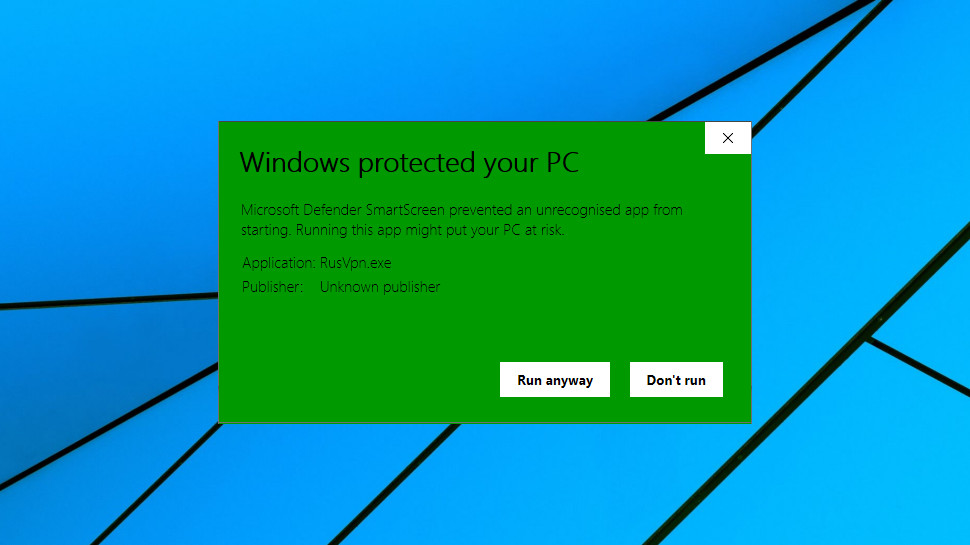
We grabbed the Windows build, but were surprised to find Microsoft Defender SmartScreen stepping in to block RusVPN's installer when we launched it, warning that it was an 'unrecognized app.' That doesn't mean it's harmful, SmartScreen just hasn't seen it very often, although users might be less likely to see these warnings if RusVPN digitally signed its installers, like almost everyone else.
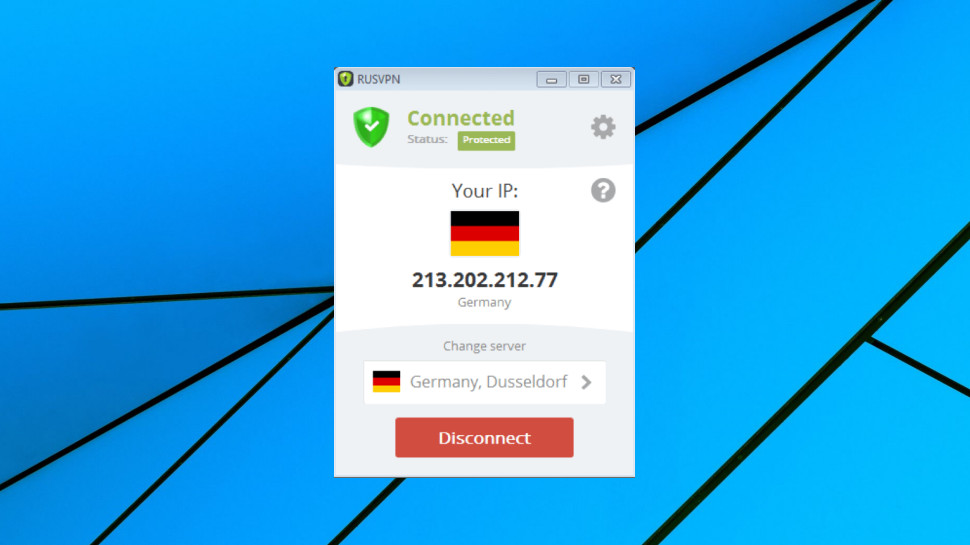
The Windows client interface has a simple interface, and works much the same as other VPN apps. Your current location and IP address are clearly displayed, alternative locations are available on a list and you can connect with a click.
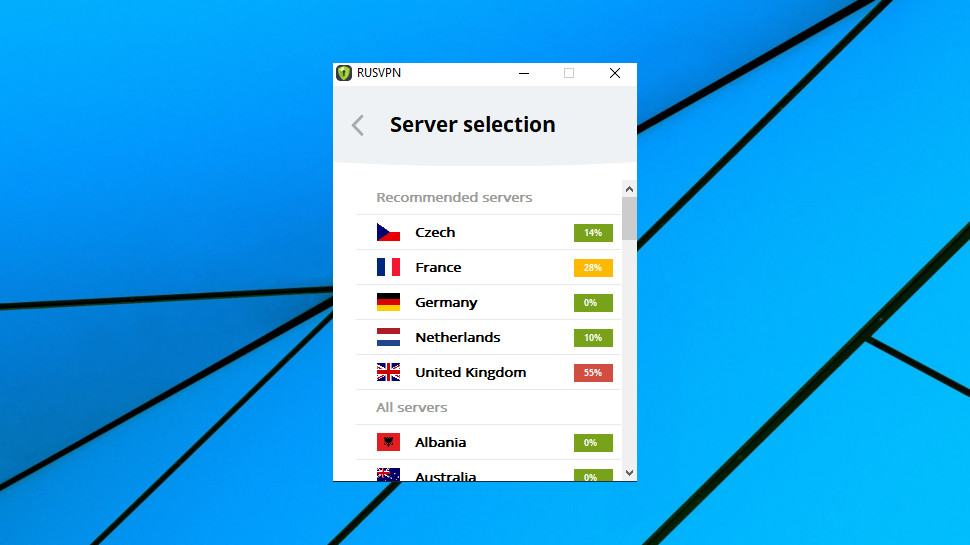
The client recommended Canada as our default server, maybe not the best choice for a user in the UK. This wasn't quite as bad as it seems - the Recommended list also included servers in the UK and Netherlands, but as it was sorted alphabetically, Canada came top - but we're still struggling to see why Canada was in our list at all.
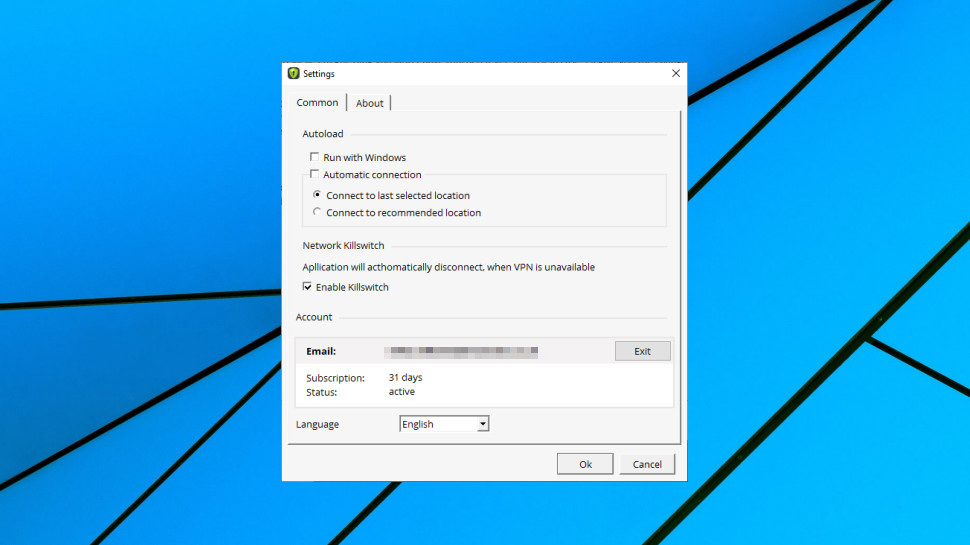
Settings are even more basic than we saw in our last review, little more than an autostart option and the ability to enable or disable a kill switch.
The client appears to support OpenVPN, L2TP and PPTP protocols, but it doesn’t allow you to choose your preferred option — it makes that decision itself.
We don’t know how it figures this out, but there doesn’t seem to be much intelligence involved. During our review, it never selected the best protocol, OpenVPN, mostly going for L2TP (still a fair choice), but occasionally picking PPTP, such an outdated and insecure option that the best VPNs dropped it long ago.
That's not the end of the story. We checked the L2TP and PPTP settings, and found even these weren't as secure as they should be.
The first problem is the connection doesn't attempt to replace our existing DNS servers, ensuring we failed our DNS leak tests later.
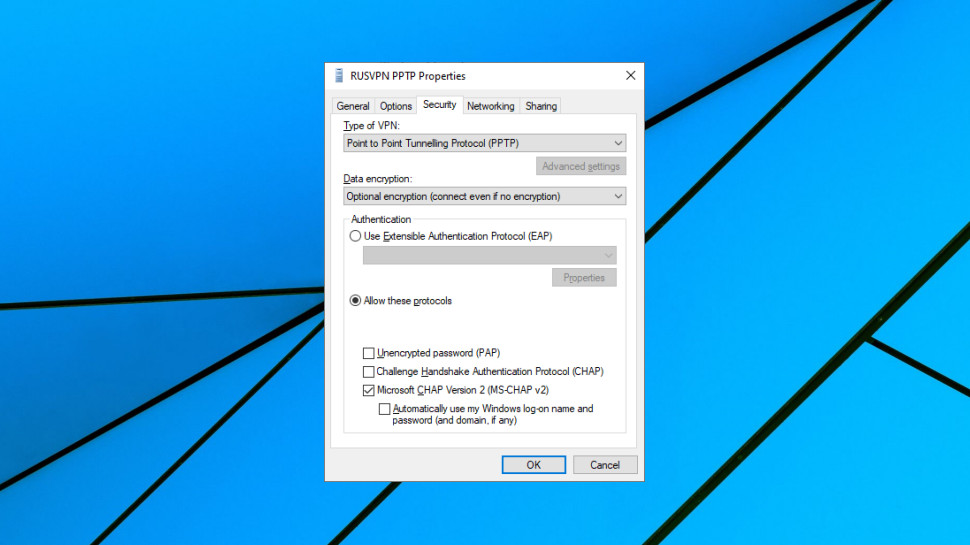
Even more seriously, our connections had encryption set as 'Optional' - the client should connect even if there's no encryption. That doesn't mean it'll ever happen (it depends on the server) but it's still a concern.
There are some easy ways around this. You could just set up the open source OpenVPN Connect to connect via OpenVPN, for instance, and never have to use PPTP at all. That's not something the average user is likely to think about, though, and 'we know our software is rubbish, but you can always use something else' isn't much of a RusVPN defense.
Moving away from our protocol problems, we ran a final quick test on how the client handled dropped VPN connections, and discovered more issues.
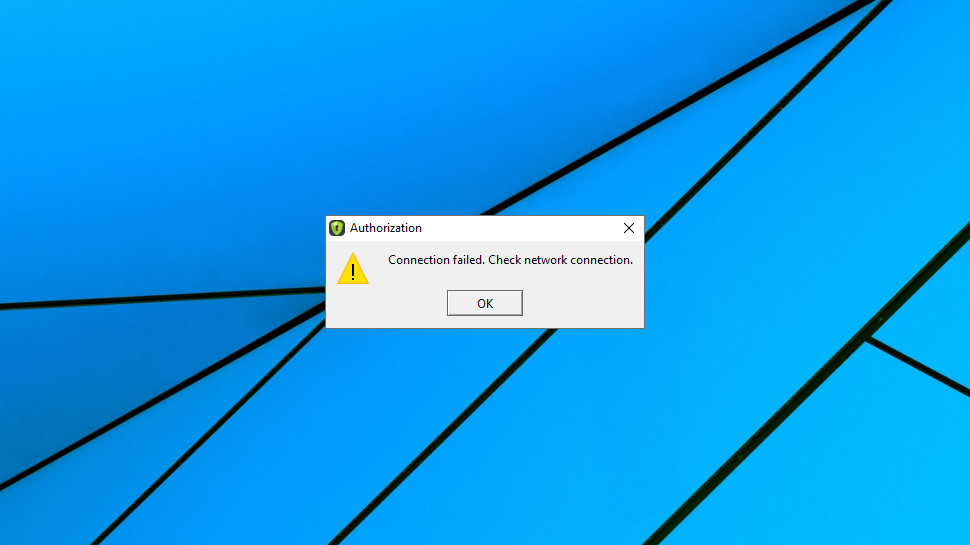
First, if the kill switch is off and the connection drops, the client updates its window but doesn't raise any desktop notification. If it's minimized or covered by another window, there's no way for you to know that your internet access is now unprotected.
Second, when the kill switch does kick in, it affects the client, too. We found our internet access was blocked, closed and restarted the client, and it prompted us to log in. Why? We don't know, but when we tried, it complained 'connection failed - check network connection.'
Our problems continued, as turning the kill switch off didn't restore our internet access, and neither did closing the client, or rebooting the system. We had to use system restore before we could get online again.
Although this was very bad news for us, we've no reason to believe it would ever happen to the vast majority of users, as they almost certainly won't be stress-testing the client by presenting it with some extreme situations.
Most VPN apps handle our tests much better, though, and this is yet another example of how the client isn't working as it should. We're left wondering what other problems might RusVPN have missed.
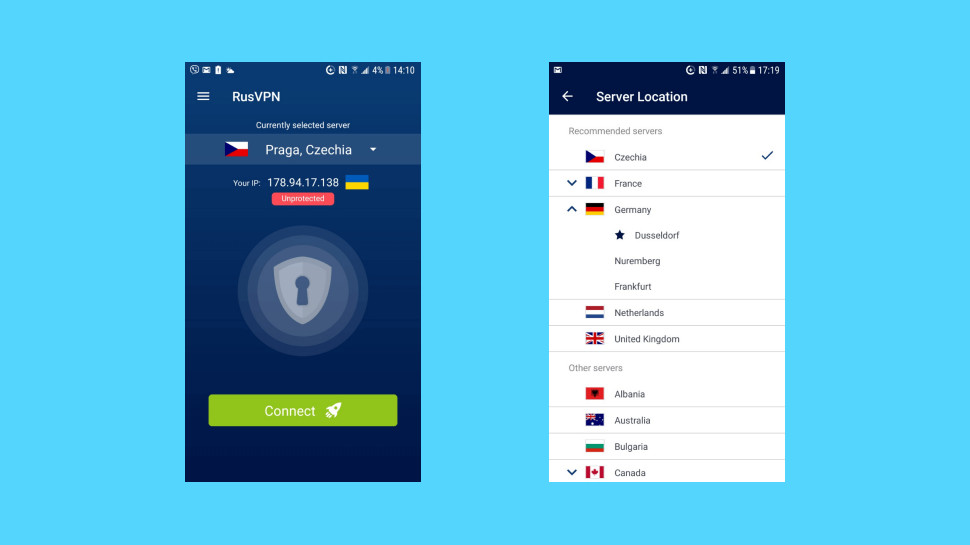
Checking the Android app revealed no great surprises: the interface is much the same and there are no extra settings. There's a small bonus in that Android's system kill switch shouldn't disable your device in the same way the Windows client trashed ours, though, and the app is likely to be safer and more reliable than its desktop cousin.
Performance
RusVPN was slow in connecting from our test Windows system, often taking more than 20 seconds to establish the tunnel. The Android app was faster at around 10 seconds, but top VPNs are usually quicker still (some get online within 2-5 seconds.)
Given RusVPN's poor performance so far, we weren't expecting much from our unblocking tests, despite its claims to unblock just about every platform around. But then we tried the service with a few sites, and although it failed to unblock BBC iPlayer, RusVPN successfully unblocked US Netflix, Amazon Prime Video and even Disney+.

Our performance checks began on a positive note, too, with UK speeds reaching 62-66Mbps on our 75Mbps test connection. The best of the competition might scrape 2-4Mbps more, but we're not about to complain.
US speeds hit a relatively poor 30-60Mps, but the exact results you'll see will vary depending on your location and preferred server. If you're interested, use the free trial with the mobile apps to see how the RusVPN performs for you.
Final verdict
RusVPN has many of the ingredients of a good VPN - loads of apps, easy to use, excellent website unblocking, fair price - but a host of fundamental issues and problems make it difficult to trust, at least right now.
- We've also highlighted the best VPN

Mike is a lead security reviewer at Future, where he stress-tests VPNs, antivirus and more to find out which services are sure to keep you safe, and which are best avoided. Mike began his career as a lead software developer in the engineering world, where his creations were used by big-name companies from Rolls Royce to British Nuclear Fuels and British Aerospace. The early PC viruses caught Mike's attention, and he developed an interest in analyzing malware, and learning the low-level technical details of how Windows and network security work under the hood.