Why you can trust TechRadar
WatchON
WatchON is Samsung's attempt to make the Galaxy S4 into the remote that controls your whole home, and given the power of the infrared (IR) blaster on the top of the phone, it makes a decent fist of it for the most part.
The application comes with a number of other elements too, but let's focus on the remote part first, as it's still a novelty to those that haven't got a modern tablet or tried the likes of the HTC One or LG Optimus G Pro.
You can set rooms up, allowing you to take the phone with you and still have it as a remote. When first setting the device up, you can tell WatchON how you get your channels (through the TV, set top box or cable) and it can then set up the controller to work in the correct way by asking a few channel-based questions.

It works well, and we found it was really swift at getting the right codes for our devices so we could start controlling the volume etc without having to reach for the main remote. However, it wasn't as strong as the HTC One here, as some of our gadgets passed the set-up test, but then not all the functions worked, so we needed to reset the codes, which was annoying.
There are also fewer buttons on the Galaxy S4 interface, which was irritating when even swiping down to the lower level, which is supposed to give more complex functions, didn't yield the options we needed. It's a good app, just not the best out there.
One thing we did miss on the HTC One, and enjoyed on the Optimus G Pro, was the ability to have the remote control pervade in the notifications menu or on the lock screen, and it's great that the Galaxy S4 could do both of these things easily.
It's a good remote control, if a little unwieldy, and it's a real upgrade to have the option on there.
Sign up for breaking news, reviews, opinion, top tech deals, and more.
The other element of the WatchON app is the ability to have programmes chosen for you, with a simple tap on the thumbnail keying in the right sequence to open the channel on your set top box and have it working simply. We noted that although the genres were all over the place (not looking for content coming up, just suggesting basketball when asking for sports etc) when you keyed in your favourite channels and shows the WatchON app was good at suggesting the right content.
It's a step forward from the HTC One option, and we liked the open and easy to use interface from the Galaxy S4. Also, unlike the One, there's a lot more to choose from when it comes to On Demand video, with the Video Hub getting its own zone within the app rather than feeling tacked on with the HTC offering.
We're can't see a time when you'd use it as such, as the really annoying thing about the Galaxy S4 is you can't stream bought movies wirelessly - only to a TV with a wired connection and screen mirroring enabled. Come on Samsung, don't make a big deal about such a function then not let us watch things we bought from you.
S Health
Samsung made a big deal about S Health with the launch of the Galaxy S4, and it's clear to see the intent: it wanted to get a slice of the lucrative fitness market, and wanted to leverage the technology contained within the smartphone already.
It's a novel idea to have it so entrenched within the phone itself, but it does have some good ideas on how to use your phone to improve one's fitness. For instance, once you've entered all your weight, height and exercise details, the phone can tell you an idea weight to aim for, and how many calories per day you should ingest to achieve it.
On top of that, you get a guide to exercise levels each day, in a way that mimics the likes of Nike's FuelBand, which uses points to tell you how to get more active.
Samsung is clearly aware of this, as it's even got an S Band accessory to achieve the same thing if you don't have the phone with you - although we can see a scenario that when you use the phone and S Band together you'll be getting twice the exercise for the same activity, which renders the whole process a little moot.
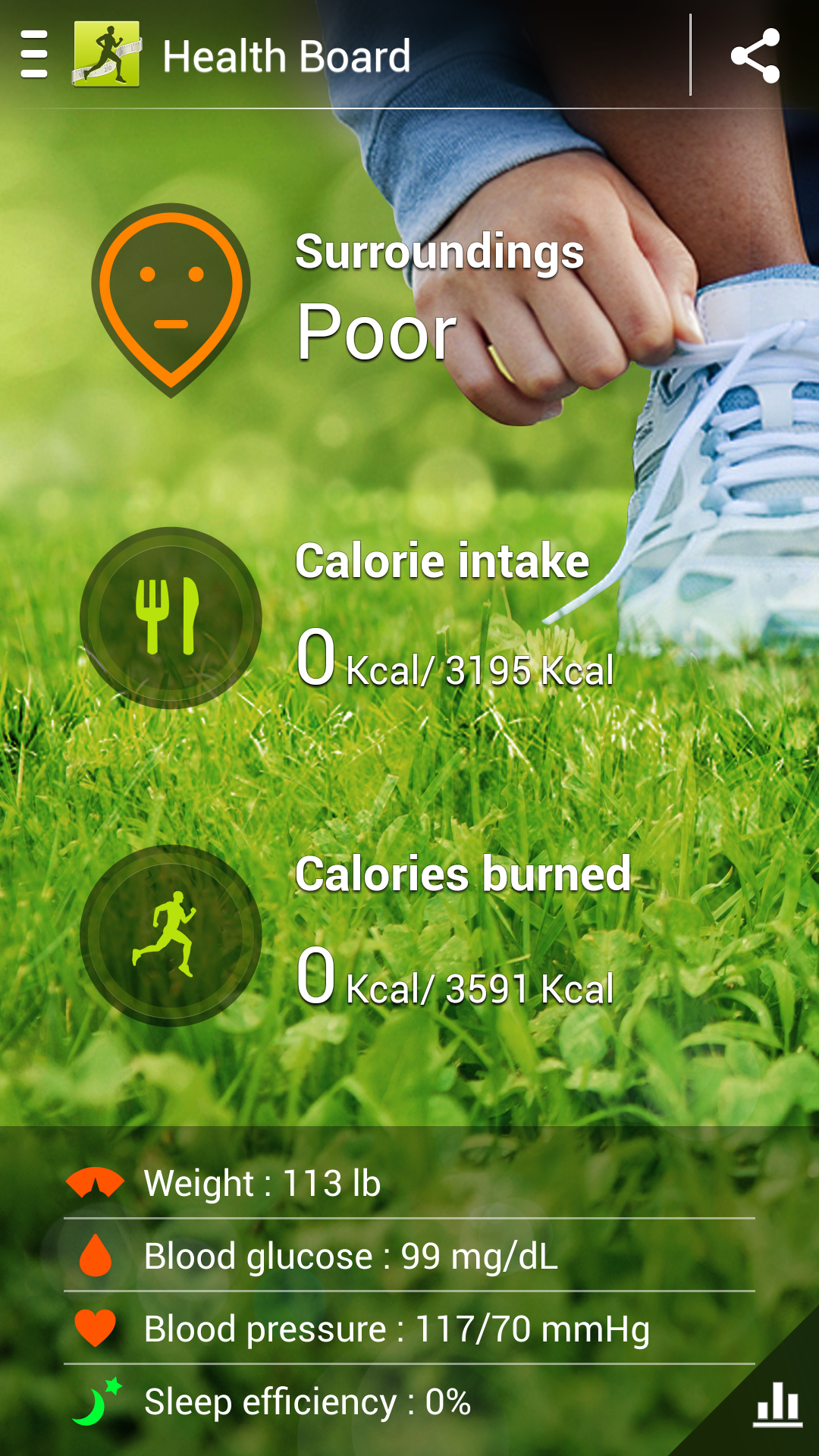
While we like the sentiment behind the S Health app, and the fact it works so much better than other similar apps, there's still a lot to wonder about in there.
You'll be set a 'steps per day' goal, and these are divided into Running, Walking and Up/Down (whatever that last one is). While on the days we did take the Galaxy S4 running it did have a larger uptick in the percentage of running steps, it was far from accurate.
Even on sedentary days, the S4 was congratulating on running for a portion of it. Seems a bit unfair to all those people that were out sweating and pounding the streets, but we took the kudos.
Perhaps we're being a little hard on this app, as it works well - just too simplistically. You can track your weight here nicely (and even more effectively if you purchase Samsung's Bluetooth scales) enter the food you've eaten to keep an eye on calories, and if you're organised enough, track all your exercise in one place.
But there's so much more to be done; what if you had running app capabilities within S Health, so it can monitor your runs in a similar way to Nike+, Adidas MiCoach or Endomondo? Samsung is missing a trick here - plus it needs to make the pedometer more accurate.
Current page: WatchON and S Health
Prev Page Smart Stay, Smart Scroll, Air View, Air Gestures Next Page Group Play and Samsung Hub
Gareth has been part of the consumer technology world in a career spanning three decades. He started life as a staff writer on the fledgling TechRadar, and has grew with the site (primarily as phones, tablets and wearables editor) until becoming Global Editor in Chief in 2018. Gareth has written over 4,000 articles for TechRadar, has contributed expert insight to a number of other publications, chaired panels on zeitgeist technologies, presented at the Gadget Show Live as well as representing the brand on TV and radio for multiple channels including Sky, BBC, ITV and Al-Jazeera. Passionate about fitness, he can bore anyone rigid about stress management, sleep tracking, heart rate variance as well as bemoaning something about the latest iPhone, Galaxy or OLED TV.
