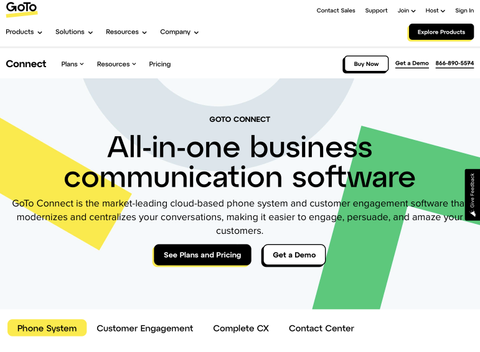TechRadar Verdict
GoTo Connect combines flexible VoIP and messaging with GoTo Meeting video conferencing software. It offers excellent call routing control and reporting features and enables the use of over 180 hardware calling devices.
Pros
- +
Unlimited video conferencing
- +
Excellent call routing interface
- +
Handy mobile apps
Cons
- -
Doesn’t include cloud storage
- -
No shared hardware devices
- -
Pricing varies dramatically by country
Why you can trust TechRadar
If you are searching for the best VoIP service for your business then it’s worth taking a look at GoTo Connect, the successor to the popular Jive VoIP platform.
GoTo Connect offers inexpensive pricing for small and medium-sized businesses, compatibility with an enormous range of devices, and plenty of advanced features to manage and route your calls.
On top of that, the package includes the GoTo Meeting video conferencing software, so you can host video meetings with up to 250 participants (on the most expensive plan), a real bonus over some of its rivals.
The ultimate goal of GoTo Connect is to have everything in one place, which functions both to cut costs (since everything is integrated) and make your work life easier. As always, it's worth considering rivals like Zoom and RingCentral in detail before making a decision.
In our GoTo Connect review, we’ll cover everything you need to know to decide if this VoIP service is the best choice for your business.
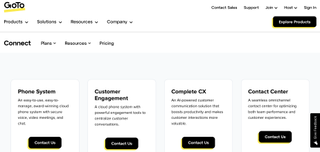
GoTo Connect: Plans and Pricing
GoTo Connect recently expanded its tiers, going from three (Basic, Standard, and Premium) to four, based on specific usage: Phone System, Customer Engagement, Complete CX, and Contact Center.
Unfortunately, the actual pricing details are now hidden from public view, and so you'll need to get in touch with GoTo Connect for the specifics based on the size of your organisation.
(For reference, the old plans were priced at £10 per user per month for Basic, £21 for Standard, and £44 for Premium. We'd assume the new prices are somewhat similar, but it's worth checking with GoTo Connect based on the number of seats.)
As we'll get into in more detail below, each of the four packages is well-featured and includes some things that rivals have in higher plans. For example, the Phone System plan supports unlimited users from the off, and up to 250 participants in video meetings, both of which are pretty generous.
We recommend checking out GoTo Connect's pricing website to look at specific features and check those against your needs.
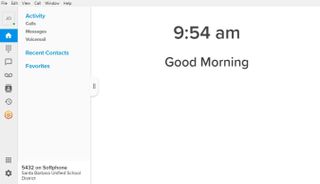
GoTo Connect: Features
GoTo Connect supports over 180 different models of desktop phones and conference room speaker systems, and you can also use the GoTo Connect desktop and mobile apps to place calls directly from your computer or smartphone. Notably, the service also offers support for SMS messages in the US and Canada.
The GoTo Connect software includes essential features like caller ID, call forwarding, and call recording. However, this platform doesn’t come with its own storage space for your recorded calls. You’ll need to purchase and connect a third-party cloud storage service.
GoTo Connect also has several different modes for supervisors to monitor calls. For example, you can use Spy Mode to monitor an existing conversation without being heard, or use Whisper Mode to be heard only by your employee and not the other caller. Both of these are reserved for higher tiers.
Another plus, particularly for call centers and sales departments, is that GoTo Connect offers very detailed call reporting. Administrators can see how many calls are coming in to each user or extension, how long those calls last, and even what locations they’re coming from.
GoTo also provides a complete activity log that catalogs every call placed over your network, so you can export the data and run your own analyses as needed.
While GoTo Connect is primarily a VoIP service, it also gives you access to the GoTo Meeting video conferencing platform. It's worth keeping in mind that this is nothing new in its segment, with most other providers opening up video capabilities.
GoTo Meeting is itself quite comprehensive, offering features like screen sharing, a virtual whiteboard that enables participants to collaboratively draw on presentations, and in-meeting chat.
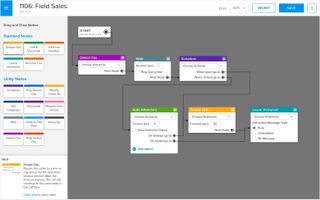
GoTo Connect: User interface
We found GoTo Connect’s web-based dashboard to be fairly straightforward. If you use phone hardware sold by GoTo, the software will automatically recognize your devices and all you need to do is associate them with a phone number or extension.
When using your own hardware, the process is largely the same, except that you’ll need to install the GoTo Connect software on your devices before setting phone numbers. Everything basic was easy in our testing.
Setting up some of GoTo Connect’s more advanced features did involve a little more work. For example, connecting a cloud storage space to hold call recordings wasn’t straightforward. GoTo Connect offers instructions if you’re using Amazon S3, but not for popular cloud platforms like Google Drive or Dropbox.
One of the things we liked best about using GoTo Connect was its advanced call routing interface.
The software includes a visual editor to help create a schematic for how calls should be passed through your network based on what number was dialed, where the call originated from, the time of day, and how long the phone has been ringing, among others.
The editor enables you to drag and drop individual users and extensions around your schematic, so it’s easy to modify the routing plan at any time. You can also copy and alter an existing routing plan, which is helpful for creating alternative call plans for occasions like holidays.

GoTo Connect: Support
GoTo Connect offers support via phone and email during weekday business hours.
On top, GoTo also plays a big role in helping you set up your phone system, offering a short training session and consultation after your hardware arrives. While this is not a particularly common offering, it does help GoTo stand out, especially if this is your first time using VoIP as a business.
GoTo Connect’s online support center is incredibly comprehensive, if a little bit confusing. There are articles and user guides that answer virtually every question you could think of. However, there are few screenshots or videos, and many steps require you to first visit another how-to article.
It’s easy to get lost, so using the documentation center requires some patience.

GoTo Connect: Security
GoTo Connect encrypts all communications by default, regardless of whether you’re communicating via VoIP or video call. For both audio and video conferences, you also have the option to lock your meetings, which keeps new participants in a waiting room until approved.
In terms of account security, two-factor authentication (2FA) helps protect somewhat against password leaks, and there are other industry-standard features. GoTo also has a useful Trust & Security Center.
GoTo Connect: The competition
GoTo Connect’s primary competitor is RingCentral, which similarly bundles VoIP and business messaging with a video conferencing platform. For most businesses, RingCentral will be more expensive.
RingCentral's plans start at $19.99 per user per month (annually), but you’ll need to upgrade to a $24.99 per user per month plan if you want more than 20 users, video conferencing, or integrations with Google Workspace and Microsoft Office 365.
However, RingCentral’s call routing features aren’t as advanced as what GoTo Connect offers. For most businesses, we think GoTo Connect offers better value and a more flexible VoIP service.
It's also worth checking out Vonage, Aircall, Zoom, and 8x8.

GoTo Connect: Final verdict
GoTo Connect is a very capable VoIP service that bundles phone, SMS messaging, and video conferencing. The service offers a simple, user-based pricing structure and is compatible with over 180 hardware devices so you can likely continue using your current VoIP-enabled phones.
We especially like GoTo Connect’s call routing, monitoring, and reporting features. These give you an impressive amount of control over your phone network and are very easy to use.
Overall, GoTo Connect is a competitively priced and well-featured service that's well worth checking out to get the best VoIP service in 2024.
Further reading
- The best VoIP services
- What is VoIP? A guide for businesses
- How to choose a small business VoIP phone service
Michael Graw is a freelance journalist and photographer based in Bellingham, Washington. His interests span a wide range from business technology to finance to creative media, with a focus on new technology and emerging trends. Michael's work has been published in TechRadar, Tom's Guide, Business Insider, Fast Company, Salon, and Harvard Business Review.