The best student Chromebooks 2025: lightweight, budget-friendly options for school
These are our top picks for your studies (and your budget!)

Sign up for breaking news, reviews, opinion, top tech deals, and more.
You are now subscribed
Your newsletter sign-up was successful
The best student Chromebooks can be vital tools for learners at every level of education, striking a balance between solid everyday performance and sensible pricing that keep your budget as a student in mind. A laptop is usually the single most important major purchase for new students; it's an investment in your educational future, and while many students might be shopping on a budget, that doesn't mean they shouldn't get a high-quality device.
I've tested and reviewed dozens of laptops here at TechRadar and beyond, and many of these were Chromebooks: budget-friendly laptops that run Google's lightweight, easy-to-use ChromeOS. In the list below, you'll find only the best Chromebooks for students of all ages, carefully selected by yours truly. I've focused on the features that matter most for schoolwork here, including battery life, portability, and general performance.
My current top pick is the HP Chromebook Plus 15.6-inch, which you'll naturally also find in the 'best Chromebook' slot in our ranking of the best student laptops. Offering solid productivity performance and a surprisingly excellent screen for a sensibly-priced laptop, this HP model is a well-designed all-rounder.
Here at TechRadar, we have years of experience in testing the best laptops, with more than 1,300 laptops reviewed over the years. Our reviewers rigorously test every product, and I’ve used their expertise - and my own! - to carefully assemble our list of the very best Chromebooks to suit all budgets and requirements. So read on for the full lowdown, and find out which student Chromebook best suits your needs.

I struggled through university with an underpowered clunker of a laptop - and I wish I'd known what I know now. Since then, I've spent more than eight years testing and reviewing every type of computer under the sun, from high-end gaming desktops to detachable Chromebook tablets, so you can trust that the laptops I recommend are ones I genuinely believe are worth buying. You won't find me playing favorites or pushing dodgy Amazon brands you've never heard of - these Chromebooks are the real deal.
The best student Chromebooks overall





Specifications
Reasons to buy
Reasons to avoid
✅ You want a high-quality Chromebook: The HP Chromebook Plus 15.6-inch is the quintessential all-rounder Chromebook.
✅ You want a laptop that looks good: The display and build quality here are excellent for a mid-range laptop.
❌ You’re on a very tight budget: Although it's great value for money, there are cheaper Chromebooks out there.
❌ You want something super portable: Students looking for an ultra-compact laptop will be better served by the smaller-screen Chromebooks in this list.
I recently designated the HP Chromebook Plus 15.6-inch as the best Chromebook option in our best laptops for students guide, and for good reason. With good all-rounder performance across productivity workloads and a great 1080p display, it's a strong choice of ChromeOS-powered laptop for schoolwork.
Costing $549.99 / £449.99 / AU$749, it's on the more premium end as Chromebooks go, but you're still getting plenty of bang for your buck here - and you can frequently find this laptop at less than the retail price.
Of course, as a Chromebook, it's not going to be great for high-intensity workloads like video editing or 3D rendering, so if you're taking a course that demands the use of resource-intensive software, you may need to look elsewhere - check the FAQs section at the bottom of this guide for more information! But if you just need a straightforward laptop for everyday tasks like writing essays and online research, the HP Chromebook Plus 15.6-inch is an excellent choice.
Read our full HP Chromebook Plus 15.6-inch review
The best budget student Chromebook




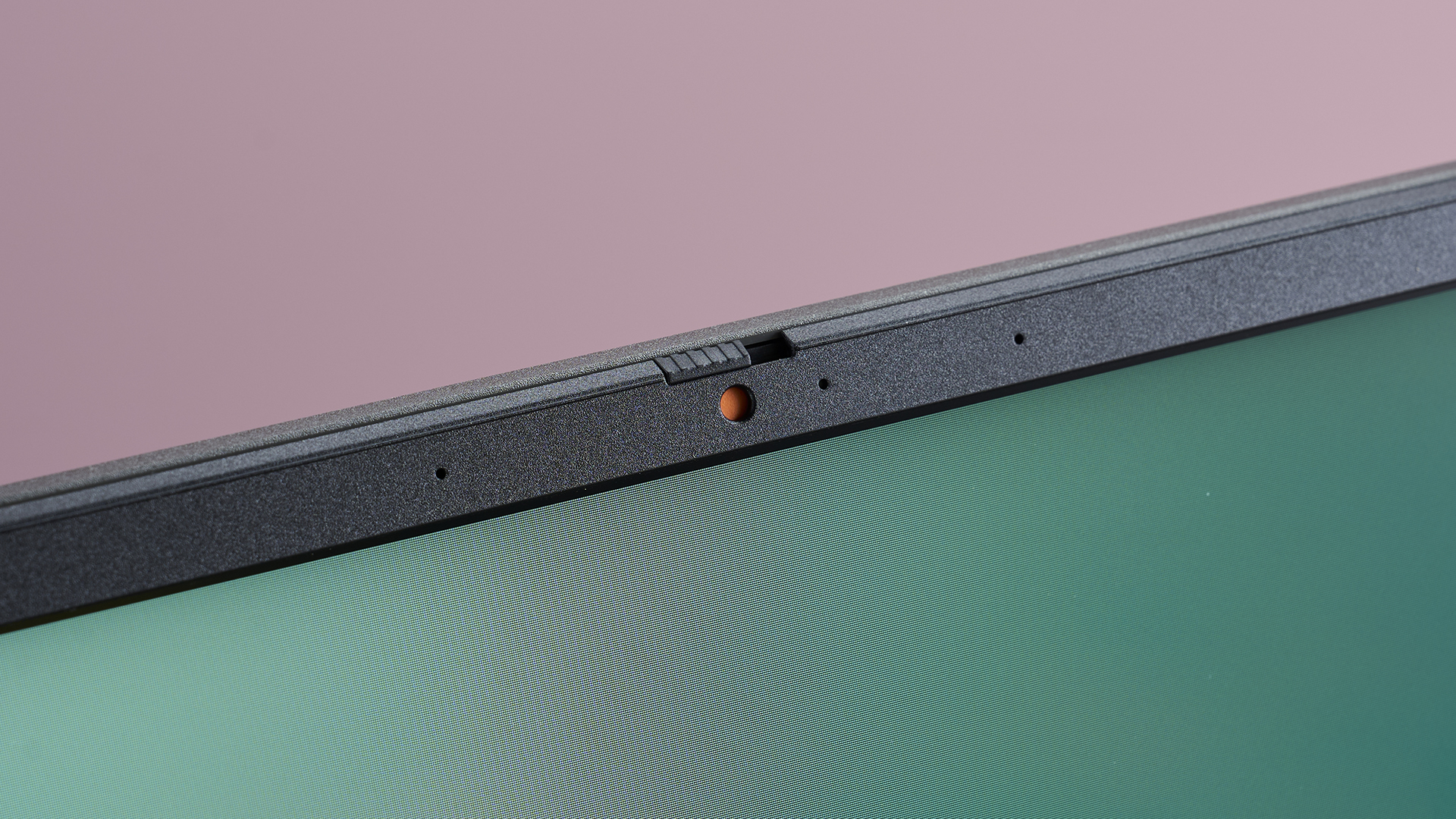
Specifications
Reasons to buy
Reasons to avoid
✅ You want a super cheap laptop: At just $299 / £299 (about AU$473), you get a lot for your money here.
✅ You like to stay on the move: With a lightweight chassis and decent battery life, this Chromebook is a great travel companion.
❌ You want to multitask: Due to its budget nature, the CM14 is one of the less powerful laptops on this list, making it ill-suited to running lots of programs at once.
❌ You need a good screen: The display on this Chromebook is 1080p resolution, but it lacks the brightness and vibrancy you'll see on more expensive models.
If you're shopping on a very tight budget, this is the Chromebook I'd recommend. With a retail price of just $299 / £299 (about AU$473), the Asus Chromebook CM14 is cheap, compact, and offers solid battery life - just don't expect to be blown away by the performance.
Still, if you're just looking to do the basics - I'm talking answering emails, taking notes in class, and maybe watching some videos in your downtime - then the CM14 can handle it. The MediaTek Kompanio processor powering this laptop isn't great at multitasking, though, so this isn't a great choice for students who like to keep 10+ browser tabs open at once.
Despite its low price and pleasingly thin-and-light design, the CM14 does offer good battery life for a Chromebook, lasting more than nine hours of continuous use in our testing. While there are longer-lasting laptops out there, at this price, being able to go a full 8-hour workday without needing to charge is a blessing.
Read our full Asus Chromebook CM14 review
Best 2-in-1 Chromebook for students





Specifications
Reasons to buy
Reasons to avoid
✅ You want a great screen: Despite being quite reasonably priced, this Chromebook boasts an excellent QHD+ touchscreen.
✅ You like a versatile laptop: Thanks to its touch display and 360-degree hinge, the Galaxy Chromebook 2 can pull double duty as both a tablet and a laptop.
❌ You need high performance: Power users who want to have lots of software running at once may struggle with the budget Celeron chip powering this laptop.
❌ You want all-day battery: The battery life here isn't terrible, but it's hardly best-in-class either.
The Samsung Galaxy Chromebook 2 360 is a bit of a strange beast. Despite packing one of the best screens I've ever seen on a Chromebook - a shockingly good QHD+ LED touch panel - it's held back somewhat by its middling CPU and RAM. Price-wise, it's at most occupying the higher end of the mid-range space, yet it offers more premium-feeling build quality.
If you're looking specifically for a 2-in-1 Chromebook, though, Samsung's latest offering remains one of the best options. For hybrid laptops that can switch to tablet mode at the drop of a hat thanks to their 360-degree hinges, the touchscreen is arguably the single most important feature, and that excellent 1600p display makes all the difference here.
Weighing in at 1.28kg, our reviewer Lewis Maddison noted that it's a little heavier than you might expect, but it's still a pleasingly petite laptop with a robust outer casing, sturdy hinge, and a well-spaced keyboard despite its compact nature.
Read our full Samsung Galaxy Chromebook 2 360 review
Best large-screen Chromebook for students





Specifications
Reasons to buy
Reasons to avoid
✅ You want a large display: A 16-inch, 16:10 aspect ratio screen with FHD+ resolution makes the Acer Chromebook Plus 516 great for working - or watching Netflix.
✅ You need a speedy Chromebook: The above-average specs on this Chromebook mean that it runs fast and smoothly.
❌ You want a compact laptop: The 16-inch display and full-scale keyboard are great, but they make the Plus 516 the largest laptop in this list.
❌ You need great battery life: A bigger screen means more battery drain, and the Acer Chromebook Plus 516 doesn't quite make it to a full 8 hours on a single charge.
Most Chromebooks come with relatively compact displays, but not the Acer Chromebook Plus 516: here, you're getting a large 16-inch 1200p panel with a 16:10 aspect ratio, giving you a bit of extra vertical screen real estate - perfect for students who like to multitask.
In our review, we praised the Plus 516's great display, along with its above-average performance for a Chromebook and its large, comfortable keyboard. Naturally, the larger size means it's not as portable as some of the other laptops you'll find in this list, but at 1.7kg it's not so cumbersome that you can't easily take it with you on the go.
The only significant downside to the Acer Chromebook Plus 516 is that the bigger, better screen and more powerful Intel Core processor mean the battery drains faster. It's far from terrible, but it fell 25 minutes short of the prized 8-hour mark in our tests, so bear in mind that it's not the best pick for students who prefer not to carry a charger with them.
Read our full Acer Chromebook Plus 516 review
Best compact Chromebook for students





Specifications
Reasons to buy
Reasons to avoid
✅ You want an ultra-portable laptop: With a 1200p display measuring just 12.2 inches, the Spin 312 is perfect for taking on the go.
✅ You're on a budget: This Chromebook can often be found on sale, reducing its already wallet-friendly price to even better affordability.
❌ You want to run resource-intensive software: The Intel N100 chip powering this Chromebook is pretty average, so don't expect high-end performance.
❌ You want a large display: Although the screen on the Acer Chromebook Spin 312 is sharp and colorful, it's also small.
Compact laptops seem to sadly be on the wane, with 13-inch models being replaced by the more widespread new industry standard of 14-inch displays, and 12-inch laptops almost entirely AWOL at this point.
Thankfully, Acer hasn't abandoned small-screen goodness, as demonstrated by the Acer Chromebook Spin 312: a delightfully compact laptop that also features a well-designed keyboard and a good-quality display. That display is equipped with a 360-degree hinge and touch capabilities, too, meaning you can switch into tablet mode on a whim.
Being so small, it's unsurprisingly not the most powerful Chromebook on this list, with its Intel N100 processor struggling a little when trying to run multiple programs simultaneously. Considering the very reasonable pricing on this model, though, it's a great choice for students who like to stay on the move and don't want a bulky laptop slowing them down.
Read our full Acer Chromebook Spin 312 review
Best detachable Chromebook for student


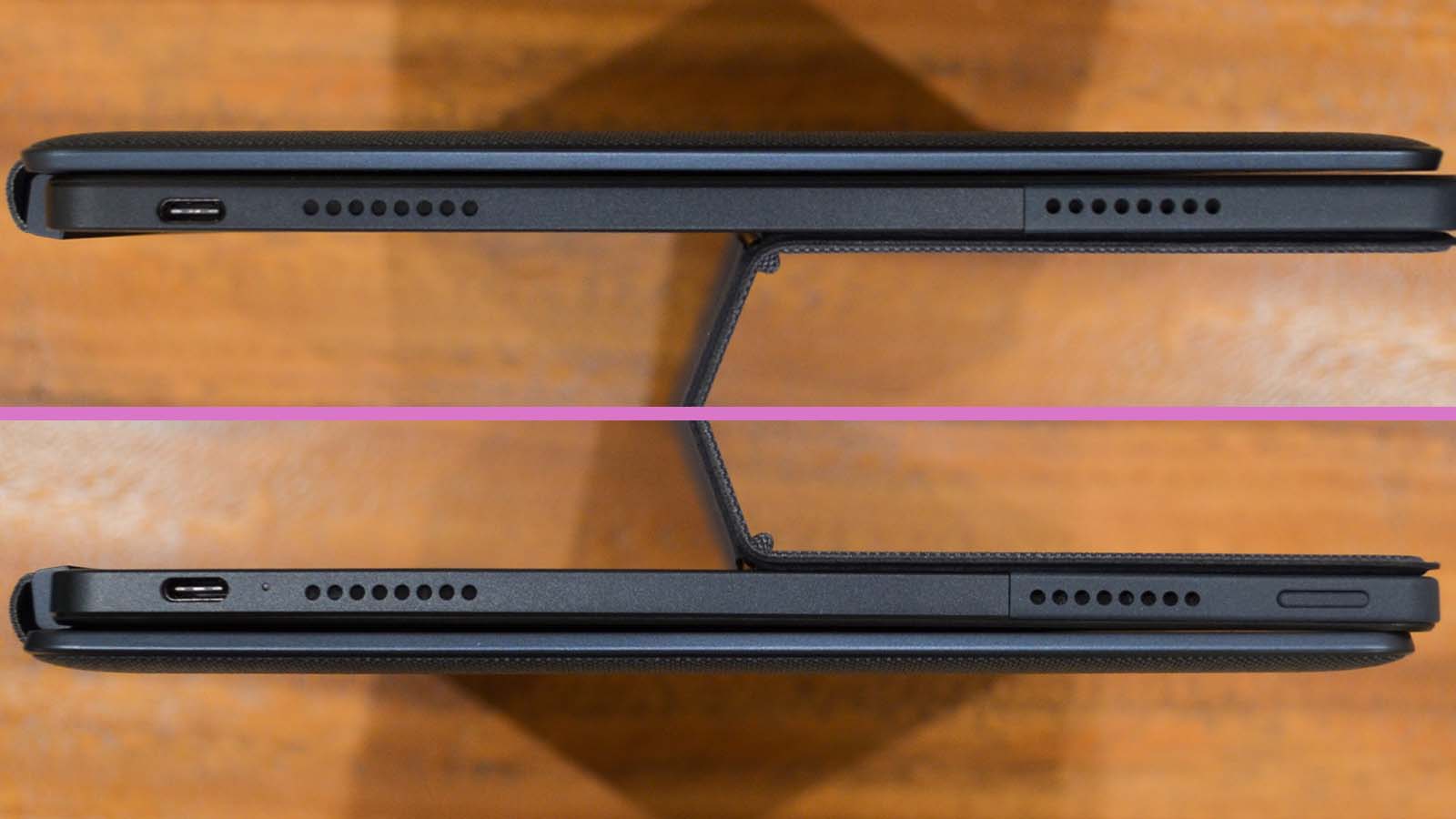


Specifications
Reasons to buy
Reasons to avoid
✅ You want a tablet and a laptop: Thanks to its magnetic keyboard and kickstand, this ChromeOS tablet can become a compact laptop at a moment's notice.
✅ You need best-in-class battery life: The IdeaPad Duet 5 Chromebook lasted for an impressive 16 hours and 20 minutes in our video playback test.
❌ You want to do digital art: While tablets can be great for this, the Duet 5 Chromebook lacks a garaged stylus - a must-have for tablet artists.
❌ You want a robust keyboard: Magnetic keyboard covers are nifty, but they rarely measure up to a properly-housed conventional laptop keyboard.
It's an older Chromebook, sir, but it checks out. Yes, the IdeaPad Duet 5 Chromebook might no longer be available directly from Lenovo, but it's still relatively easy to find in 2025 from third-party online retailers for less than its launch price.
Detachable tablets running ChromeOS are something of a rarity, which is why the Duet 5 Chromebook remains our top pick for this category even a few years after its original release. With a gorgeous FHD OLED touchscreen and magnetic keyboard cover, it's a great little device that walks the line between tablet and laptop expertly.
Being a little older, it's worth noting that the performance won't measure up to the more powerful devices in this list, but it's certainly still capable of straightforward everyday tasks like word processing and web browsing. The battery life is also incredible, lasting for more than 16 full hours in our tests!
Read our full Lenovo IdeaPad Duet 5 Chromebook review
How to find the best student Chromebook
If you're not really familiar with Chromebooks (and a lot of parents aren't) then trying to figure out which Chromebook your child needs can be a bit of an ordeal. Your child's education is important, so you want to make sure they have the tools they need to succeed, but how do you know what the right tools are?
Fortunately, there are a couple of key points to consider when it comes to shopping for a student Chromebook, and helpfully, a lot of it comes down to a child's grade level.
If they are younger students, i.e., in primary, elementary, and even middle school, focus on price and durability. Those kids are going to be rough with that Chromebook, so don't worry about getting one that's "too cheap", so long as it can hold up to a kid's careless treatment of it. The specs here are pretty irrelevant, since schools are going to target lessons toward the least powerful Chromebooks in the class, not the fastest or most powerful, so higher specs are going to be a huge waste of money at this level.
If your kid is in secondary/high school, then they are likely going to need something more robust than a basic, school-issued Chromebook. They will be writing papers, researching assignments, and possibly even doing some light multimedia editing using web apps. In this case, look to get at least an Intel Celeron, AMD Athlon, or Qualcomm Snapdragon processor, but if you can spring for an Intel Core or an AMD Ryzen chip, it definitely won't hurt. Try to get 8GB RAM if you can in case your child needs to work with any third-party or school-delivered apps that might bog down a 4GB system, or if they end up working with a dozen or more open Chrome tabs while researching an assignment.
If you or your child is heading off to university, now is the time to invest in a much more powerful Chromebook, since you might really want to try and have it carry you through a full four years of undergraduate work. Aim for an Intel Core or AMD Ryzen processor, at least 64GB to 128GB of actual SSD storage rather than eMMC flash storage, and a minimum of 8GB RAM. This kind of Chromebook might cost you as much as some of the best Ultrabooks, which can be just as powerful and run a full-featured Windows OS, so it's ok to ask if a Chromebook makes sense for your program of study at this stage.
What's the best Chromebook for students?
The best Chromebook for students isn’t necessarily going to be the most expensive, high-spec option. However, for high-school or college students who will be researching and writing their own papers, and perhaps doing some multimedia editing, you’ll want something versatile, with a decent processor, and a reasonable amount of storage space for downloading different apps. ChromeOS utilizes cloud storage via Google Drive for your files, but programs still typically need to be installed directly on the device.
Our top pick, the HP Chromebook Plus 15.6-inch, supplies all of the above, and for a reasonable cost, too. Our only real gripe with it is the slightly cramped keyboard (due to the inclusion of a numpad). But in all other respects, it’s a great Chromebook choice for multitasking.
Is a Chromebook better than a laptop for students?
There are a few factors to consider when it comes to Chromebooks versus laptops, particularly when thinking about which is best for students. In terms of price and ease of use, Chromebooks certainly appear more favorable. And thanks to Chrome OS, Chromebooks also benefit from an easy-to-navigate UI and aren’t as dependent on powerful hardware to run.
On the flip side, laptops typically run Windows or macOS, which means they tend to be more compatible with a wider variety of learning platforms. As some of the apps that you might need for college work may not be available on a Chromebook, students in higher education may prefer to invest a bit more in a traditional laptop for their studies.
How we test and choose the best student Chromebooks
Generally, we don't set out specifically to test how a Chromebook will work in any given educational environment, since there is too much nuance to the education space to adequately assess that kind of thing. What we do test, however, is a Chromebook's performance and battery life, its features and functionality, and we assess its design with an eye towards the kind of user it is trying to serve.
Between running benchmarks for determining performance relative to competing models and gauging its average battery life over several tests, we use the Chromebook ourselves in the course of our day-to-day work, much like a student might (at least an older student, anyway).
If it's good enough for a tech journalist, it's going to be an excellent Chromebook for a teenager or college student. And while some lower-spec Chromebooks meant for young students will be entirely inadequate for a working adult, we can still determine their basic functionality and durability, which is ultimately all a young child needs from a Chromebook.
If it has enough battery life to get through a typical school day and it's appropriately priced, we can be confident that it will serve the needs of younger students for many years to come.
To read more about our testing process, find out how we test.
Today's best student Chromebook deals
Sign up for breaking news, reviews, opinion, top tech deals, and more.

Christian is TechRadar’s UK-based Computing Editor. He came to us from Maximum PC magazine, where he fell in love with computer hardware and building PCs. He was a regular fixture amongst our freelance review team before making the jump to TechRadar, and can usually be found drooling over the latest high-end graphics card or gaming laptop before looking at his bank account balance and crying.
Christian is a keen campaigner for LGBTQ+ rights and the owner of a charming rescue dog named Lucy, having adopted her after he beat cancer in 2021. She keeps him fit and healthy through a combination of face-licking and long walks, and only occasionally barks at him to demand treats when he’s trying to work from home.
- Marcus Mears IIIComputing Reviews and Buying Guides Editor