Why you can trust TechRadar
Let's be clear here, the LG GD910 Watch Phone doesn't actually do a lot beyond calling, texting and playing the odd bit of music... but then again, would you want it to?
To that end, the GD910 has a basic interface, but given the limited poke-ability on the 1.4-inch screen, you can understand why.
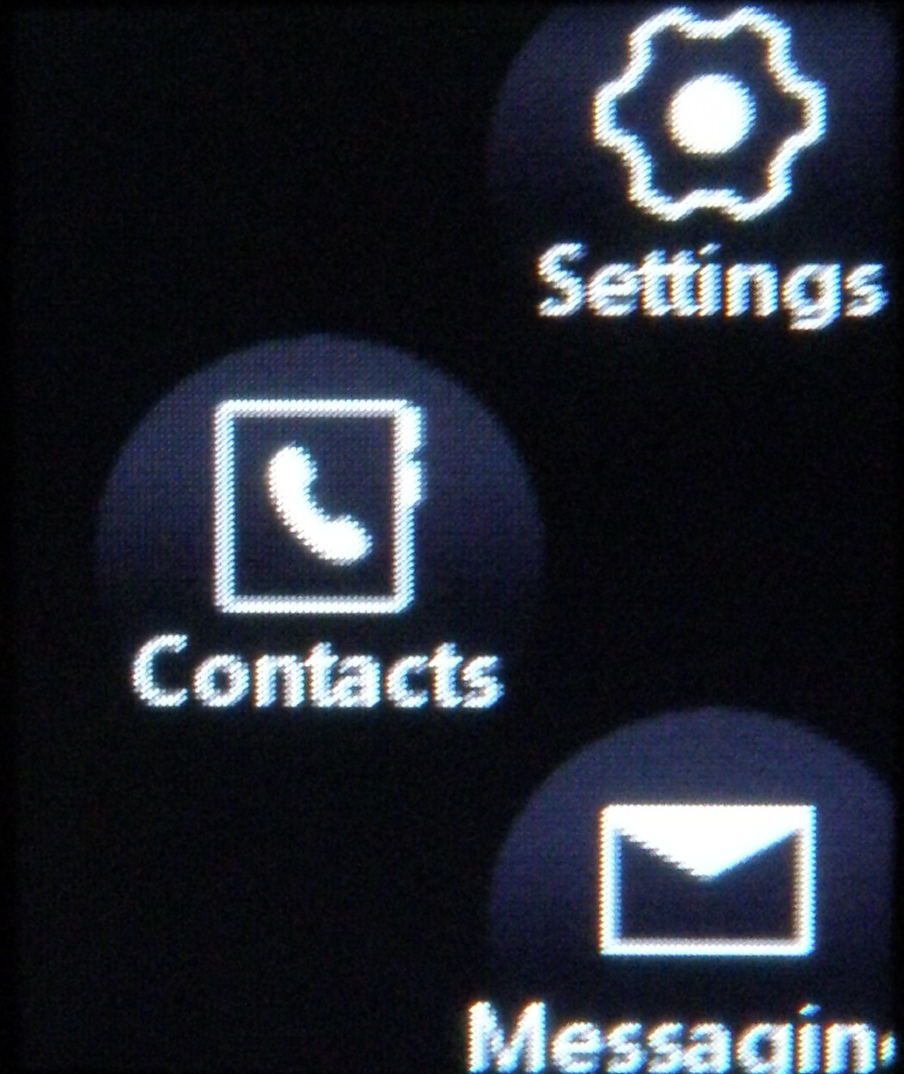
The main interface is divided up into six categories - Time, Contacts and Messaging (and Settings), Alerts, Memo and Calendar, and a direct link to Voice/Video calling.
The touchscreen, as said above, is much improved over LG's 'proper' touchscreen efforts, and allows you to navigate around the phone easily with swipes left and right.

On some occasions, such as trying to slip past the Voice/Video call section, more often than not we inadvertently hit the options to open up the dialler, which is a little annoying.
Elements like the clocks and calendar also have a vertical option as well, so you can scroll up and down to choose new options, such as a range of clocks to choose from, memos or a shortcut to the music player.
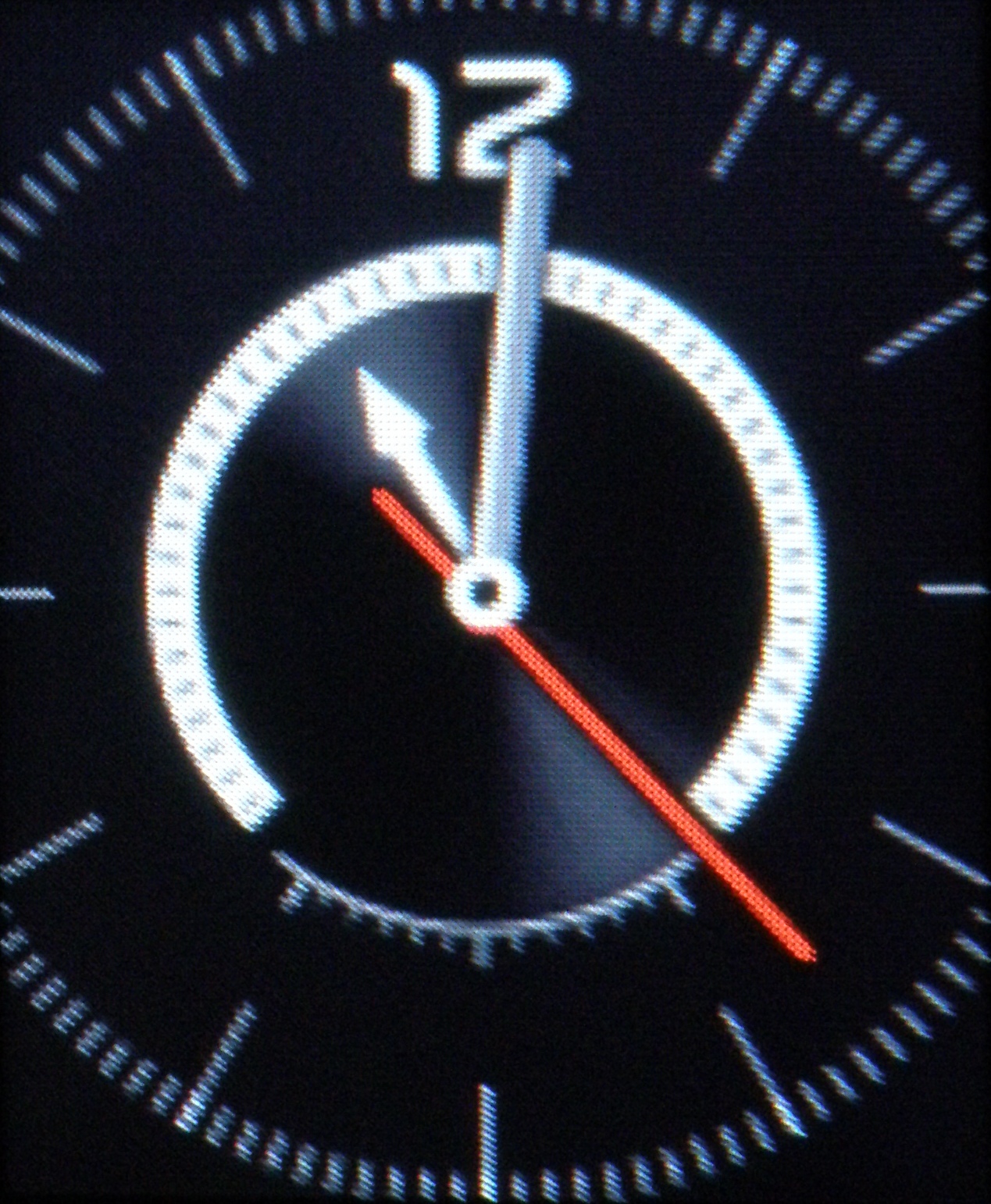
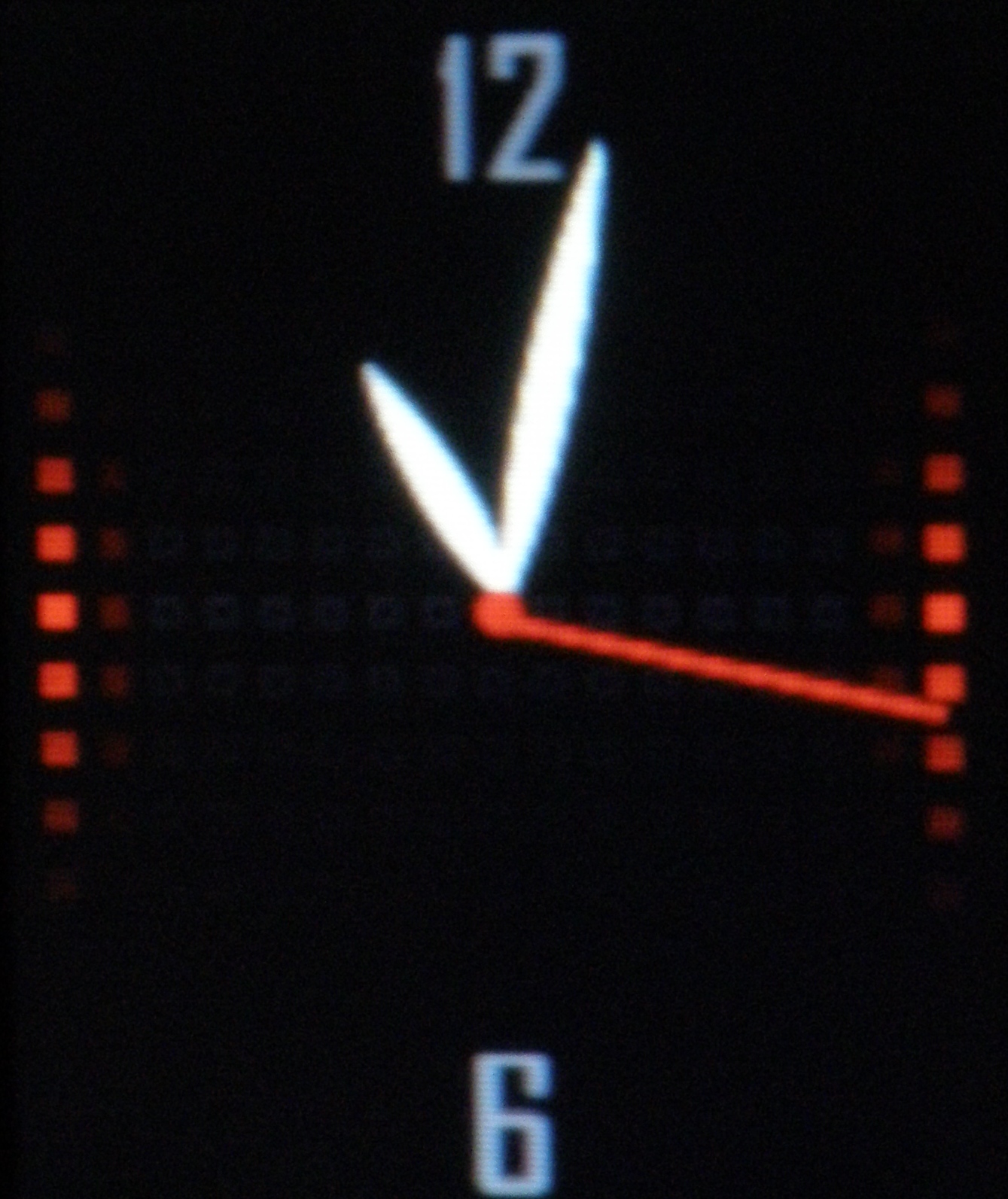
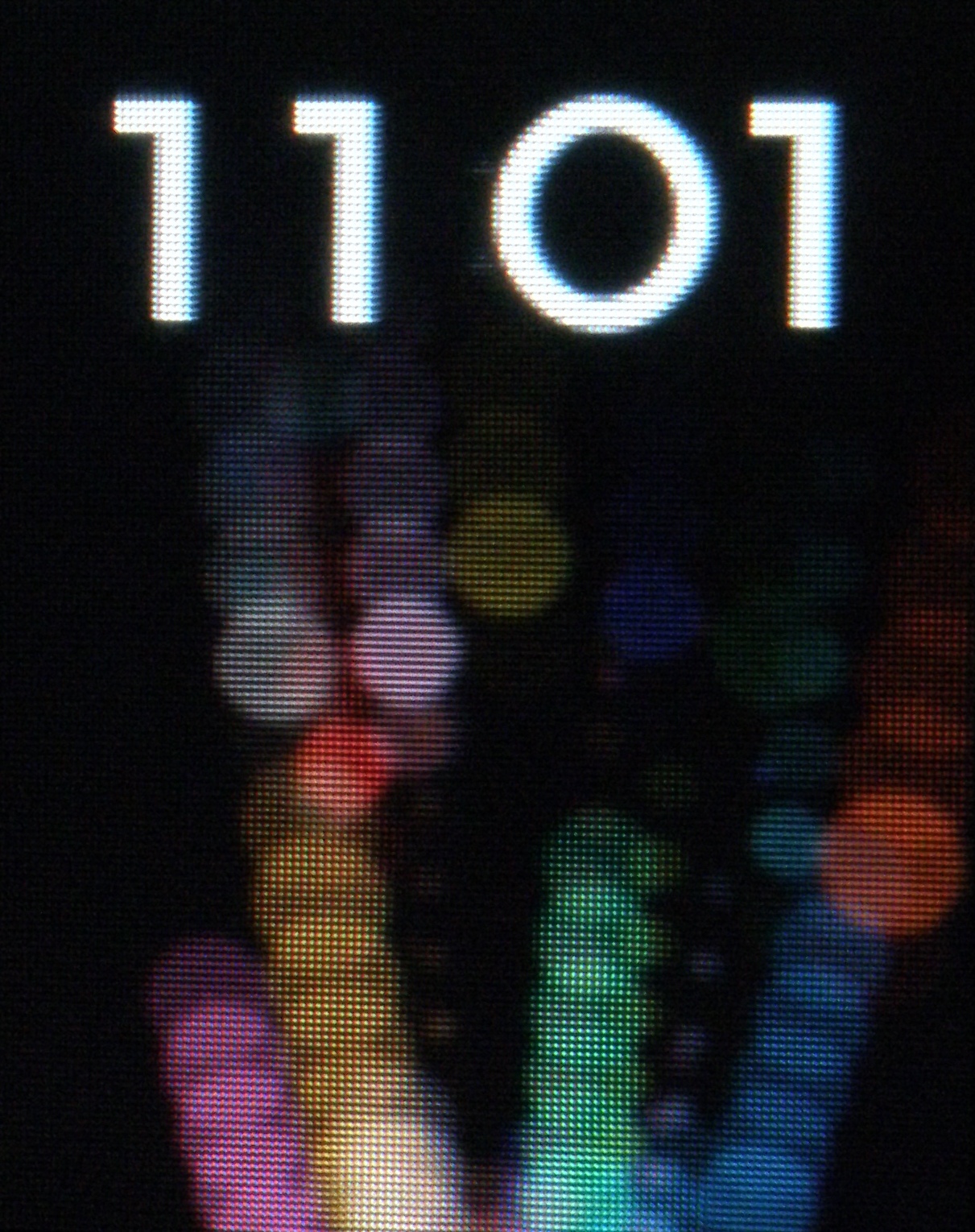
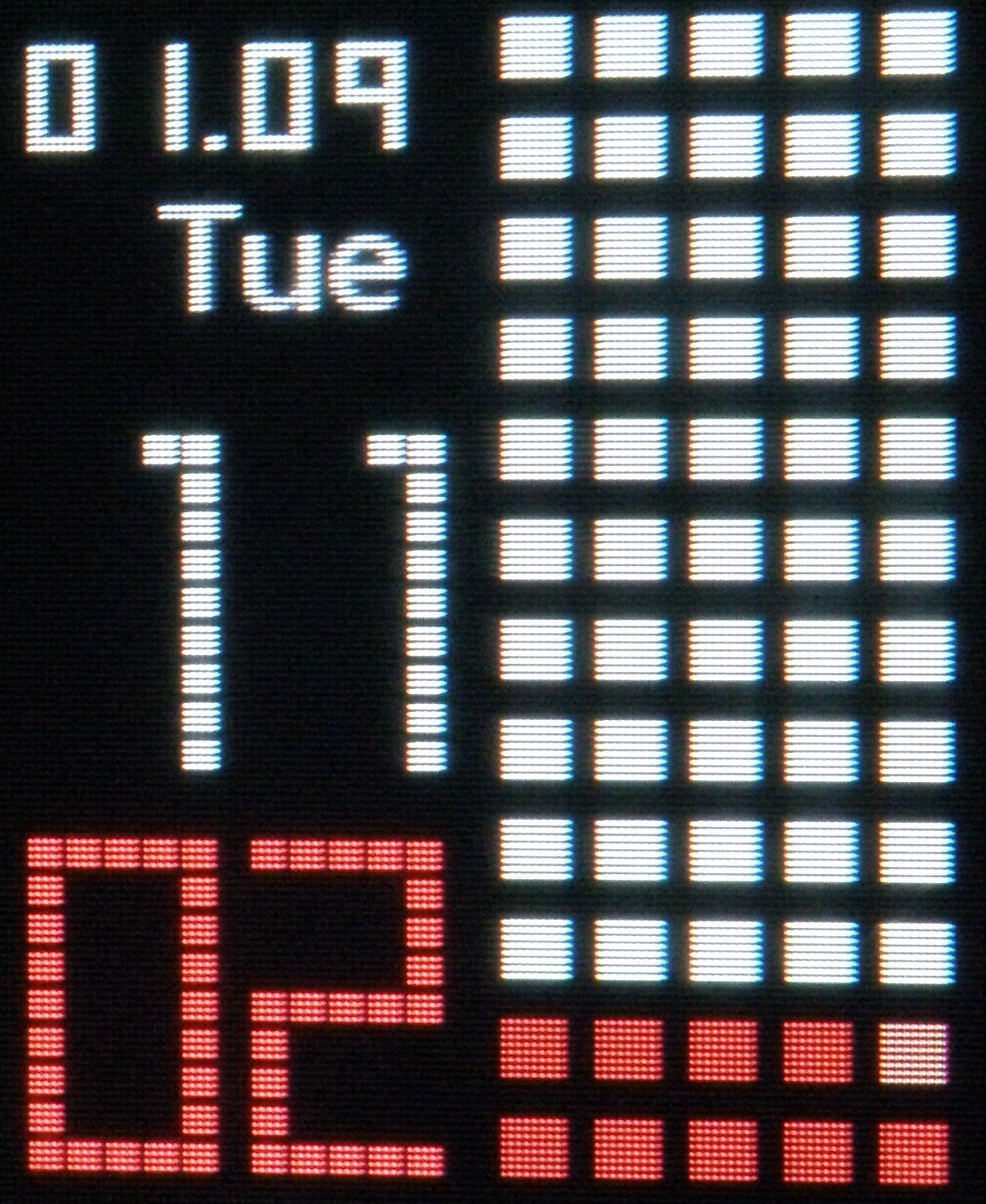
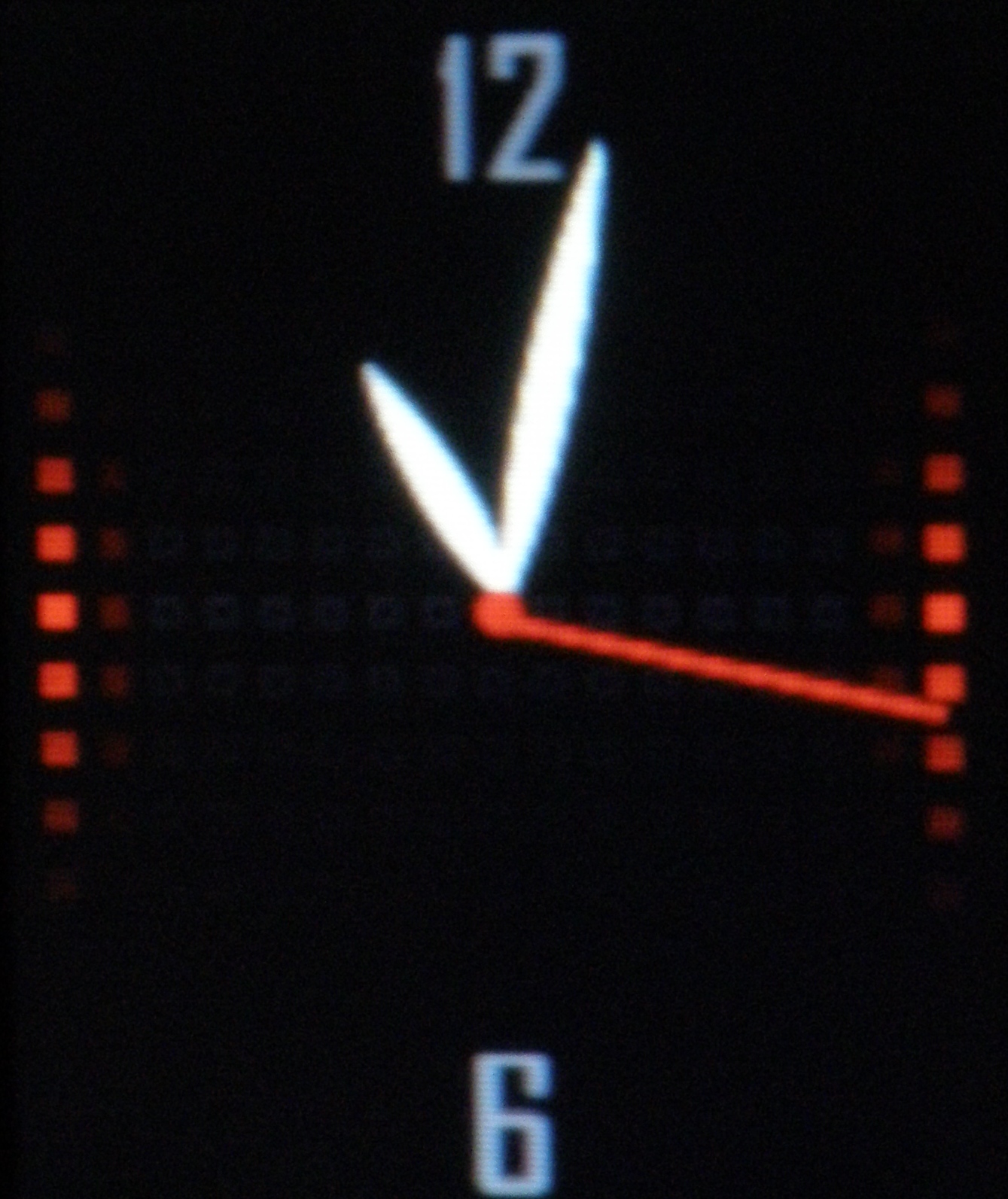
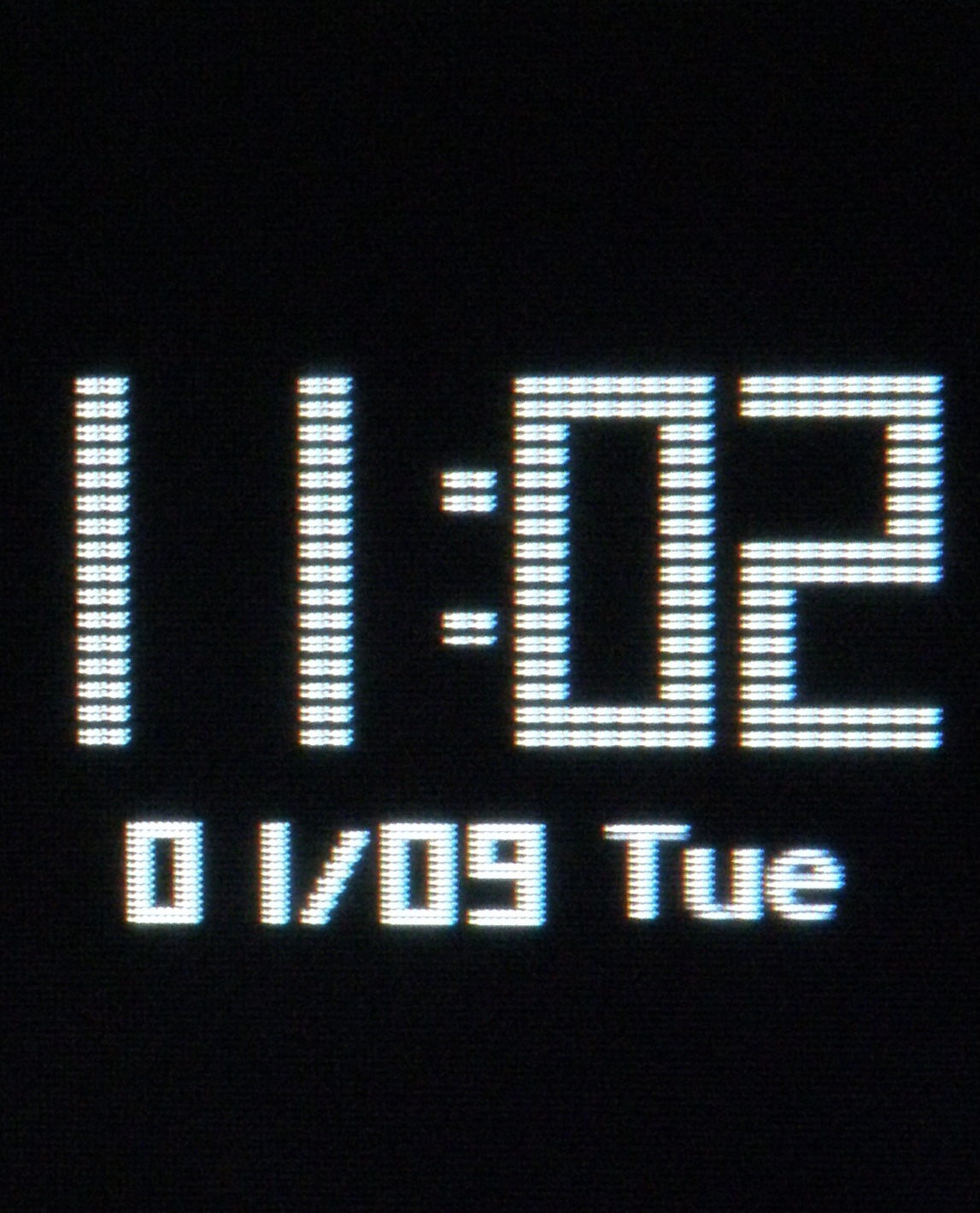
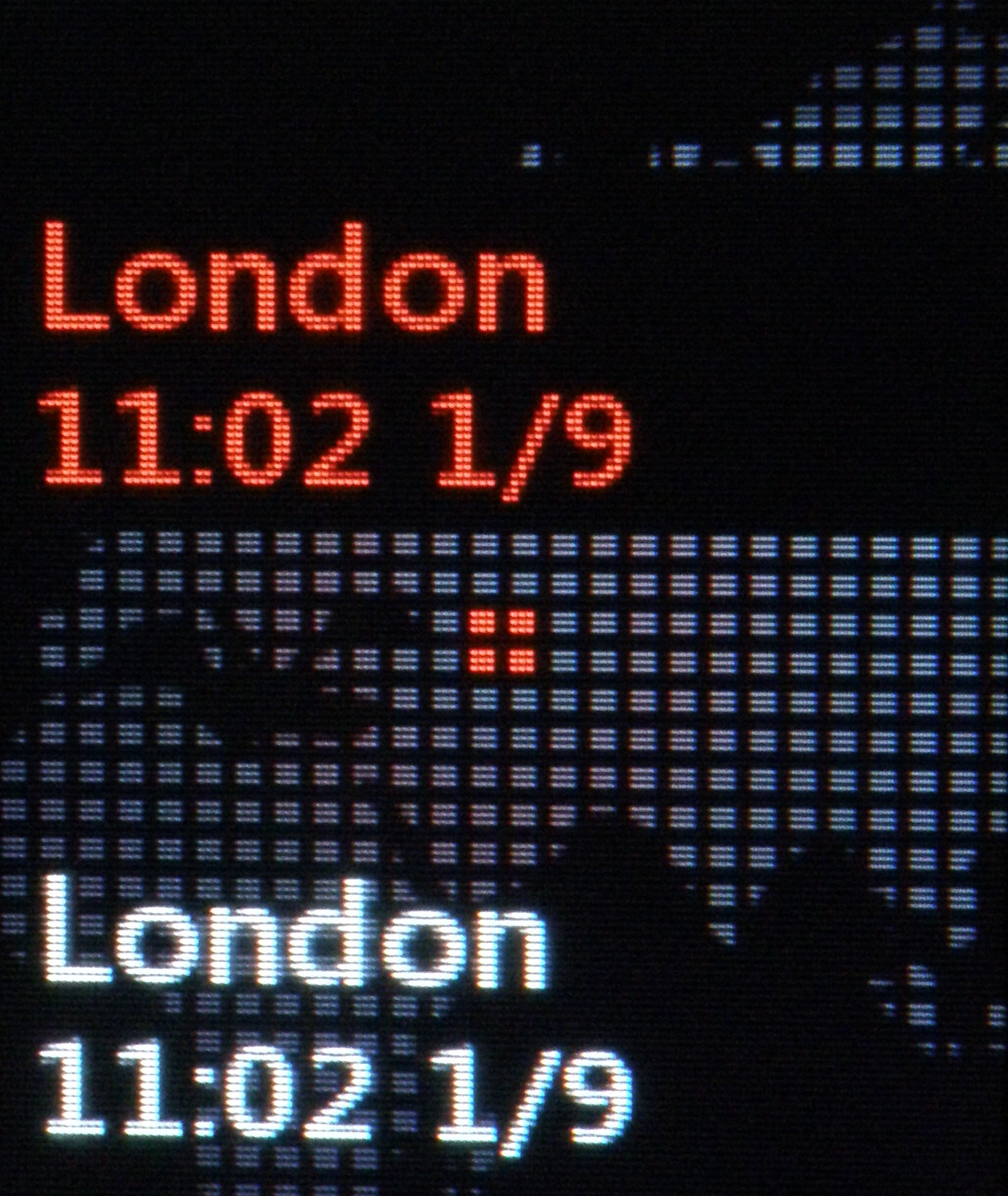
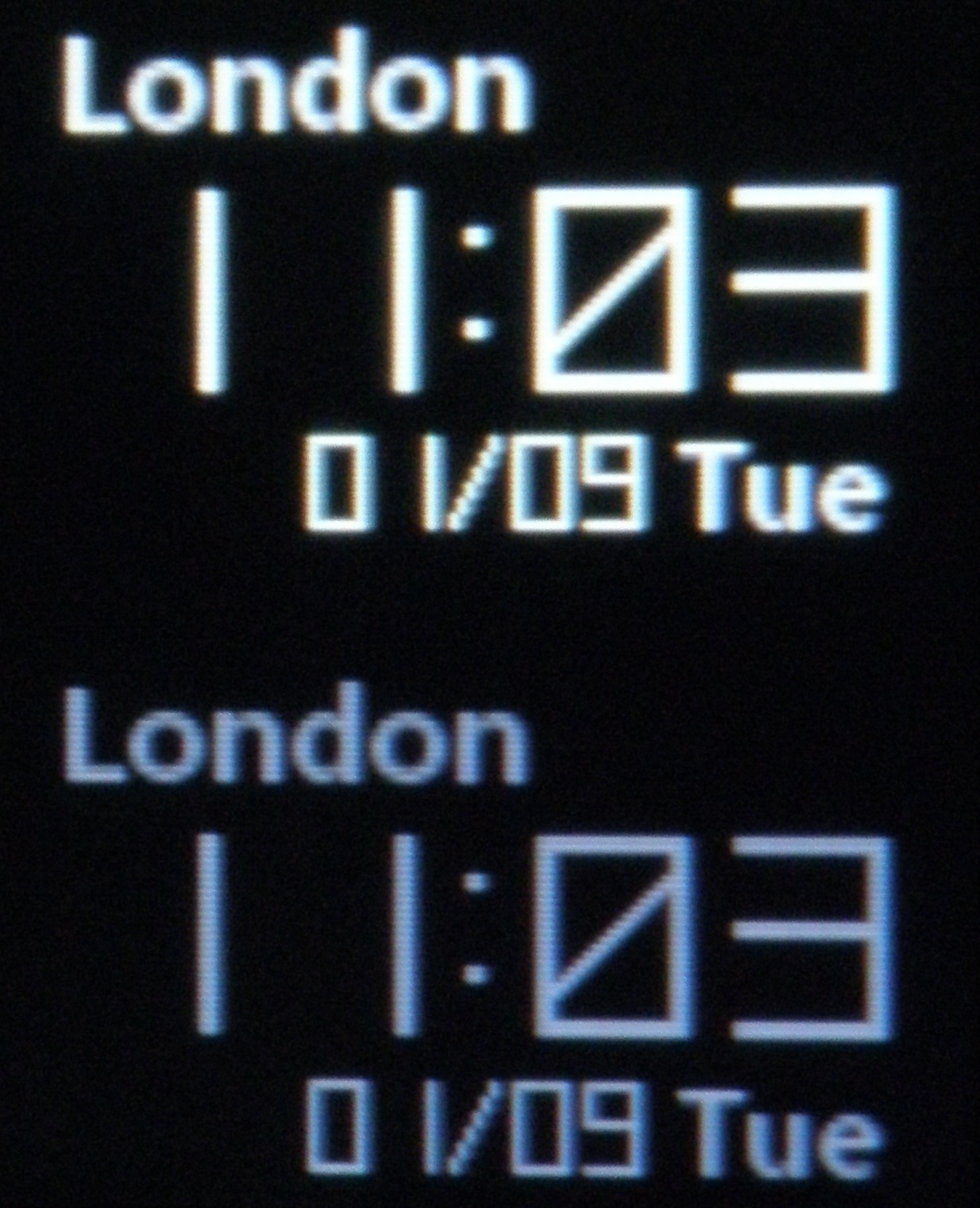
ALL THE CLOCKS: There are a multitude of choices for your clockface
Sign up for breaking news, reviews, opinion, top tech deals, and more.
Voice calling is also activated by long pressing the back key in clock mode, and gives you a choice of options to say. For instance, saying "call Chantal" will lead to the phone asking if that's what you want to do (more often than not, it recognises the name well) and then calling after you say yes.

There are more obscure options in there, such as asking what time it is, which we can only assume is useful when you only have a Bluetooth headset on. However, simply looking at your wrist makes a lot more sense.
Hitting the correct options and swiping left and right is very easy, and we're impressed with the overall responsiveness of the LG GD910 Watch Phone.
Current page: LG GD910 Watch Phone: Interface
Prev Page LG GD910 Watch Phone: Overview, design and feel Next Page LG GD910 Watch Phone: Calling and messaging
Gareth has been part of the consumer technology world in a career spanning three decades. He started life as a staff writer on the fledgling TechRadar, and has grew with the site (primarily as phones, tablets and wearables editor) until becoming Global Editor in Chief in 2018. Gareth has written over 4,000 articles for TechRadar, has contributed expert insight to a number of other publications, chaired panels on zeitgeist technologies, presented at the Gadget Show Live as well as representing the brand on TV and radio for multiple channels including Sky, BBC, ITV and Al-Jazeera. Passionate about fitness, he can bore anyone rigid about stress management, sleep tracking, heart rate variance as well as bemoaning something about the latest iPhone, Galaxy or OLED TV.
