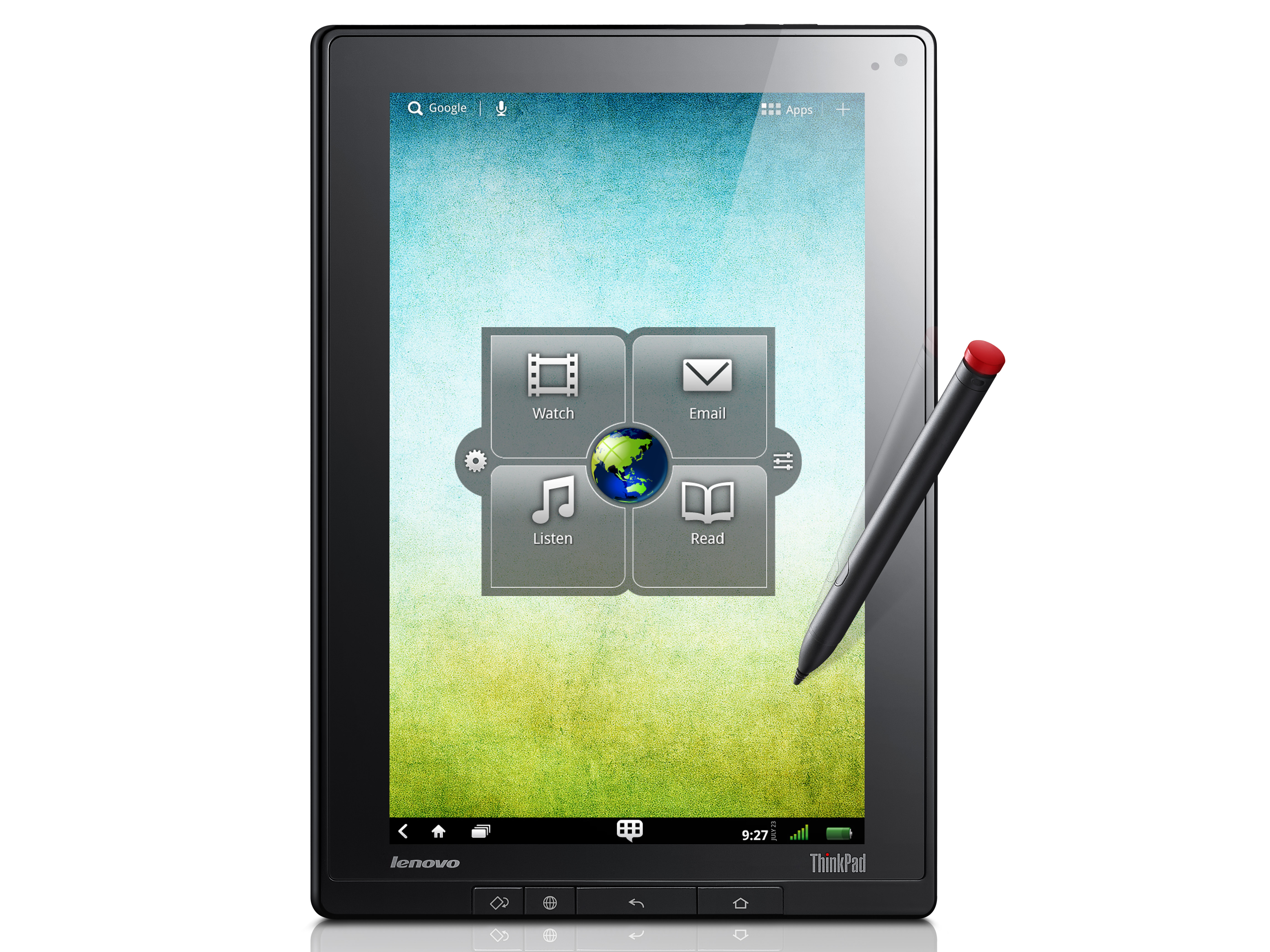Why you can trust TechRadar

Some of the best features on the Lenovo ThinkPad Tablet are all behind the scenes. Lenovo includes IT-specific tools such as Computrace for finding a lost device or wiping the data if it's stolen, LANDesk for pushing apps to the device over a network and requiring that data has to be encrypted when moved to an SD card, and the McAfee Security app, which is designed mostly for backing up and restoring data.
Lenovo went well beyond the norm for bundled apps. In addition to the IT tools, the Lenovo ThinkPad Tablet includes an app called ArcSync that enables you to synchronise documents, music files, photos and videos to a website, then sync the same media to your phone and computer.
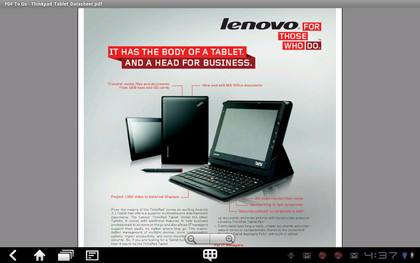
The Lenovo ThinkPad Tablet also includes Angry Birds HD, Documents to Go for viewing and editing Word, PowerPoint, Excel and PDF files, several "virtual" board games such as Backgammon and a few card games including Euchre and Spades.

As you'd expect, all of the Android apps are here as well, including a light app for editing movies you've taken with the built-in camera, the Google Music app for syncing music to the cloud, a built-in Maps app that includes turn-by-turn navigation, and Google email, web browser and calendar apps.
One interesting addition has to do with the Lenovo app store, called App Shop. This cluttered app store pales in comparison to the Android Market. We searched for any pinball game and found none listed. Worse, the screenshots that show up on the main screen were stretched as though the app store was designed for a thinner tablet. When we searched for a PDF reader, the store only had two suggestions - one was the free Adobe reader.
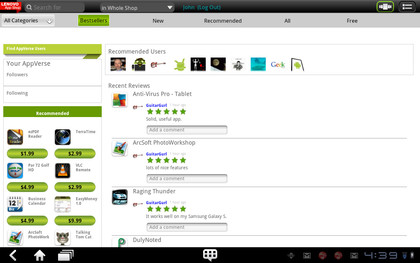
There's also an AppVerse feature within Lenovo's App Shop, which is designed to help you find the best apps. This enables you to browse through the popular apps suggested by other users. The section works like Twitter - you can follow other users and they can follow you. The main problem at the moment, though, is that there just weren't enough users actively making app suggestions to make this feature useful.
Sign up for breaking news, reviews, opinion, top tech deals, and more.

John Brandon has covered gadgets and cars for the past 12 years having published over 12,000 articles and tested nearly 8,000 products. He's nothing if not prolific. Before starting his writing career, he led an Information Design practice at a large consumer electronics retailer in the US. His hobbies include deep sea exploration, complaining about the weather, and engineering a vast multiverse conspiracy.