The best free tools to optimize Windows, clear out the junk and accelerate your PC
Boost the performance of Windows without parting with a penny

Having Windows slow down over time is so common, it has become an accepted and normalized part of PC ownership -- but it doesn't need to be this way! There is a lot you can do to help breathe new life into your computer and make it perform as smoothly as it used to.
Windows includes numerous tools and utilities that can help optimize your system, and there are also plenty of techniques for manually cleaning up and speeding up you computer -- but this all takes time and effort. If you like the idea of making your life a little easier (and who doesn't like the sound of that?) you can turn to a third-party app.
But there are so many optimizers and clean-up tools out there that it can be impossible to know where to start. Which ones are any good? Which do what they say? Are free tools as good as those that cost money? To answer the third question first, yes, free utilities can be just as good as paid-for alternatives.
And to answer the first two questions, we have produced this roundup of the best free tools that you can used to tidy up and accelerate Windows.
Reader offer: Tech Radar users get 50% off
Fortect is a multifunctional PC optimizer where users can streamline their computer's operation by removing clutter, optimizing settings, and managing startup programs. Fortect also provides real-time protection against malware and cyber threats. Get Fortect with this limited-time deal.
Preferred partner (What does this mean?)

Reasons to buy
Reasons to avoid
Fortect tries to be more than just an app that aims to speed up your PC. Namely, aside from fixing your registry issues and system files, it also focuses its attention on junk files and damage caused by malware and provides performance tweaks. It is obvious that the developers tried focusing on addressing all common issues that can cause a PC to run slow or even crash. Thanks to its blazing-fast scanning speed and in-depth repair, it manages to identify issues or missing DLLs and fix them in a matter of seconds.

A major benefit of Fortect lies in its capability to replace corrupted files cleanly, ensuring that your personal data and installed applications remain unaffected. Furthermore, Fortect enhances your computer's performance substantially by eliminating unnecessary junk files and fine-tuning your system settings. Thanks to its extensive database of Windows components, it ensures that each time it makes a repair, the correct files are used. So whether it’s a minor or a major glitch, Fortect can diagnose and potentially solve the issue without you losing days, weeks, and sometimes months of research and diagnostics.
The One-year plan is priced at €30.95 and covers a year of service. In contrast, the Multi-device plan, at €37.95 annually, includes extra functionalities such as disk defragmentation and automated updates. The Ultimate plan, at €53.95 annually, goes a step further by providing premium customer support and enhanced malware detection features.

Reasons to buy
IObit Advanced SystemCare takes a two-pronged approach, targeting both general PC clutter and security threats.
The free version of the software covers the fundamentals, with quick system scanning, one-click protection from hacking, performance monitoring and the ability to capture the faces of potential intruders automatically with FaceID.
These are all excellent tools – well designed and simple to use – but to reap the full benefits, you'll need to invest in the software's premium edition. IObit Advanced SystemCare Pro is one of the most affordable cleanup tools around. A one-year license costs US$23.99/£17.71AU/$30.64, and brings with it a raft of extra features including startup optimization, automatic updates and performance monitoring.
For only a little more, Advanced SystemCare Ultimate throws in a full security suite to protect your PC from malware and viruses. It includes protection from ransomware that detects unauthorized file changes in real time and blocks them before your data can be encrypted – even if it's a new type of threat that's never been encountered before.
Some of IObit Advanced SystemCare's tools will have a negligible effect on system performance unless you're really scraping by, but its deep scans will throw up lots of potential improvements that can make a tangible difference to system performance. We particularly appreciate the clear labelling of scan results so users can make an informed decision about what to keep and discard.


Reasons to buy
Reasons to avoid
Ashampoo WinOptimizer (so called because it cleans your PC 'like a shampoo') is one of the most accessible tools for speeding up your PC, and is a great choice if you've never used a system optimization tool before.
Click 'Start search' and it scans your drives for potential issues and splits the results into three categories: clean up (junk files), optimize (internet settings) and protect (history and logs). You can fix these all with a single click, or click the 'Details' button for more information.
This is where Ashampoo WinOptimizer really shines. Rather than just presenting you with an impenetrable list of file names, it walks you through each issue individually, offering a brief description, an explanation of how it might be affecting your PC's performance, and a recommended course of action. It's refreshing to see an interface that's been so carefully designed with accessibility in mind.
There's also the usual bundle of defragging, uninstalling and startup management tools (grouped under the 'Modules' tab), but the main scanner is where this software really shines.
At the time of writing the premium Ashampoo WinOptimizer 15 is discounted to US$9.99/£8.74/AU$17.49 for a one-year license for one PC. This includes an additional game booster, faster scans, Windows 10 privacy controls, and a wizard for tuning SSDs.

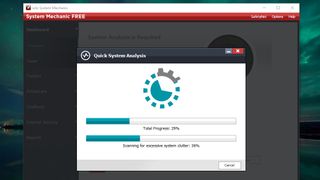
Reasons to buy
Reasons to avoid
Whether you opt for the free or premium edition, Iolo System Mechanic is one of the best tools around for speeding up your PC and clearing up unwanted files.
System Mechanic offers two types of scan: Quick and Deep. The first option identifies the most common issues (including temporary files, browser history and registry entries). The Deep scan delves further and has the potential to turn up more results, but takes several minutes. Your results may differ, but in our experience both turned up a similar number of issues.
Clicking the 'Details' link provides plenty of information about the identified problems and why you might want to remove them, though it's not quite as straightforward as Ashampoo Winoptimizer.
Iolo System Mechanic Professional is the most expensive of the PC speed-up tools here, at US$69.95/£69.95/AU$89.32 for a one-year license, though that covers all the PCs in your home rather than just one. It's also much more than just a system optimizer; it includes dual-engine malware protection, data recovery, secure file deletion and many more extras.
If you're considering buying an anti-malware tool to supplement your antivirus, it's well worth adding Iolo System Mechanic to your shortlist.
Note that you'll be asked to submit an email address during registration, but Iolo doesn't share it with third parties.


Reasons to buy
Reasons to avoid
Piriform CCleaner is incredibly thorough, scanning every scrap of your hard drive or SSD for unnecessary files that could be slowing it down. However, unlike some system speed-up tools, it's never overwhelming. Search results are organized into sensible categories (such as temporary files attached to web browsers, and ones related to Windows), and any files that you might want to keep are unchecked by default.
CCleaner doesn't offer a description of all file types before offering to purge them, but if you select any of the files under the 'Advanced' heading it'll tell you why you should think twice before removing them. It would be nice if all the annotations were in such plain English, but we appreciate the effort.
CCleaner's registry scanner is superb; most system speed-up tools just give you a one-click option, but CCleaner lets you pick which types of entry to search for. This is ideal if you're having trouble with something specific (if you're unable to re-install a program because of an entry left over after you uninstalled it, for example).
You also get the usual defrag, drive wipe and system restore tools, though these are all easily accessible through Windows 10's Control Panel.
When you install CCleaner Free, you'll also be offered a download of Avast Free Antivirus. It's one of the best free antivirus apps around and well worth a look if you're in the market for a new security suite, but otherwise make sure you uncheck the box before proceeding.
A CCleaner Pro license costs US$24.95/£19.95/AU$29.95, and gives you convenient real-time monitoring, scheduled cleaning, automatic updates and premium support. The free cleaner is excellent, but the Pro version will save time and hassle in the long run.

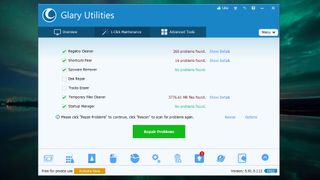
Reasons to buy
Reasons to avoid
Both the free and premium versions of Glary Utilities promise to make your PC up to eight times faster. Its main attraction is its one-click cleanup, but there's also a bundle of extras including a disk space analyzer, process manager, and a context menu manager (an unusual but welcome addition).
Glary Utilities also provides a handy estimate of your PC's boot time, and the free edition includes automatic updates – a time-saving feature you'll normally have to pay for.
Its one-click maintenance option checks for all the usual system detritus, including broken and missing registry entries and temporary files. Some of its descriptions are a little odd. For example, its history cleanup tool is listed as Tracks Eraser – a strange term you won't encounter elsewhere. If Glary Utilities finds issues related to them, you can click 'show details' to find out what they are, otherwise they'll remain a mystery.
On the subject of scan results, we'd like to see more information about what each problem identified actually is instead of just a list of file names and locations, so users can make an informed choice about what to keep.
A one-year Glary Utilities Pro license usually costs US$39.95/£38.84/AU$67.13, but keep an eye out for special deals – especially around holiday periods.
One word of warning: when you install the free version of Glary Utilities, you're given an option to add a desktop icon for Maiagames – a developer of free puzzle and adventure games. The tickbox is unchecked by default, but it's worth paying attention if you want to avoid any extras.
Get daily insight, inspiration and deals in your inbox
Get the hottest deals available in your inbox plus news, reviews, opinion, analysis and more from the TechRadar team.

Sofia is a tech journalist who's been writing about software, hardware and the web for nearly 25 years – but still looks as youthful as ever! After years writing for magazines, her life moved online and remains fueled by technology, music and nature.
Having written for websites and magazines since 2000, producing a wide range of reviews, guides, tutorials, brochures, newsletters and more, she continues to write for diverse audiences, from computing newbies to advanced users and business clients. Always willing to try something new, she loves sharing new discoveries with others.
Sofia lives and breathes Windows, Android, iOS, macOS and just about anything with a power button, but her particular areas of interest include security, tweaking and privacy. Her other loves include walking, music, her two Malamutes and, of course, her wife and daughter.

