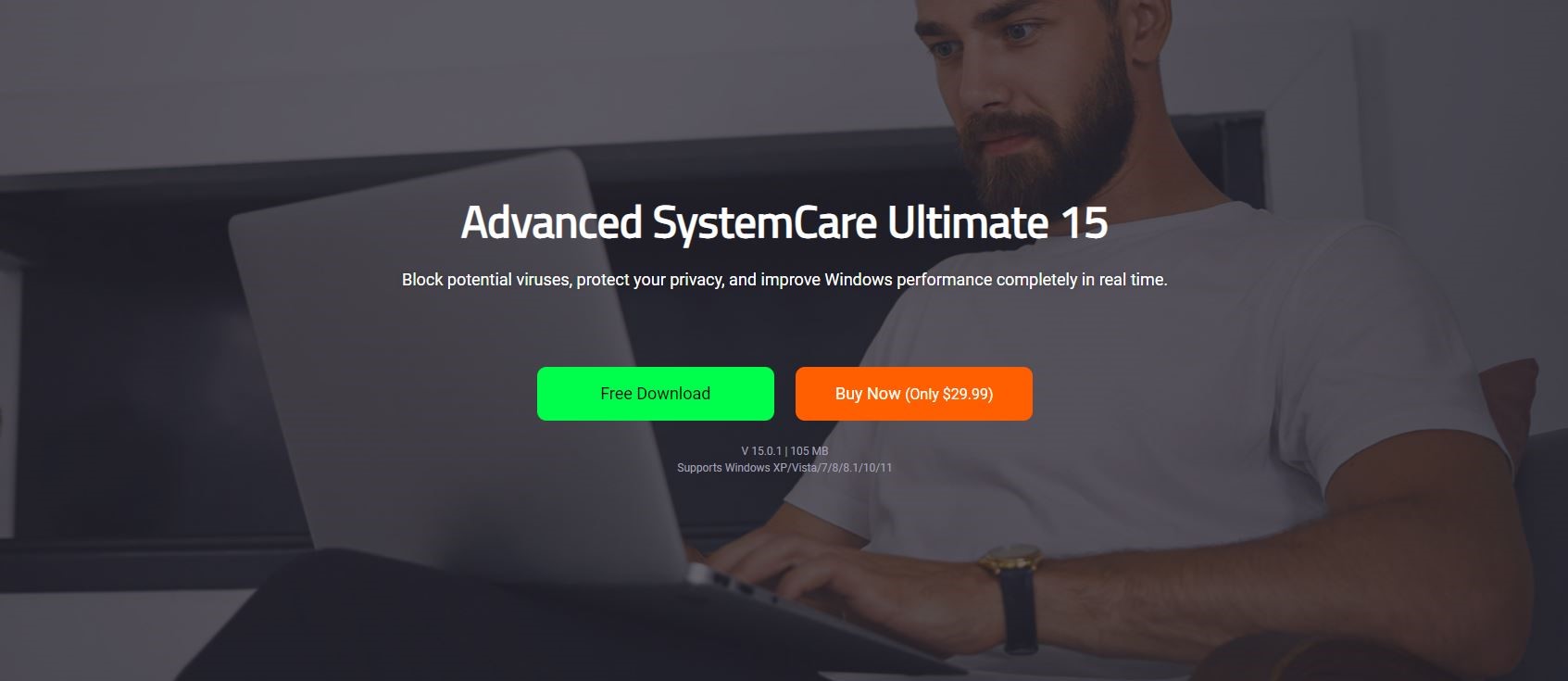TechRadar Verdict
It’s one thing to buy a high-performing PC and another to keep it in the utmost shape. IObit Advanced SystemCare is a suitable tool to ensure your PC performs maximally. It’s recommended for all computer users who want the highest speed and performance.
Pros
- +
Relatively cheap
- +
Ease to use
- +
Free version available
- +
Protects your PC from malware
Cons
- -
Free version has limited functionality
- -
Doesn’t scan external files
- -
IObit tries to upsell you other software tools
- -
Windows-only
Why you can trust TechRadar
IObit Advanced SystemCare is a system optimization tool developed by IObit, an American software company that’s a recognised leader in its field. The company produces many other types of software, but Advanced SystemCare is one of its most popular products.
IObit released the first Advanced SystemCare version in 2008 and has dropped many more updates since then. We’re reviewing the latest Ultimate version (15), released in February 2022. We’ll judge it based on specific criteria, including features, pricing, customer support, user-friendliness, etc.
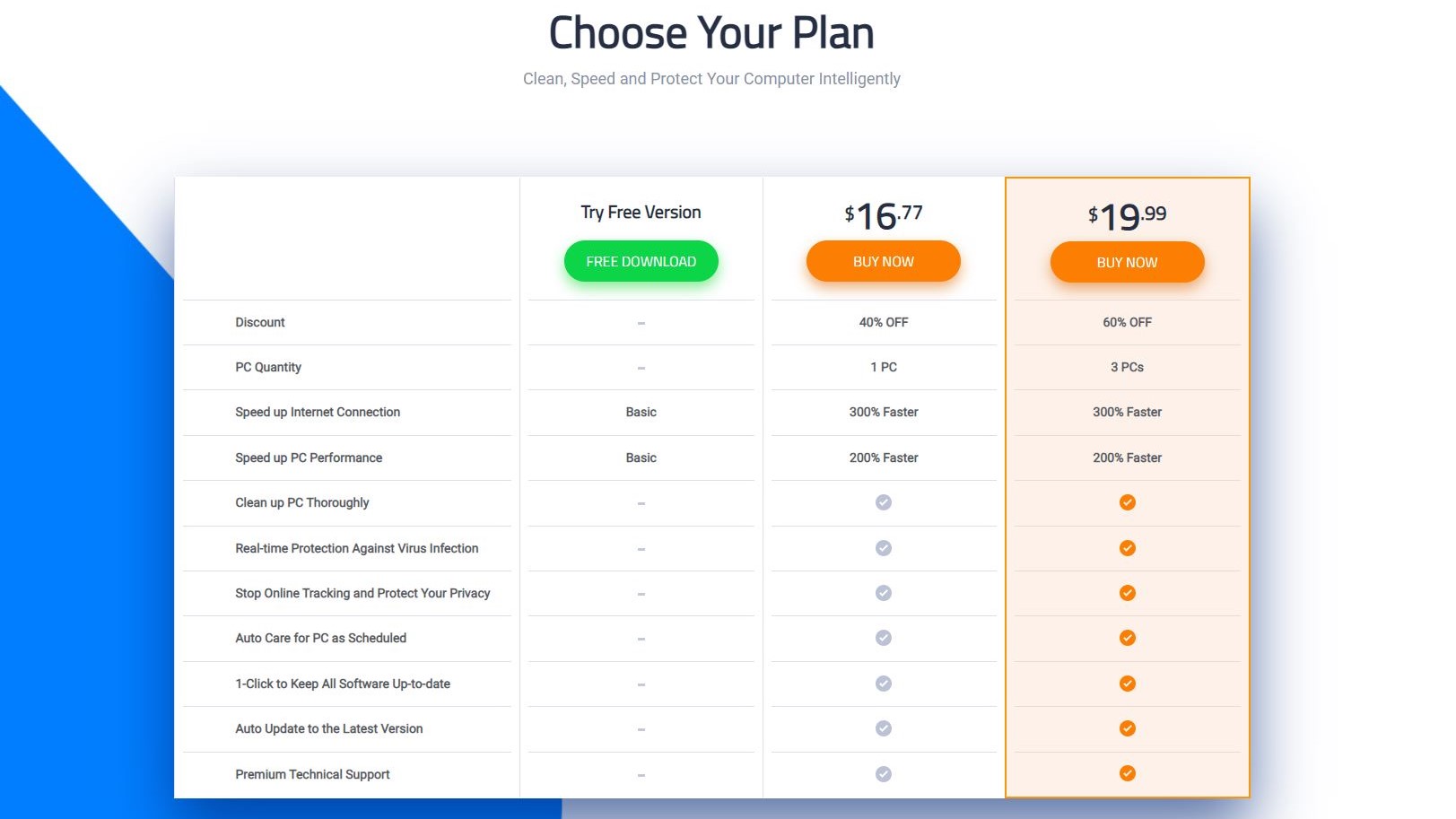
Plans and pricing
There are three different versions of IObit Advanced SystemCare; Free, Pro, and Ultimate.
This is the free version anyone can download. It offers basic functionalities, such as Internet Booster, file shredder, anti-tracking, and firewall protection.
This version is a step-up from the free one, offering access to additional features such as a software updater and real-time malware protection.
Sign up to the TechRadar Pro newsletter to get all the top news, opinion, features and guidance your business needs to succeed!
This version is the highest in the cohort and the one we’re reviewing. It unlocks all the functionalities we’ll show you. It costs $30 for a yearly subscription for 3 PCs.
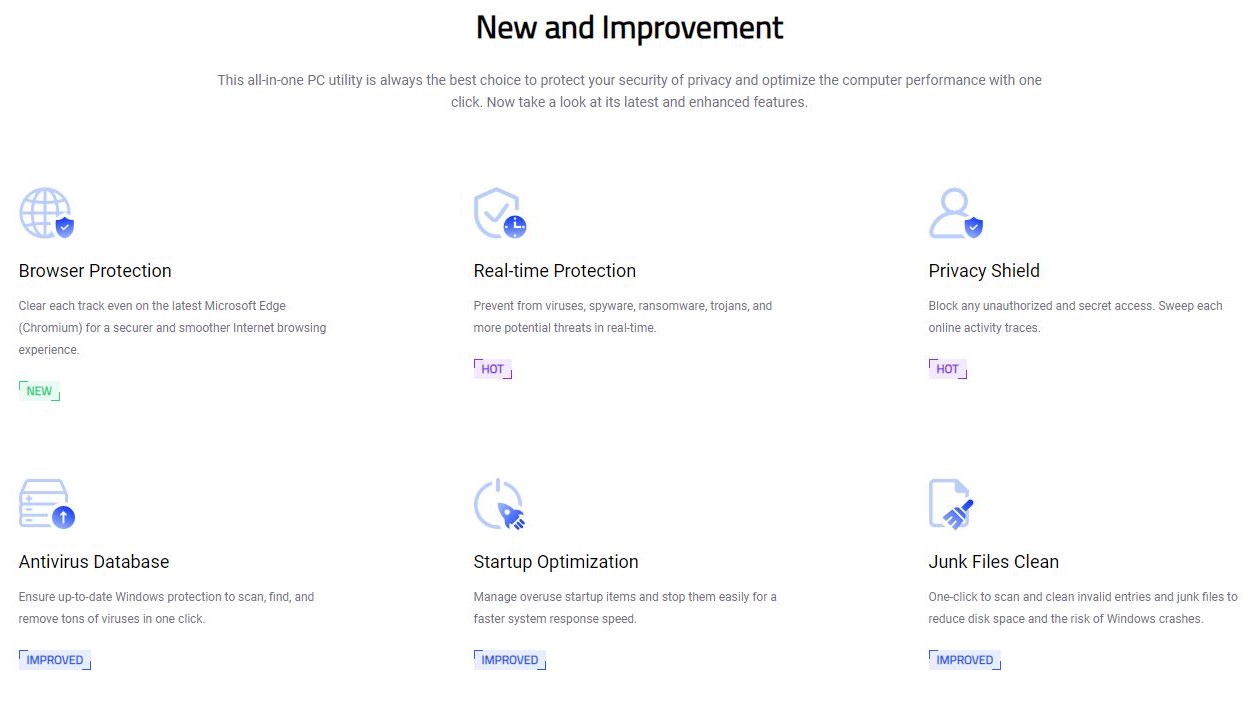
Features
Advanced SystemCare has many features to keep your PC in the utmost working conditions, including;
Real-time malware protection
Advanced SystemCare Ultimate protects your computer from viruses and other external threats in real-time. This tool is always looking for any virus, spyware, ransomware, or different types of malware and blocks anyone it finds. There’s an online antivirus database of known external threats from which it gets its information. If it finds any file matching that database, it automatically blocks it to protect your PC.
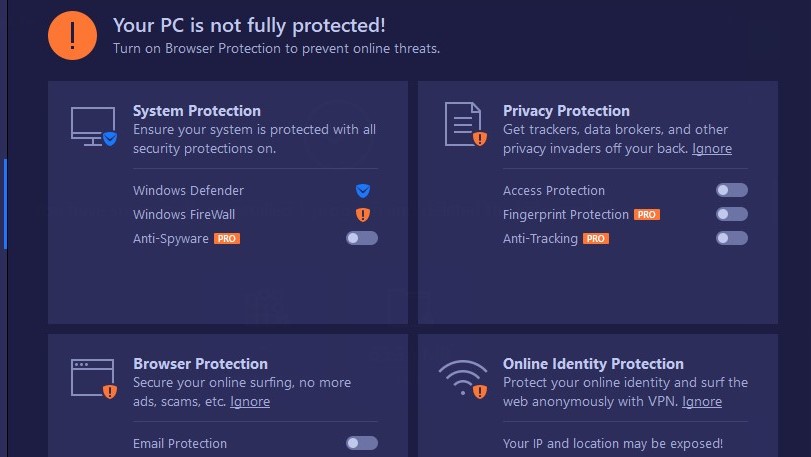
Browser Protection
This feature clears every tracking cookie from your internet browser after each browsing session. It protects your online identity and also helps improve browser speed.
Junk Files Cleaner
Junk files take up unnecessary space that your computer can utilise somewhere else. This tool lets you eliminate junk files permanently to reduce disk space and improve your PC’s performance. Cleaning junk files also helps reduce the risk of Windows crashes.
Startup Optimizer
Advanced SystemCare Ultimate lets you control which apps automatically run whenever your PC boots up afresh. Some apps that come on automatically during each boot slow down your PC and frustrate you. This feature lets you clear them with ease to ensure fast boot times.
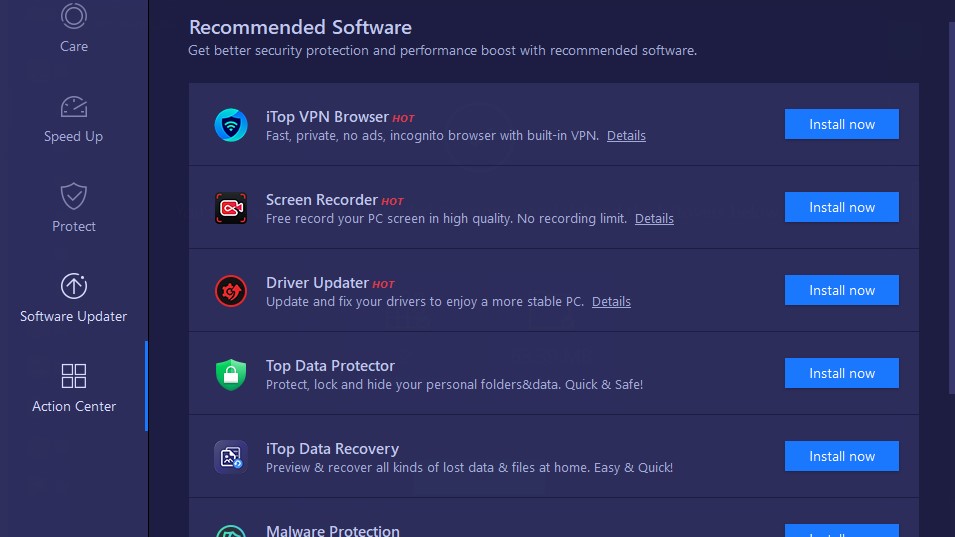
Software Updater
Advanced SystemCare Ultimate includes a tool that scans your PC and reports which installed programs are outdated. Afterward, you can update them right from the app. This feature is essential because outdated software programs can pose security risks or slow down performance.
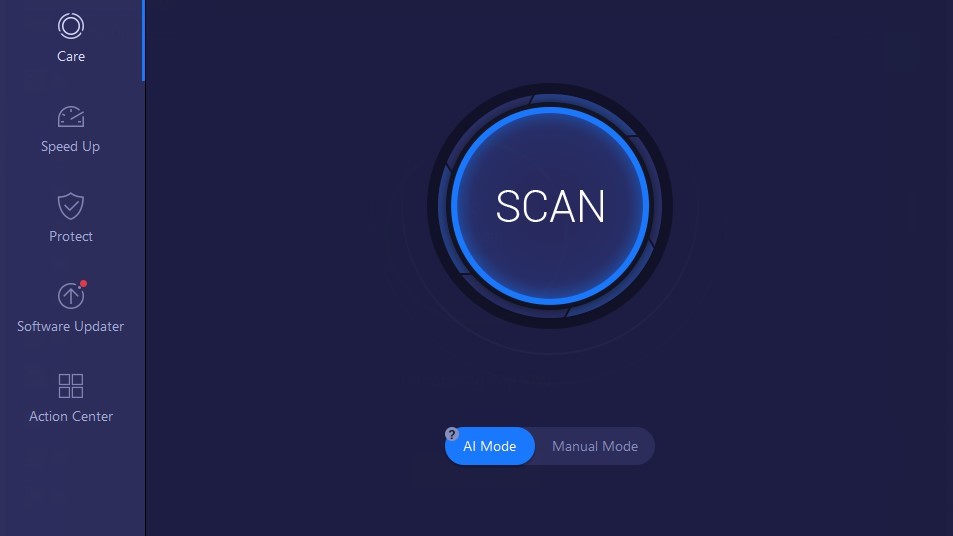
Interface and in use
The software is user-friendly, starting from the download stage. To use it, first head to IObit’s official website and download the setup file. Afterward, run the setup file, and installation begins. Ours took less than two minutes, and the app was ready to use. One drawback we noted is that IObit inserts ads into the installation menu, which feels intrusive.
Support
IObit provides customer support through email and telephone. You can always contact the company for answers to problems you encounter.
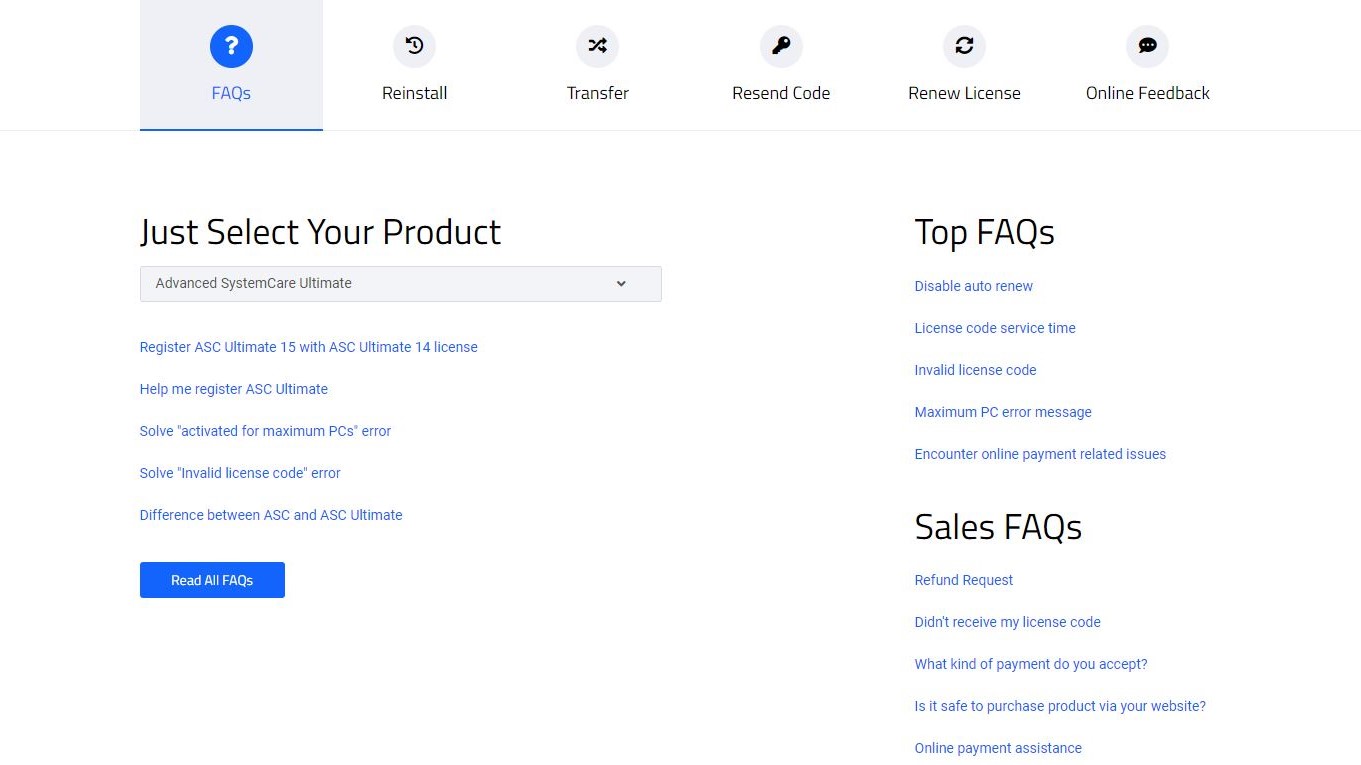
There are also detailed user manuals and a Frequently Answered Questions (FAQ) page available online to familiarise users with Advanced SystemCare.
The competition
IObit’s Advanced SystemCare has many competitors, such as Iolo System Mechanic Ultimate Defense and Norton Utilities Ultimate. These two competitors are much more expensive, costing more than double what IObit charges for a yearly subscription.
Final Verdict
Advanced SystemCare Ultimate is a helpful tool to maintain, repair, and optimise your PC. It has the proper selection of tools to ensure your computer performs maximally and delivers that for a relatively low price. However, there are some drawbacks, such as being available only on Windows.
We've also featured the best programs to speed up your PC
Stefan has always been a lover of tech. He graduated with an MSc in geological engineering but soon discovered he had a knack for writing instead. So he decided to combine his newfound and life-long passions to become a technology writer. As a freelance content writer, Stefan can break down complex technological topics, making them easily digestible for the lay audience.